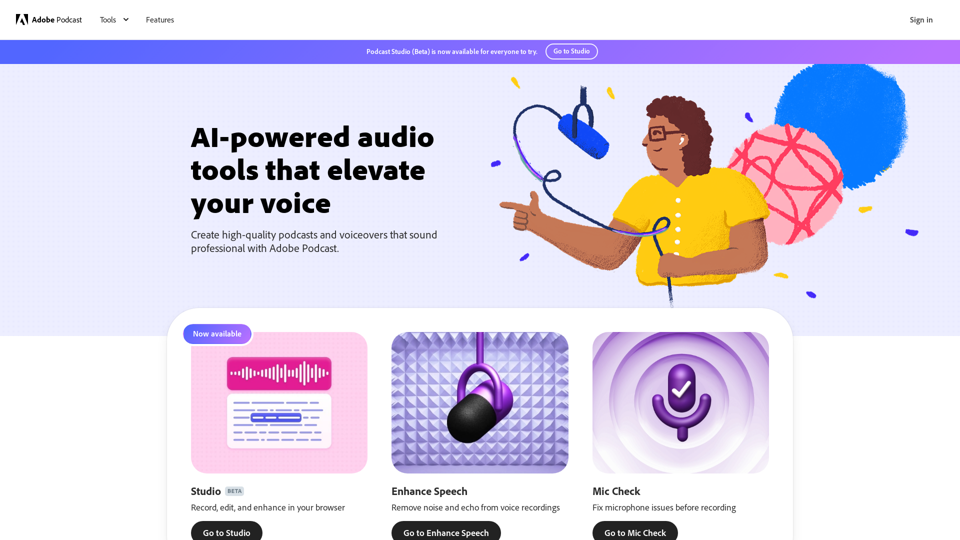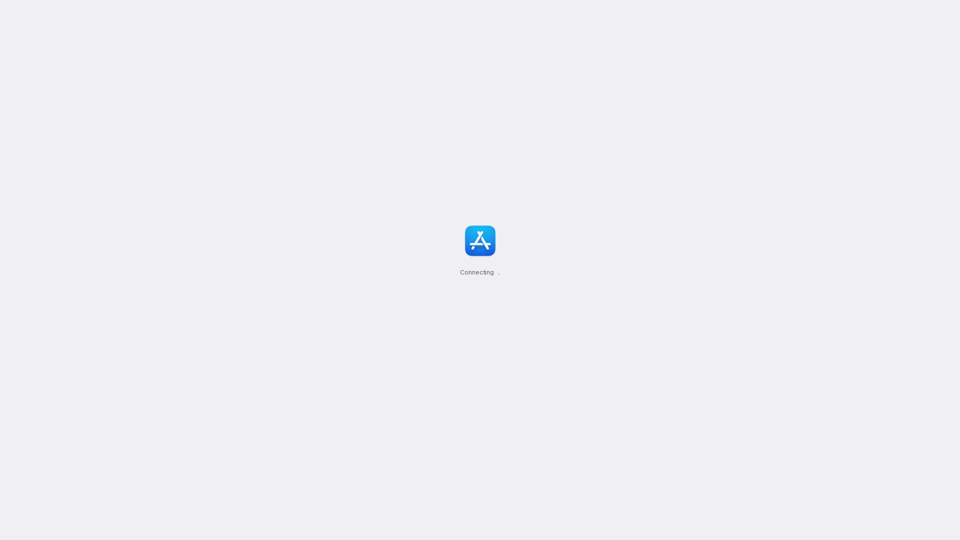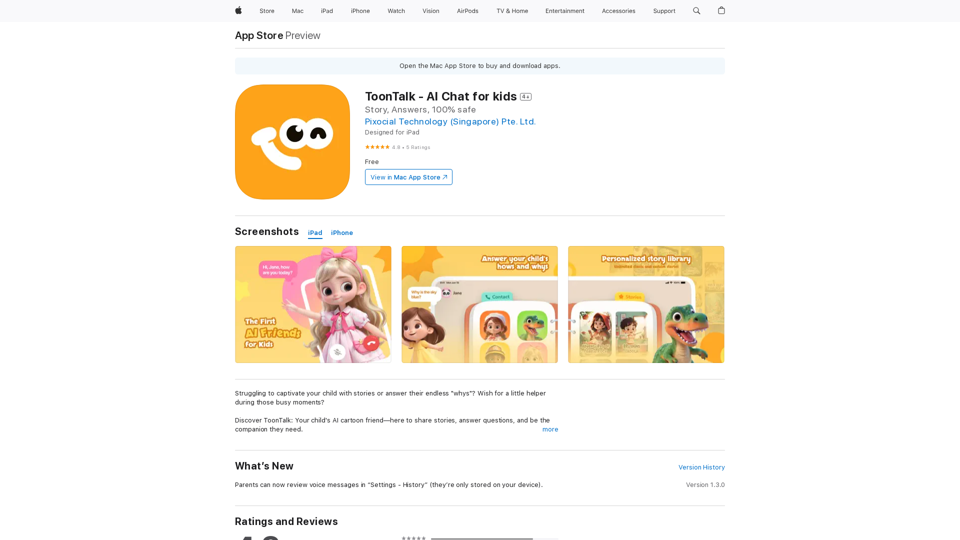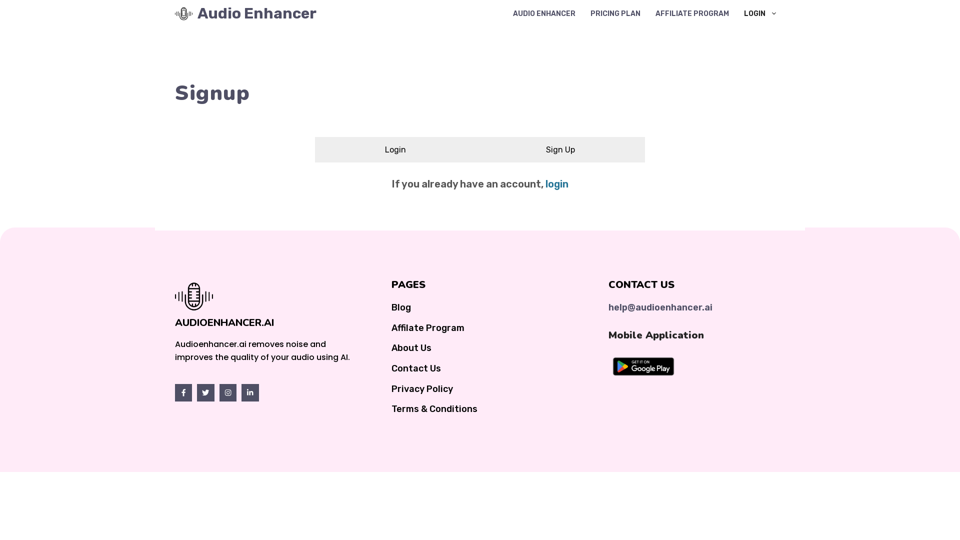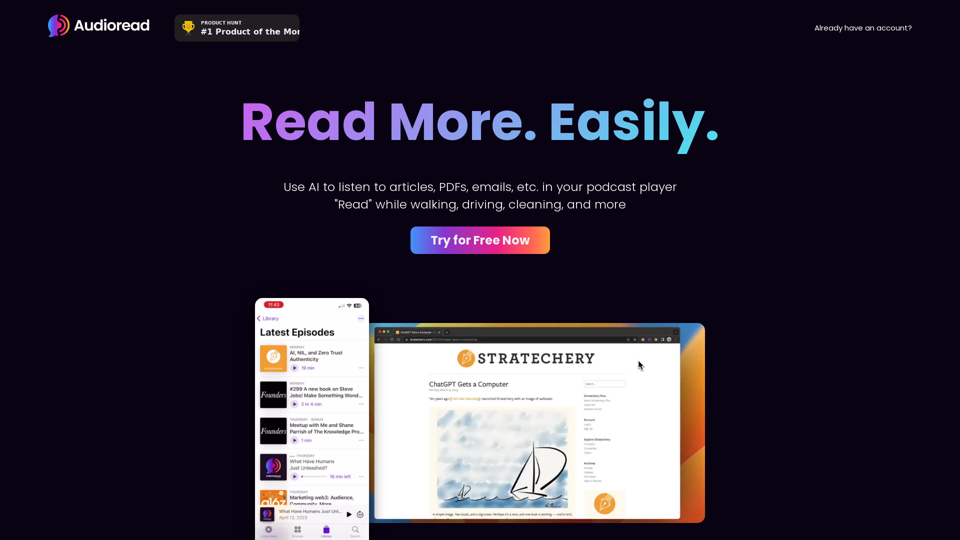产品特点 Adobe 播客
概述
Adobe 播客是一款由人工智能驱动的音频录制和编辑工具,完全在网络上运行。它提供了一系列功能,帮助用户创建具有专业音质的高质量播客和配音。
主要目的和目标用户群
Adobe 播客的主要目的是为用户提供在网络浏览器中直接录制、编辑和增强音频内容的工具。它专为播客、配音艺术家、内容创作者以及任何希望制作专业级音频录音的人设计。#### Function Details and Operations
- Studio: Adobe Podcast Studio enables users to record, edit, and enhance audio content directly in their web browser.
- Speech Enhancement: Eliminate noise and echo from voice recordings to enhance audio quality.
- Mic Check: Resolve microphone issues prior to recording to ensure optimal sound quality.
- AI-Powered Tools: Leverage AI-driven audio tools to enhance the quality of voice recordings and podcasts.
- Transcription: Adobe Podcast Studio transcribes audio content, facilitating easy editing and manipulation of audio similar to a text document.
- Individual Tracks: Capture audio from remote guests as separate tracks in high-quality WAV format.
- Royalty-Free Music: Access a collection of pre-edited royalty-free music for inclusion in podcasts and audio projects.
- Audio APIs: Explore Adobe Audio Services APIs for audio enhancement, analysis, and generation.
User Benefits
- Professional Sound Quality: Produce audio content with a professional studio-like sound quality.
- Easy Editing: Edit audio recordings with the same simplicity as editing a text document.
- Remote Recording: Capture high-quality audio from remote guests with individual track recording.
- Royalty-Free Music: Utilize a library of pre-edited music for podcast use.
- AI-Powered Tools: Harness AI for audio quality enhancement and recording setup optimization.
Compatibility and Integration
Adobe Podcast operates entirely on the web, ensuring accessibility across diverse devices and platforms. It seamlessly integrates with Adobe Premiere Pro for advanced audio editing functionalities.