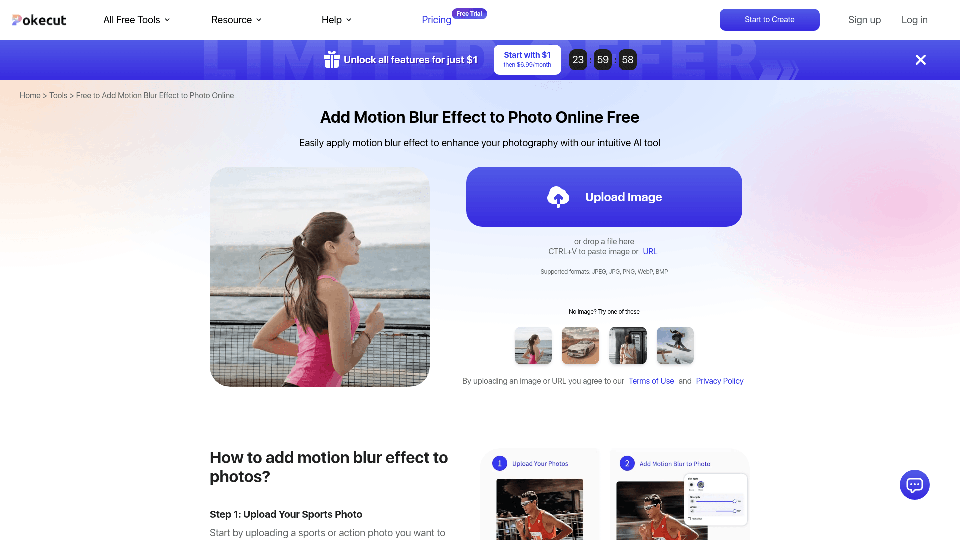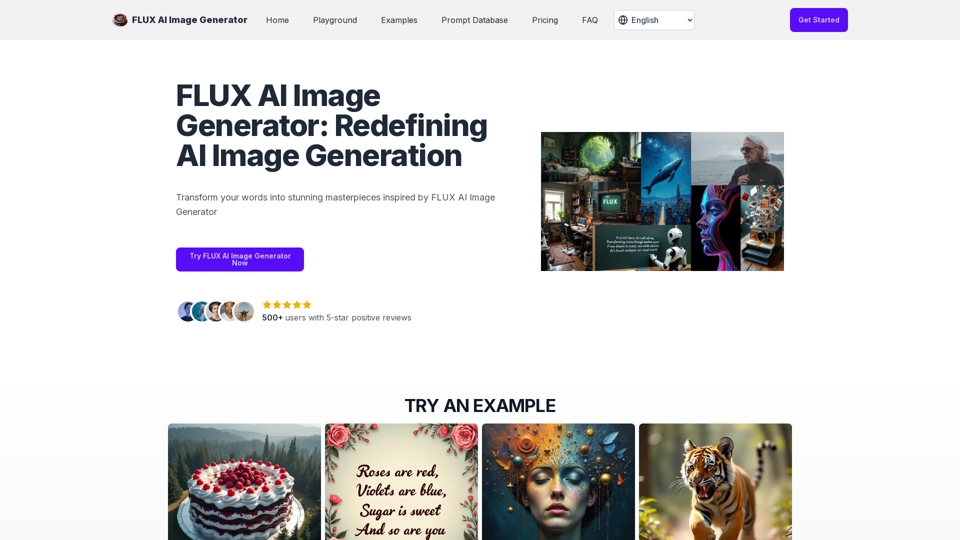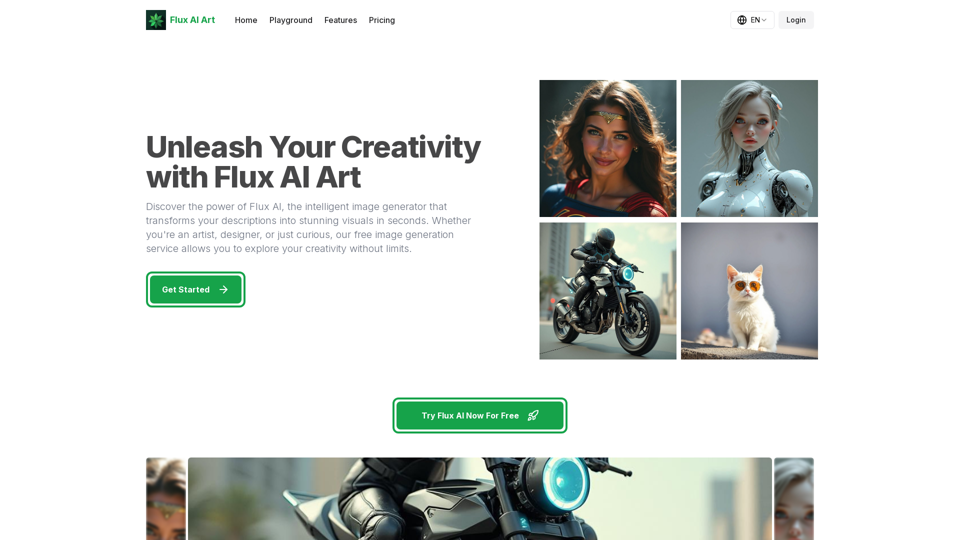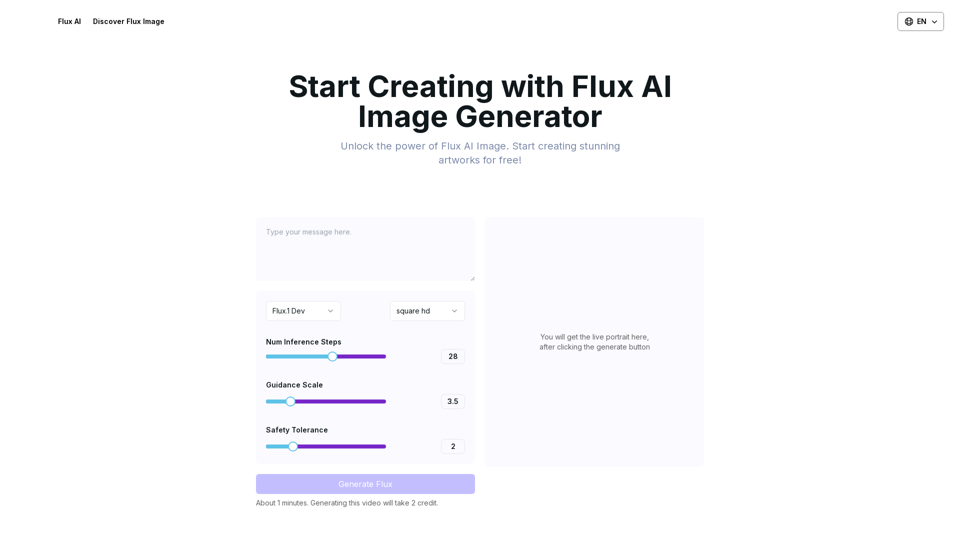Free Motion Blur Effect to Photo
Overview
The Free Motion Blur Effect to Photo by Pokecut is an intuitive online AI tool designed to easily add realistic motion blur to images. It enhances photography by conveying speed and dynamism, making images more engaging and professional. This tool simplifies a complex photographic technique, making it accessible to everyone without requiring advanced skills or software installation.
Main Purpose and Target User Group
- Main Purpose: To provide a free, easy-to-use online solution for adding motion blur effects to photos, enhancing their dynamic quality and visual appeal.
- Target User Group:
- Photographers (amateur and professional) looking to add dynamic effects to action or sports photos.
- Graphic designers and marketers creating posters, social media content, or e-commerce visuals.
- Individuals who want to improve their personal photos with a professional touch.
- Users seeking a quick and free online photo editing solution without software downloads or registrations.
Function Details and Operations
- AI-Powered Motion Blur: Automatically detects the main subject and applies realistic motion blur to the background, keeping the subject sharp.
- Customizable Blur Intensity & Angle: Allows users to fine-tune the degree and direction of the motion blur for desired effects.
- Image Shake Effect: Create a dynamic "shaking" effect to convey speed or a unique artistic atmosphere.
- Supported Formats: Compatible with common image formats including JPEG, JPG, PNG, WebP, and BMP.
- Simple 3-Step Process:
- Upload Image: Easily upload photos via drag-and-drop, paste from clipboard (CTRL+V), or by URL.
- Add Motion Blur: Select "Motion mode" for AI-driven background blur.
- Adjust & Download: Customize blur settings and download the high-quality result instantly.
- No Login/Installation Required: Direct online access and usage without the need for accounts or software downloads.
User Benefits
- Professional Results, Easily: Achieve dynamic, professional-looking photos without advanced photography skills or expensive software.
- Time and Cost Savings: Free to use and instant processing saves time and eliminates the need for paid tools or complex manual editing.
- Enhanced Visual Storytelling: Effectively convey movement, speed, and energy in images, making them more impactful.
- Versatile Applications: Suitable for sports photography, e-commerce product shots, portraits, poster design, and more.
- User-Friendly Experience: Intuitive interface and straightforward steps make it accessible for all skill levels.
- Privacy and Convenience: No registration or personal data required for basic usage, ensuring quick and private editing.
Compatibility and Integration
- Web-Based Tool: Accessible directly through any modern web browser on various operating systems (Windows, macOS, Linux, ChromeOS) and devices (desktops, laptops, tablets).
- No Software Dependencies: Operates entirely online, eliminating compatibility issues with local software.
- Integration with Pokecut Ecosystem: Part of a suite of free AI tools offered by Pokecut, allowing users to explore other effects like background blur, AI background removal, and more.
Access and Activation Method
- Access: Directly via the Pokecut website:
https://www.pokecut.com/tools/add-motion-blur-effect-to-photo - Activation: The tool is immediately active upon visiting the page. Users simply upload an image to begin. No sign-up, login, or subscription is required for free usage.