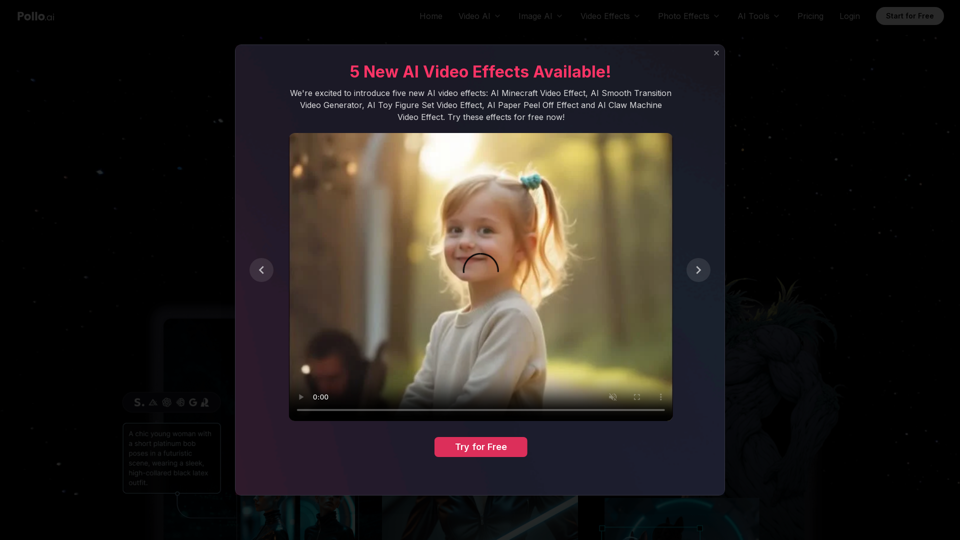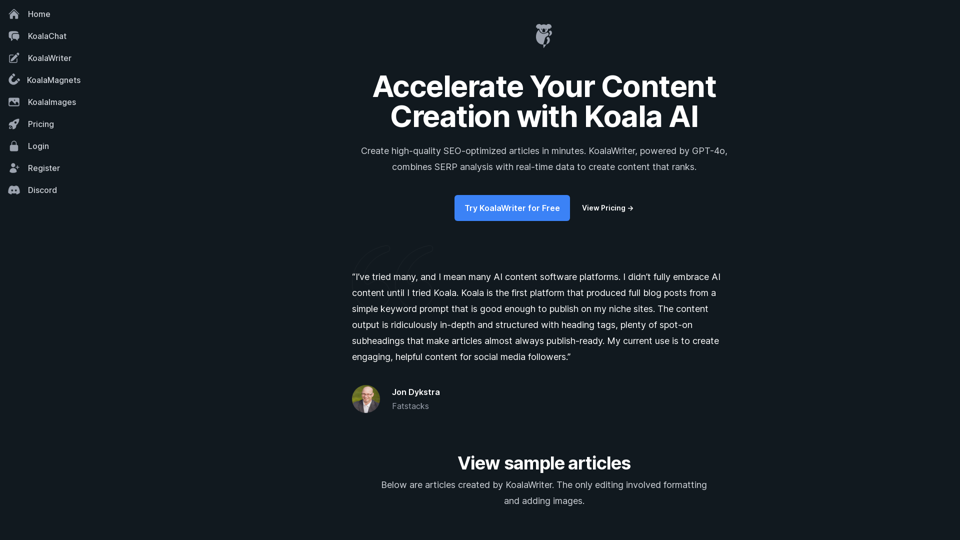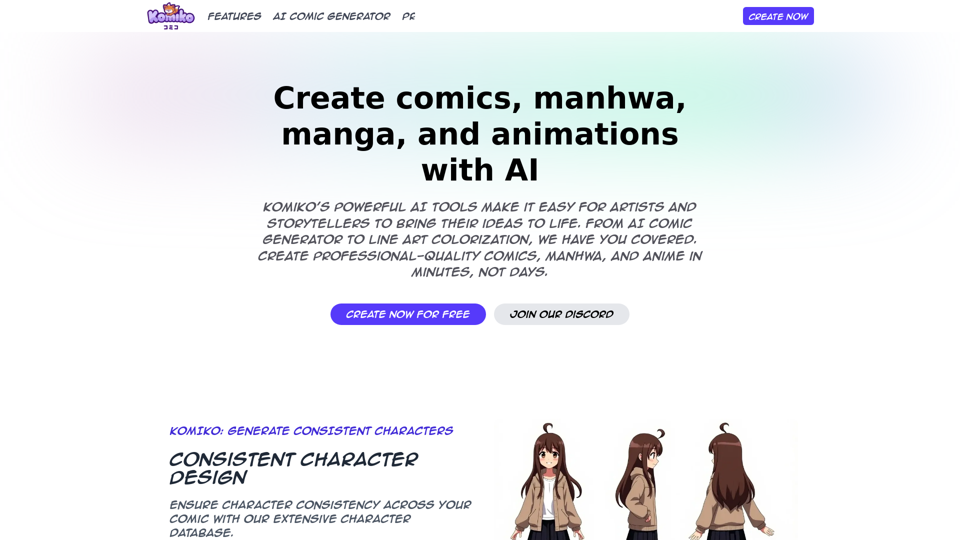Product Features of Pollo Canvas overview
Pollo Canvas is an innovative platform that integrates AI image generation and a comprehensive editing suite within an infinite canvas environment. It aims to streamline the creative workflow by providing all necessary tools in one place, eliminating the need for multiple applications.
Main Purpose and Target User Group
The main purpose of Pollo Canvas is to offer a unified and efficient platform for creating, editing, and perfecting images using AI. It is designed for a wide range of users, including UI/UX designers, marketing professionals, artists, and anyone who needs to generate and manipulate visual content.
Function Details and Operations
- AI Image Generation: Generate images from text prompts or existing images using various AI models, including Pollo's unique custom models and popular models like FLUX, Google Imagen, Stable Diffusion, DALL·E, and Ideogram.
- Infinite Canvas: Provides a boundless workspace for seamless creation and editing.
- Image Restyling: Transform images into different artistic styles (e.g., Sci-Fi, Retro, Watercolor) and generate variations.
- AI Image Editing Tools: Includes a suite of tools such as:
- Image upscaler
- Background remover
- Magic eraser
- Inpainting
- AI image extender
- AI Image Restyle
- Add text
- Crop & resize
- Workflow: Simple process of generating from text/image, using AI tools to refine, and then saving or sharing.
User Benefits
- Time-Saving: Eliminates the need to switch between multiple design and AI tools.
- Enhanced Creativity: Provides a wide range of AI models and editing tools to explore endless possibilities.
- Streamlined Workflow: Offers a simple and intuitive process from generation to final output.
- Professional Results: Utilizes advanced AI models to produce high-quality, natural-looking images.
- All-in-One Solution: Combines generation and editing capabilities in a single platform.
Compatibility and Integration
Pollo Canvas integrates various leading AI image generation models. While the text doesn't explicitly mention external software compatibility, its nature as a web-based platform suggests accessibility across different operating systems and devices with a web browser.
Customer Feedback and Case Studies
The provided text mentions a 4.4/5 rating on the App Store for the Pollo AI app, which likely includes Pollo Canvas functionality.
Access and Activation Method
Pollo Canvas is accessible through the Pollo AI platform. Users can start using it for free, with paid plans available for additional features like faster speeds or higher resolution. The activation method involves accessing the platform online and either generating from a text prompt or uploading an image.