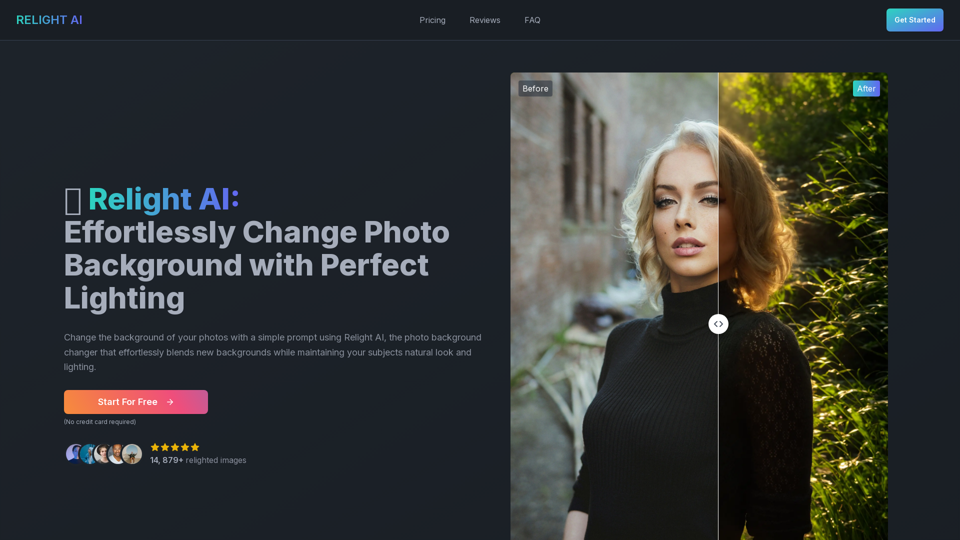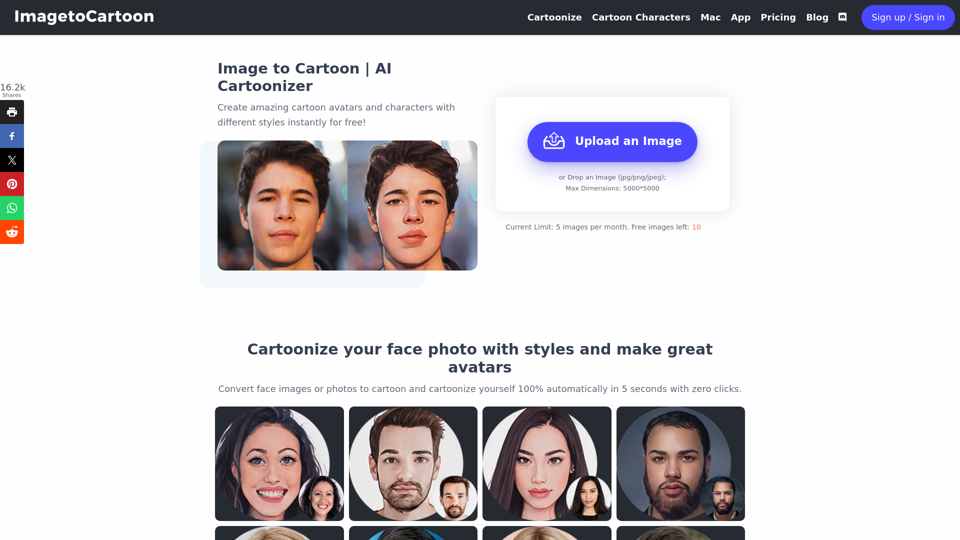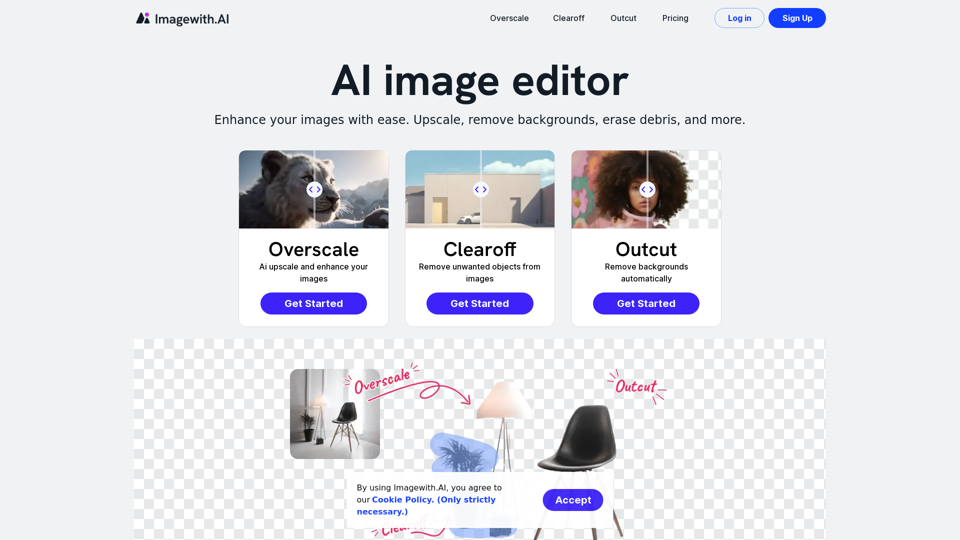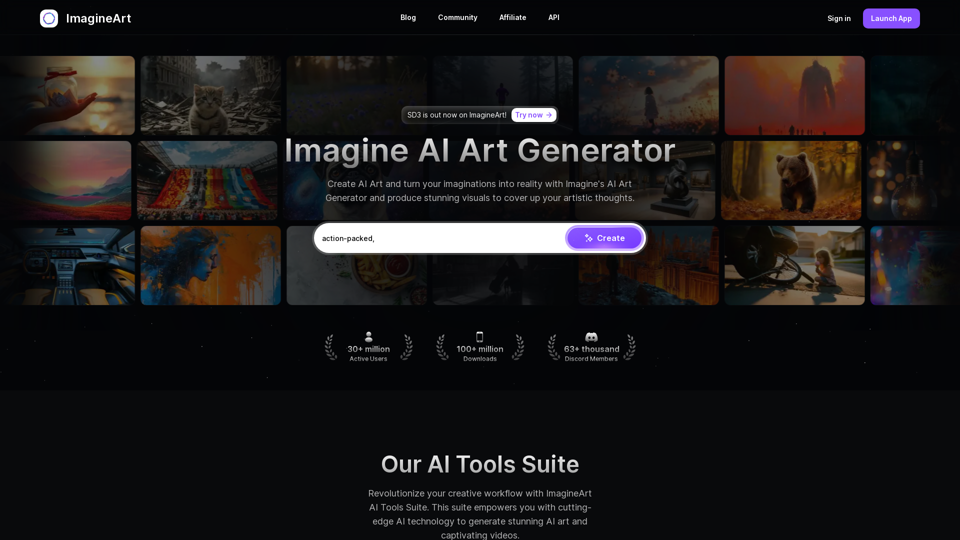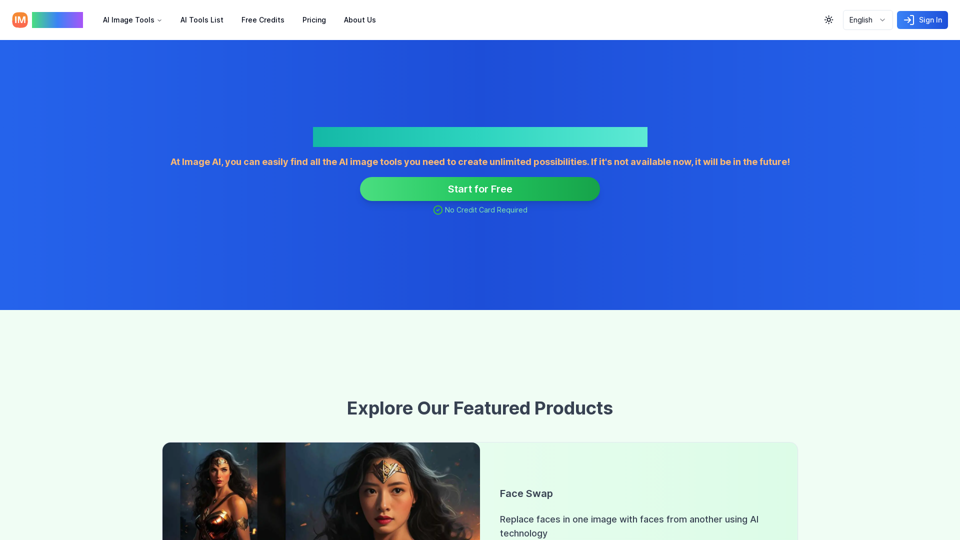Product Features of Relight AI
Overview
Relight AI is an innovative AI-powered service designed to effortlessly change photo backgrounds while maintaining perfect lighting and the natural look of the subjects. Utilizing advanced machine learning algorithms, Relight AI provides users with a seamless experience in transforming images with just a few clicks.
Main Purpose and Target User Group
The main purpose of Relight AI is to simplify the process of changing image backgrounds and enhancing lighting, making it accessible to users without advanced photo editing skills. It is ideal for photographers, marketers, e-commerce businesses, and social media enthusiasts who need to create professional-quality images quickly and easily.
Function Details and Operations
-
Upload your image in PNG, JPEG, or WEBP format (max 5MB).
-
Enter a detailed background prompt specifying desired elements and lighting effects.
-
Click the "Relight" button to initiate the AI-driven background change, which completes in 10-15 seconds.
- Experience seamless integration with popular formats and tools for easy workflow enhancement.
User Benefits
- Effortlessly transform photo backgrounds with one-click magic.
- Maintain the natural beauty and authenticity of images.
- Achieve professional lighting results without complex editing skills.
- Explore endless creativity with various lighting and background options.
- Join a vibrant community for support and sharing of Relight AI creations.
Compatibility and Integration
Relight AI is compatible with popular image formats and integrates smoothly into existing workflows, making it a versatile tool for various professional and personal projects.
Customer Feedback and Case Studies
Relight AI has successfully relighted over 14,879 images, with users praising its ease of use and high-quality results. It is particularly effective for portraits and product photos, providing impressive transformations that enhance marketing materials, e-commerce listings, and social media content.
Access and Activation Method
Relight AI offers a free plan with monthly tokens, allowing users to try the service without a credit card. Paid plans are available for more extensive use, with options to cancel anytime. Users can start by visiting the Relight AI website and selecting a suitable plan to begin transforming their photos.