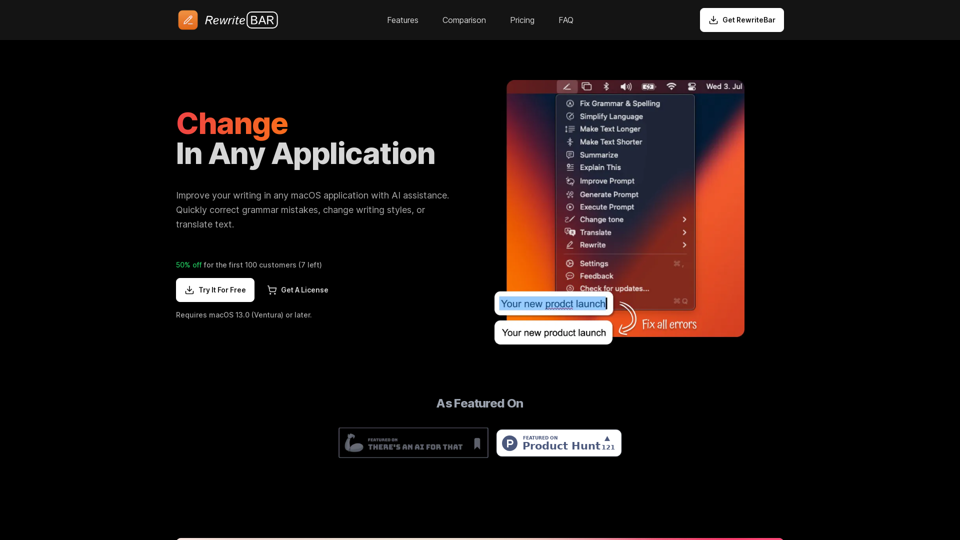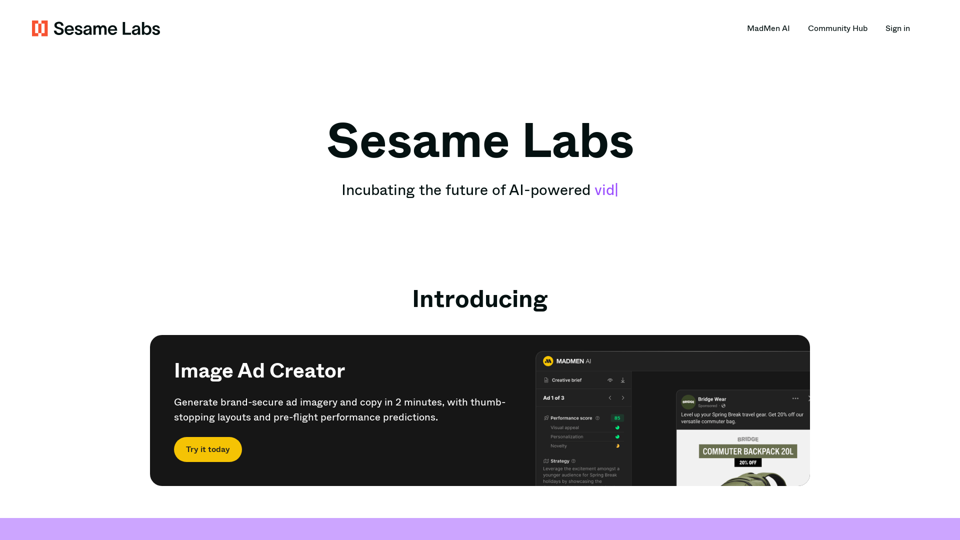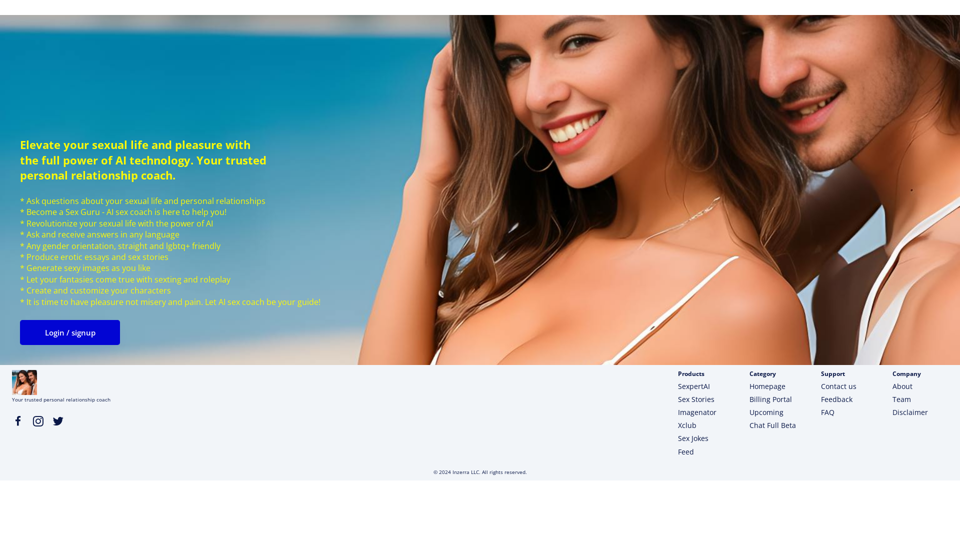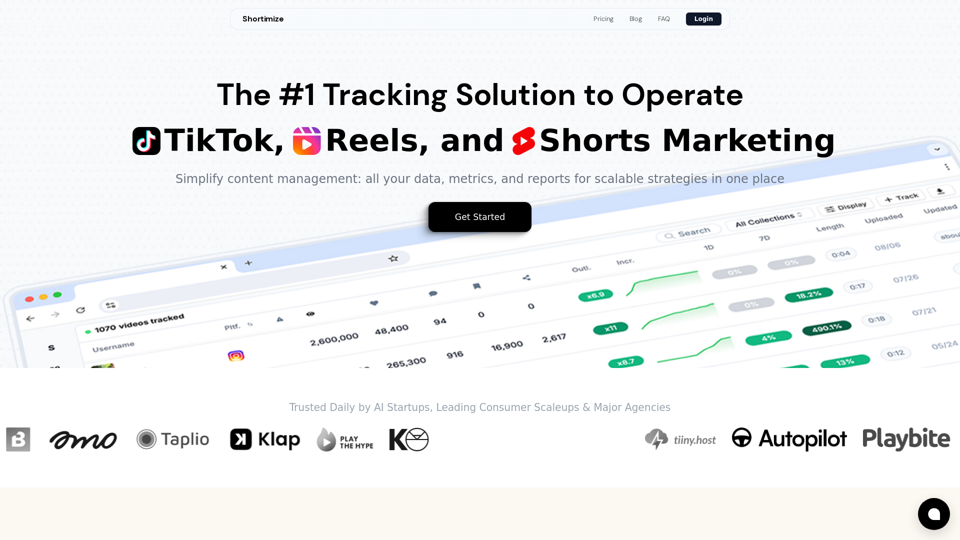Product Features of RewriteBar
Overview:
- RewriteBar is an AI assistant for macOS that resides in the menu bar, offering various writing enhancement features.
Main Purpose and Target User Group:
- Main Purpose: To help users write better, faster, and smarter in any macOS application.
- Target User Group: Non-native English speakers, developers, indie founders, and marketers looking to enhance their writing efficiency.
Function Details and Operations:
- Correct grammar and spelling errors swiftly before sending messages.
- Streamline complicated sentences for easier understanding.
- Adjust writing tone for different contexts like emails or Slack messages.
- Translate words or sentences into 30 different languages directly within the application.
- Summarize, explain, or extend paragraphs for clarity.
- Enhance ChatGPT outputs by improving prompts and context.
User Benefits:
- Improve writing productivity and accuracy.
- Save time by avoiding external translation websites.
- Enhance communication by adjusting writing tone.
- Streamline complex sentences for better comprehension.
- Increase efficiency in writing workflows.
Compatibility and Integration:
- Works in any macOS application without the need to copy and paste text.
- Compatible with Chrome, Figma, Notion, social media platforms, Xcode, Slack, VS Code, Excel, and more.
- Can be used in combination with GitHub Copilot and other tools for enhanced functionality.
Customer Feedback and Case Studies:
- Mark Nelson: "I love that it works across macOS in any application. No need to copy-paste text."
- Anna Groves: "I tried multiple apps, but they all require a subscription. This one is a one-time purchase, so I am not paying for months when I write less."
- Alan Hart: "I use it to translate things quickly. It's so much faster than going to DeepL or other websites. I can do it right in my editor."
Access and Activation Method:
- Users can access RewriteBar by downloading the app and activating it using a license key.
- The app requires macOS 13.0 (Ventura) or later to function.
- Activation methods include a subscription plan for monthly usage or a one-time license requiring an OpenAI API key for unlimited access.
For more information and to experience the benefits of RewriteBar, visit RewriteBar.