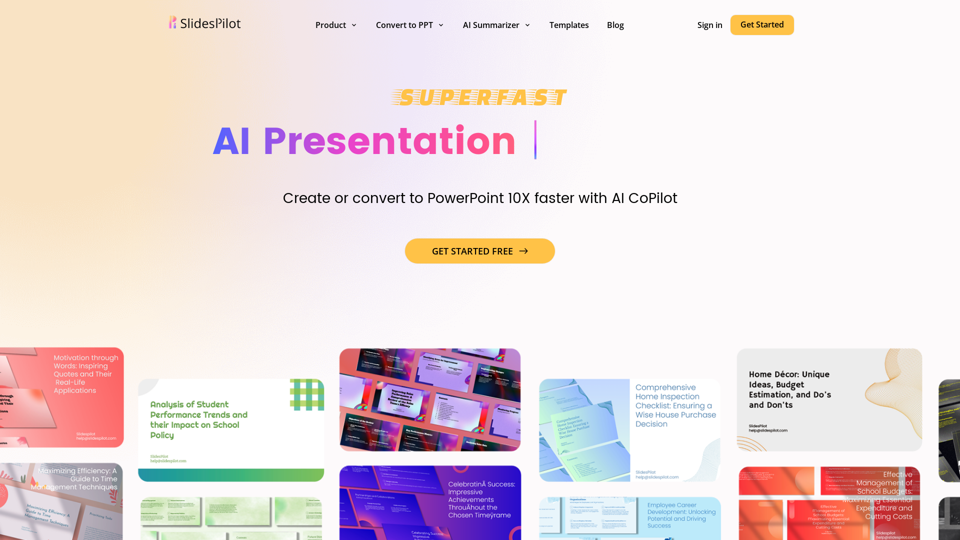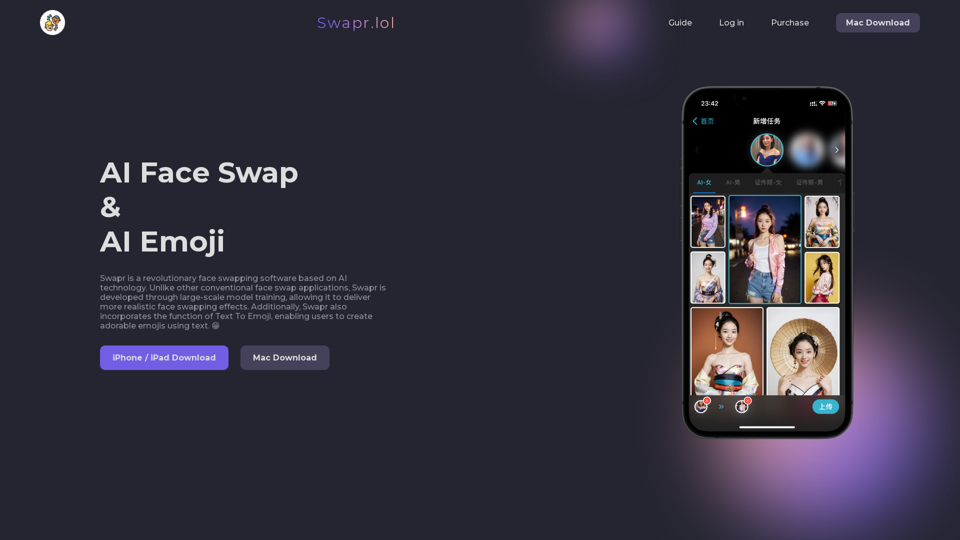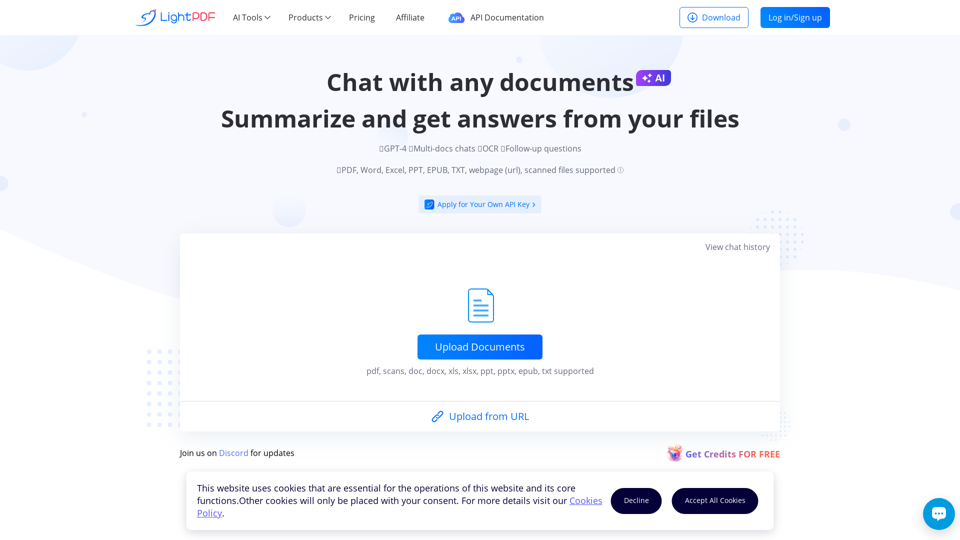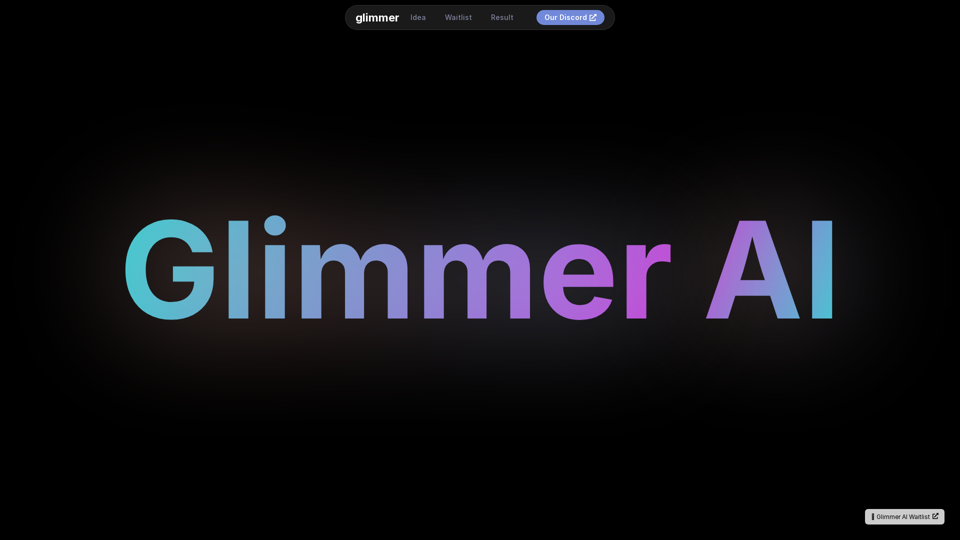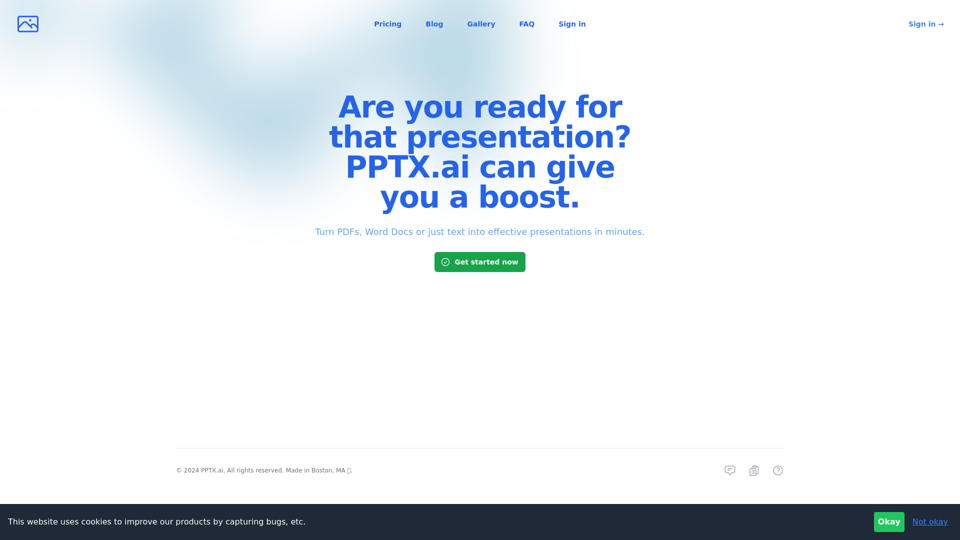Frequently Asked Questions
How can SlidesPilot help improve my presentation creation process?
SlidesPilot provides AI-powered tools to generate, convert, and enhance presentations instantly. With features like AI Presentation Generator, PDF/Word to PPT conversion, and AI Copilot for slide editing, you can create professional slides faster and with minimal effort.
Is SlidesPilot free to use?
Yes, SlidesPilot offers free PowerPoint and Google Slides templates along with AI-powered tools. Some advanced features may require a premium plan for full access.
What file formats can I convert to PowerPoint using SlidesPilot?
You can convert PDFs, Word documents, research papers, outlines, reports, and even YouTube videos into PowerPoint presentations using SlidesPilot’s AI-powered conversion tools.
Does SlidesPilot support multiple languages?
Yes, SlidesPilot supports multiple languages, allowing users to generate and edit presentations in their preferred language with natural-sounding AI-generated content.
Can I edit my presentations with AI using SlidesPilot?
Yes, SlidesPilot’s AI Copilot helps rewrite text, fix grammar, generate images, and suggest slide layouts, making editing effortless.
How do I access SlidesPilot’s free templates?
You can browse and download free PowerPoint and Google Slides templates directly from the SlidesPilot website.
How can I contact SlidesPilot support?
For customer support, refunds, or inquiries, email SlidesPilot at: ### [email protected]
Where can I log in to my SlidesPilot account?
Access your account here: https://www.slidespilot.com/login
How do I sign up for SlidesPilot?
Create a free account to get started: https://www.slidespilot.com/signup