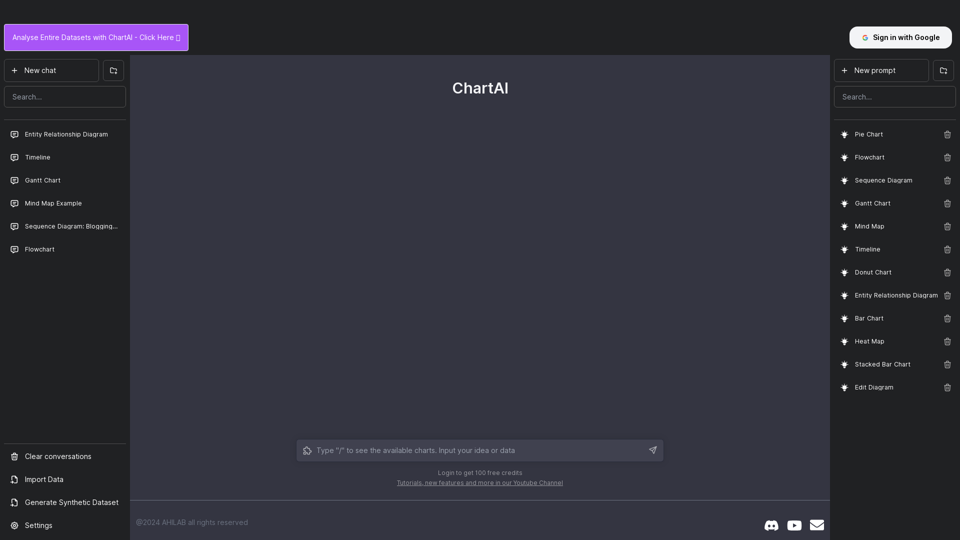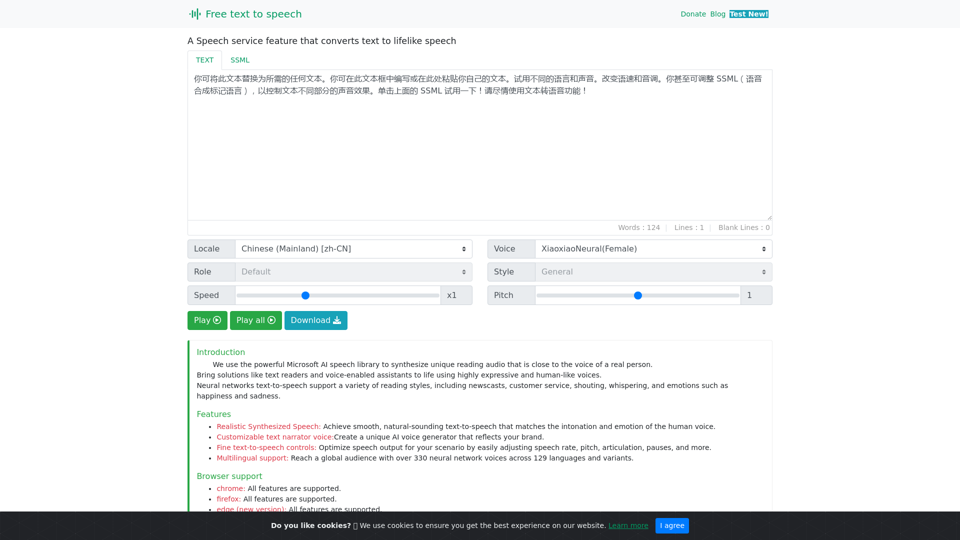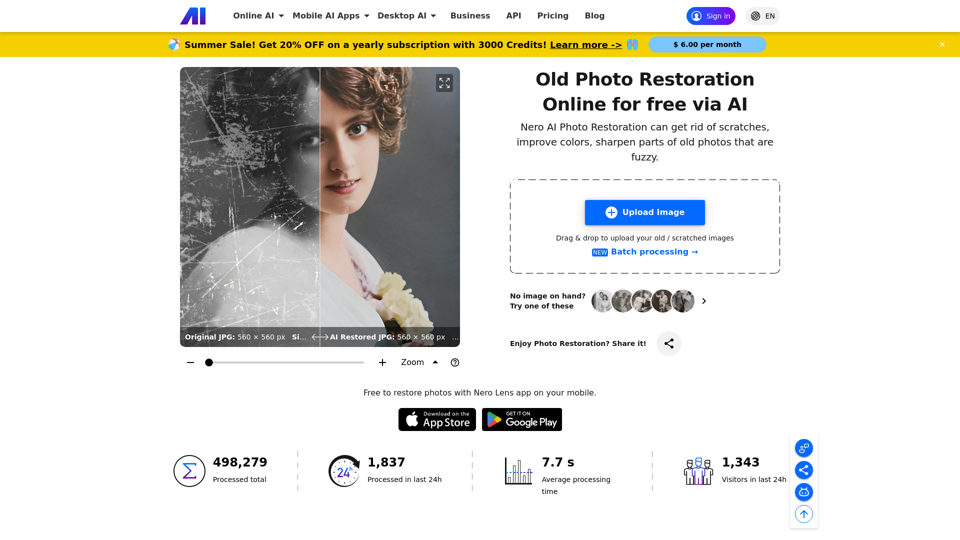Product Features of Speechify
Overview:
Speechify is an AI voice generator and text-to-speech application that provides a plethora of features to enrich reading and listening experiences. With an impressive 250,000 5-star reviews, Speechify stands out as the top-rated AI text-to-speech app in its category.
Main Purpose and Target User Group:
The primary goal of Speechify is to offer users a convenient and effective method to transform text into natural-sounding speech. The target user group encompasses individuals aiming to boost their reading efficiency, students with disabilities, professionals in search of productivity tools, and businesses striving to enhance their digital content accessibility.
Function Details and Operations:
- AI Voice Generator: Convert text into a voiceover and download it in multiple file formats.
- Voice Cloning: Generate top-notch AI replicas of human voices within seconds.
- AI Dubbing: Automatically translate and dub videos in over 100 languages using AI video dubbing.
- Transcription: Accurately transcribe videos in over 20 languages effortlessly.
- AI Avatar: Swiftly create AI-generated videos.
- Text to Speech API: Utilize the most natural-sounding text-to-speech API available.
- Voice Over Studio for Business: Request a complimentary demo for voice-over services.
User Benefits:
- Enhance reading speed and comprehension twofold with AI voices.
- Synchronize saved content across devices for convenient listening on the go.
- Experience improved understanding with natural-sounding AI voices.
- Capture a picture of any page to have it read aloud.
- Listen to any text with AI voices without any restrictions.
Compatibility and Integration:
Speechify is compatible with various platforms, such as iOS, Android, Chrome, Safari, and Microsoft Edge. It seamlessly integrates with Google Drive and Dropbox for easy file access.
Customer Feedback and Case Studies:
- Ana, a student with dyslexia, described Speechify as life-changing for her education.
- Daniel, a writer, found editing faster and easier with Speechify.
- Lou, an avid reader, enhanced English skills using Speechify.
- Jenemarie, a user with ADHD, read more efficiently with Speechify.
- Bryan Canter commended Speechify for exceptional voice rendering in a novel.
Access and Activation Method:
Users can access Speechify by downloading the app on their preferred devices or installing it as a browser extension. Activation is straightforward, allowing users to begin using Speechify immediately to enrich their reading and listening experiences.