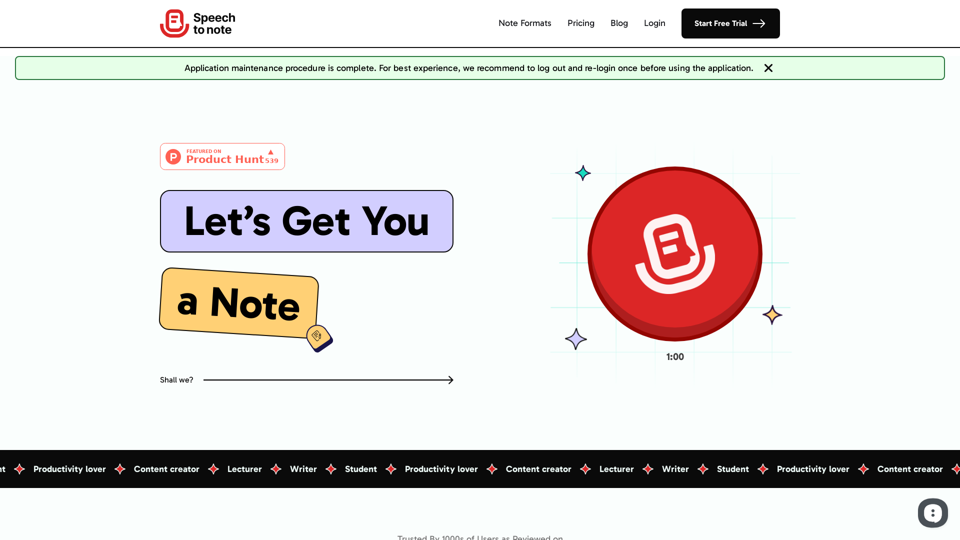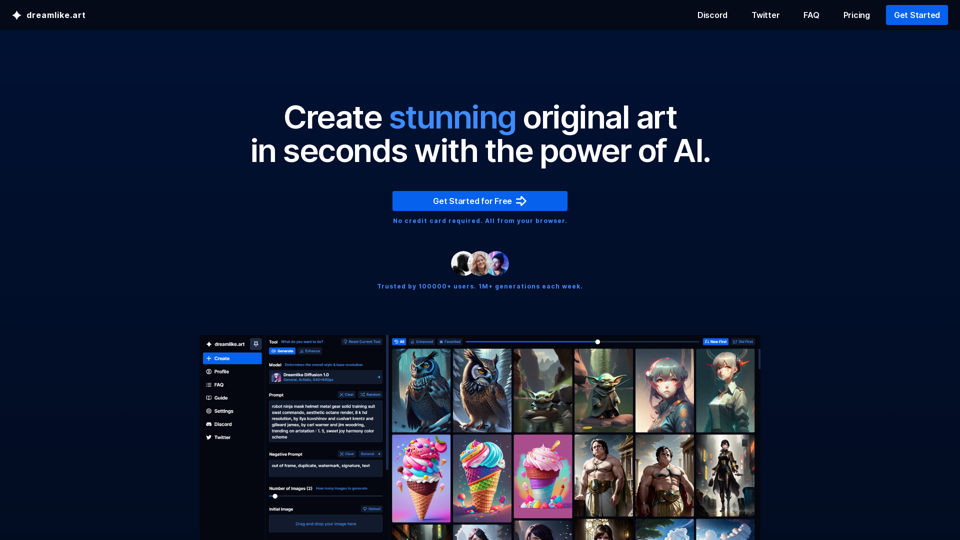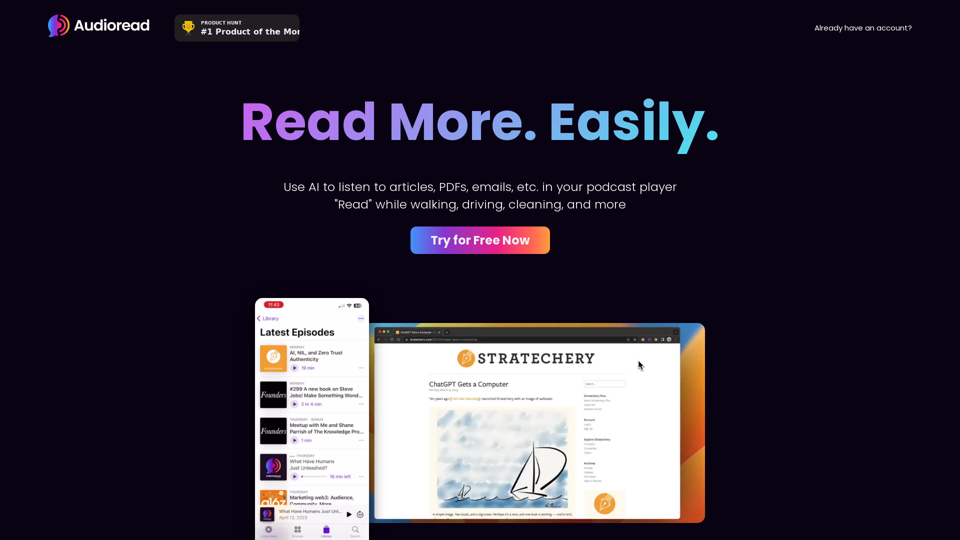Product Features of Speech to Note
Overview
Speech to Note is a revolutionary tool that simplifies the process of converting speech into written content. It offers a seamless user experience and impressive versatility by allowing users to speak in one language and receive a memo in another. The transcription quality is top-notch, ensuring accurate and efficient conversion of spoken words into text.
Main Purpose and Target User Group
The main purpose of Speech to Note is to streamline the process of note-taking and content creation by transforming spoken words into written text. It is designed to cater to a wide range of users, including content creators, business professionals, students, and individuals looking to boost their productivity through efficient voice-to-text conversion.
Function Details and Operations
- Transcribe long audios up to 60 minutes with the ability to pause and continue recording.
- Choose from 30+ predefined note formats, including LinkedIn posts, YouTube scripts, casual emails, and meeting minutes.
- Add custom tags to organize content effectively and access notes across multiple devices.
- Utilize webhooks for seamless data integration with other applications.
- Enjoy flawless transcription in multiple languages, catering to a global user base.
User Benefits
- Save time and effort by converting spoken words into written text accurately and efficiently.
- Enhance productivity by creating summaries, emails, and other content formats effortlessly.
- Stay organized with personalized tags and easy access to notes across devices.
- Improve workflow efficiency with seamless data integration and customizable note formats.
- Experience a user-friendly interface and reliable transcription quality for a smooth user experience.
Compatibility and Integration
Speech to Note is compatible with various devices and operating systems, offering a seamless user experience across platforms. It can be integrated with other applications using webhooks for enhanced data flow and workflow automation.
Customer Feedback and Case Studies
Customers have praised Speech to Note for its simplicity, accuracy, and versatility in converting speech into written content. Many users have highlighted the tool's efficiency in streamlining daily tasks, capturing ideas effectively, and improving productivity. The positive feedback from customers reflects the tool's impact on enhancing content creation and note-taking processes.
Access and Activation Method
Users can access Speech to Note through the web interface, enabling easy recording and transcription of spoken content. The activation process is straightforward, allowing users to start using the tool immediately and benefit from its advanced features tailored to supercharge their workflow.