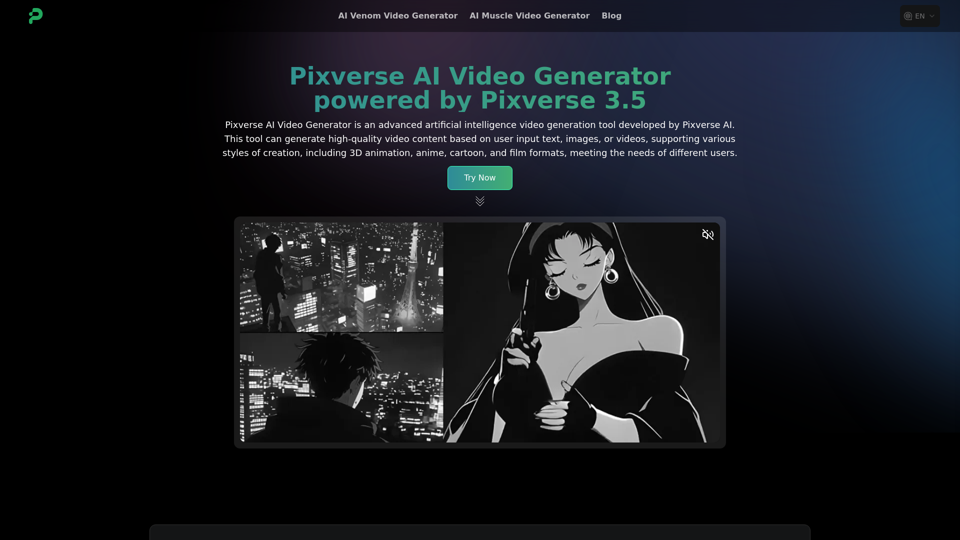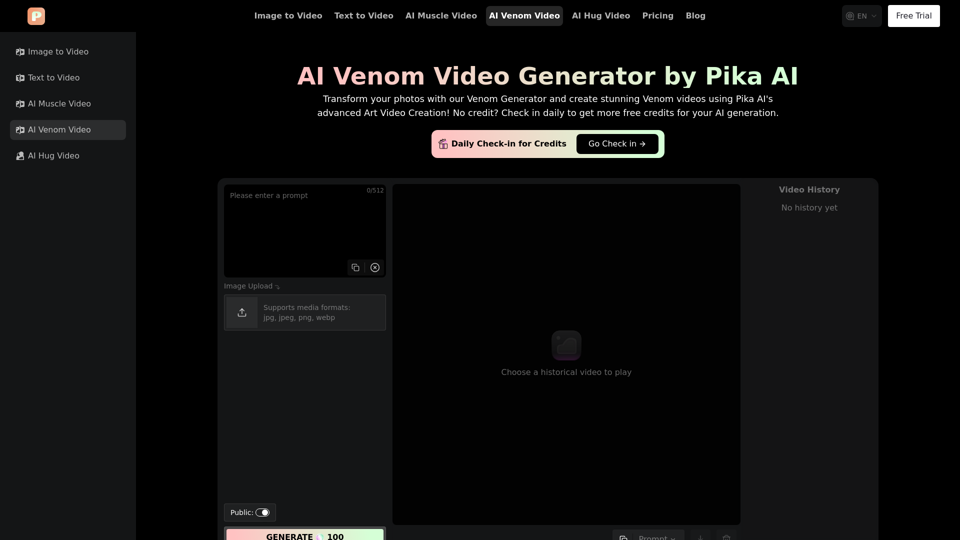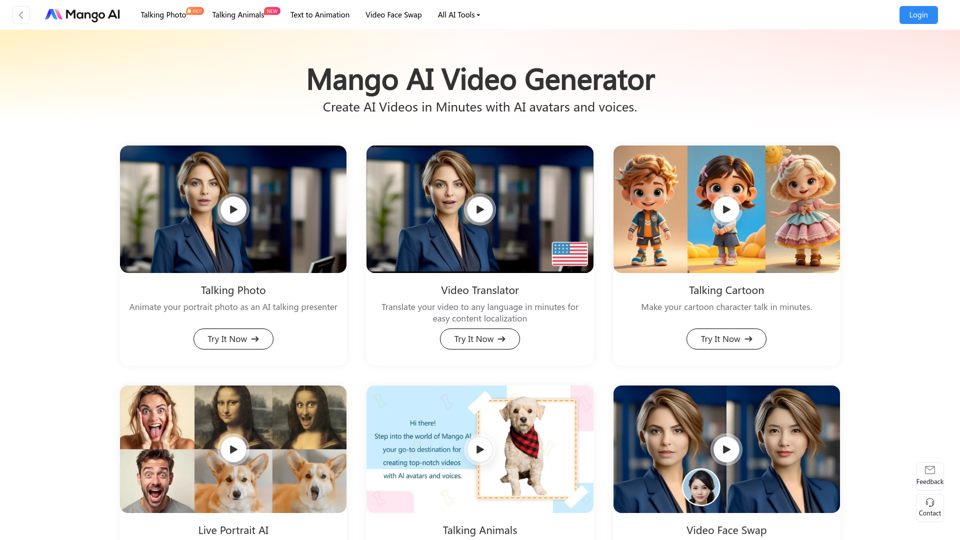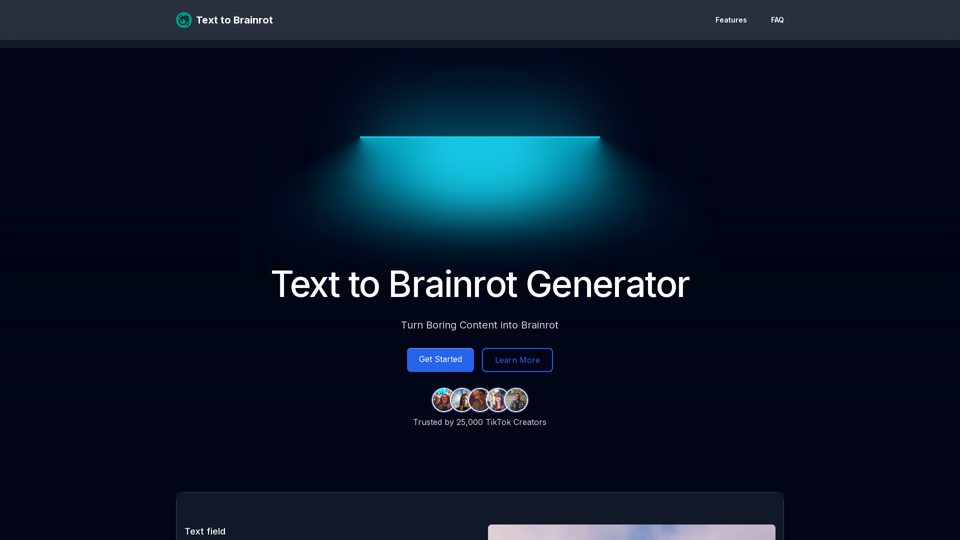Product Features of Text to Video AI
Overview
Text to Video AI is an innovative artificial intelligence application that allows users to effortlessly create engaging visual content by converting text into videos. With user-friendly features and advanced AI technology, this tool simplifies the video creation process for individuals and businesses alike.
Main Purpose and Target User Group
The main purpose of Text to Video AI is to provide users with a convenient and efficient way to transform their ideas and messages into captivating video presentations. This AI tool is ideal for content creators, marketers, educators, and anyone looking to enhance their online presence with high-quality video content.
Function Details and Operations
- Users can input text descriptions or scripts into the tool to generate video content automatically.
- Various video formats such as square, portrait, and landscape are available for customization.
- Users can adjust the level of creativity in the video output by setting the temperature parameter.
- Advanced options like random seed generation and specific video examples are provided for further customization.
User Benefits
- Simplifies the video creation process, saving time and effort.
- Enables users to create professional-looking videos without prior experience in video editing.
- Enhances engagement and visual appeal of content for improved audience interaction.
- Offers flexibility and customization options to suit individual preferences and branding needs.
Compatibility and Integration
Text to Video AI is designed to be user-friendly and compatible with various devices and operating systems. It can be easily integrated into existing workflows and used alongside other video editing tools for enhanced results.
Customer Feedback and Case Studies
Users have praised Text to Video AI for its intuitive interface, quick video generation process, and high-quality output. Many have reported increased engagement and positive responses from their audience after incorporating videos created with this AI tool into their content strategy.
Access and Activation Method
To access Text to Video AI, users can visit the official website at Text to Video AI and create an account to start using the tool. Upon registration, users will receive a login link via email to activate their account and begin creating videos from text seamlessly.