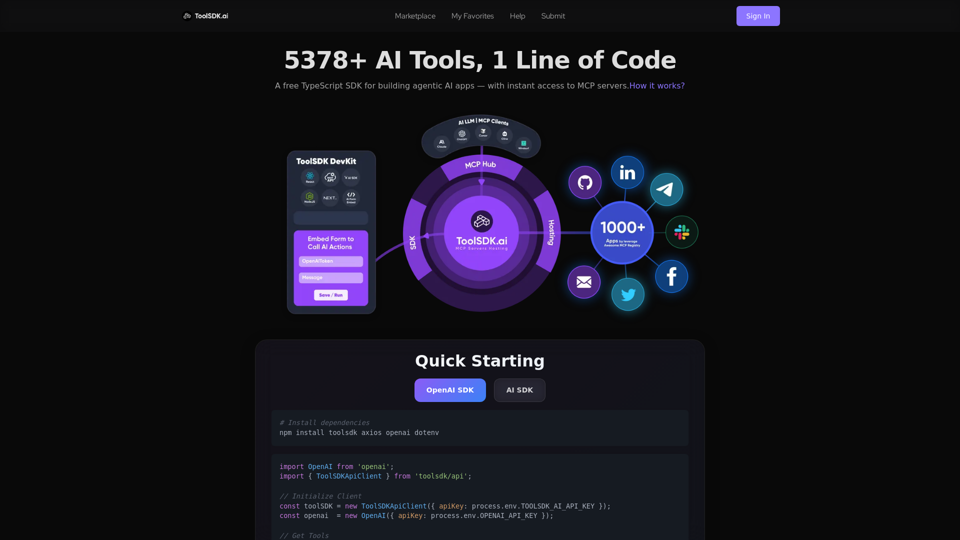Overview
Tool SDK AI is a free TypeScript SDK designed for building agentic AI applications. It provides instant access to over 5000+ MCP (Model Context Protocol) servers and AI tools, enabling developers to integrate advanced AI functionalities into their applications with just one line of code. This platform simplifies the development of AI-powered tools and applications by offering a marketplace of pre-built integrations and a robust SDK for seamless interaction with various AI models and services.
Main Purpose and Target User Group
- Main Purpose: To empower developers to rapidly build and deploy agentic AI applications by providing a unified SDK and a vast marketplace of pre-integrated AI tools and services. It aims to abstract away the complexities of integrating diverse AI models and APIs, making AI development more accessible and efficient.
- Target User Group: AI developers, software engineers, data scientists, and anyone looking to build AI-powered applications, especially those working with TypeScript and OpenAI's models. It is ideal for individuals and teams who need to quickly prototype, develop, and scale AI solutions.
Function Details and Operations
- TypeScript SDK: A free and open-source TypeScript SDK for developing agentic AI applications.
- One Line of Code Integration: Simplifies the process of accessing and utilizing over 5000+ AI tools and MCP servers with minimal code.
- MCP Server Access: Provides instant access to a vast network of Model Context Protocol (MCP) servers, which act as bridges to various AI services and external APIs.
- OpenAI SDK Compatibility: Seamlessly integrates with OpenAI's SDK, allowing developers to combine Tool SDK AI's functionalities with OpenAI's language models (e.g., GPT-4.1).
- Tool Marketplace: A comprehensive marketplace featuring a wide array of AI tools and integrations across various categories such as Aggregators, Art & Culture, Browser Automation, Code Execution, Communication, Data Platforms, Developer Tools, Finance & Fintech, Gaming, Marketing, Search & Data Extraction, Security, Translation Services, and more.
- Package Management: Allows developers to easily install and manage AI tool packages (e.g.,
@toolsdk.ai/tavily-mcp,@toolsdk.ai/mcp-send-email). - Tool Execution: Enables the execution of AI tools within an application, handling tool calls and processing their outputs.
- Example Code Provided: Offers clear and concise code examples for quick starting, demonstrating how to install dependencies, initialize clients, get tools, and execute tool calls.
- Extensive Integrations: Includes integrations with popular services like Tavily (web search), Resend (email), OpenAI, Gmail, Salesforce, Slack, ClickUp, Google Drive, MySQL, GitHub, Asana, X (Twitter), Google Analytics, Microsoft Teams, MindBridge (multiple LLM providers), Notion, Nile Database, Exa AI Search, Hyperbrowser, LinkedIn, and DeepL.
User Benefits
- Accelerated Development: Significantly reduces development time by providing pre-built integrations and a simplified SDK for AI tool access.
- Increased Efficiency: Automates complex AI integrations, allowing developers to focus on core application logic rather than API complexities.
- Broad Functionality: Access to a diverse range of AI tools and services, enabling the creation of highly versatile and powerful AI applications.
- Cost-Effective: A free SDK, potentially reducing development costs associated with building AI integrations from scratch.
- Scalability: Designed to support the development of scalable agentic AI applications.
- Ease of Use: User-friendly SDK and clear documentation (including GitHub examples) make it accessible for developers of varying experience levels.
Compatibility and Integration
- TypeScript: Built on TypeScript, ensuring type safety and robust development.
- OpenAI SDK: Fully compatible with OpenAI's official SDK for seamless integration with their language models.
- Node.js Environment: Requires a Node.js environment for execution (demonstrated with
npm install). - External API Keys: Utilizes environment variables (e.g.,
TOOLSDK_AI_API_KEY,OPENAI_API_KEY) for secure management of API keys. - Wide Range of Services: Integrates with numerous third-party services and platforms through its MCP server ecosystem.
Customer Feedback and Case Studies
- The website showcases a list of integrated MCP servers with a count, indicating active usage or availability (e.g., "2.8k" for Notion MCP Server, "2.0k" for Exa AI Search).
- While specific customer testimonials or detailed case studies are not explicitly provided on the landing page, the presence of numerous integrations and their associated counts suggests a growing ecosystem and adoption.
Access and Activation Method
- SDK Installation: Accessed by installing the
toolsdkandaxiosnpm packages, along withopenaianddotenvfor typical use cases. - API Key: Requires an API key (
process.env.TOOLSDK_AI_API_KEY) for initializing theToolSDKApiClient. - Online Platform: The website (toolsdk.ai) serves as the central hub for discovering tools, accessing documentation, and potentially managing API keys.
- GitHub Examples: More detailed examples and complete usage scenarios are available on GitHub.