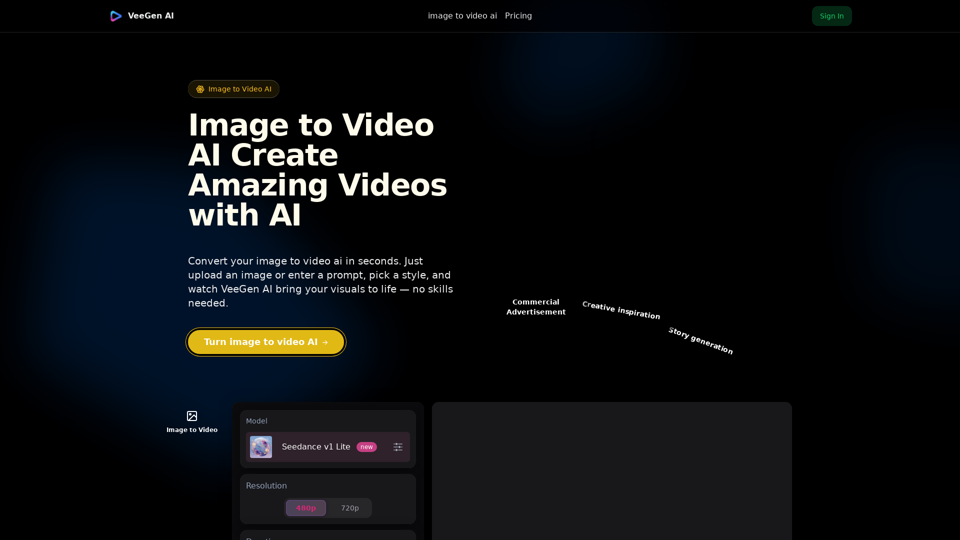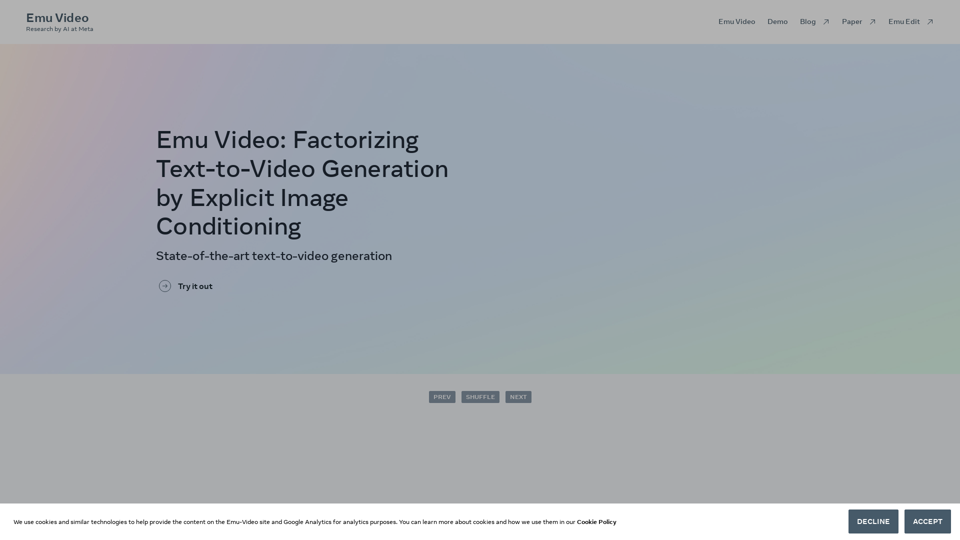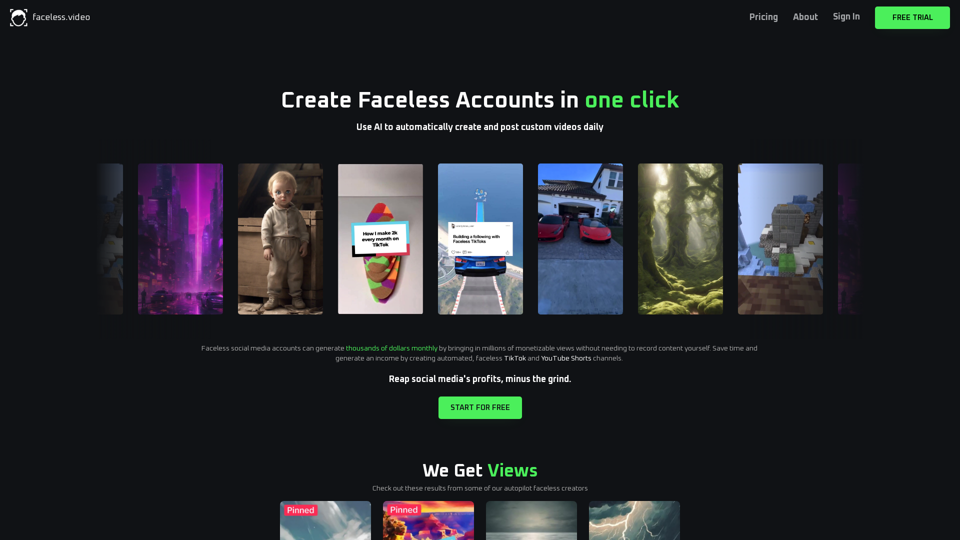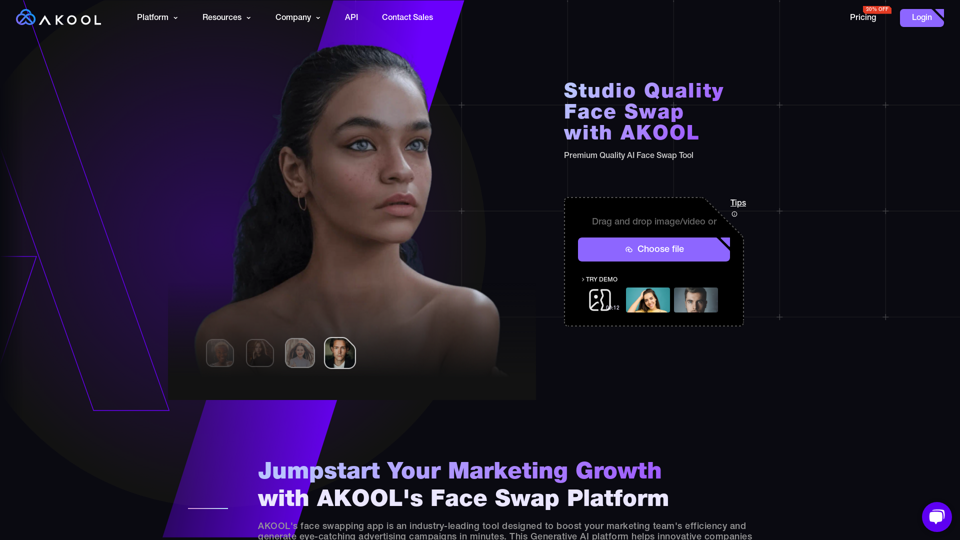VeeGen AI Product Features
Overview
VeeGen AI is an innovative online platform that transforms static images into dynamic videos using advanced artificial intelligence. It simplifies video creation, making it accessible to users without prior editing skills.
Main Purpose and Target User Group
-
Main Purpose: To convert images into high-quality, engaging videos quickly and efficiently, enabling creative expression and accelerated content production.
-
Target User Group:
- Content creators (for social media, advertising, storytelling)
- Marketers and advertisers
- Artists and designers
- Educators
- Individuals seeking to animate personal photos or AI-generated art
- Anyone looking to create visual narratives or enhance presentations with motion.
Function Details and Operations
-
Image to Video Conversion:
- Upload an image (JPG, PNG, WEBP formats supported).
- Enter an optional text prompt for more control.
- Select from 30+ AI video styles (e.g., Cinematic, Anime, Cartoon, Sketch, Marketing, Storytelling, E-commerce, 3D Clay, Photorealistic).
- Adjust settings like resolution (480p, 720p), duration (5s, 10s), and output count.
- Generate videos in seconds with fast, high-quality output.
- Preview videos instantly.
-
Advanced Control Features:
- Motion Intensity & Duration: Fine-tune the animation's strength and length.
- Camera Control: Option for "Camera Fixed" movement.
- Start and End Frames (Gen-3 Turbo & Kling 1.6 Pro): Define initial and final images for AI to animate transitions between keyframes.
- Custom Motion Control: Adjust motion strength, direction, and speed for subtle or dramatic effects.
-
Leading AI Models Integration: Access to cutting-edge models like Google Veo 3, Runway Gen-4 Turbo, Kling 1.6 Pro, and Hailuo MiniMax.
-
Flexible Modes:
- Standard Mode (Hailuo): Converts any visual (photos, anime, paintings) into vibrant short videos.
- Subject Mode: Maintains character consistency across multiple scenes, ideal for branded personas or animated storytelling.
- Live Mode: Animates drawings and line art with smooth, natural movement.
-
Output & Sharing:
- Download videos in high-resolution MP4 or WebM format.
- No watermark on final videos.
- Direct sharing to social media platforms.
- Option to add BGM, transitions, and subtitles in an online editor post-generation.
User Benefits
-
Ease of Use: No editing skills or complex software required; intuitive four-step process.
-
Speed & Efficiency: Rapid video generation (typically 30-60 seconds) accelerates workflow.
-
Creative Versatility: Wide range of styles and models to match any creative vision, from cinematic to whimsical.
-
Enhanced Engagement: Transforms static content into captivating videos for social media, advertising, and presentations.
-
Cost-Effective: Reduces the need for expensive video production tools or professional editors.
-
Copyright-Safe Creations: Generates original, inspired video content suitable for commercial and personal use.
-
Character Consistency: Maintains character appearance across different scenes for cohesive narratives.
-
Storytelling Power: Enables immersive storytelling by combining AI-generated videos with text and images.
-
Pre-visualization: Generate animated storyboards, sizzle reels, and trailers from static images.
Compatibility and Integration
-
Input Formats: Supports JPG, PNG, WEBP image files.
-
Output Formats: Exports videos in MP4 and WebM, compatible with all major platforms.
-
Online Editor: Provides an integrated online editor for post-generation enhancements like adding music, transitions, and subtitles.
-
Social Media Ready: Optimized for direct sharing to platforms like TikTok and Instagram Reels.
Access and Activation Method
-
Online Platform: Accessible directly through the VeeGen AI website.
-
Sign-in/Account: Requires signing in to access features and manage credits.
-
Credit System: Operates on a credit-based system for video generation (e.g., 5 credits for 480p, 5s, 1 video).
-
Free Tier: Offers free credits to start, allowing users to try the service without immediate payment.