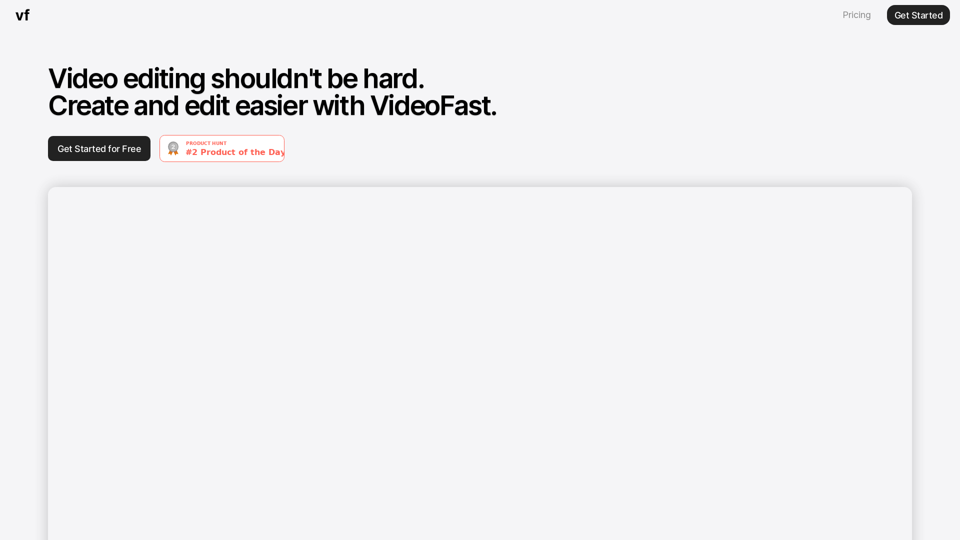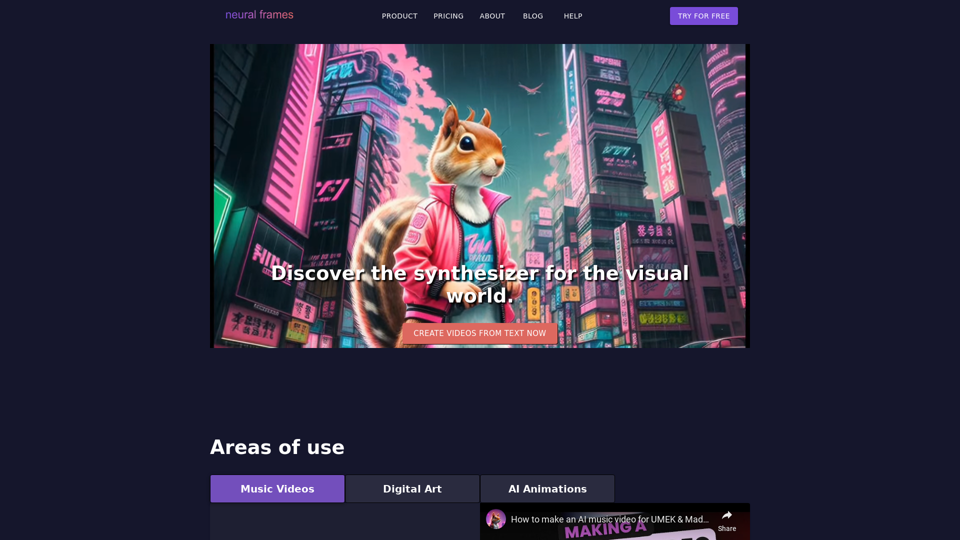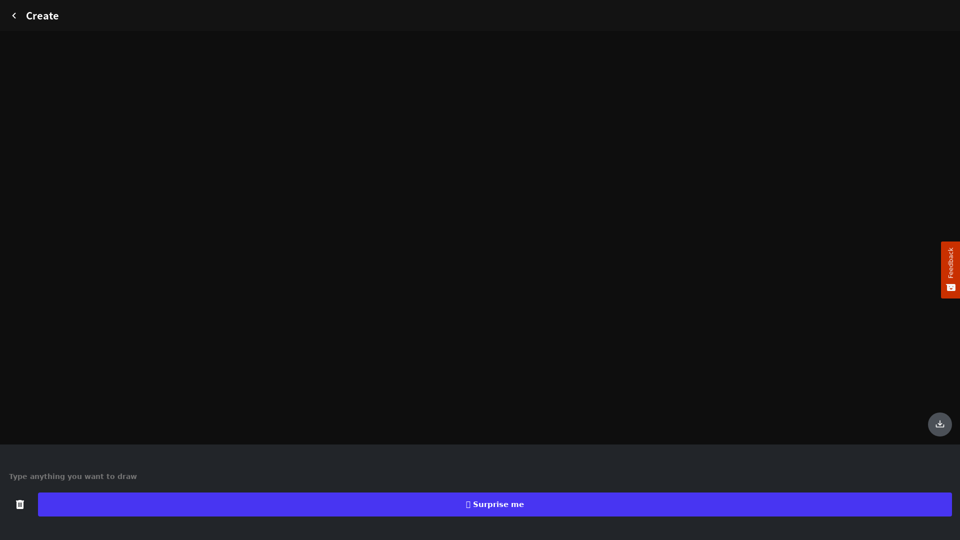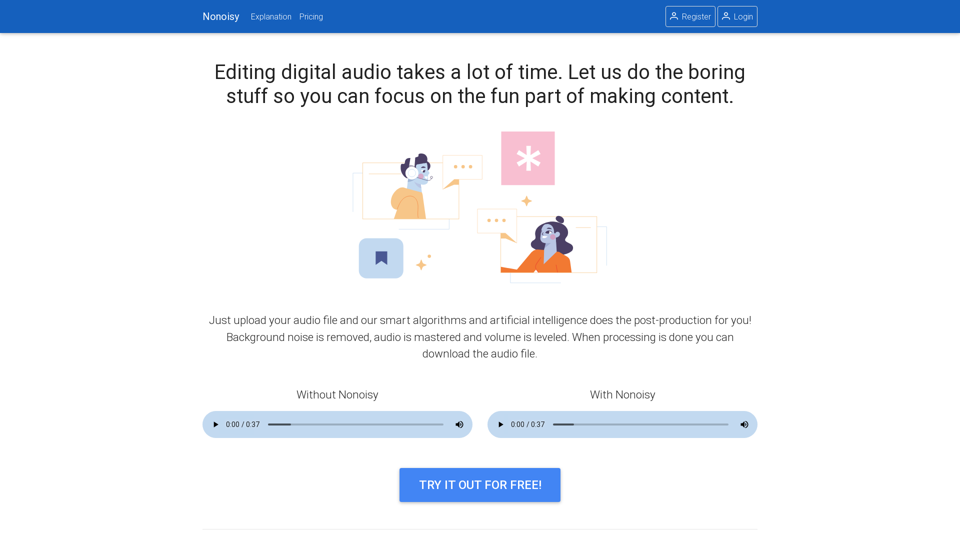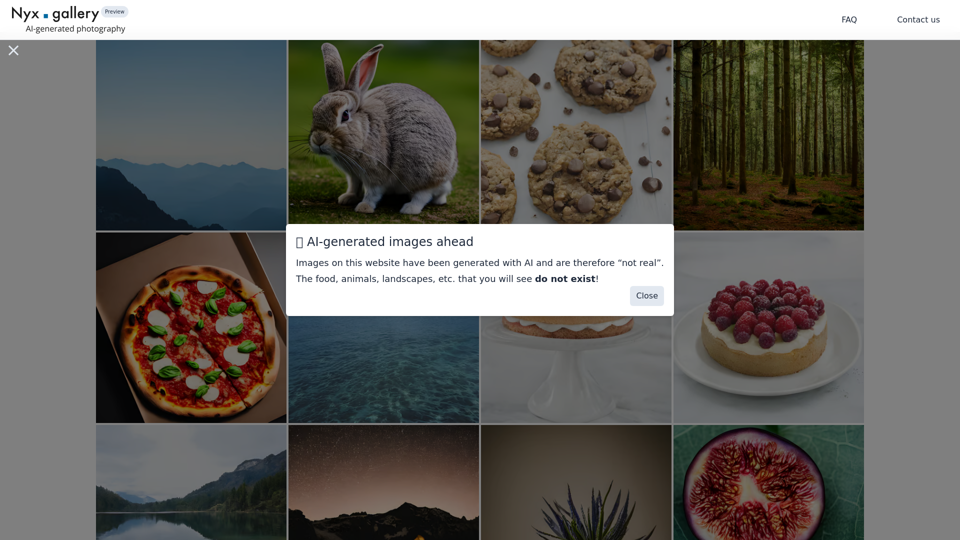Product Features of Videofast
Overview
Videofast is an online video editor crafted to simplify and streamline video editing. Featuring an intuitive interface and a diverse set of tools, Videofast empowers users to effortlessly create captivating videos.
Main Purpose and Target User Group
Videofast aims to offer a straightforward video editing solution for individuals and businesses seeking to produce polished videos without the intricacies of traditional editing software. It caters to content creators, social media influencers, marketers, and anyone keen on elevating their video content.
Function Details and Operations
- Animation Effects: Access a collection of over 20 meticulously designed text, media, and shape animations to enrich your videos.
- Customizable Animations: Modify animations easily to align with your creative vision without dealing with complex timelines.
- Text Integration: Seamlessly incorporate text into your videos using various font options and text effects.
- Media Personalization: Upload and personalize images and videos with filters, shadows, and other enhancements.
- Audio Elements: Infuse audio files to enhance the audiovisual experience of your videos.
- Shapes: Elevate your videos with customizable shapes for engaging visuals.#### User Benefits
- Streamlined video editing process without complexity.
- Extensive selection of animations, fonts, and effects for professional video creation.
- Effortless media content uploading and customization.
- Convenient video sharing and exporting in multiple formats.
- Time-efficient features like upcoming auto subtitles for editing efficiency.
Compatibility and Integration
Videofast is an online platform accessible via any web browser, ensuring compatibility with various devices and operating systems. It seamlessly integrates with social media platforms for easy video sharing.
Customer Feedback and Case Studies
- Raymel Francisco: "Love the user-friendly interface 🔥"
- Wisdom: "Simplified editing and animations, a game-changer"
- AHMED HATATA: "Impressive demo — simplicity at its best for video creators"
Access and Activation Method
Users can visit Videofast to access the platform. They can start for free or opt for different pricing plans according to their editing requirements. Sign up now to begin effortlessly crafting remarkable videos.