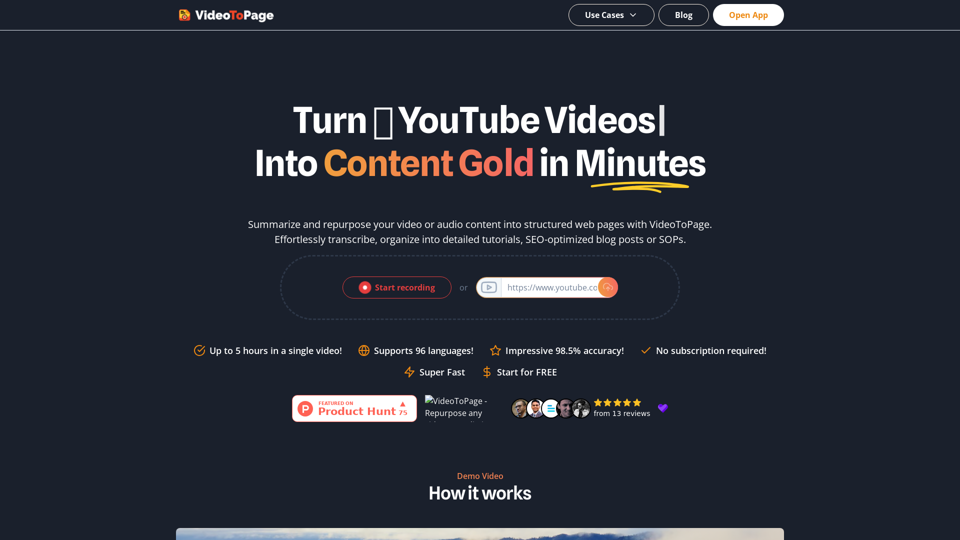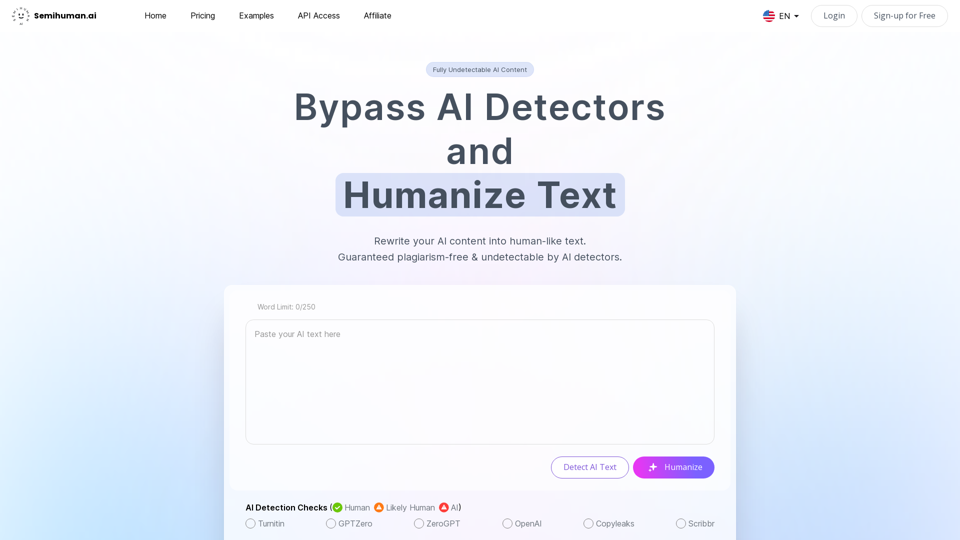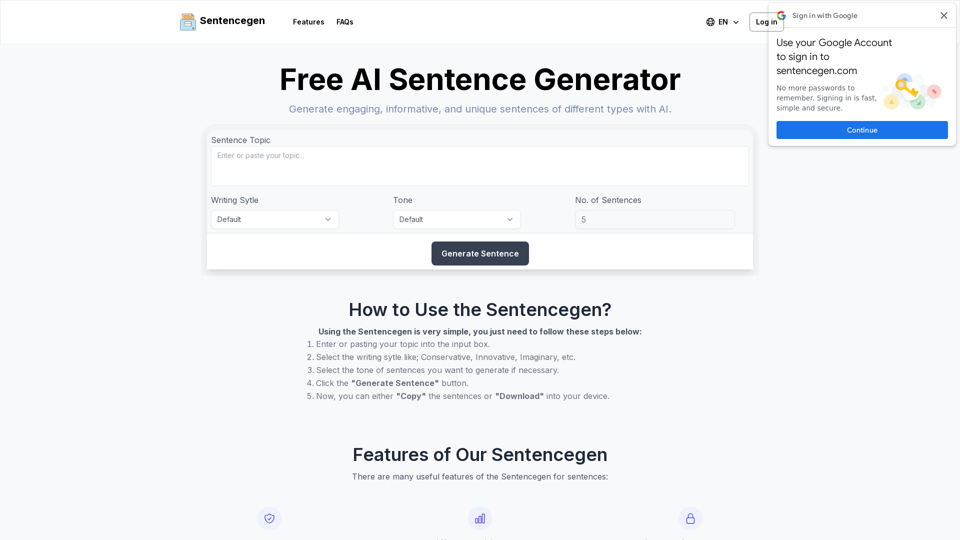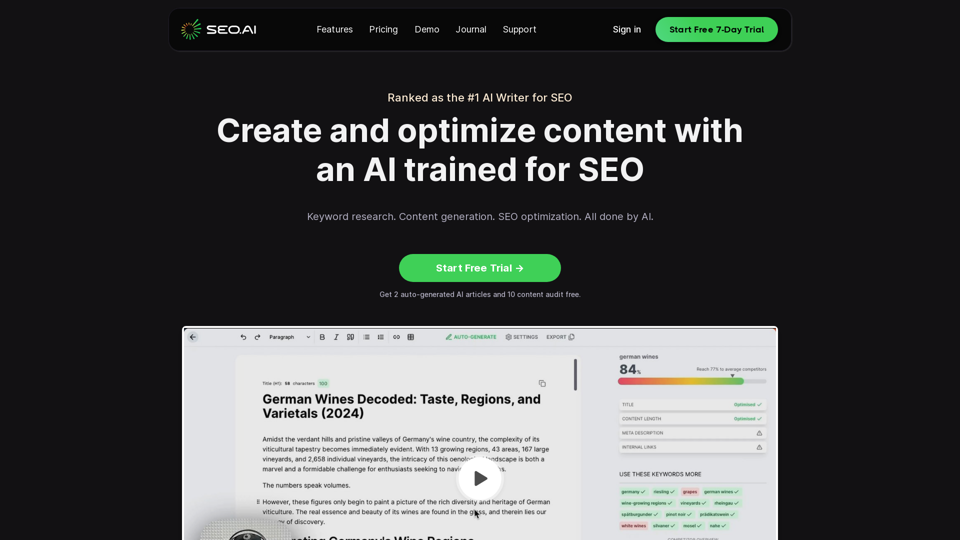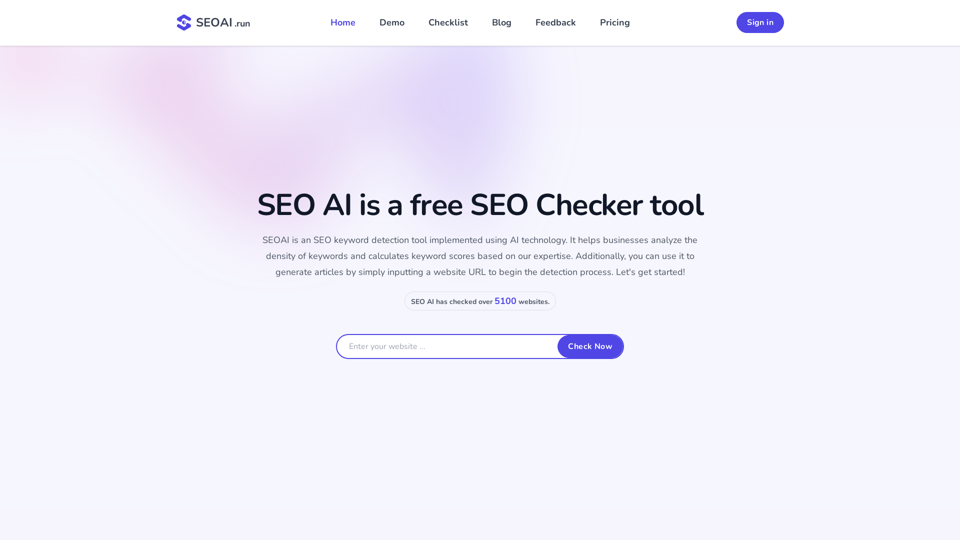Product Features of Videotopage
Overview
Videotopage is a cutting-edge platform that allows users to instantly summarize and repurpose any video or audio content. With advanced AI technology, Videotopage simplifies the process of converting videos into structured web pages, making content creation efficient and effective.
Main Purpose and Target User Group
The main purpose of Videotopage is to streamline the content creation process by transforming video or audio content into SEO-optimized blog posts, tutorials, SOPs, and more. This platform caters to a wide range of users, including professionals in education and training, engineering and technology, marketing and SEO, support and sales, productivity and automation, as well as media and entertainment.
Function Details and Operations
- Effortlessly transcribe and organize video or audio content into detailed tutorials, blog posts, or SOPs.
- Choose from various generators to structure content according to specific requirements.
- Generate long-form blog posts, video digests, analyses, documentation, SOPs, tutorials, marketing content, and more.
- AI-powered transcription with high accuracy and support for 96 languages.
- Easy review and editing of generated content to match individual style and voice.
- Seamless publishing to WordPress and other platforms for improved SEO and reach.
User Benefits
- Save time and boost content strategy with AI-powered video-to-blog conversion.
- Enhance content creation with intelligent video processing and semantic content structuring.
- Access real-world examples and case studies to see the platform's results in action.
- Simple, one-time pricing with no subscriptions or hidden fees.
- Money-back guarantee for unsatisfied users.
- Multilingual support and versatile content creation for global audiences.
Compatibility and Integration
- Supports various video formats for easy upload and processing.
- Chatbot assistance for context-aware guidance throughout content creation.
- Export content in different formats, including web pages and markdown files.
- Full control over editing and organizing content hierarchy to meet individual needs.
Customer Feedback and Case Studies
- Users praise Videotopage for its ease of use and versatility in creating structured content.
- Real-world examples showcase the platform's ability to generate valuable insights and summaries from video recordings.
Access and Activation Method
- Users can sign up for Videotopage and start creating structured content from their video recordings.
- Simple and quick upload process with support for up to 5 hours in a single video.
- Free trial available for 30 minutes to experience the platform's capabilities firsthand.
- Safe and encrypted payment options for secure transactions.
Experience the power of Videotopage today and revolutionize your content creation process effortlessly.