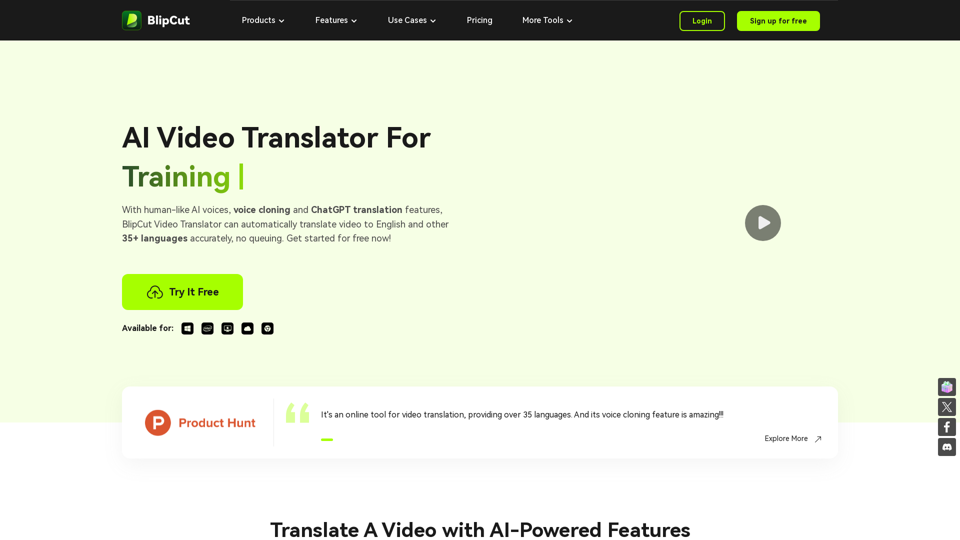Product Features of Video Translation
Overview:
BlipCut offers a Video Translation service that utilizes AI technology to accurately translate videos into over 95 languages. The platform also features voice cloning capabilities for a natural and consistent voice across languages.
Main Purpose and Target User Group:
The main purpose of the Video Translation service is to break language barriers and reach global audiences with precision and innovation. This tool is ideal for educators, marketers, students, content creators, journalists, and media companies looking to expand their reach and connect with diverse audiences.
Function Details and Operations:
- Translate videos into 95 languages effortlessly
- Utilize human-like AI voices for video dubbing
- Auto subtitle generation, translation, and editing
- AI voice changer for changing voices in videos
- Voice cloning feature for natural and consistent voice across languages
- Lip sync feature for synchronized adaptation of voice and lip movements (Coming Soon)
User Benefits:
- Reach global audiences with precision and innovation
- Enhance content with natural and expressive dubbing options
- Save time with auto subtitle generation and translation
- Customize voices and speak in any language desired
- Ensure a natural and consistent voice across languages
- Achieve synchronized adaptation for content with lip sync feature
Compatibility and Integration:
BlipCut's Video Translation service seamlessly integrates with YouTube, making it easy to transcribe YouTube videos for a global audience. The platform also offers a Chrome extension for translating and speaking subtitles for YouTube into multiple languages with AI technology.
Customer Feedback and Case Studies:
- Myron Gage, Supervisor: "It has exceeded my expectations. The accuracy in translating and the lifelike voice for spoken subtitles have improved the quality of my videos."
- Korina, YouTuber: "I can't recommend BlipCut AI Video Translator enough. It has added a professional touch to my YouTube content."
- Nagendra Prabodh, Content Creator: "BlipCut makes video translation effortless. I just have to select a target language, and AI translates the entire video for me."
Access and Activation Method:
Users can access the Video Translation service by visiting the BlipCut website and signing up for free. The platform offers a user-friendly interface where users can upload videos for translation, select the target language, preview the translated video, and download it securely.
For more information and to experience AI video translation at its finest, visit BlipCut Video Translator.