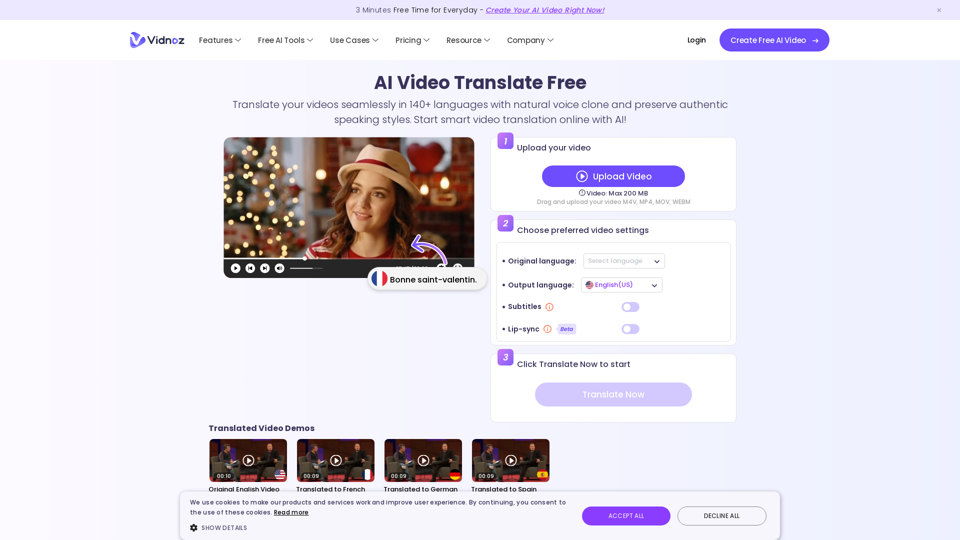Product Features of Vidnoz AI Video Translator
Overview
Vidnoz AI Video Translator is an online tool that enables users to effortlessly translate videos into more than 140 languages using natural voice cloning and maintaining authentic speaking styles. With AI technology, users can efficiently and accurately translate their videos.
Main Purpose and Target User Group
The primary goal of Vidnoz AI Video Translator is to offer a smart and effective solution for video translation, targeting a diverse user base including businesses, marketers, video creators, educators, trainers, language enthusiasts, podcasters, and event organizers. This tool aims to streamline and enhance video translation, making it accessible to anyone seeking a global audience.
Function Details and Operations
- Voice and Subtitle Translation: Users can perform voice-over translations, generate AI-based dubbing, and transcribe subtitles into various languages.
- Exceptional AI Voice Cloning: Vidnoz's AI voice cloning technology enables users to replicate the original voice accurately, infusing personality and emotion into the video.
- Smooth Lip-Synching: The tool ensures precise alignment of the speaker's lip movements with the dubbed speech in selected languages, enhancing the video's authenticity.
User Benefits
- Free, Swift, and Accurate Translation: Users can instantly access precise translations without relying on costly human translators.
- Enhance Your Video's Value: AI Video Translator assists users in enhancing video localization, expanding their global audience, boosting viewer engagement, and optimizing returns on video content.
Compatibility and Integration
Vidnoz AI Video Translator is a web-based tool compatible with all browsers, enabling users to effortlessly upload their videos and select preferred languages for translation. Supporting over 140 languages, the tool ensures compatibility with a wide array of content.
Customer Feedback and Case Studies
Users have commended Vidnoz AI Video Translator for its user-friendly interface, accuracy, and efficiency in translating videos into multiple languages. Case studies demonstrate how businesses and content creators have effectively broadened their reach and engagement using this tool.
Access and Activation Method
Users can access Vidnoz AI Video Translator for free online by visiting the provided URL. The tool offers a seamless activation process where users can upload their videos, choose desired languages, and initiate the translation process with just a few clicks.