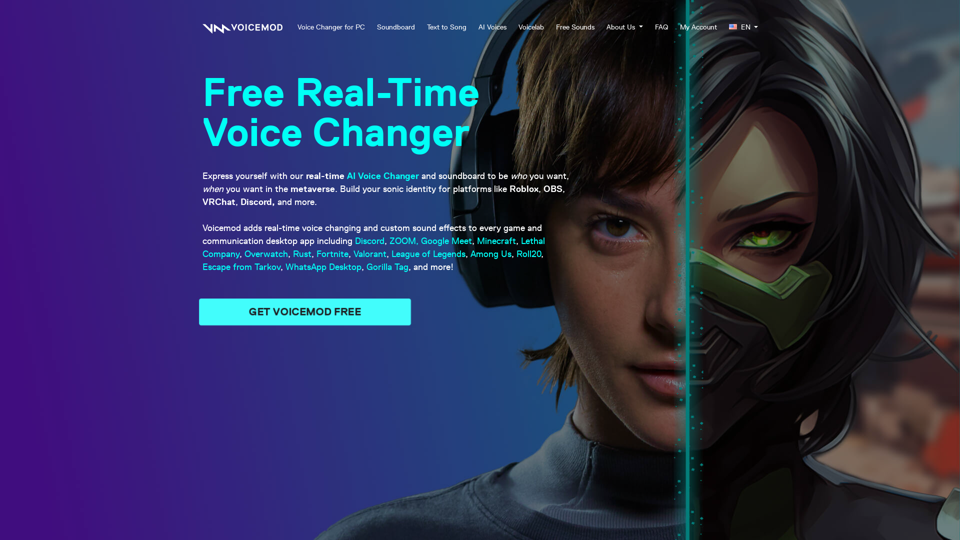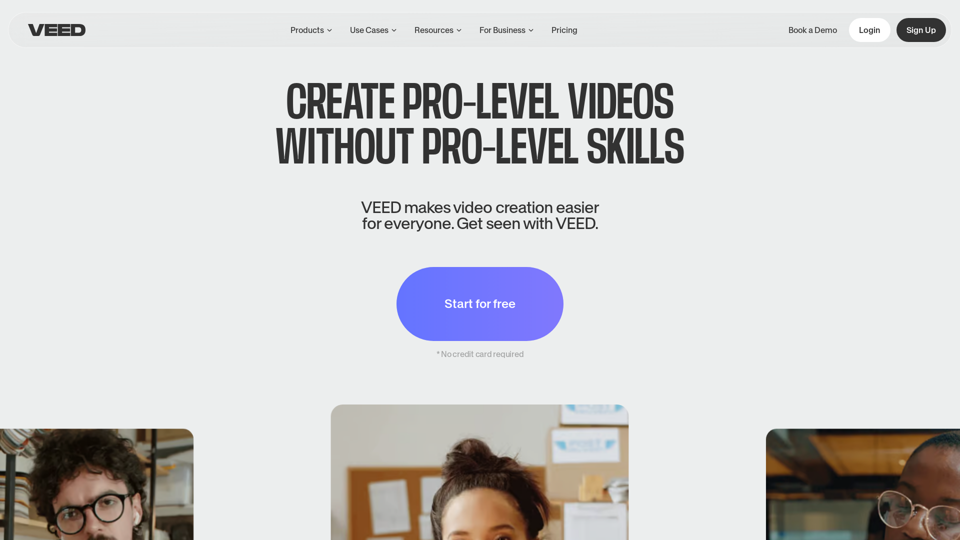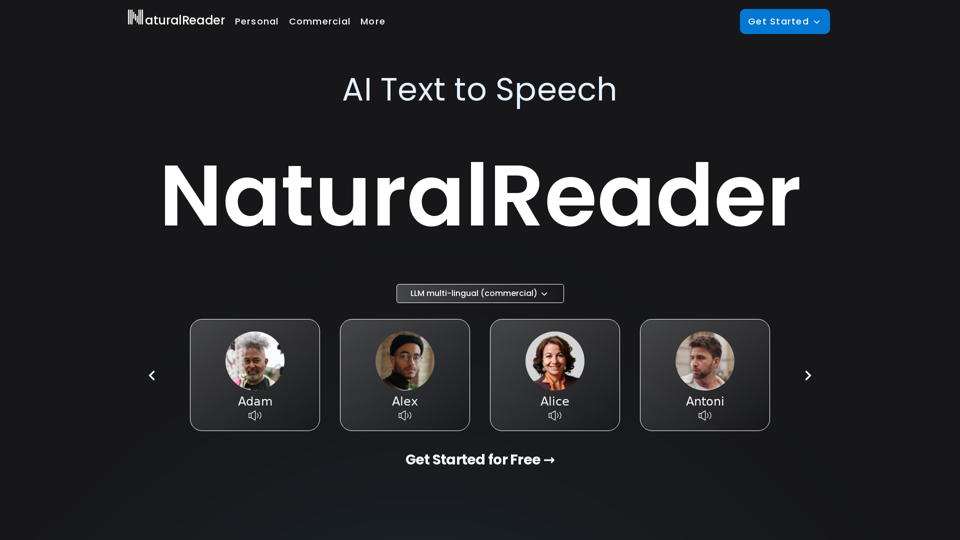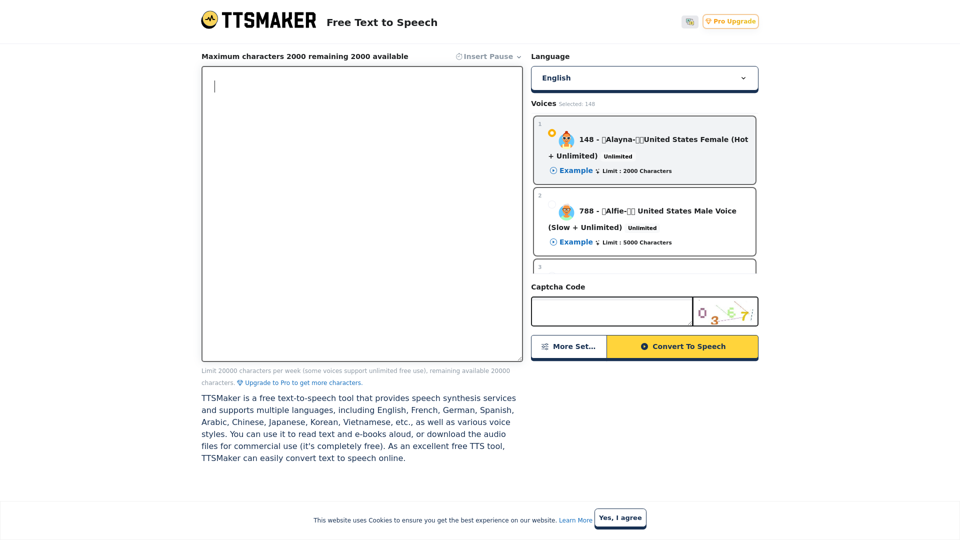What is Voicemod?
Voicemod is a free real-time voice changer and soundboard available on both Windows and macOS. It allows users to express themselves with a real-time AI voice changer and soundboard, perfect for platforms like Roblox, OBS, VRChat, Discord, and more.
How does Voicemod work?
Voicemod adds real-time voice changing and custom sound effects to every game and communication desktop app, including Discord, ZOOM, Google Meet, Minecraft, Lethal Company, Overwatch, Rust, Fortnite, Valorant, League of Legends, Among Us, Roll20, Escape from Tarkov, WhatsApp Desktop, Gorilla Tag, and more.
What features does Voicemod offer?
- Real-time voice changing with AI voices
- Custom sound effects with the soundboard
- Integration with popular games and communication apps
- Ability to create your own voices with the Voicelab
- Huge library of voice effects and soundboards
- Compatible with Windows and macOS
How can I use Voicemod?
Voicemod can be used in various ways, including:
- Video streaming apps
- Chat apps
- AR and face filter apps
- Meeting and call apps
- Video chat apps
- And many more!
What are the benefits of using Voicemod?
- Easy setup and use
- Huge library of voice effects and soundboards
- Ability to create your own voices and sound effects
- Compatible with popular games and communication apps
- Optimized performance for smooth use
How do I get started with Voicemod?
- Download Voicemod for free
- Configure Voicemod on your PC by selecting your main microphone as the input device
- Browse the library of voice effects and soundboards
- Assign your favorite voices and sound effects to keybinds
- Use the "Hear Myself" toggle to demo your new voice and the "Background Effects" toggle to turn ambient effects on or off