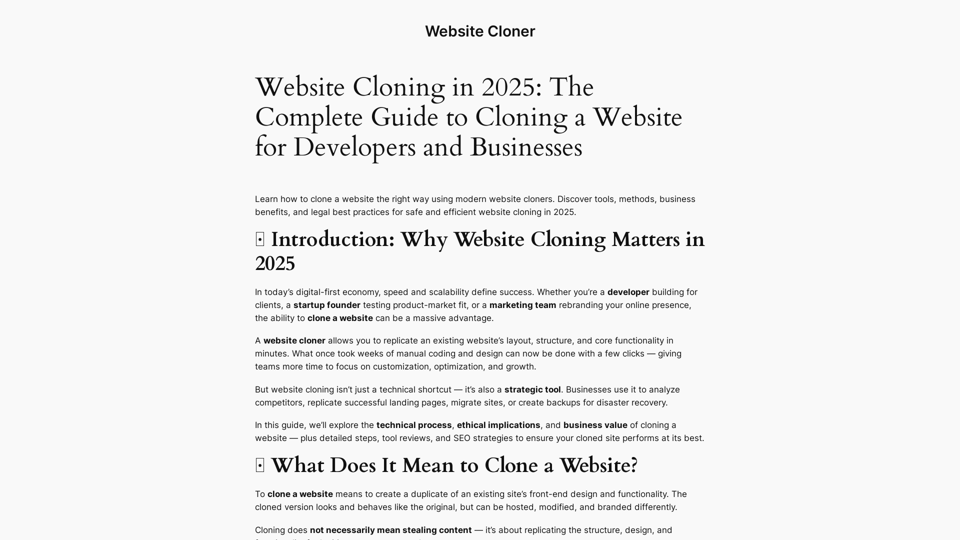Overview
Website Cloner is a powerful tool designed to replicate existing websites quickly and efficiently. It allows users to duplicate a website's front-end design, structure, and core functionality, providing a significant advantage for developers, businesses, and marketing teams.
Main Purpose and Target User Group
Main Purpose
To create a duplicate of an existing website's front-end design and functionality for various legitimate use cases. It focuses on replicating the presentation layer (HTML, CSS, JS, images) rather than dynamic content or private user information.
Target User Group
- Developers: For testing and development environments, website redesigns, data migration, and UI/UX learning.
- Businesses: For rapid website deployment (franchise sites, regional pages), disaster recovery and backup, market and competitor analysis, and multi-branding/localization.
- Startup Founders: For testing product-market fit.
- Marketing Teams: For rebranding online presence, replicating successful landing pages, and A/B testing.
Function Details and Operations
Core Cloning Mechanism
- HTTP Crawling: Sends requests to each page URL and retrieves the HTML source code.
- Asset Mapping: Identifies and downloads linked assets (CSS, JavaScript, fonts, images).
- Local Storage: Stores downloaded files in a structured folder system.
- Link Rewriting: Updates URLs to ensure internal navigation functions correctly.
- Optional Rebuilding: Advanced cloners can generate editable templates.
Supported Cloning Scenarios
- Cloning your own website for migration, backup, or redesign.
- Copying open-source or template-based sites under their respective licenses.
- Educational use for analyzing web layouts or front-end performance.
- Creating staging copies for QA in testing environments.
Advanced Cloning Capabilities
- Dynamic/CMS-Based Websites: Supports cloning of platforms like WordPress or Shopify, often requiring database export or specialized plugins.
- Reverse Engineering (Ethical): Allows analysis of competitor layouts, code, UX trends, and conversion design without copying content.
- Headless CMS & Static Cloning: Integrates with Jamstack workflows to rebuild cloned sites into static or headless architectures for improved performance and security.
- AI-Assisted Cloning: Utilizes emerging AI tools to visually interpret websites and generate editable code, enabling intelligent, design-aware clones.
User Benefits
- Speed and Efficiency: Replicate websites in minutes, saving weeks of manual coding and design effort.
- Strategic Advantage: Enables rapid deployment, disaster recovery, market analysis, and multi-branding.
- Cost Savings: Reduces development time and resources needed for new site creation or redesigns.
- Enhanced Testing: Provides safe staging environments for testing new features without impacting live sites.
- SEO Optimization: Facilitates the creation of SEO-ready structures while allowing for original content and meta-data.
- Flexibility: Allows for customization, modification, and integration into various CMS or modern frameworks.
Compatibility and Integration
Tool Options
- For Developers: HTTrack and Cyotek WebCopy for full control.
- For Businesses: SiteSucker or online SaaS-based website cloners with GUI and cloud backup features.
CMS Integration
Can integrate cloned sites into various Content Management Systems (CMS) or rebuild them into modern frameworks like React or Next.js.
Workflow Integration
Supports Jamstack workflows for static or headless architectures.
Access and Activation Method
Software/Application
Available as software tools or web-based applications.
Operation
Users typically enter the target URL, configure crawl depth, and initiate the cloning process.