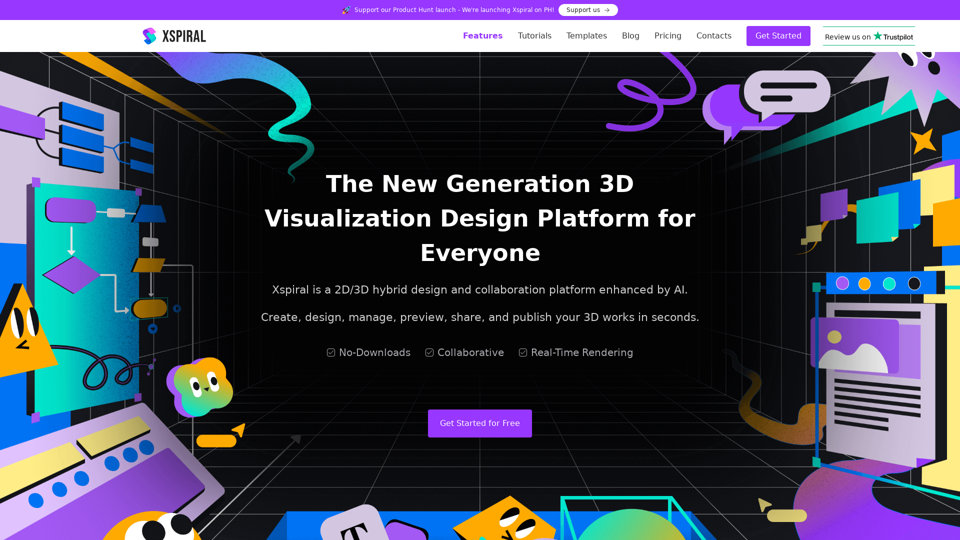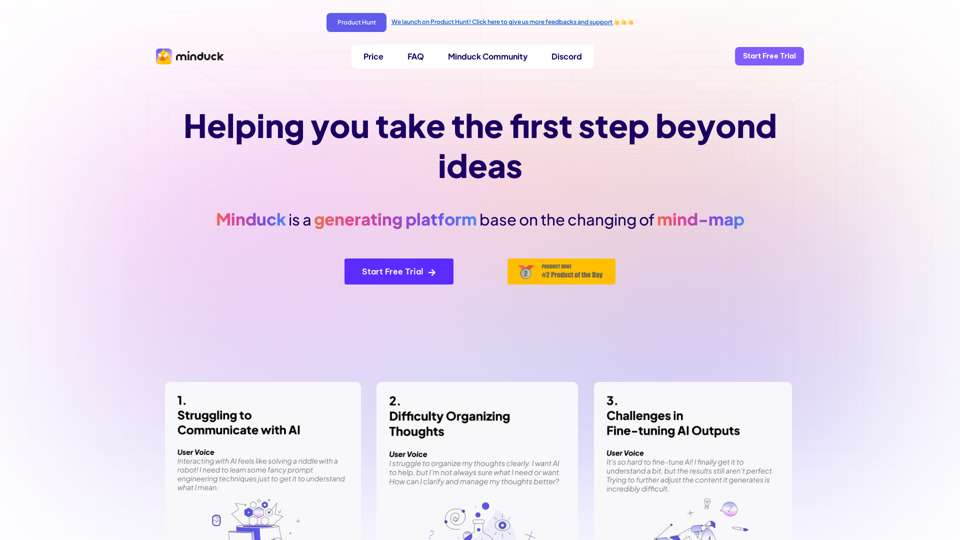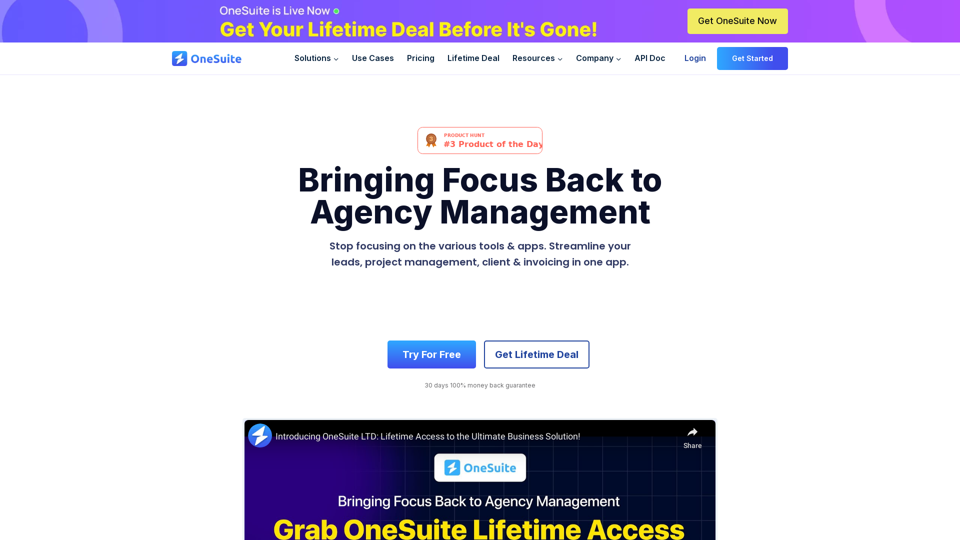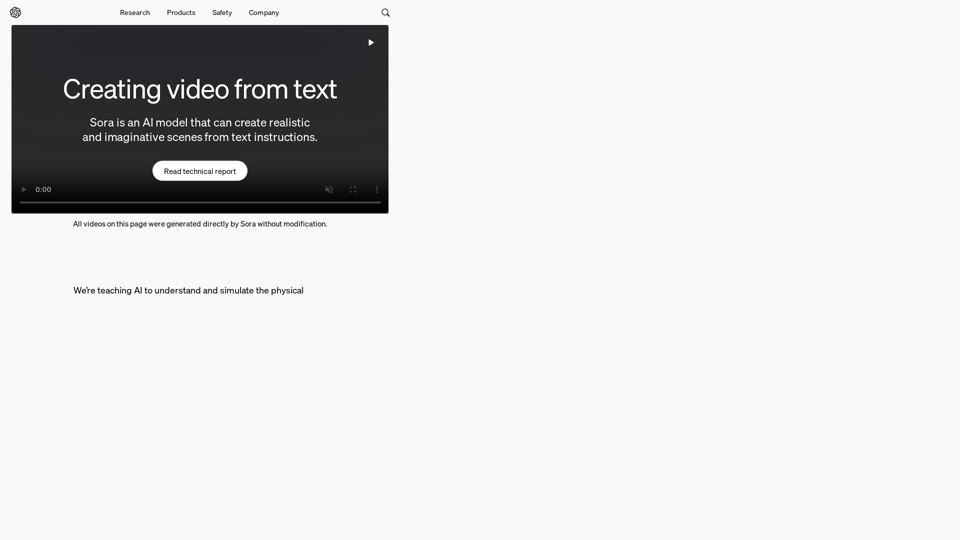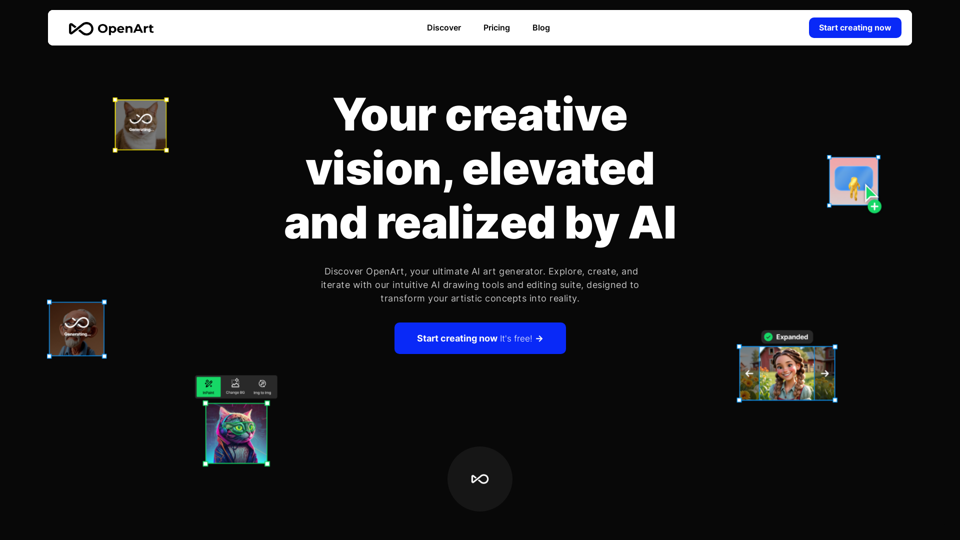Product Features of Xspiral
Overview
Xspiral is a cutting-edge 2D/3D hybrid design platform that leverages AI technology to enhance collaboration and creativity. It allows users to create, manage, preview, share, and publish 3D works seamlessly in real-time without the need for downloads.
Main Purpose and Target User Group
The main purpose of Xspiral is to provide a comprehensive design and collaboration tool for individuals and teams looking to streamline their 3D visualization process. It is ideal for designers, product managers, creative workers, educators, marketers, and more who seek to enhance their 3D design capabilities.
Function Details and Operations
- Work with AI in 3D Space: Boost productivity and creativity with intelligent writing features, interactive 3D workflow apps, and a tailored immersive workspace.
- Create 3D Designs using 2D Design Experience: Integrate familiar 2D design tools for efficient 3D design and UI/UX design in a 3D space.
- Add Animation and Interaction to Your Works: Easily incorporate animations and interactions to create interactive prototypes.
- Publish Your Creations as a 3D Website in Seconds: Share your work as a webpage, export images, record videos, and convert files for various uses.
- Real-time Collaboration with Your Team Members: Invite team members for online editing, communication through comments, and efficient collaboration.
- Design VR/AR Applications in Xspiral: Utilize built-in components and resources to create immersive spatial computing apps.
- More Features: Import 3D Models, 2D/SVG to 3D conversion, Performance Mode Switch, Camera Controls, Version History, and more.
User Benefits
- Simplify 3D design processes with intuitive tools and AI assistance.
- Enhance collaboration and communication among team members in real-time.
- Create interactive and engaging 3D content without the need for coding.
- Publish and share 3D works effortlessly in various formats.
- Access a wide range of features to support diverse design needs.
Compatibility and Integration
Xspiral consolidates essential design tools in one platform, reducing the need for multiple software solutions and optimizing workflow efficiency.
Customer Feedback and Case Studies
Xspiral has received positive feedback from users who appreciate its user-friendly interface, AI capabilities, real-time collaboration features, and seamless 2D/3D design integration.
Access and Activation Method
Users can access Xspiral through its website Xspiral Website and get started for free to explore its innovative design and collaboration functionalities.