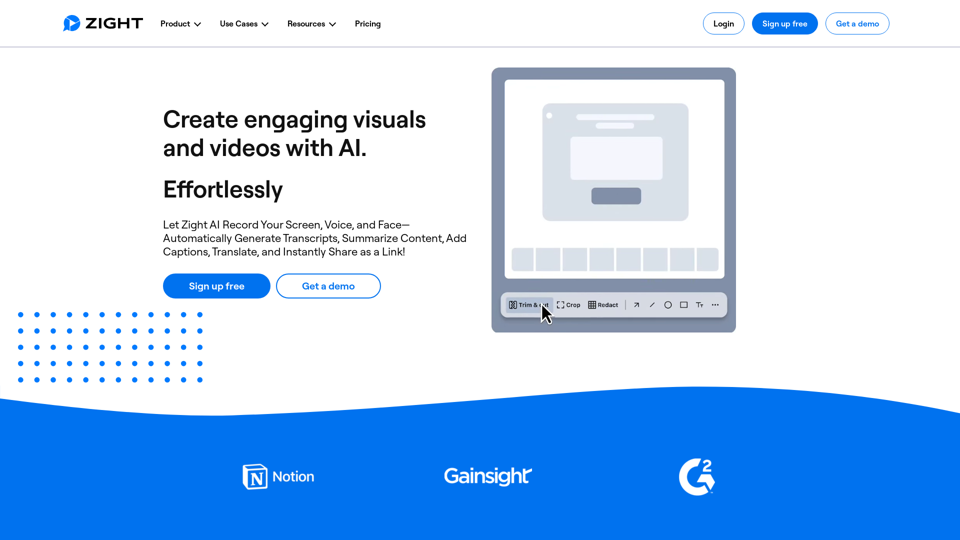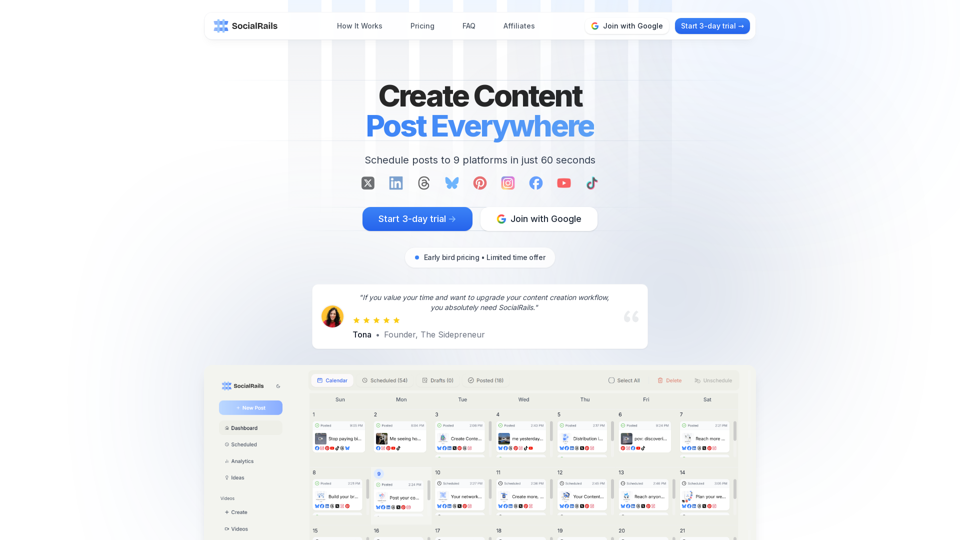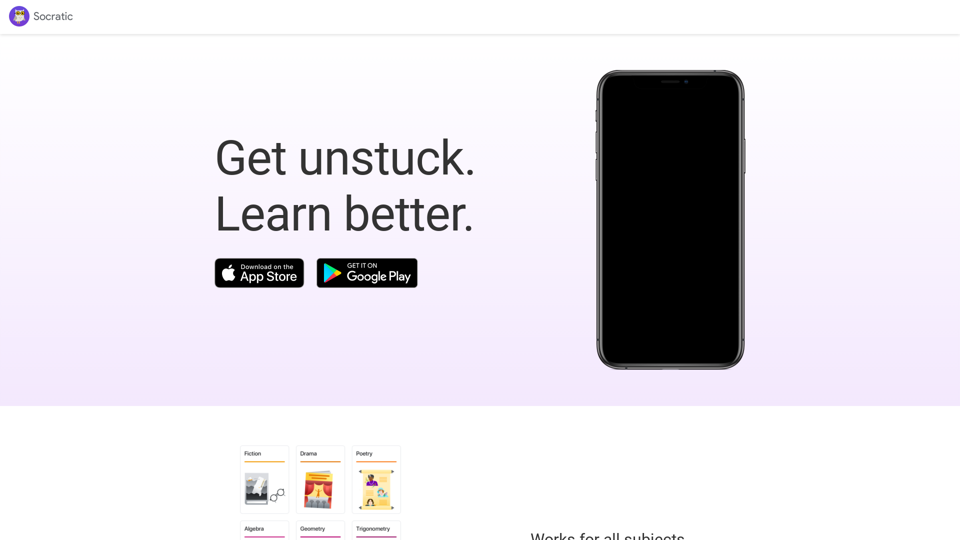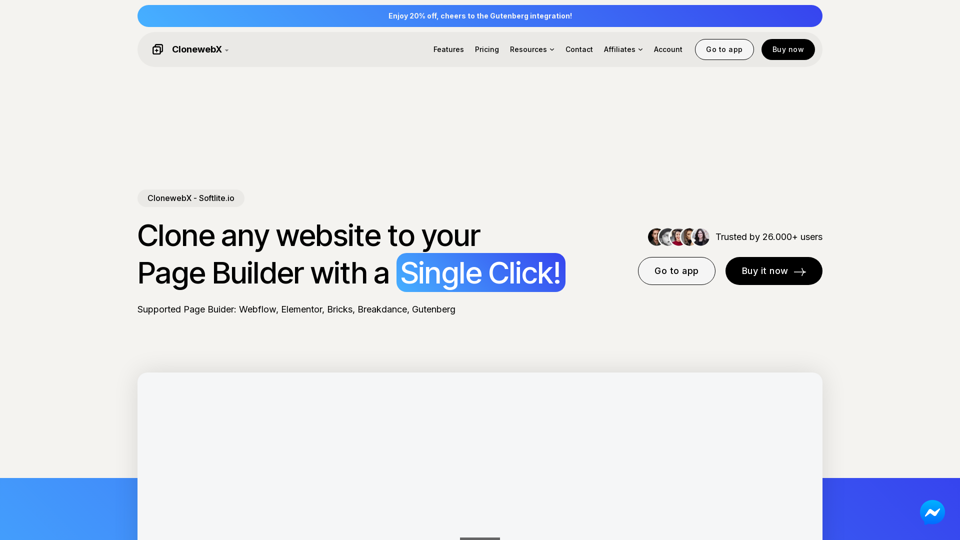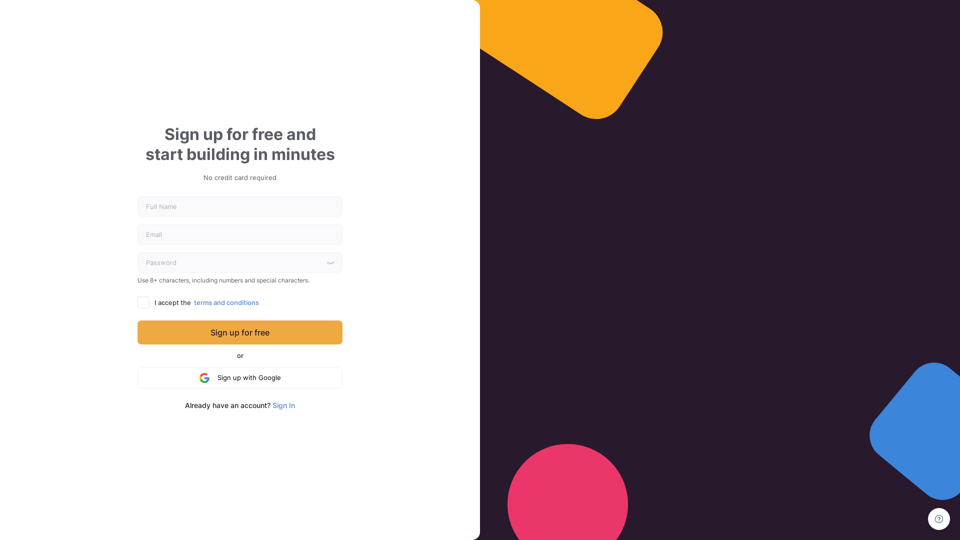Product Features of Zight AI
Overview
Zight AI is an advanced screen recording and visual communication tool designed to enhance collaboration and streamline communication. It leverages artificial intelligence to automate video creation, transcription, and content summarization.
Main Purpose and Target User Group
The primary purpose of Zight AI is to facilitate asynchronous communication and collaboration among teams, educators, and professionals across various industries. It is ideal for remote workers, educators, customer support teams, and anyone needing to share visual content effectively.
Function Details and Operations
-
Screen Recorder: Capture your screen, voice, and face effortlessly.
-
AI Features: Automatically generate transcripts, summaries, and captions for videos.
-
GIF Maker: Create animated GIFs from screen captures with ease.
-
Video Editing: Edit recordings to enhance clarity and engagement.
-
File Sharing: Instantly share recordings and visuals via links.
-
Annotation Tools: Annotate screenshots with arrows, blur effects, and emojis.
User Benefits
- Reduce the need for meetings by providing clear visual context.
- Improve productivity with easily shareable video content.
- Enhance communication through visual aids, reducing misunderstandings.
- Foster team alignment and relationship building with personalized video messages.
Compatibility and Integration
Zight AI is compatible with various platforms, including Mac, Windows, Chrome, and iOS. It integrates seamlessly with collaboration tools like Confluence, Jira, Microsoft Teams, and Slack.
Customer Feedback and Case Studies
Zight AI has received positive feedback from users, with ratings of 4.6 out of 5 on G2, 4.7 out of 5 on Gartner Peer Insights, and 4.5 out of 5 on Trust Radius.
Access and Activation Method
Users can access Zight AI by signing up for a free account on the Zight website. Various plans are available, including free, Pro, Team, and Enterprise options.