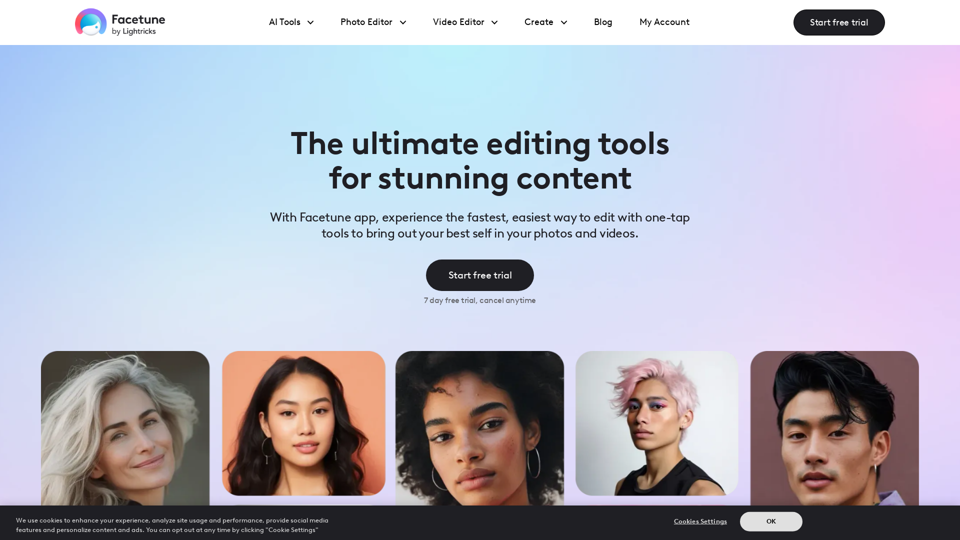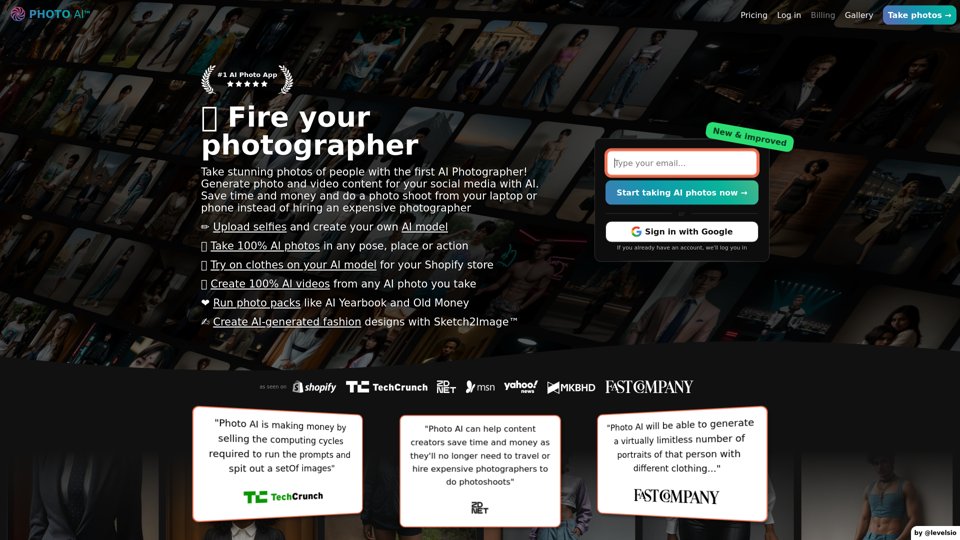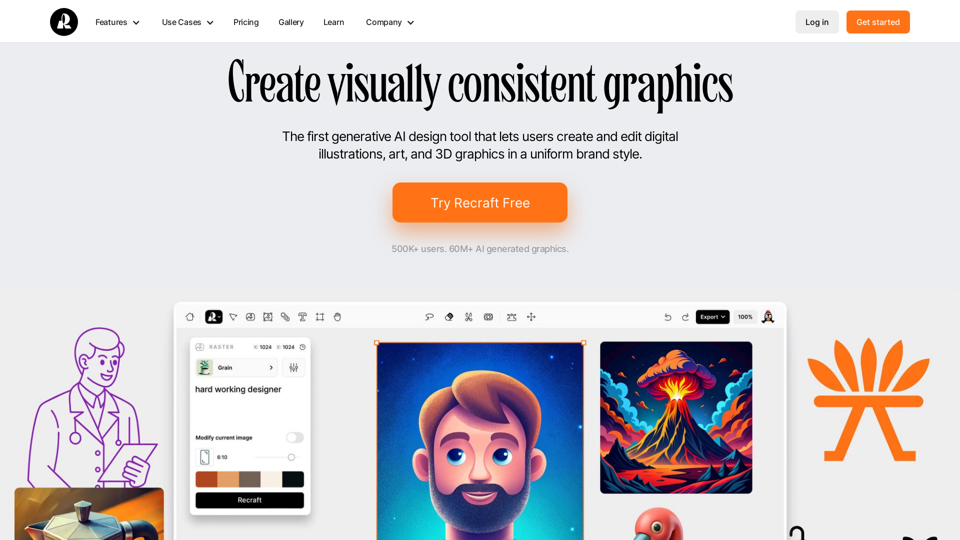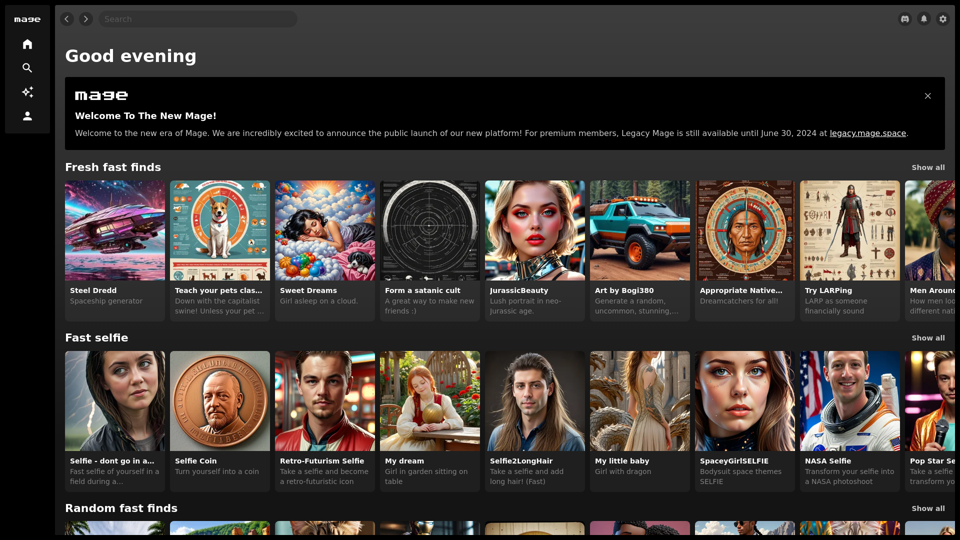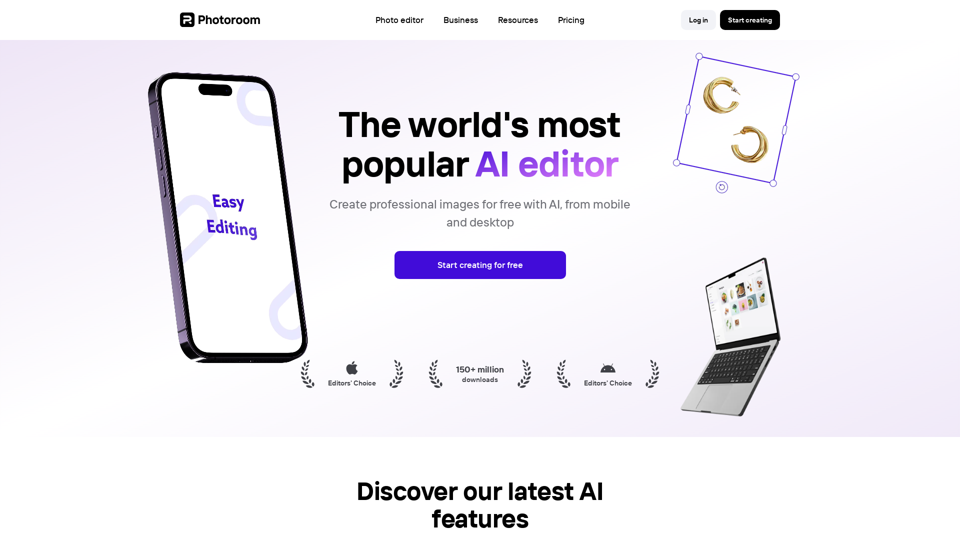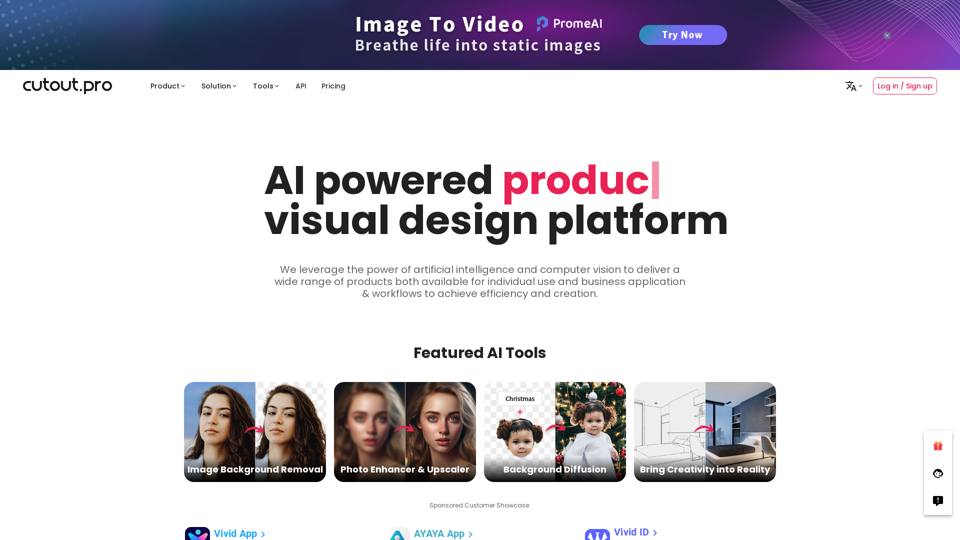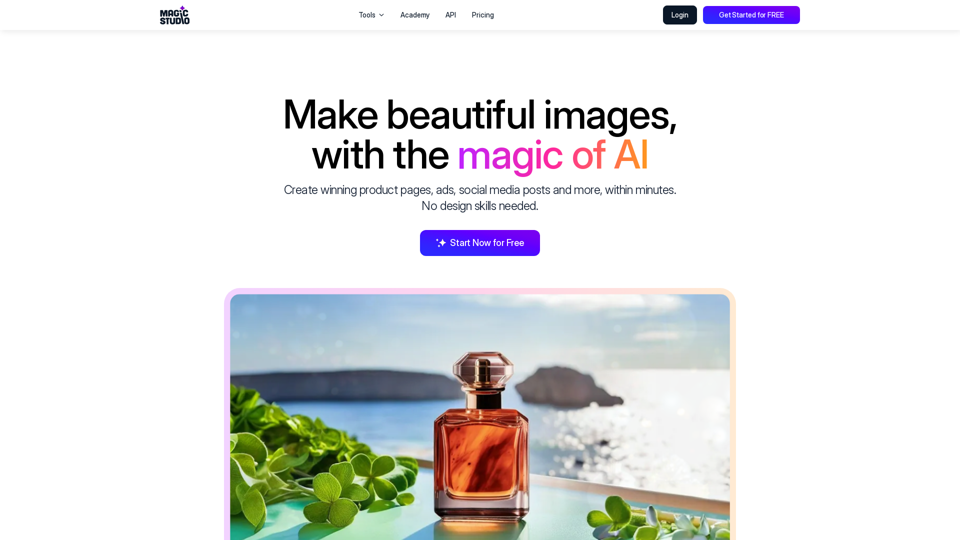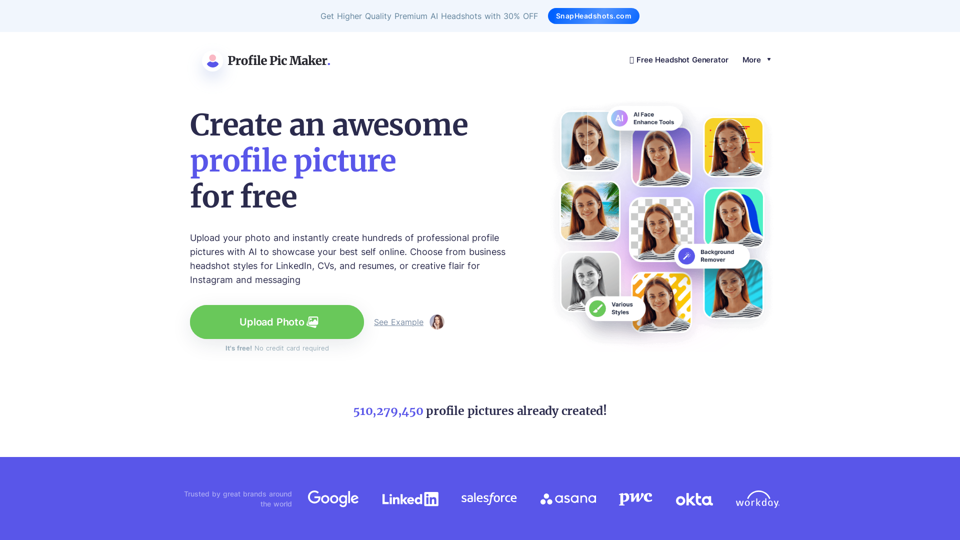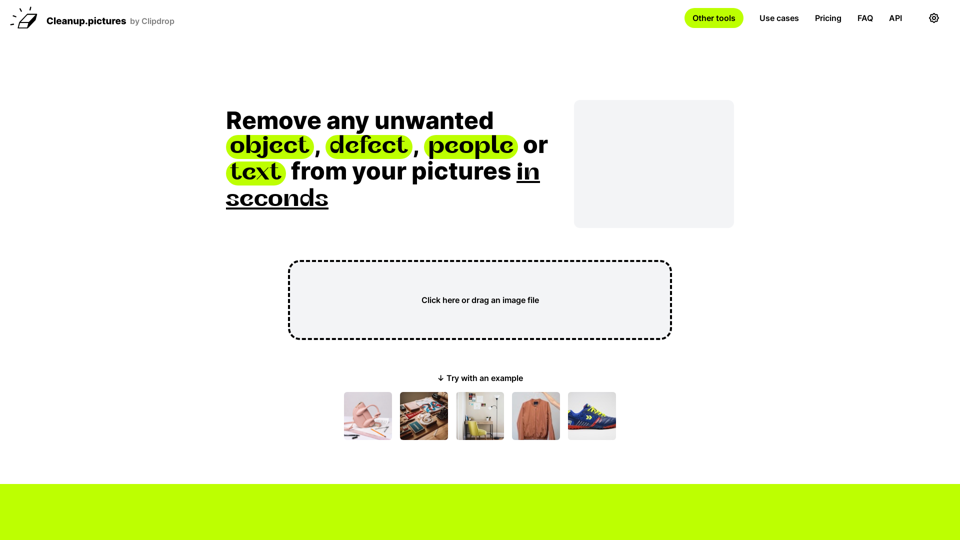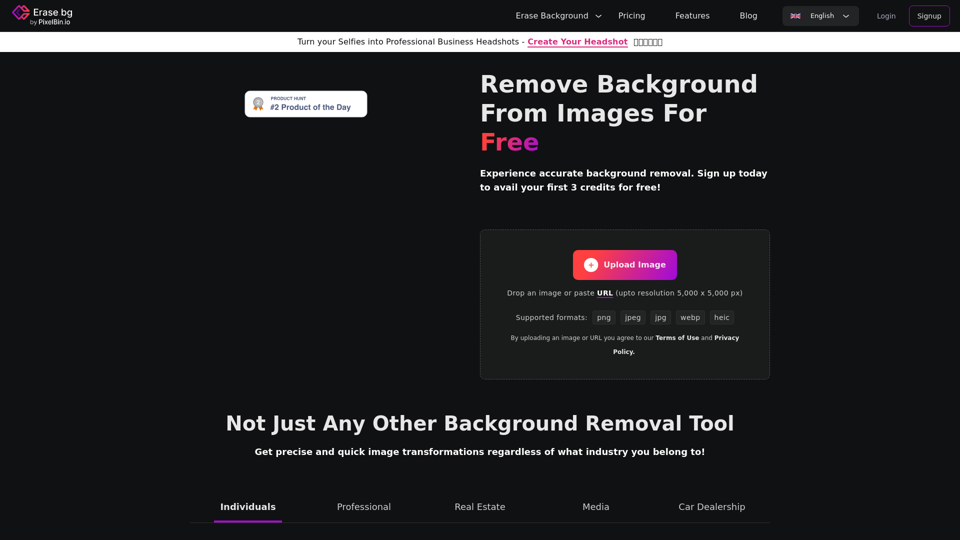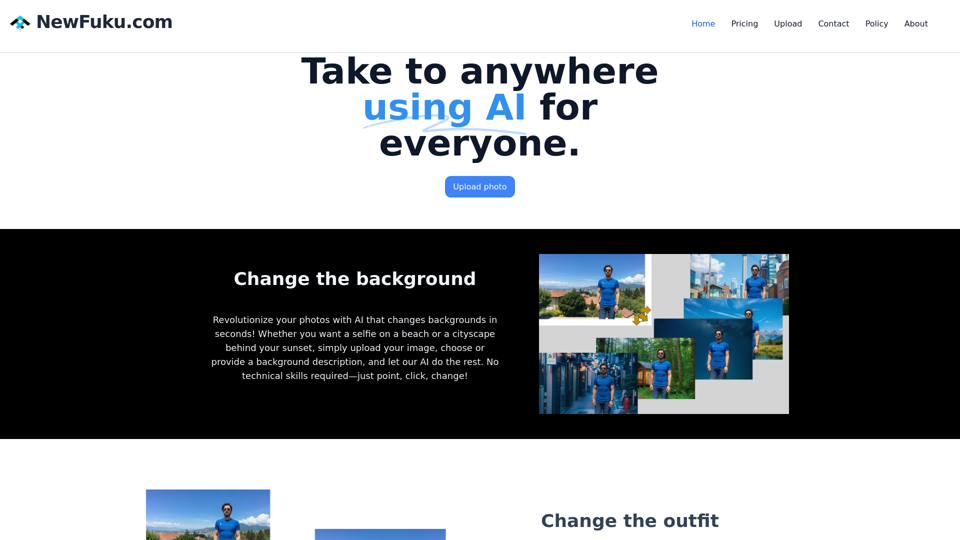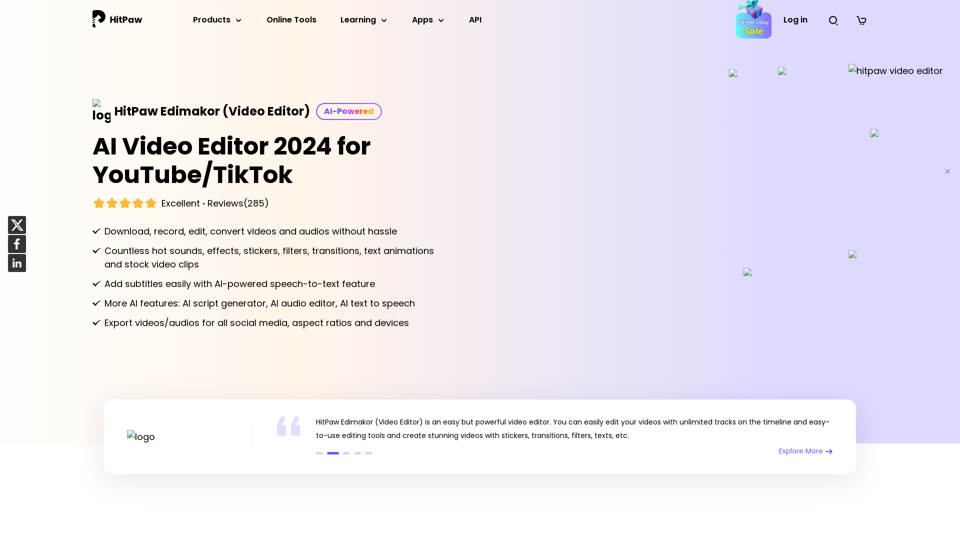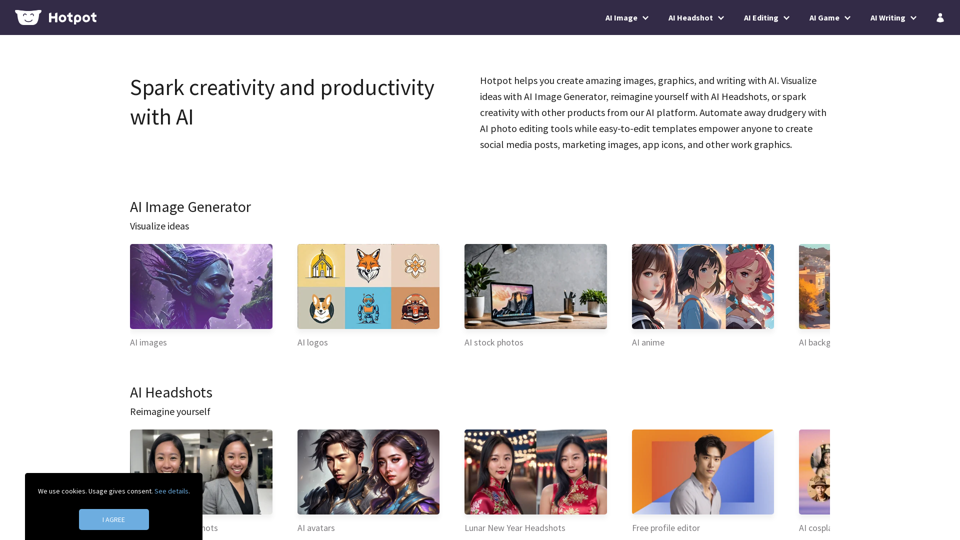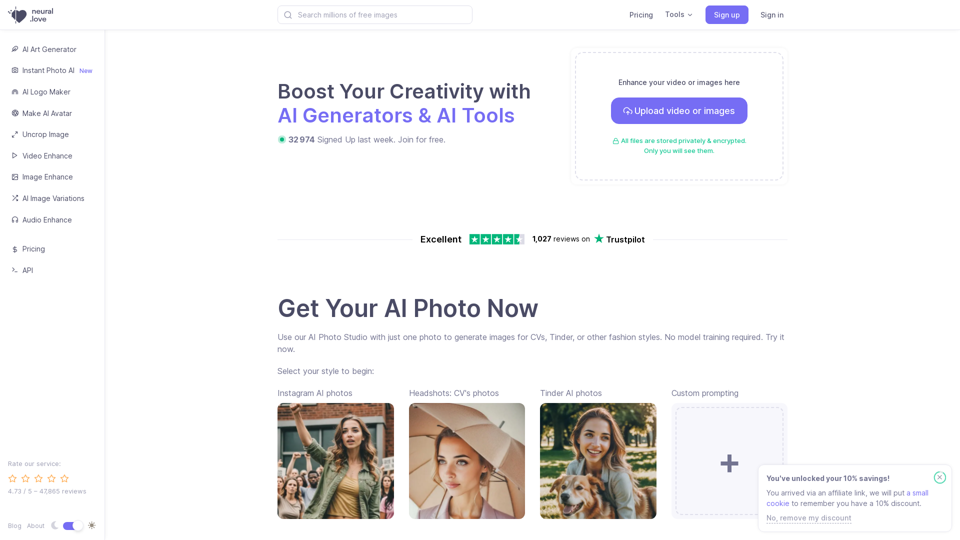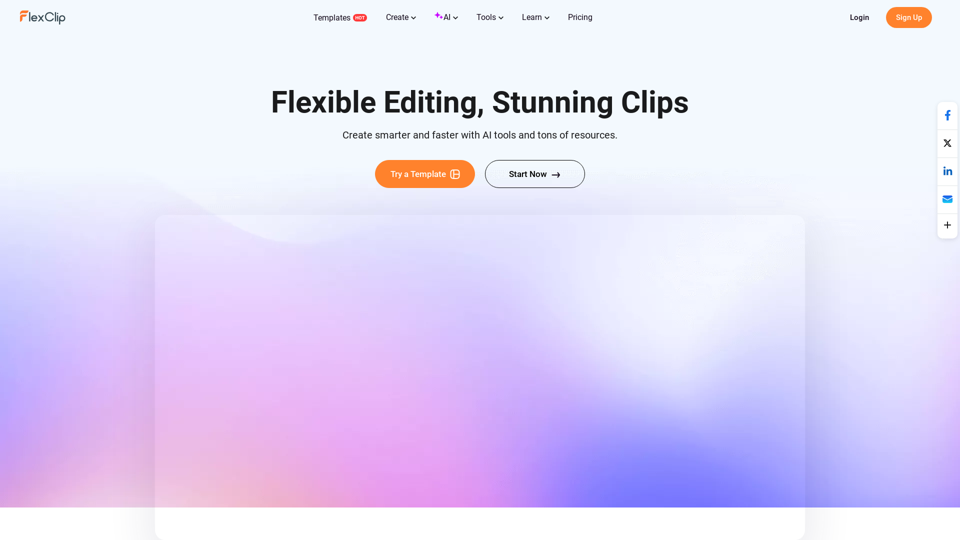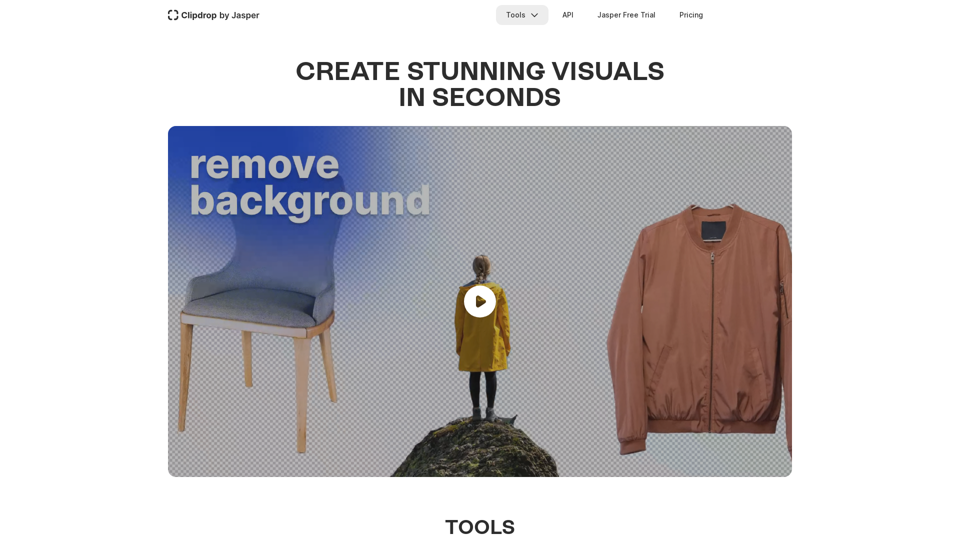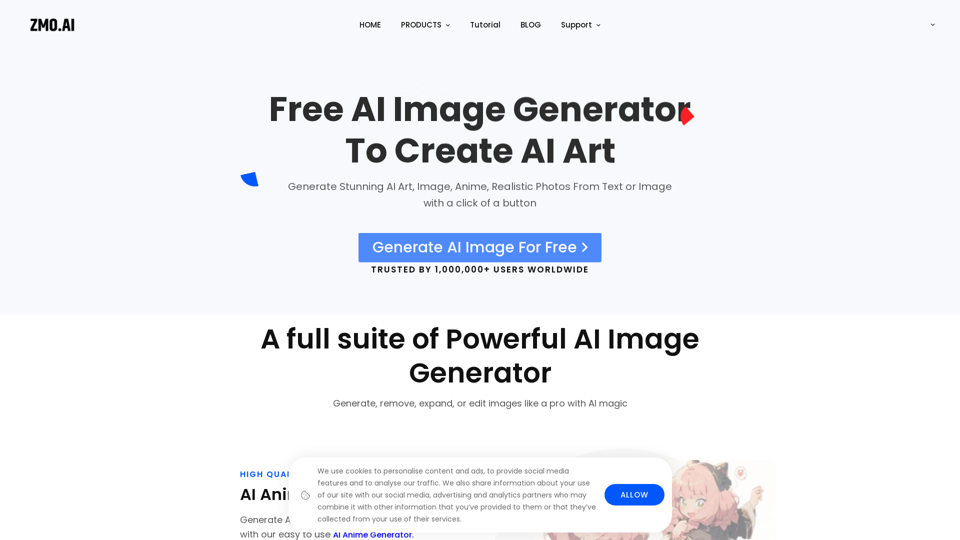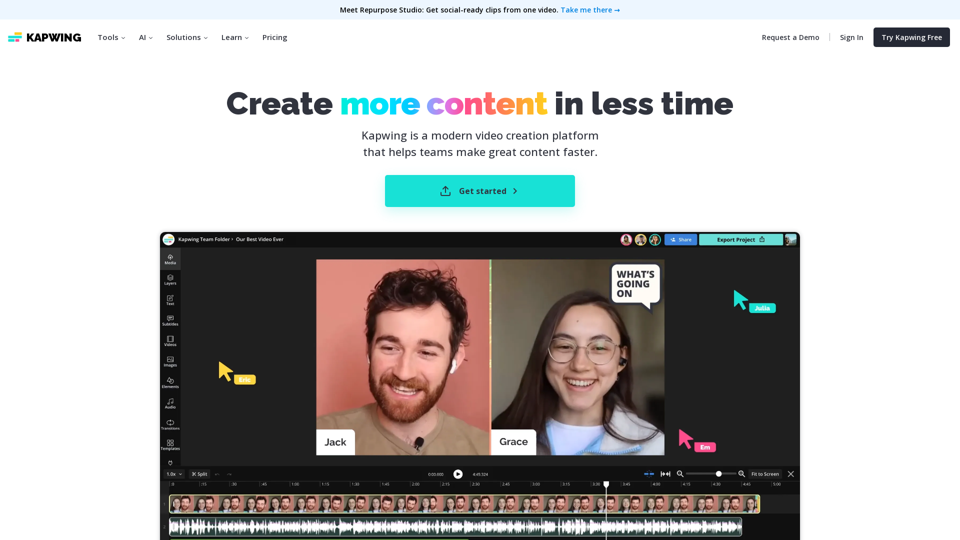What's a Background Remover?
A background remover is a digital tool designed to automatically or manually remove the background from an image, isolating the main subject. These tools are powered by AI technology that enhances precision and efficiency, making it easier to create clean and professional visuals without the need for extensive manual editing.
Benefits of Using a Background Remover
Enhanced Visual Appeal
- Focus on the Subject: By eliminating distractions, the main subject becomes the focal point.
- Consistent Branding: Ensures uniformity across marketing materials, enhancing brand recognition.
Time and Cost Efficiency
- Automated Process: Saves time compared to manual editing.
- Cost-Effective: Reduces the need for professional photo editing services.
Versatility in Design
- Creative Flexibility: Allows for easy integration into various design projects.
- Multiple Background Options: Users can replace backgrounds with custom images or colors.
Improved Marketing and Sales
- Professional Product Images: Enhances the quality of product listings, potentially boosting sales.
- Adaptability: Suitable for various platforms, from e-commerce to social media.
How to Use a Background Remover
Step 1: Select an Image
Choose an image with a clear subject. Ensure the subject stands out from the background for optimal results.
Step 2: Upload and Process
Upload the image to the background remover tool. The AI will automatically detect and remove the background.
Step 3: Customize and Download
- Edit Further: Add new backgrounds, adjust colors, or integrate other design elements.
- Download: Save the edited image in your preferred format, such as PNG for transparency.
Popular Background Remover Tools
Adobe Express
- Features: Quick background removal, integration with Adobe Stock for new backgrounds.
- Use Case: Ideal for social media images and content creators.
remove.bg
- Features: Fast processing, supports bulk image editing.
- Use Case: Suitable for professional photographers and businesses needing high-volume edits.
Microsoft Designer
- Features: AI-powered removal, integration with Microsoft 365 tools.
- Use Case: Perfect for Microsoft ecosystem users seeking seamless design experiences.
Photoroom
- Features: Free and fast, supports custom background changes.
- Use Case: Great for small business owners and online sellers.
Cutout.pro
- Features: Batch processing, API integration for advanced workflows.
- Use Case: Best for e-commerce platforms and large-scale image editing.
In summary, background removers are invaluable tools for anyone looking to enhance their image editing capabilities. Whether for personal projects or professional use, these tools offer flexibility, efficiency, and a range of features to suit various needs.