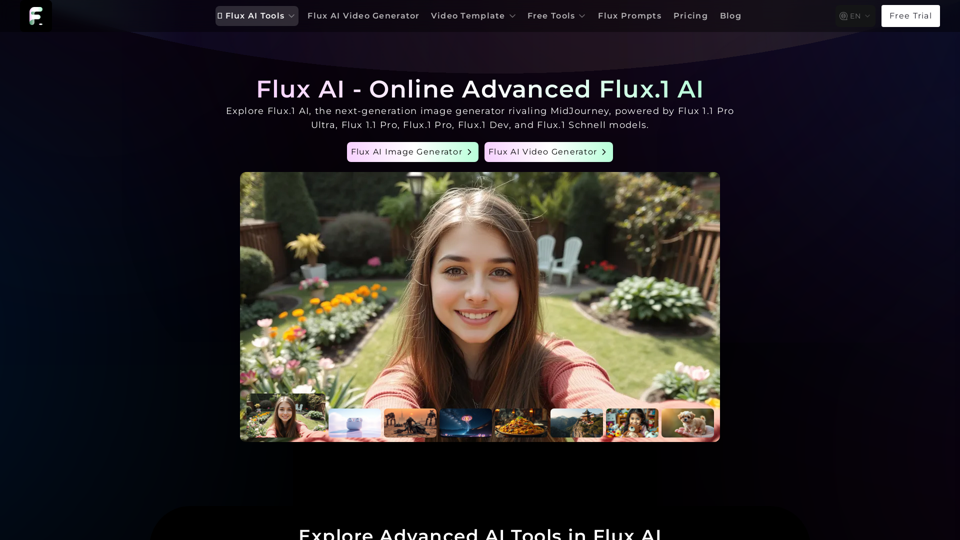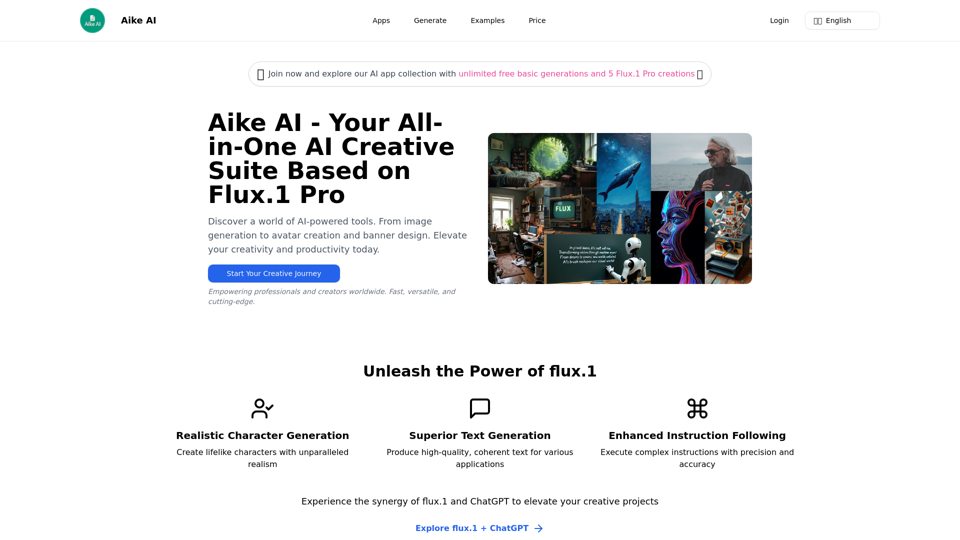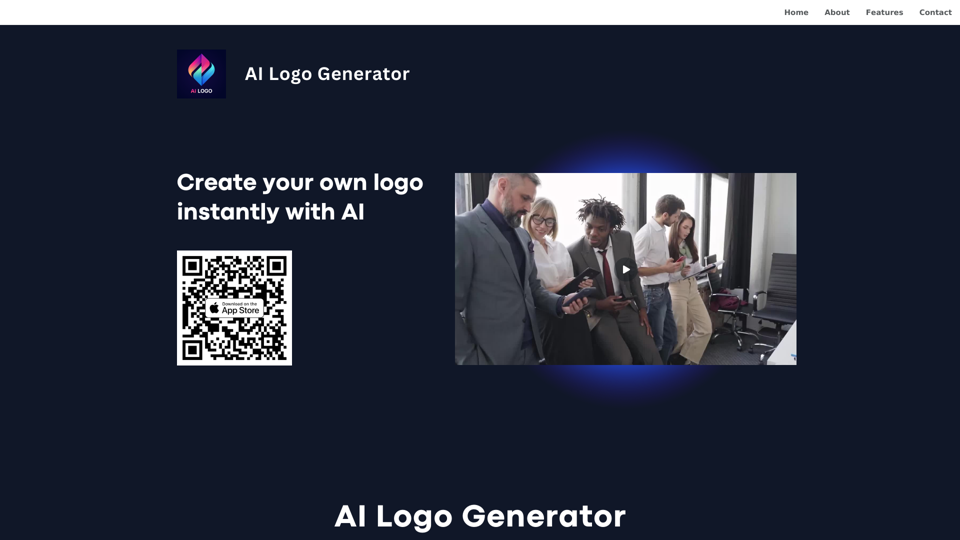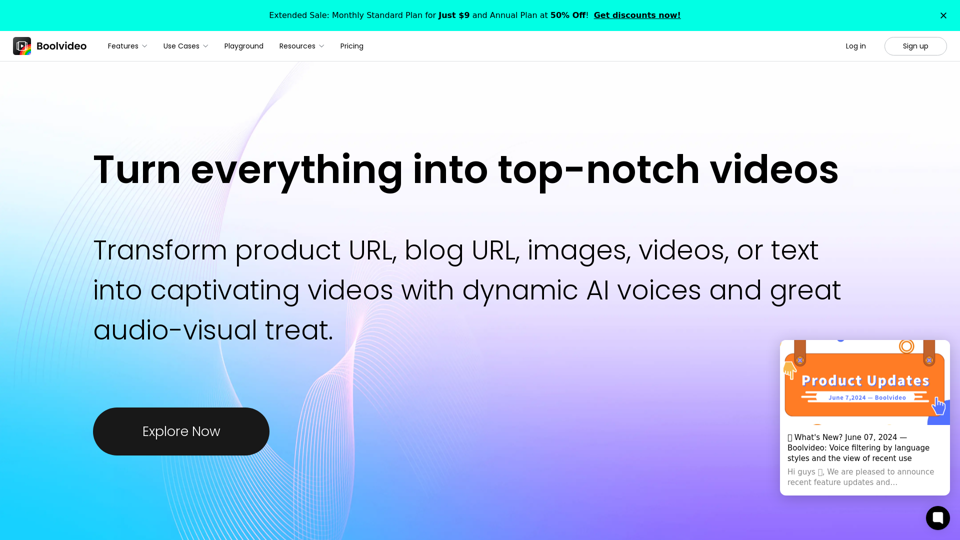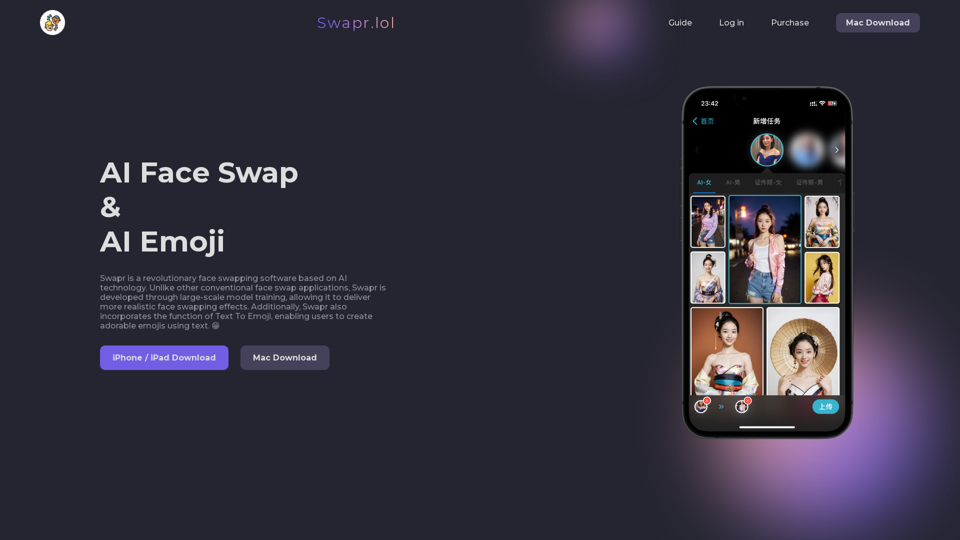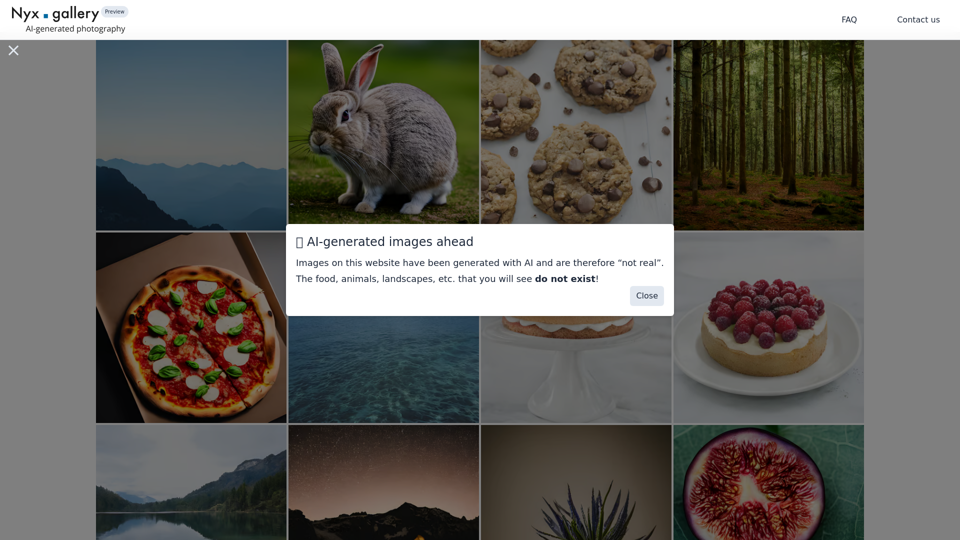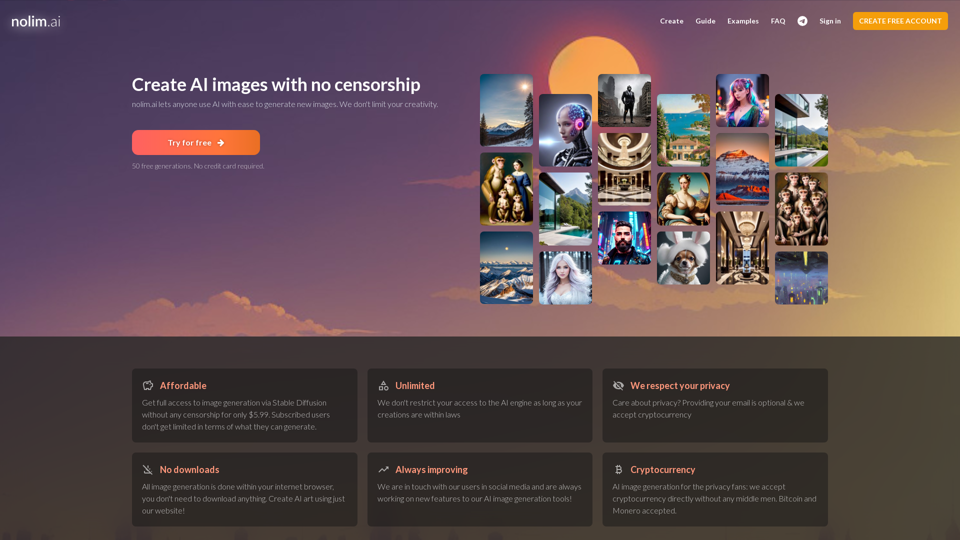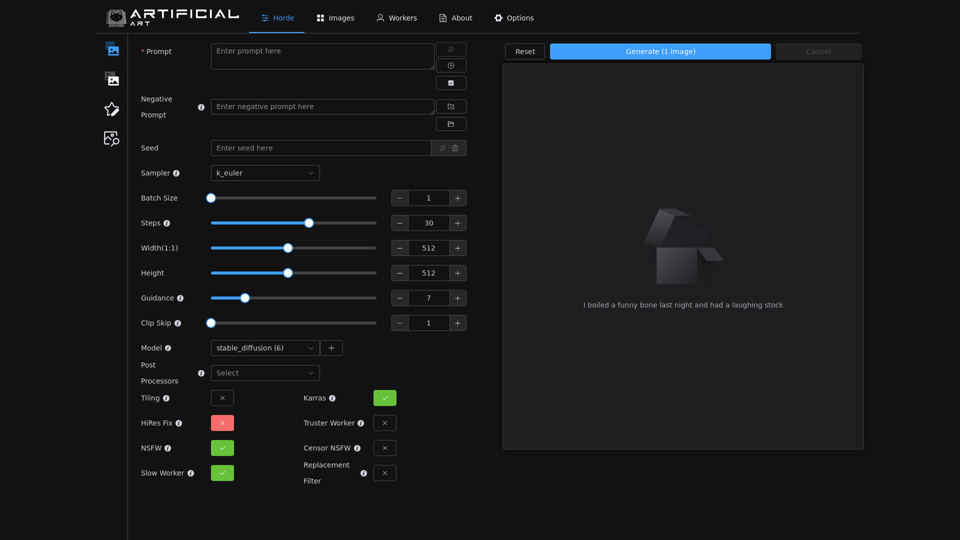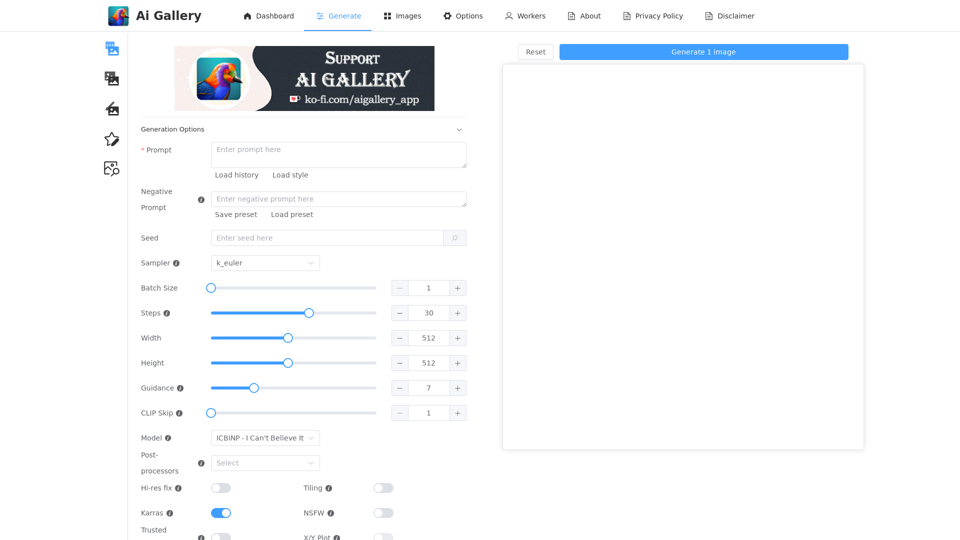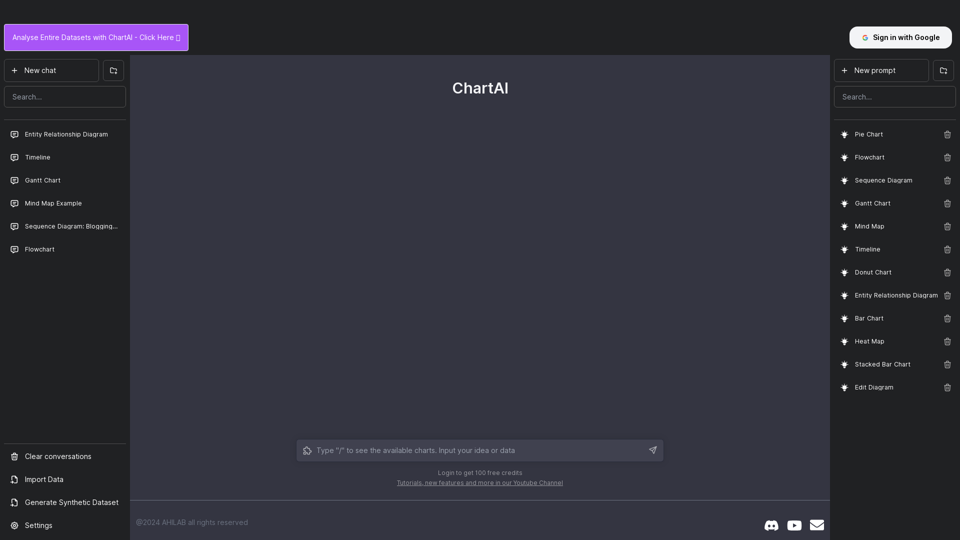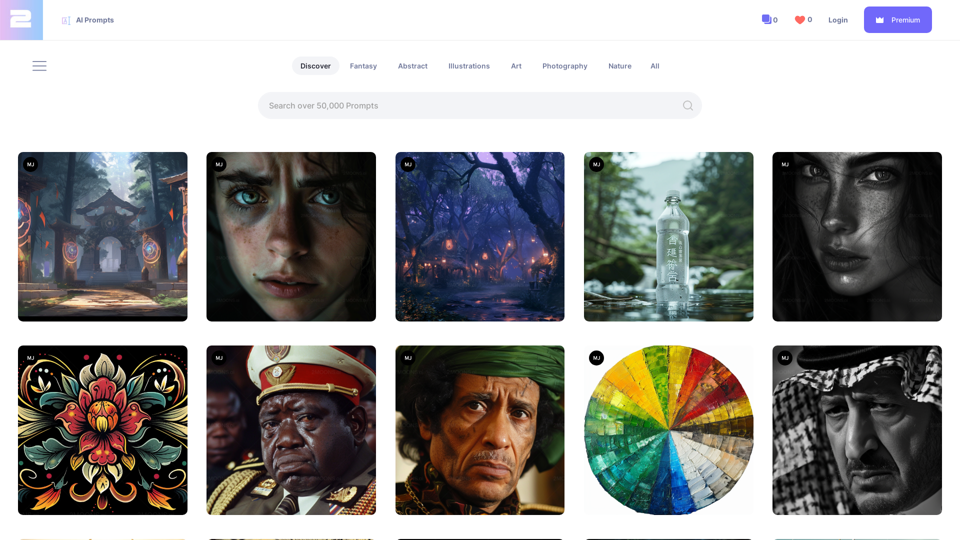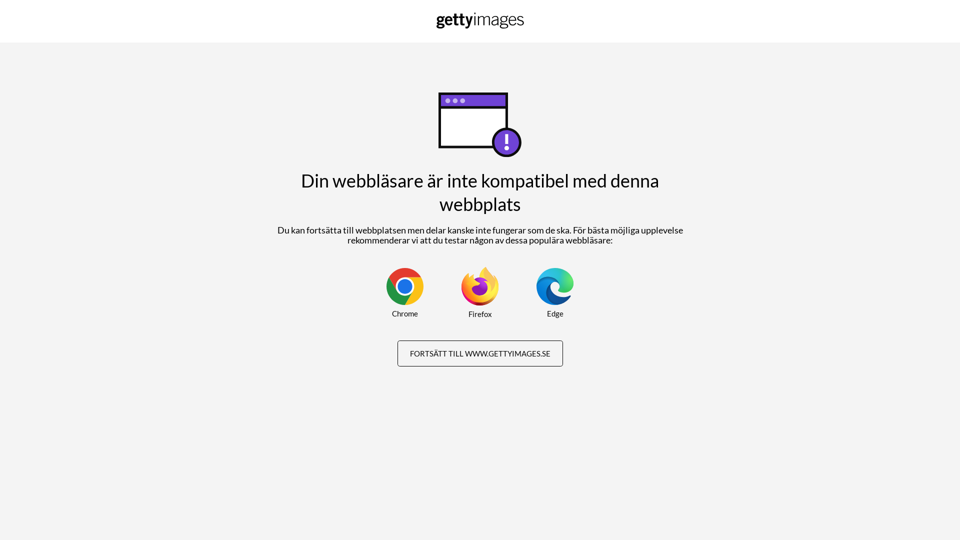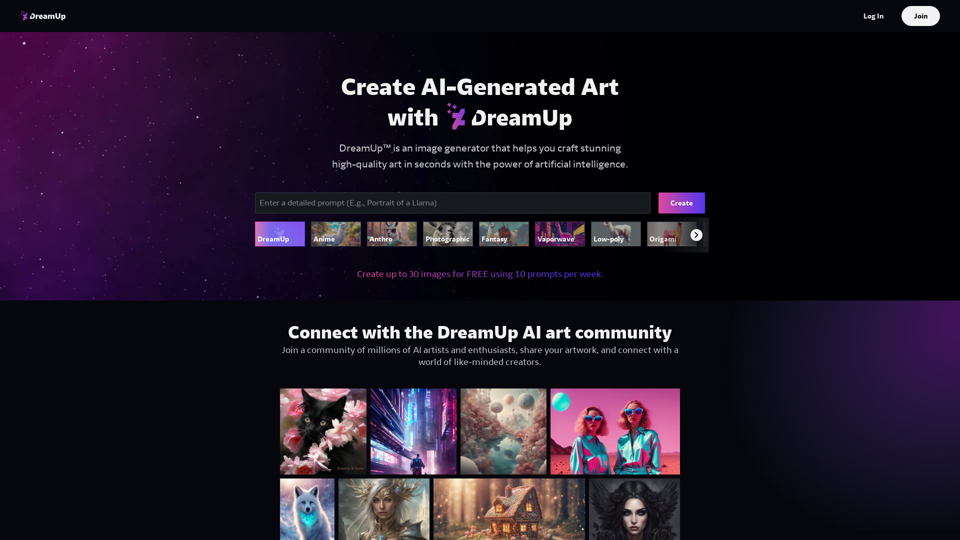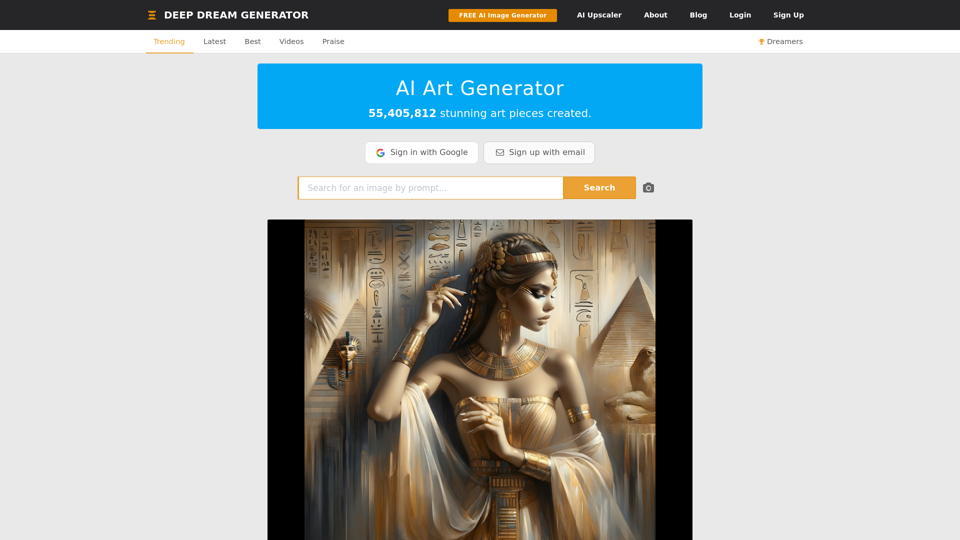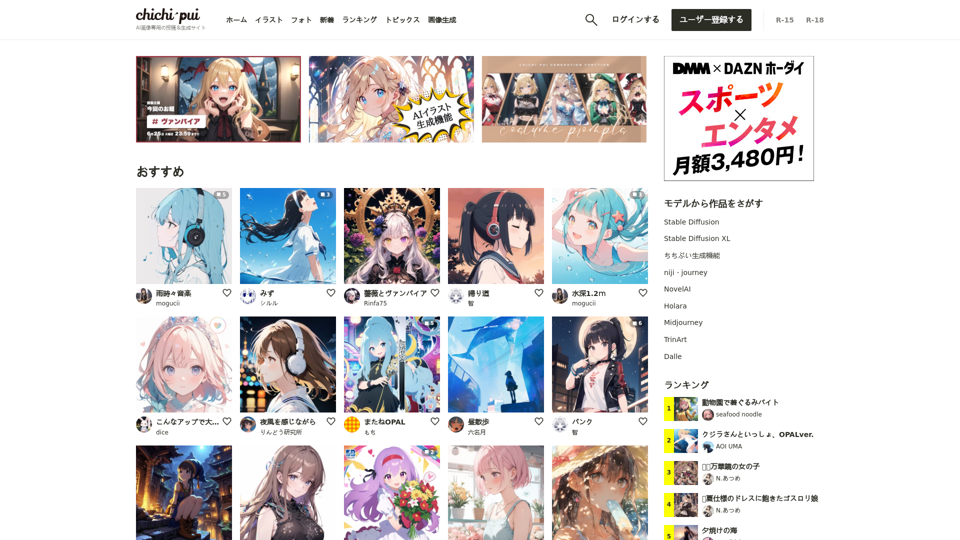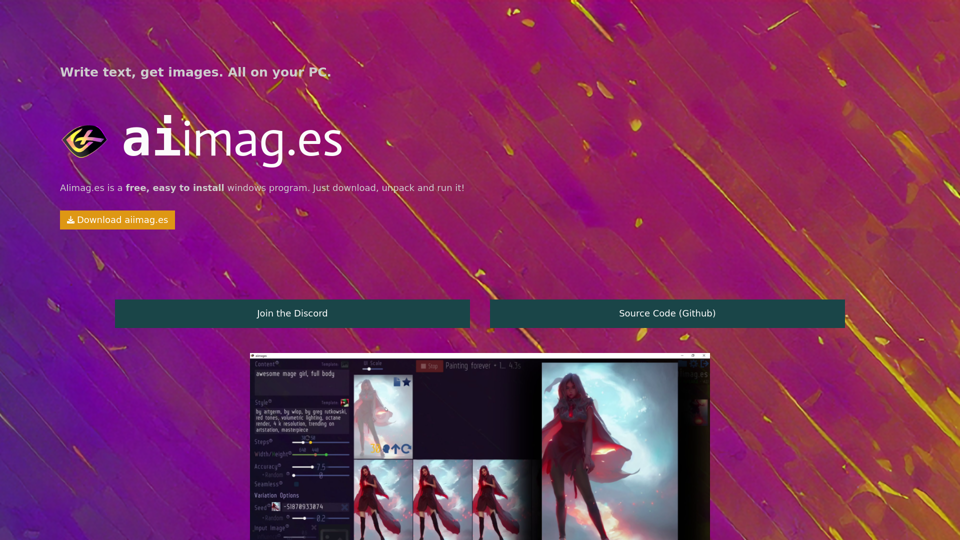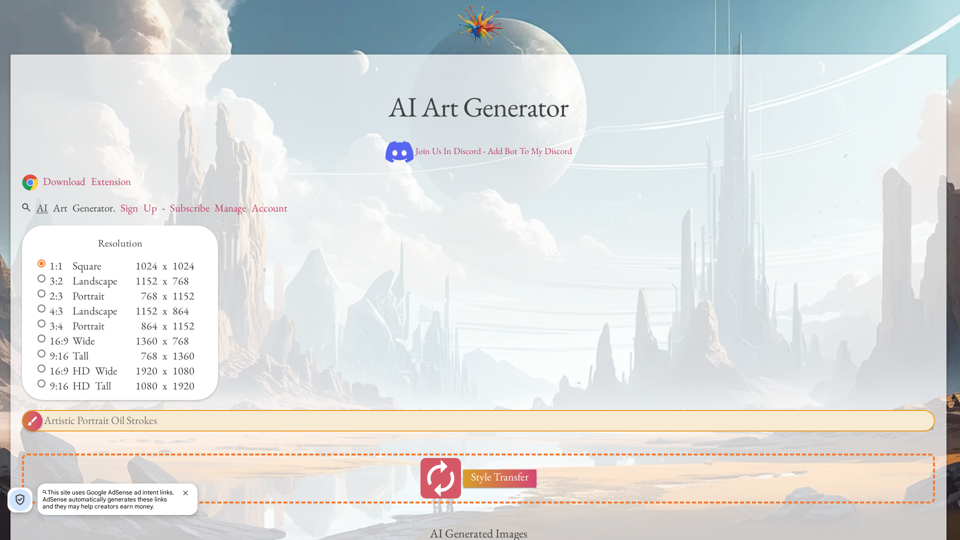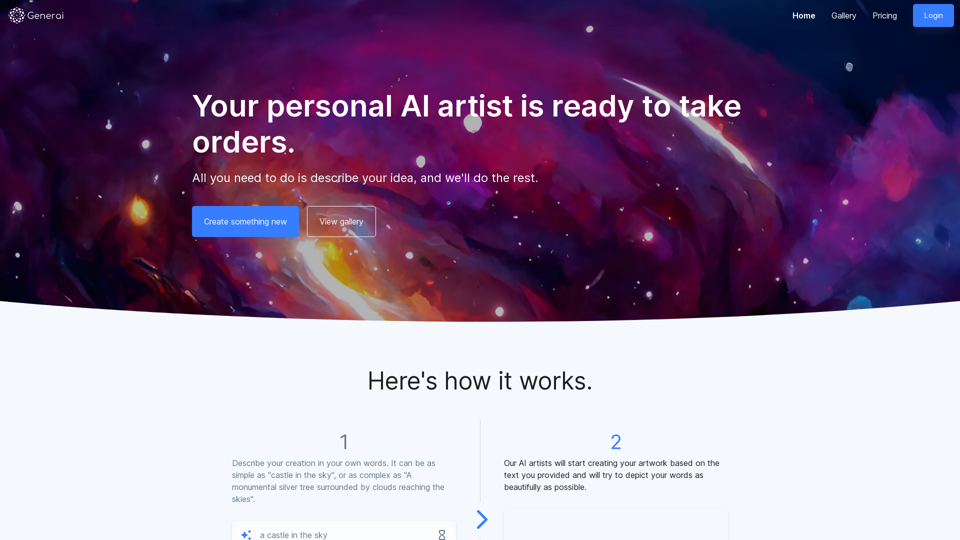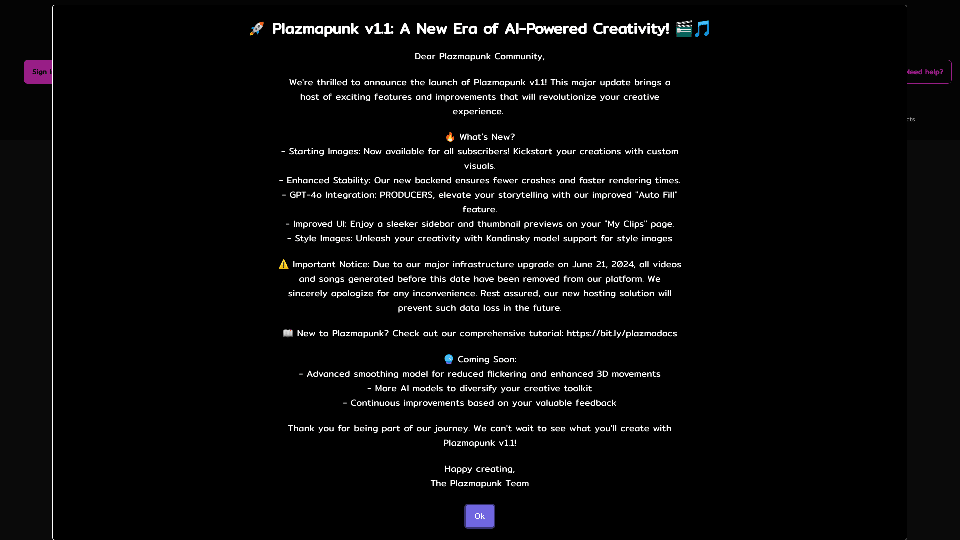What's an AI Banner Generator?
An AI Banner Generator is a tool that leverages artificial intelligence to create custom banners quickly and efficiently. These tools are designed to simplify the design process, making it accessible for users without advanced graphic design skills. By using AI, these generators can produce visually appealing banners for various platforms, such as social media, websites, and advertisements.
Key Features:
- Automated Design: Generate banners with minimal input using AI-driven algorithms.
- Customization Options: Adjust colors, text, and images to align with your brand.
- Template Variety: Choose from a wide range of templates tailored for different purposes.
Benefits of Using an AI Banner Generator
AI Banner Generators offer numerous advantages that streamline the design process and enhance creative output.
Time Efficiency
- Fast Turnaround: Create banners in seconds, reducing the time spent on manual design.
- Batch Processing: Generate multiple banner variations simultaneously.
Cost-Effective
- Reduced Design Costs: Eliminate the need for hiring professional designers for simple tasks.
- Free or Low-Cost Options: Many AI tools offer free versions or affordable pricing plans.
High-Quality Output
- Professional Designs: Access to high-quality templates and design elements.
- Consistent Branding: Ensure brand consistency with customizable templates.
How to Use an AI Banner Generator
Using an AI Banner Generator is typically a straightforward process. Here’s a step-by-step guide to get you started:
Step 1: Define Your Banner Requirements
- Identify Purpose: Determine the purpose of your banner (e.g., social media ad, website header).
- Select Size and Format: Choose the appropriate size and format for your platform.
Step 2: Choose a Template
- Browse Templates: Explore available templates that suit your needs.
- Select a Design: Pick a template that aligns with your brand and message.
Step 3: Customize Your Banner
- Edit Text and Images: Use the editor to modify text, fonts, and images.
- Adjust Colors: Change color schemes to match your brand identity.
Step 4: Generate and Save
- Generate Banner: Let the AI create your banner based on your inputs.
- Download: Save the final design in the desired format (PNG, JPG, etc.).
Step 5: Publish and Share
- Deploy Your Banner: Use your banner in campaigns, social media, or websites.
- Monitor Performance: Track engagement and effectiveness of your banner.
By following these steps, you can efficiently create professional banners using AI technology, enhancing your marketing efforts and visual communication.