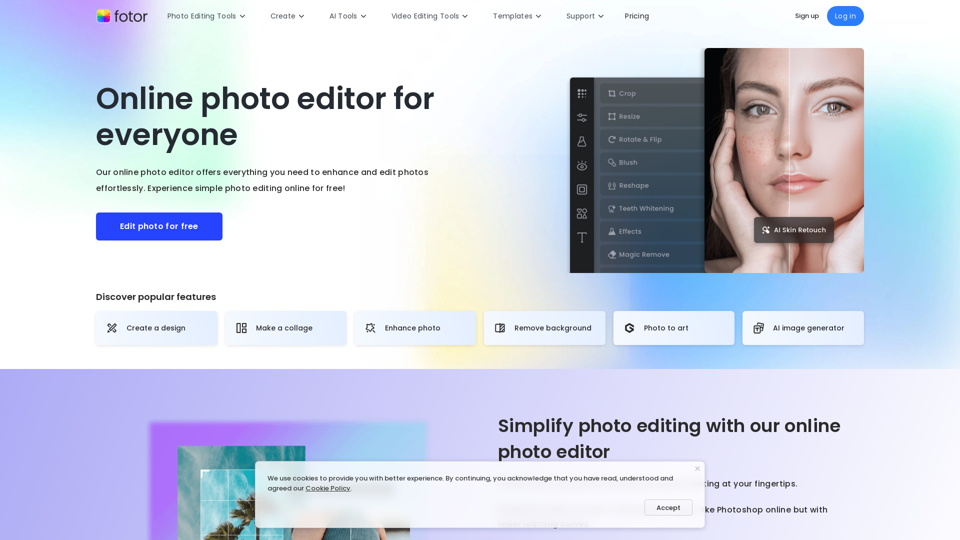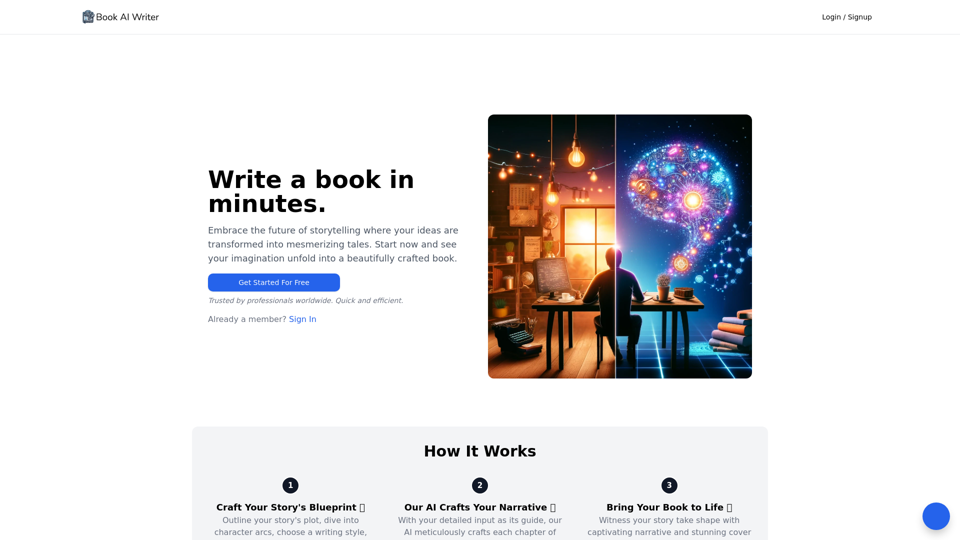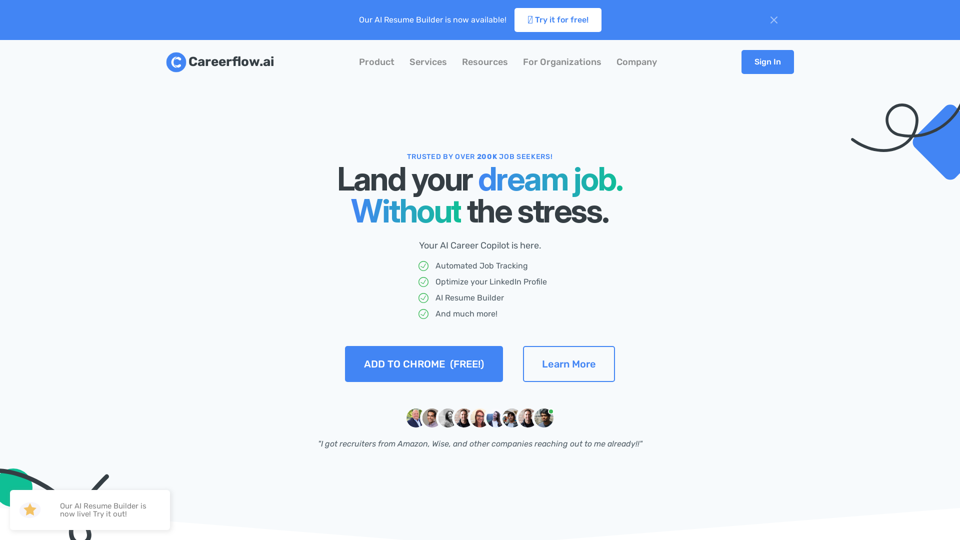What's an AI Voice Generator?
An AI Voice Generator is an advanced tool that utilizes artificial intelligence to create realistic voice outputs. It can mimic different vocal styles and tones, allowing users to generate speech or singing voices that sound natural and human-like. This technology is widely used in music production, voiceovers, and virtual assistants.
Key Features:
- Voice Cloning: Ability to replicate the vocal characteristics of specific individuals.
- Customization: Users can adjust pitch, speed, and tone to suit their needs.
- Versatility: Applicable in various fields such as entertainment, education, and customer service.
Benefits of Using an AI Voice Generator
Enhanced Creativity
- Innovative Music Production: Allows musicians to experiment with different vocal styles without needing a live singer.
- Custom Content Creation: Facilitates the creation of unique audio content for podcasts, videos, and more.
Cost and Time Efficiency
- Reduced Production Costs: Eliminates the need for studio time and professional voice actors.
- Quick Turnaround: Generates high-quality voice content in a fraction of the time required for traditional methods.
Accessibility
- User-Friendly Interfaces: Designed for ease of use, enabling even beginners to create professional-grade audio.
- Wide Range of Applications: Suitable for various industries, from entertainment to education.
How to Use an AI Voice Generator
Step-by-Step Guide
-
Select a Voice Model
- Choose from a library of pre-set voices or upload a sample to create a custom voice.
-
Input Text or Audio
- Enter the text for speech synthesis or upload an audio file for voice cloning.
-
Customize Settings
- Adjust parameters such as pitch, speed, and tone to achieve the desired output.
-
Generate and Download
- Process the input to create the audio file, then download it for use in your projects.
Tips for Optimal Use
- Clear Audio Input: Ensure that any uploaded audio is of high quality to improve the accuracy of voice cloning.
- Experiment with Settings: Utilize customization options to explore different vocal effects and styles.
By leveraging the capabilities of AI voice generators, users can explore new creative avenues, reduce production costs, and enhance the accessibility of audio content across various platforms.