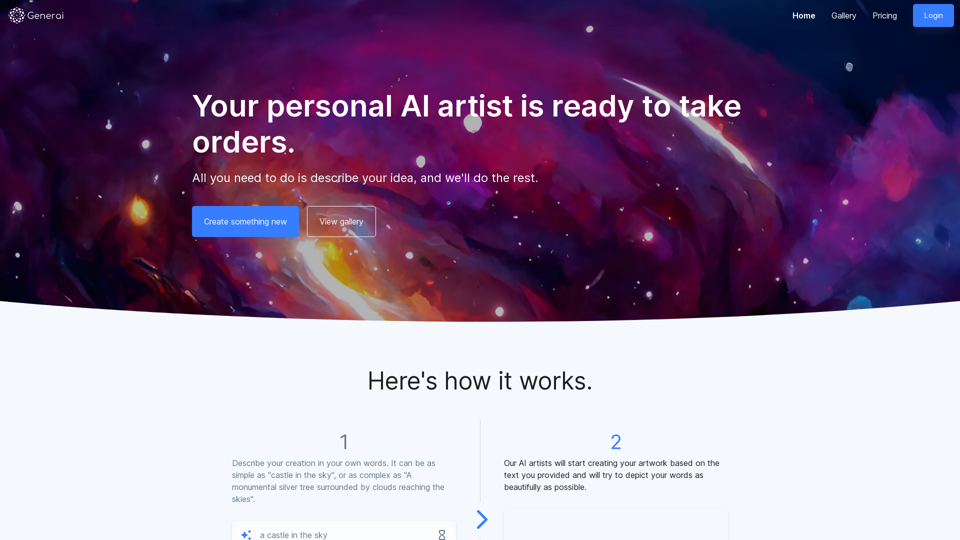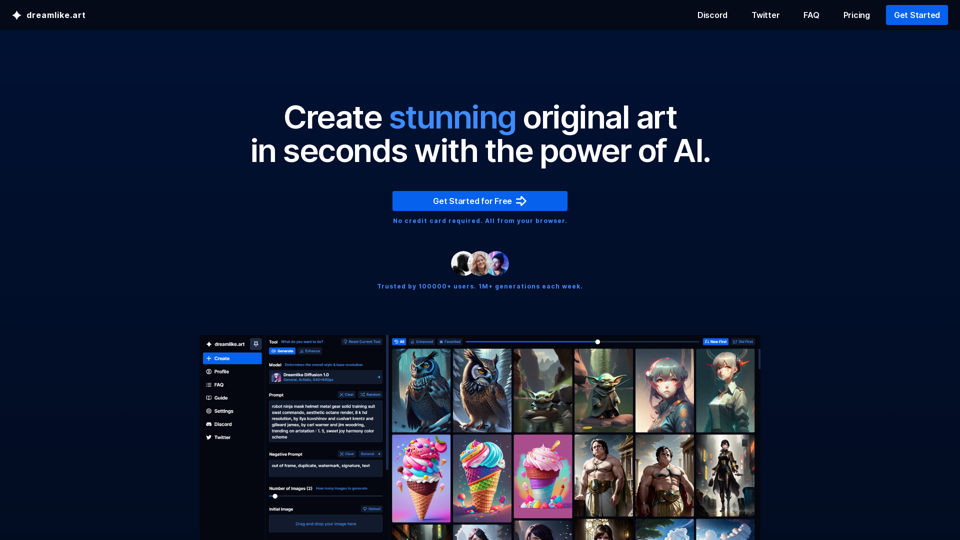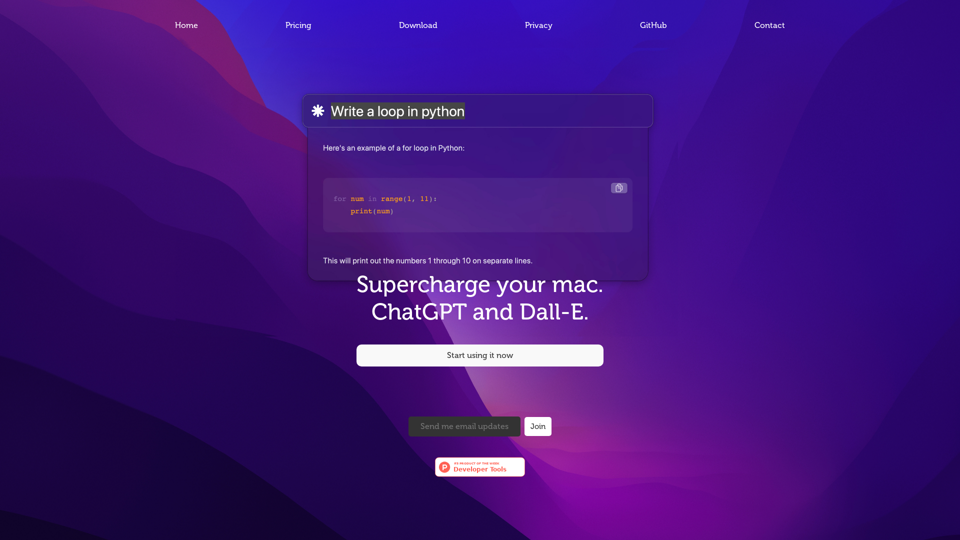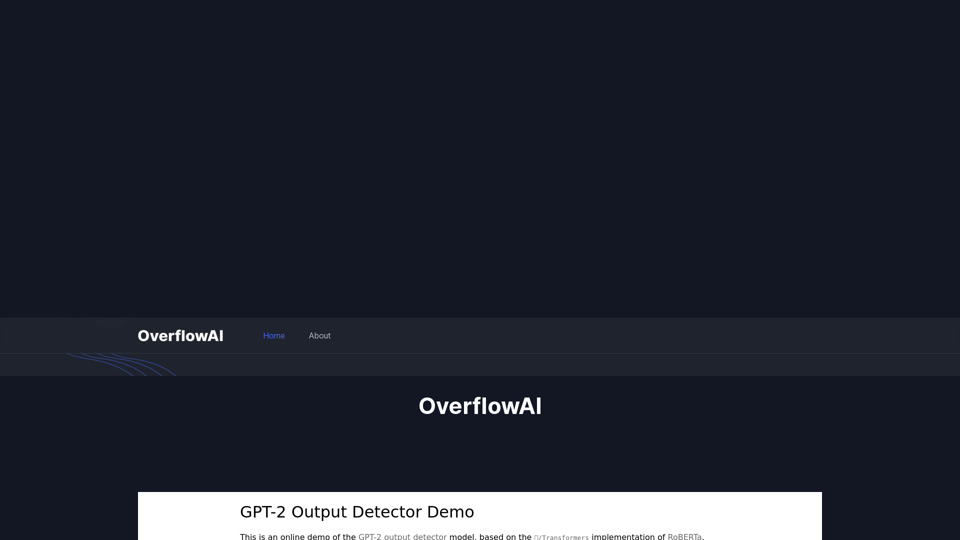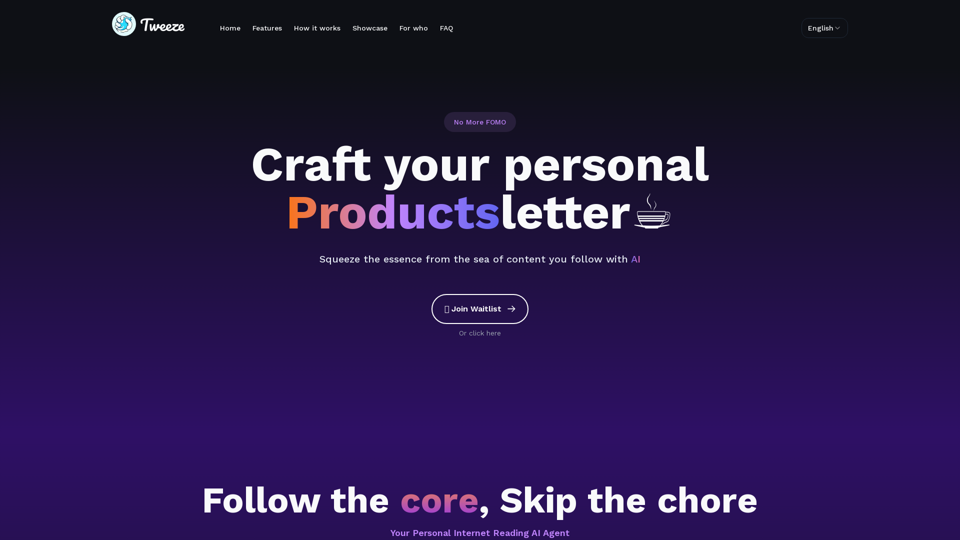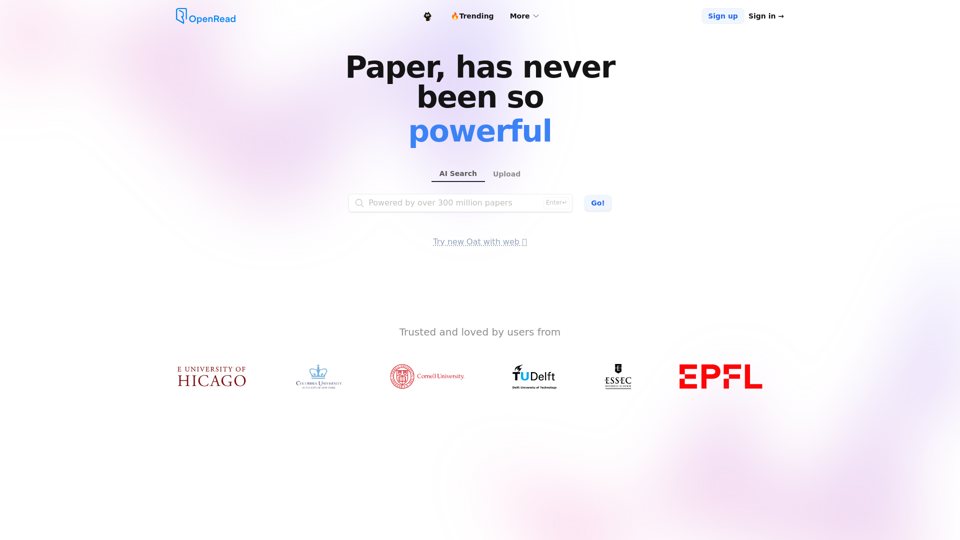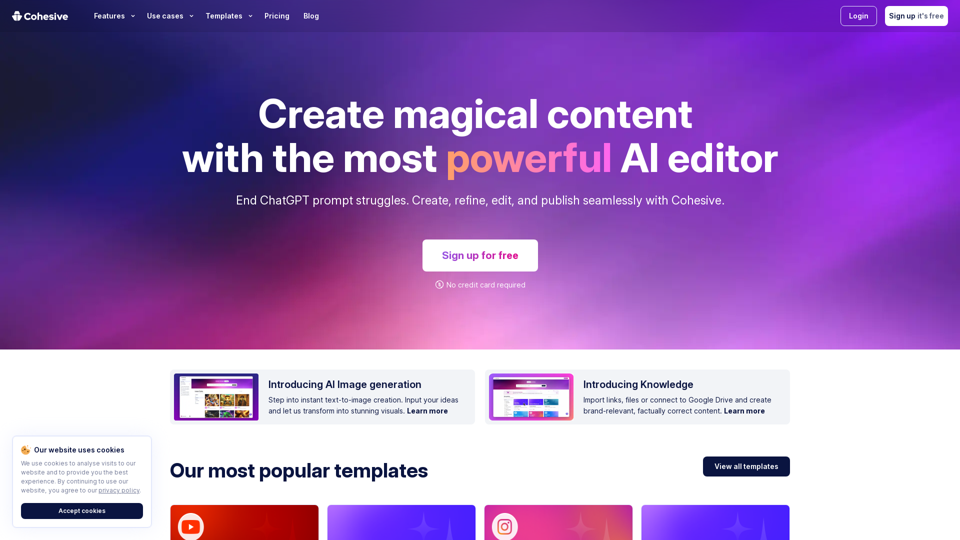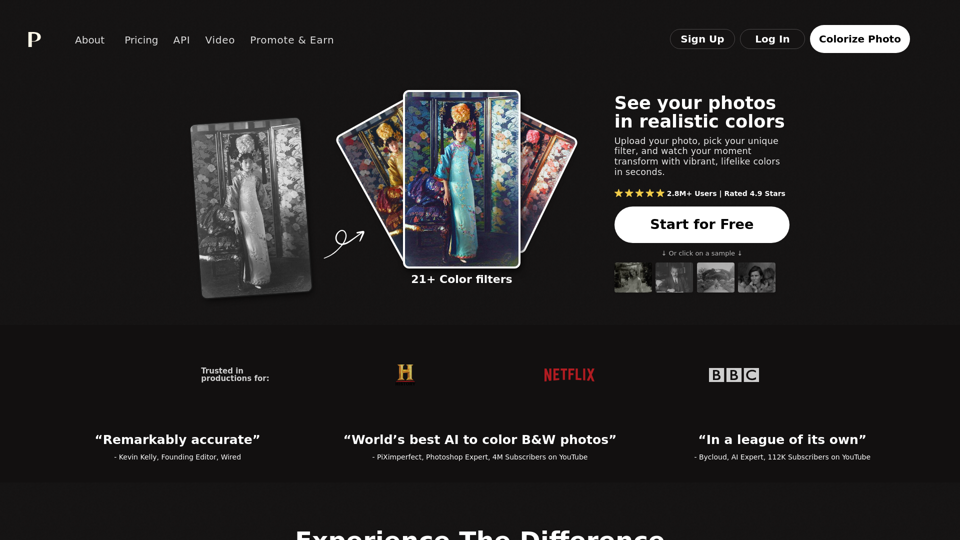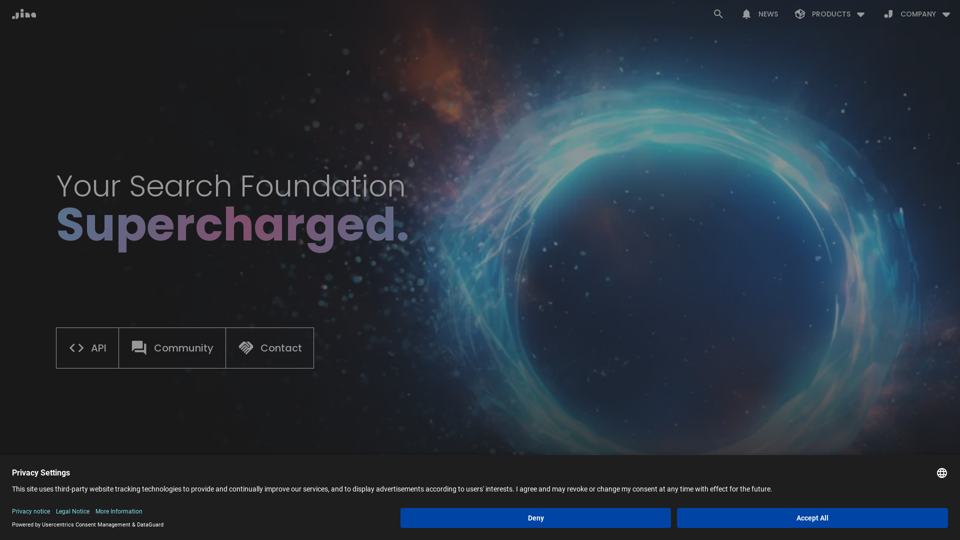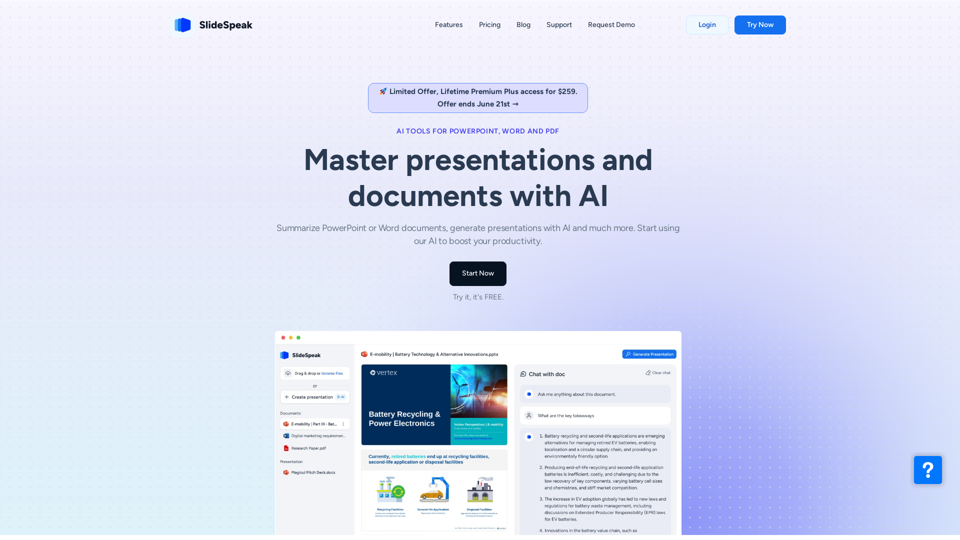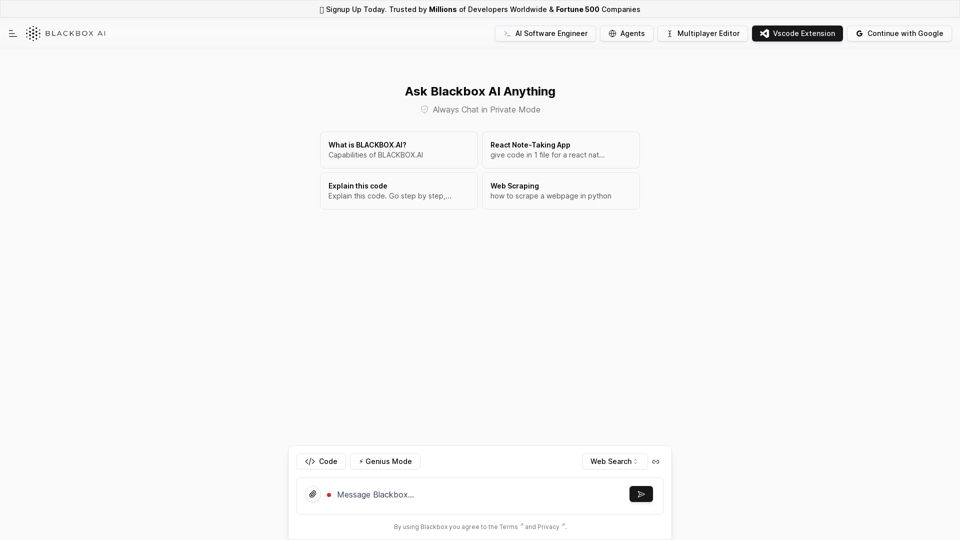What's Gemini API
The Gemini API is a powerful tool for developers to leverage Google's advanced AI models, enabling the creation of scalable applications. This API integrates with Google AI Studio, offering access to cutting-edge models like Gemini 1.5 Flash and 1.5 Pro, as well as the open Gemma models. It supports various frameworks and platforms, making it versatile for different development needs.
Benefits of Gemini API
- Multimodal Capabilities: Supports text, vision, and audio understanding.
- High Performance: Offers models like 1.5 Flash-8B, known for speed and efficiency.
- Scalability: Easily scale applications using Google's infrastructure.
- Customization: Fine-tune models to fit specific tasks and data.
- Integration: Compatible with tools like Android Studio, Colab, and more.
How to Use Gemini API
Getting Started
- Obtain an API Key: Essential for accessing the Gemini API.
- Select Your Platform: Choose from Python, Node.js, or REST for integration.
Example Implementations
Python
import google.generativeai as genai
genai.configure(api_key="YOUR_API_KEY")
model = genai.GenerativeModel("gemini-1.5-flash")
response = model.generate_content("Explain how AI works")
print(response.text)
Node.js
const { GoogleGenerativeAI } = require("@google/generative-ai");
const genAI = new GoogleGenerativeAI("YOUR_API_KEY");
const model = genAI.getGenerativeModel({ model: "gemini-1.5-flash" });
const prompt = "Explain how AI works";
const result = await model.generateContent(prompt);
console.log(result.response.text());
REST
curl "https://generativelanguage.googleapis.com/v1beta/models/gemini-1.5-flash:generateContent?key=YOUR_API_KEY" \
-H 'Content-Type: application/json' \
-X POST \
-d '{
"contents": [{
"parts":[{"text": "Write a story about a magic backpack."}]
}]
}'
Advanced Features
- Long Context Handling: Process large volumes of tokens for comprehensive understanding.
- Fine-Tuning: Adjust model behavior for specific tasks using your data.
- Structured Output: Generate responses in JSON for easy automation.
By utilizing the Gemini API, developers can harness the power of Google's AI technology to build innovative and efficient applications across various domains.