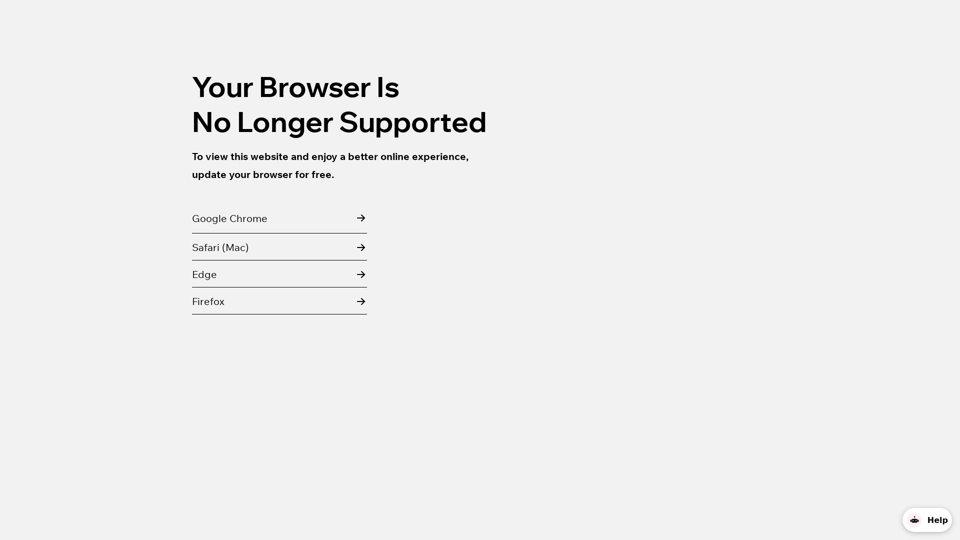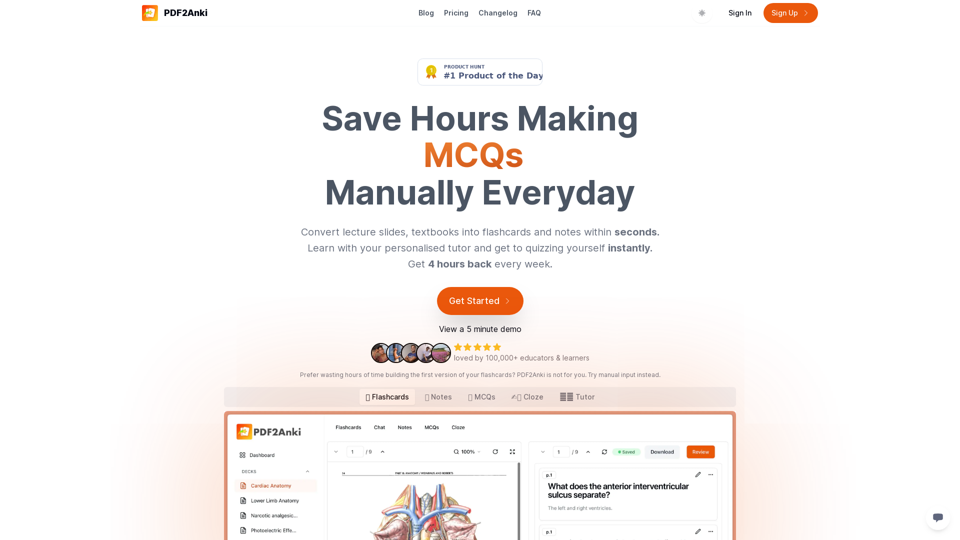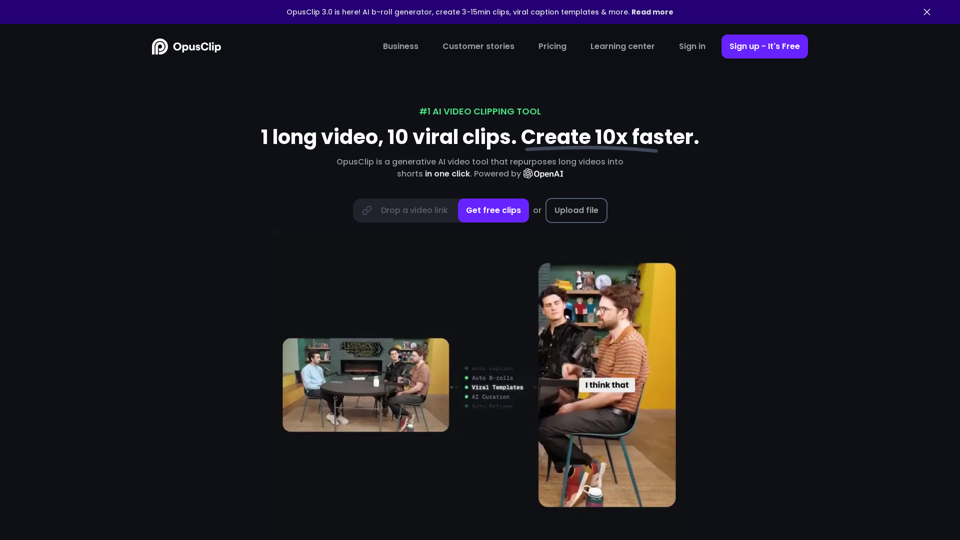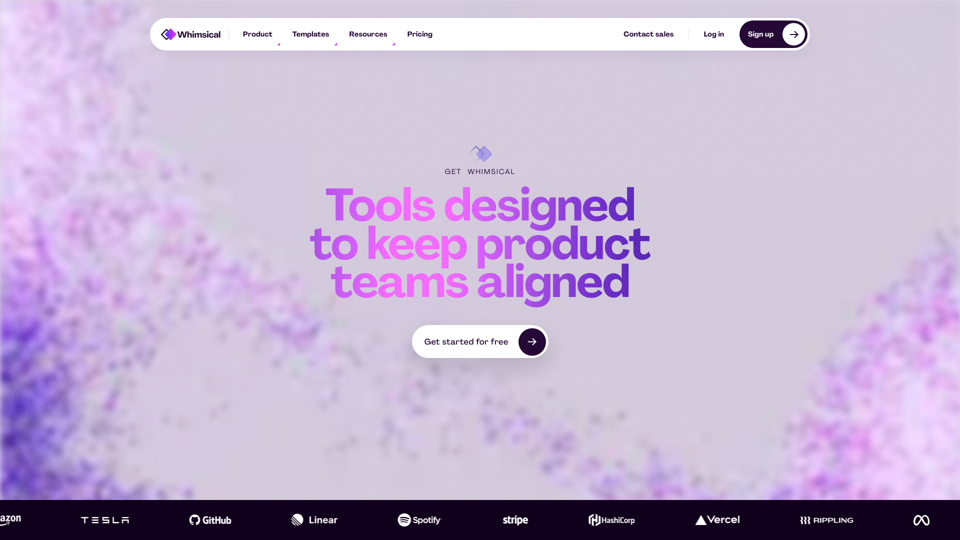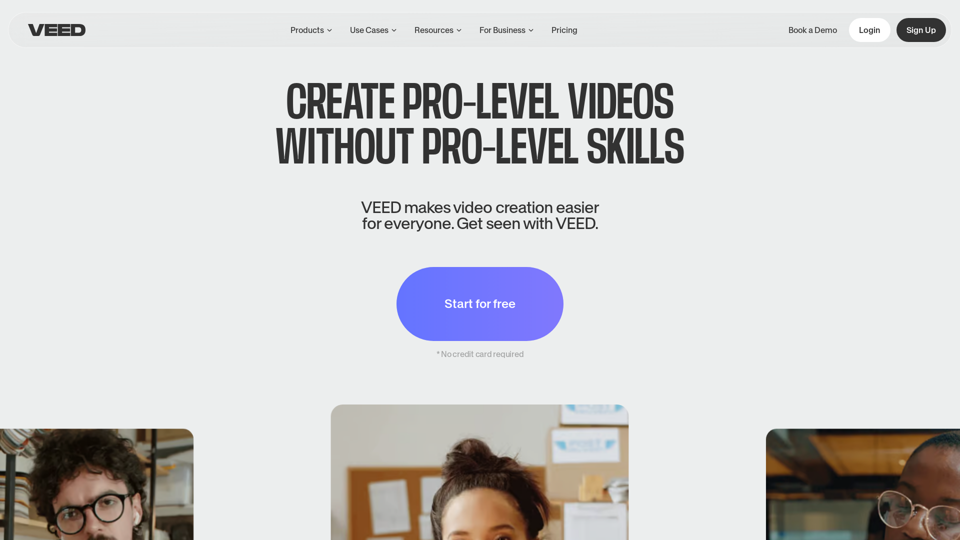What's DiagramGPT
DiagramGPT is an advanced AI tool that specializes in transforming natural language into various types of graphical representations. It facilitates the generation of flowcharts, sequence diagrams, class diagrams, user journey maps, Gantt charts, and C4C diagrams. By leveraging machine learning and natural language processing technologies, DiagramGPT interprets user inputs and translates them into comprehensible visual formats. This tool is beneficial in visual data analysis, planning, system design, and process mapping among other applications.
Benefits of DiagramGPT
- Natural Language Processing: Utilizes NLP to convert text into diagrams, making it accessible for non-technical users.
- Diverse Diagram Types: Supports creation of flowcharts, sequence diagrams, class diagrams, and more.
- Integration Capabilities: Easily integrates with platforms like GitHub and Twitter for sharing and collaboration.
- Customization Options: Offers advanced editing through the Mermaid Editor for personalized diagram adjustments.
- Scalable Vector Graphics: Generates SVGs for easy export and integration into other applications.
How to Use DiagramGPT
Step 1: Input Your Text
- Enter your natural language description of the diagram you wish to create.
Step 2: Generate Diagram
- The AI processes the input and generates a corresponding diagram.
Step 3: Edit and Customize
- Use the Mermaid Editor for advanced customization of the diagram's elements.
Step 4: Share and Collaborate
- Share your diagrams directly on GitHub or Twitter to engage with collaborators.
DiagramGPT is designed to streamline the process of creating complex diagrams, making it an ideal tool for professionals in project management, software development, and data analysis.