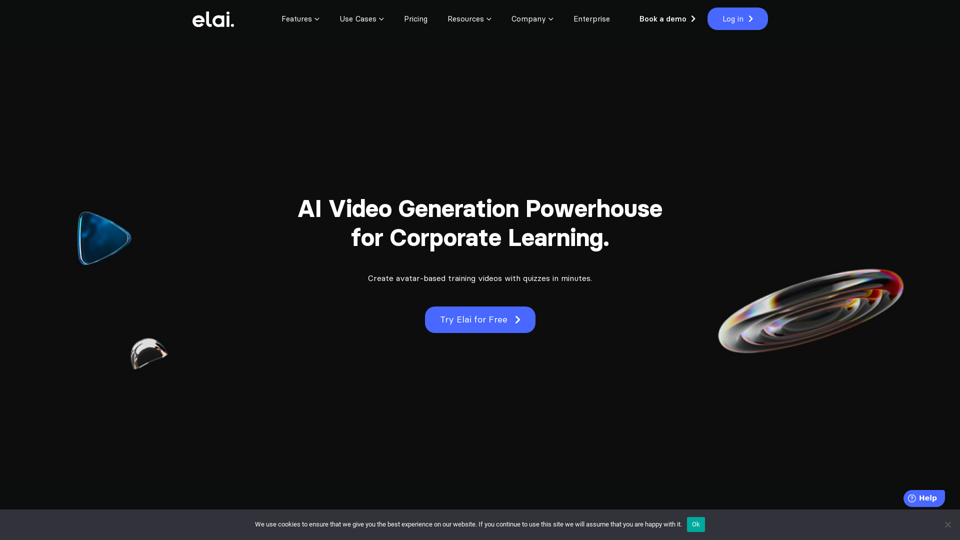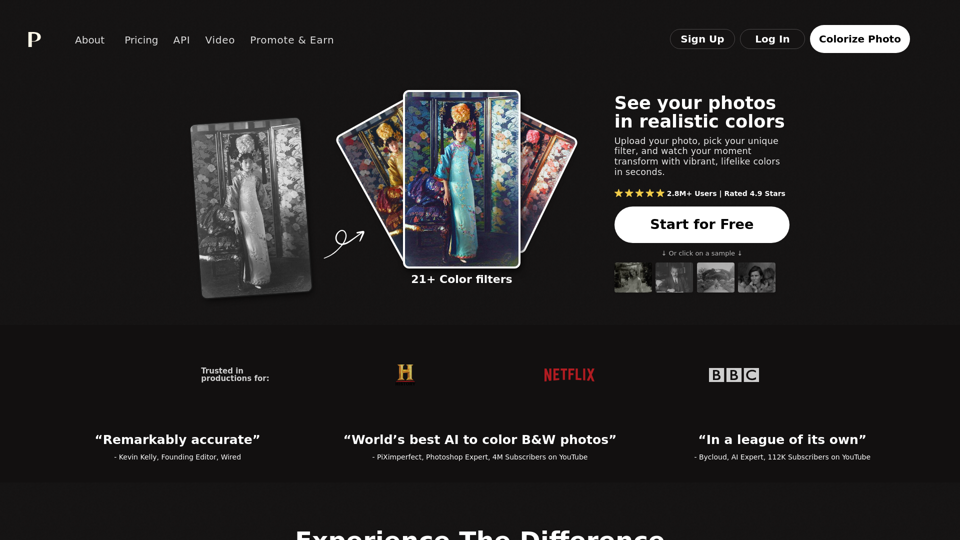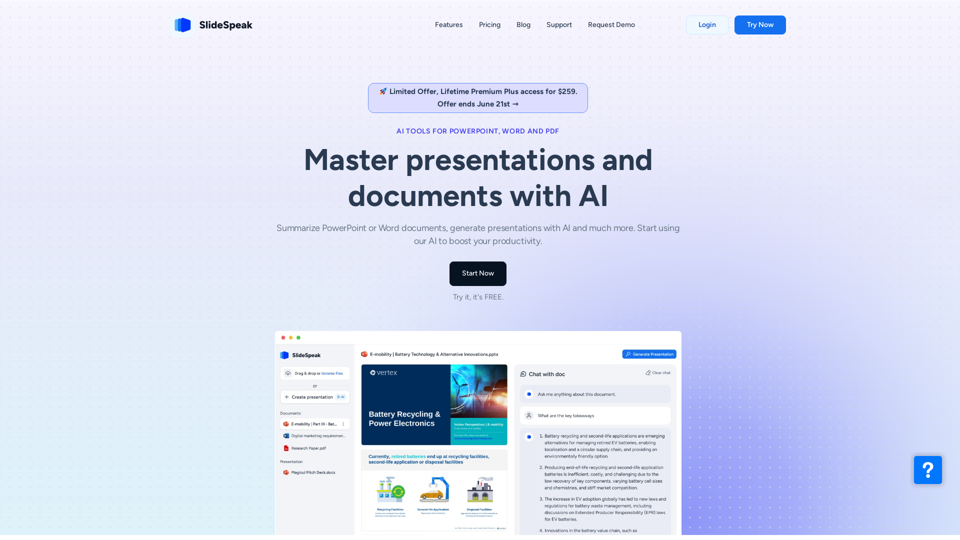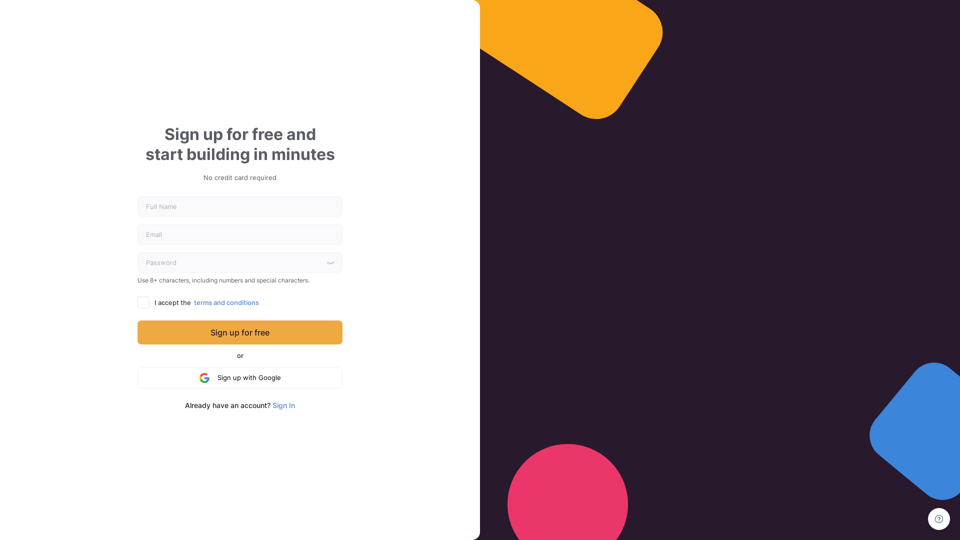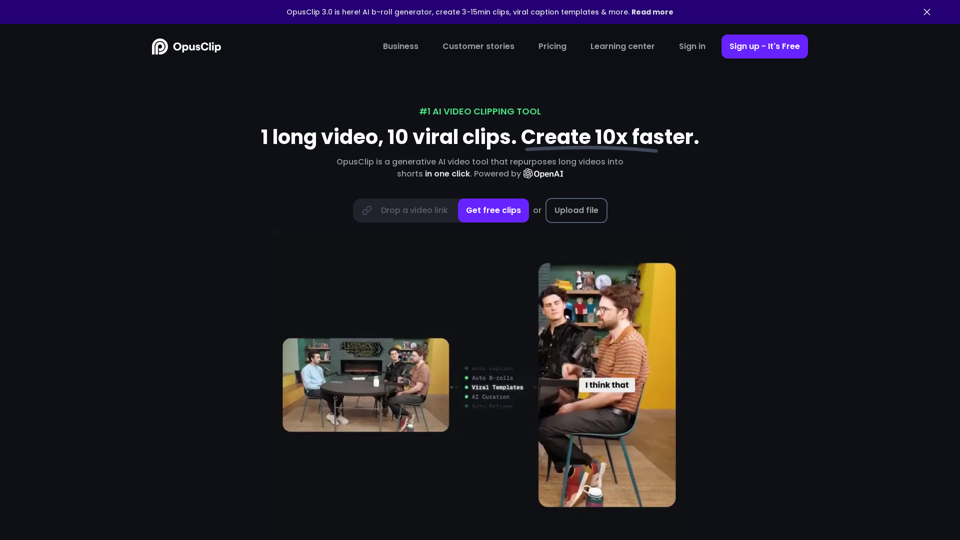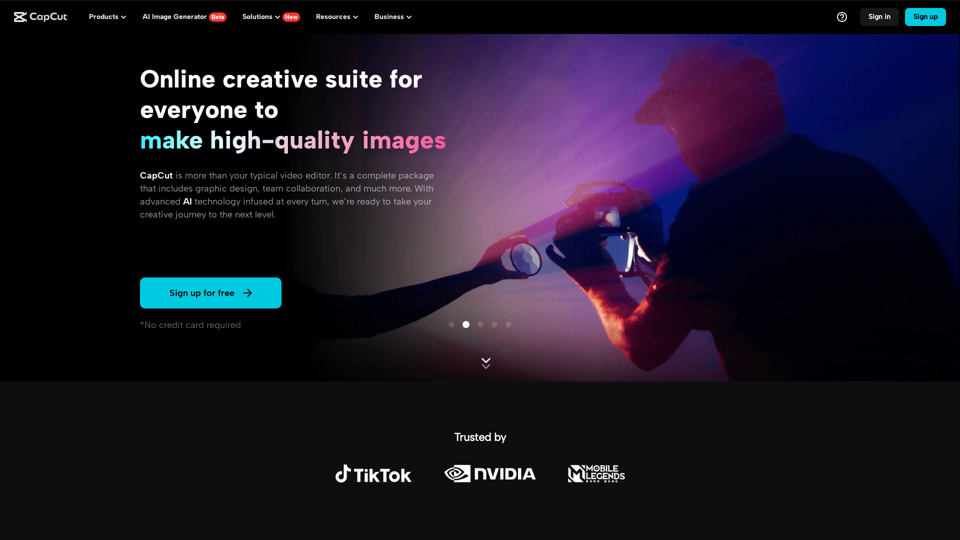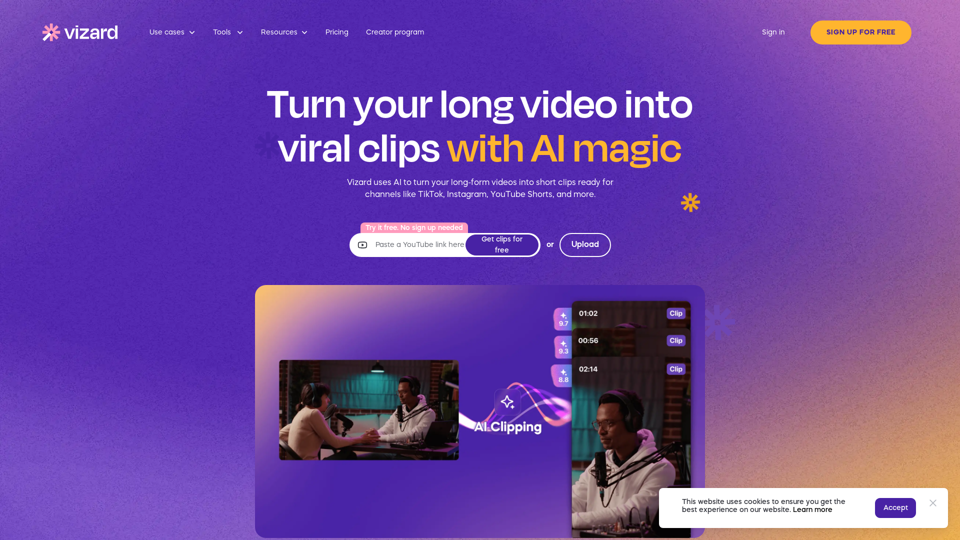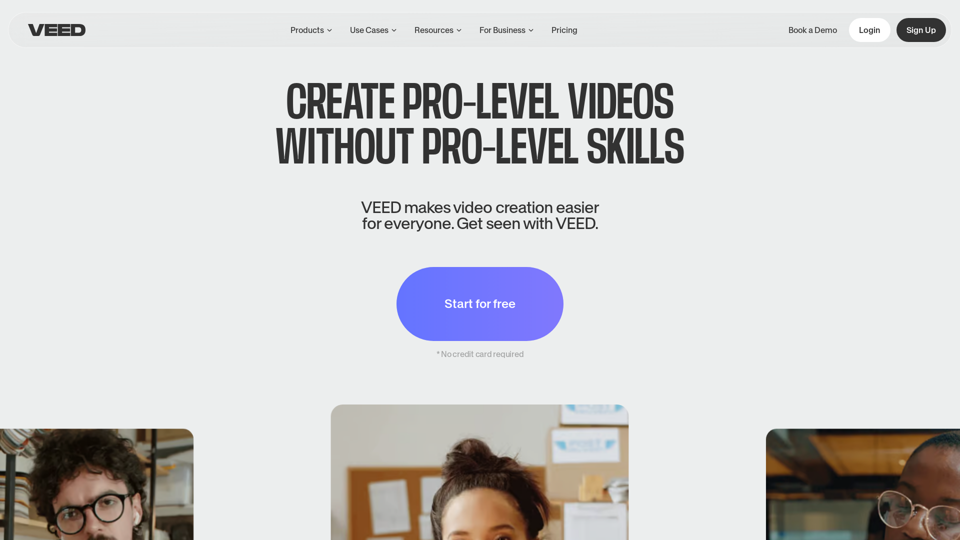What's AI Video Generator?
AI video generators are advanced tools that leverage artificial intelligence to automate and simplify the video creation process. These platforms can transform text prompts into videos, integrate digital avatars, and generate voiceovers, making video production accessible even to those without technical expertise.
Key Features of AI Video Generators
- Text-to-Video Conversion: Transform written content into engaging video formats.
- AI Avatars: Use digital characters to narrate and present content.
- Voiceovers: Generate natural-sounding voiceovers in multiple languages.
- Template Libraries: Access pre-designed templates for various video styles and purposes.
- Customization Options: Easily add brand elements like logos and colors.
Benefits of AI Video Generators
AI video generators offer numerous advantages that enhance productivity and creativity in video production.
Increased Efficiency
- Faster Production: Create videos quickly without the need for extensive editing skills.
- Automated Processes: Automate repetitive tasks such as scriptwriting and voiceover generation.
Cost-Effectiveness
- Reduced Costs: Eliminate the need for expensive equipment and professional talent.
- Scalable Solutions: Produce large volumes of videos at a fraction of the traditional cost.
Enhanced Creativity
- Diverse Styles: Experiment with various video styles and formats.
- Innovative Features: Leverage AI capabilities for unique video elements like avatars and animations.
How to Use AI Video Generators
Using an AI video generator involves a straightforward process that allows users to create professional videos with minimal effort.
Step-by-Step Guide
- Select a Template: Choose a video template that suits your project needs.
- Input Text or Script: Enter the text or script you want to convert into a video.
- Customize Elements: Add custom elements such as logos, colors, and backgrounds.
- Generate Video: Use the AI tool to process and create the video.
- Edit and Finalize: Make any necessary edits and finalize the video for export.
Tips for Effective Use
- Define Your Audience: Tailor the video content to meet the preferences and expectations of your target audience.
- Utilize AI Features: Take advantage of AI-driven features like voice cloning and avatar customization to enhance engagement.
- Review and Refine: Always review the generated video and make adjustments to ensure quality and relevance.
AI video generators are revolutionizing the way videos are created, offering a blend of automation, creativity, and efficiency that caters to both individuals and businesses looking to streamline their video production processes.