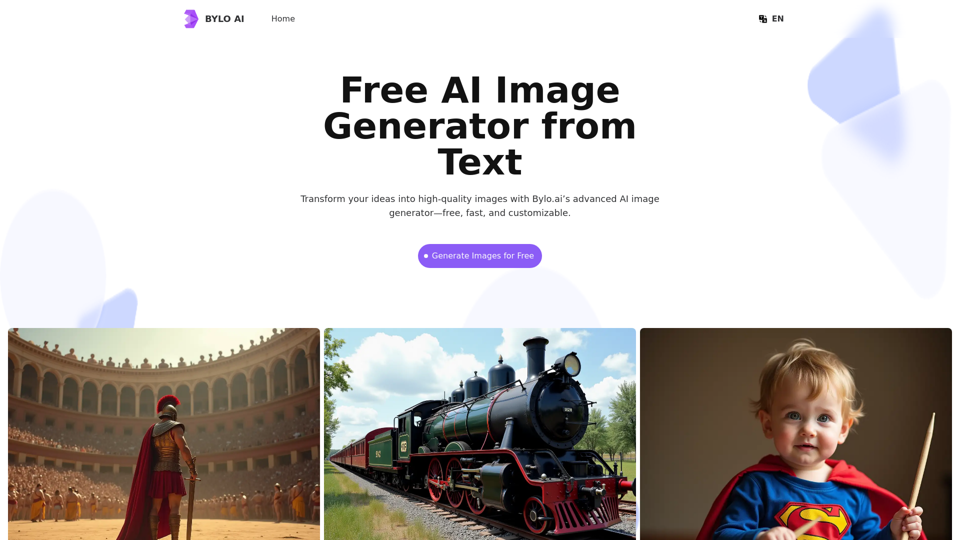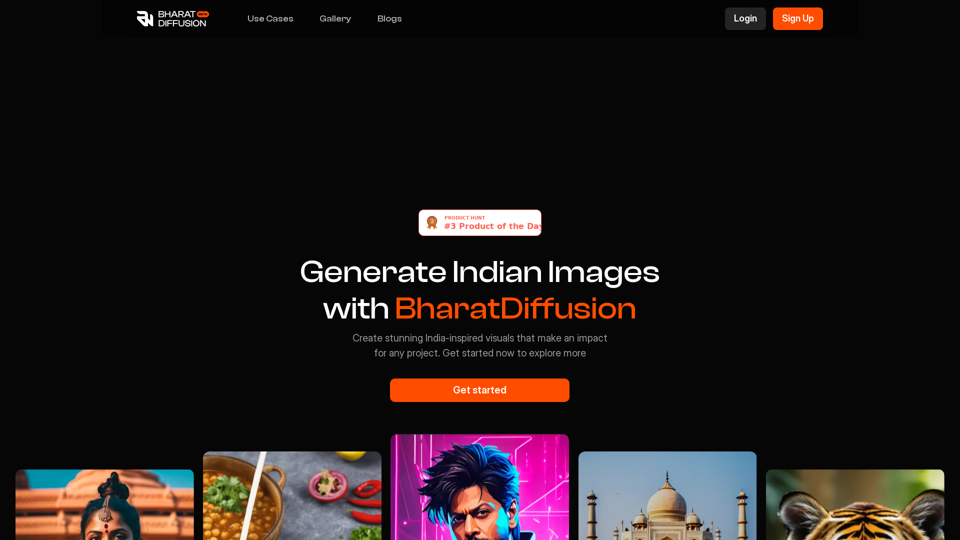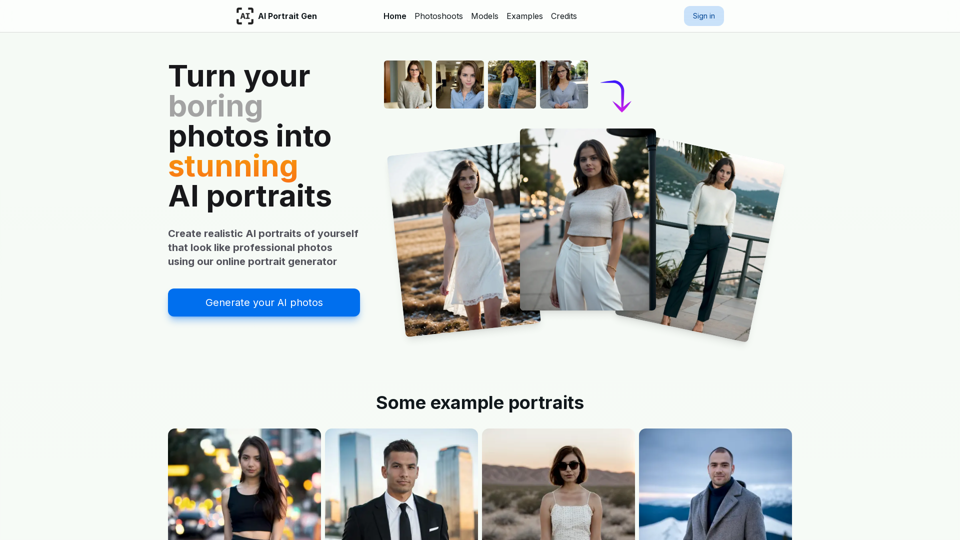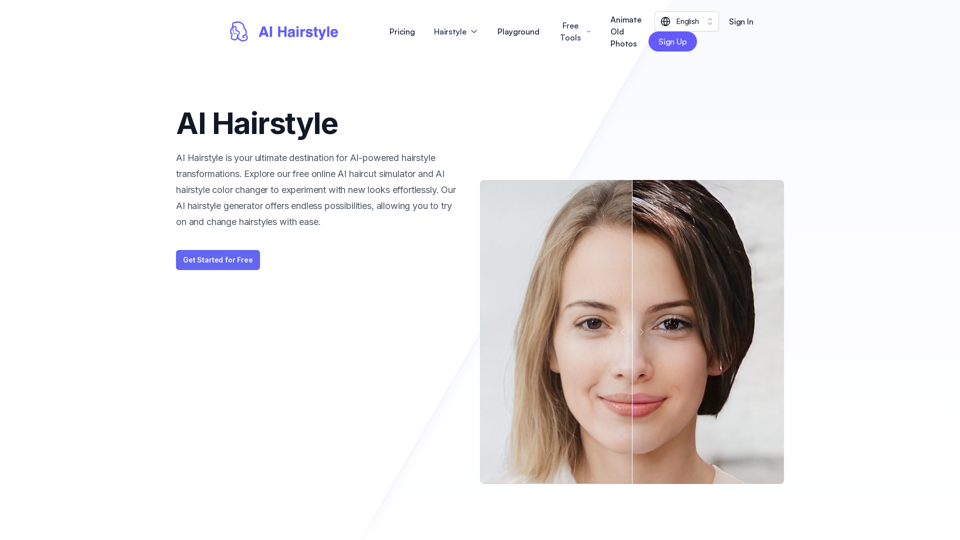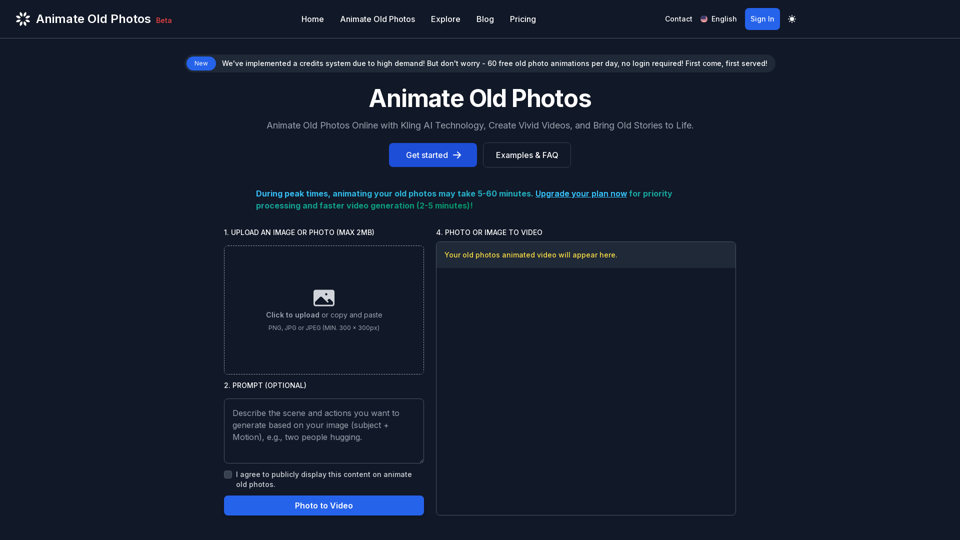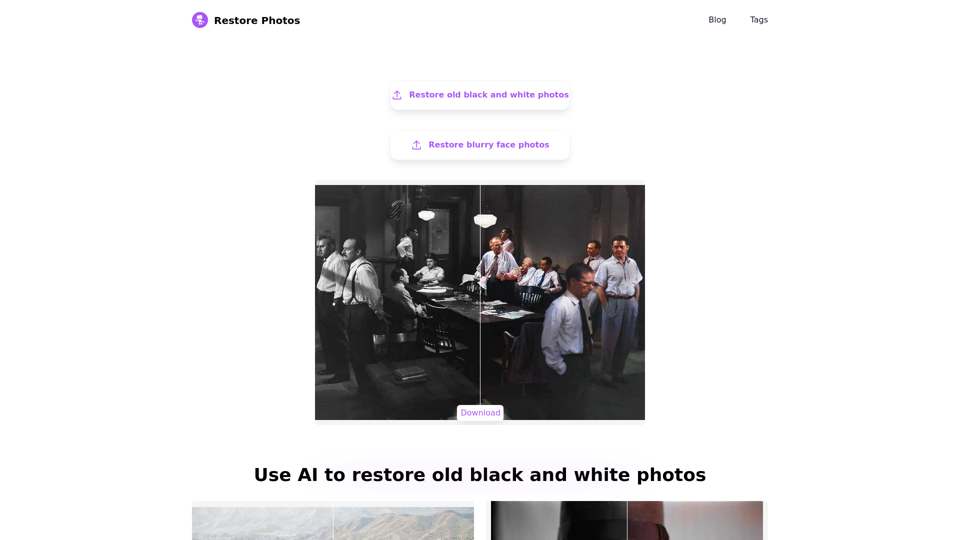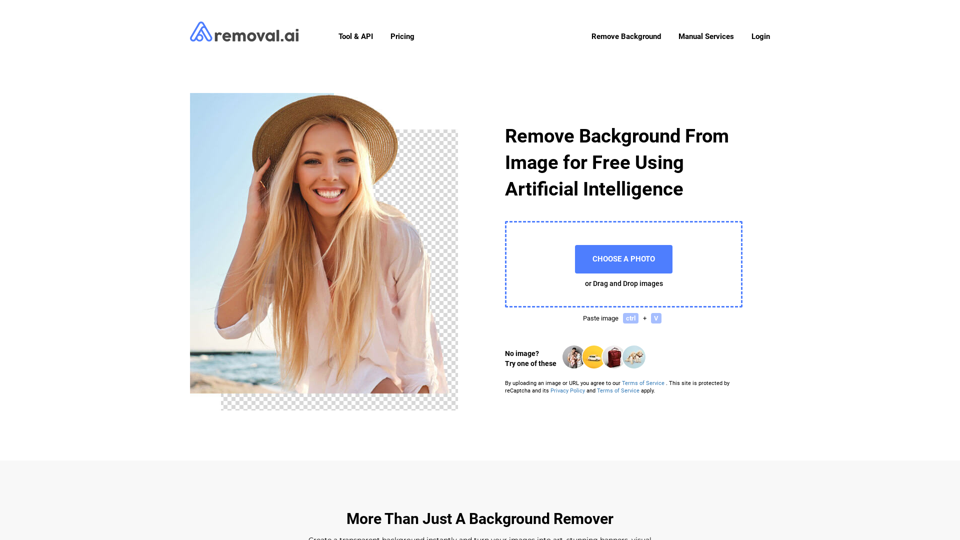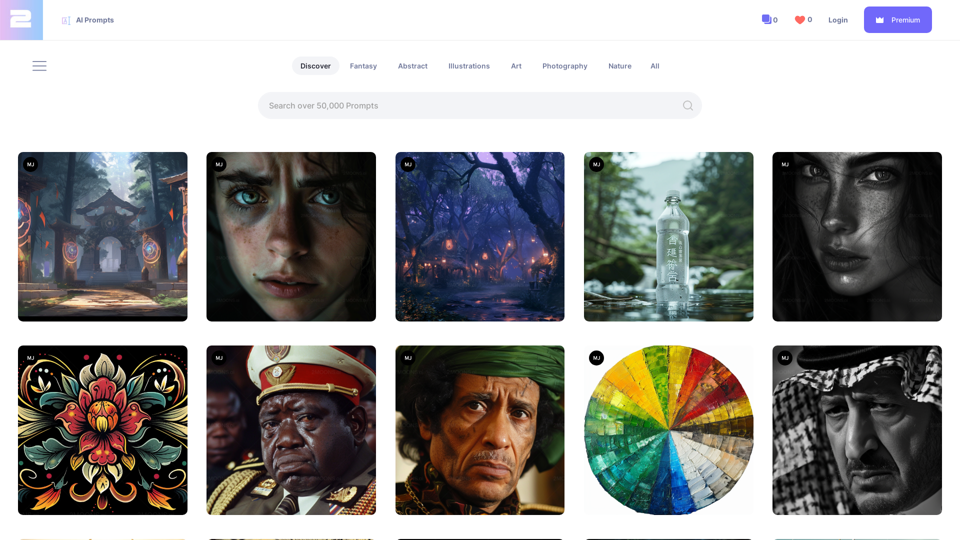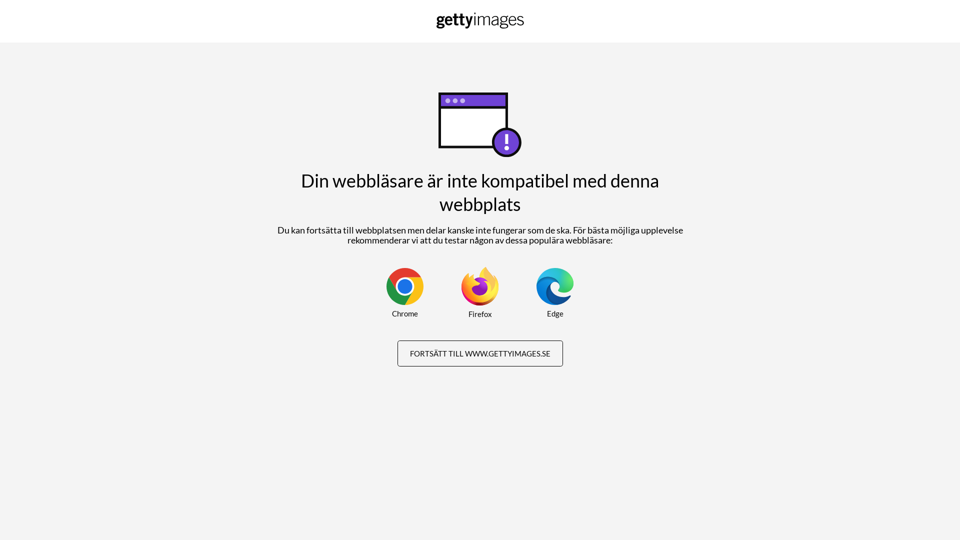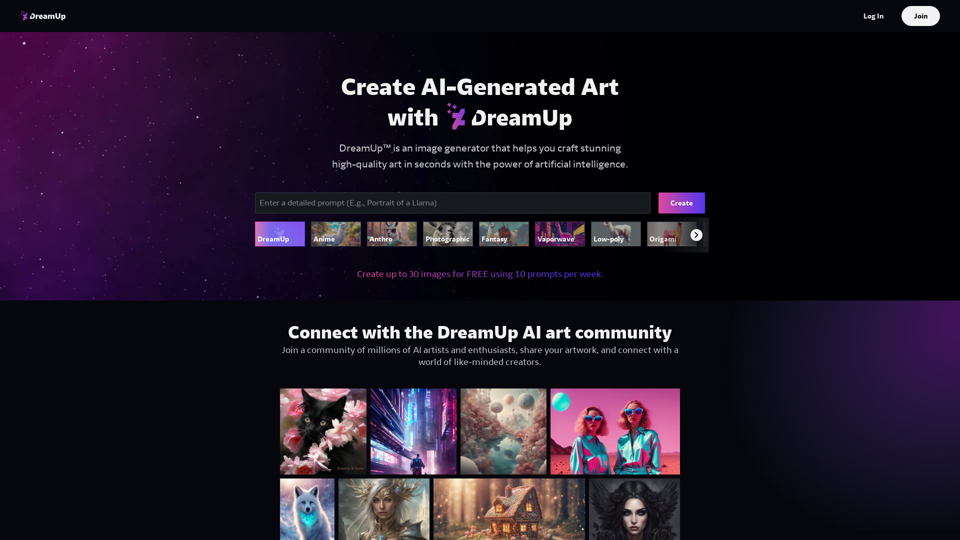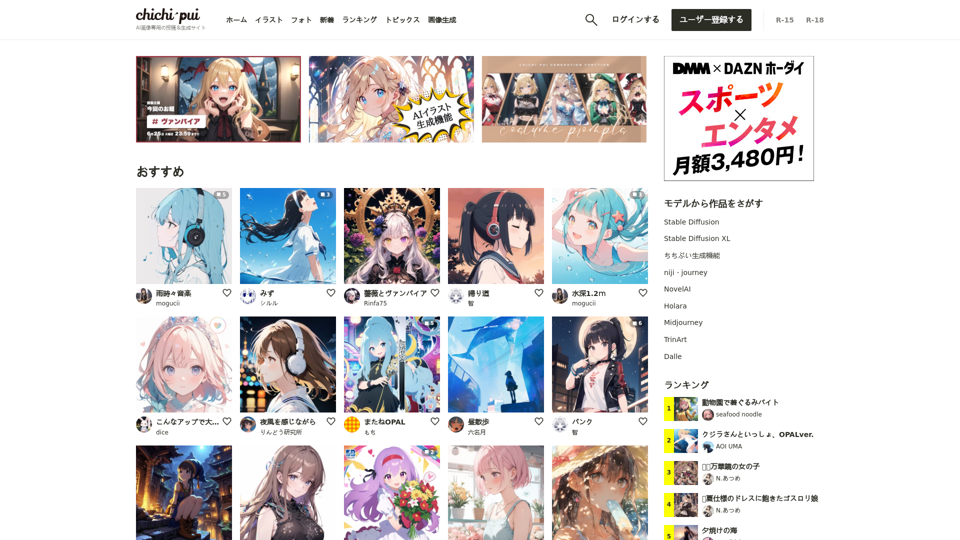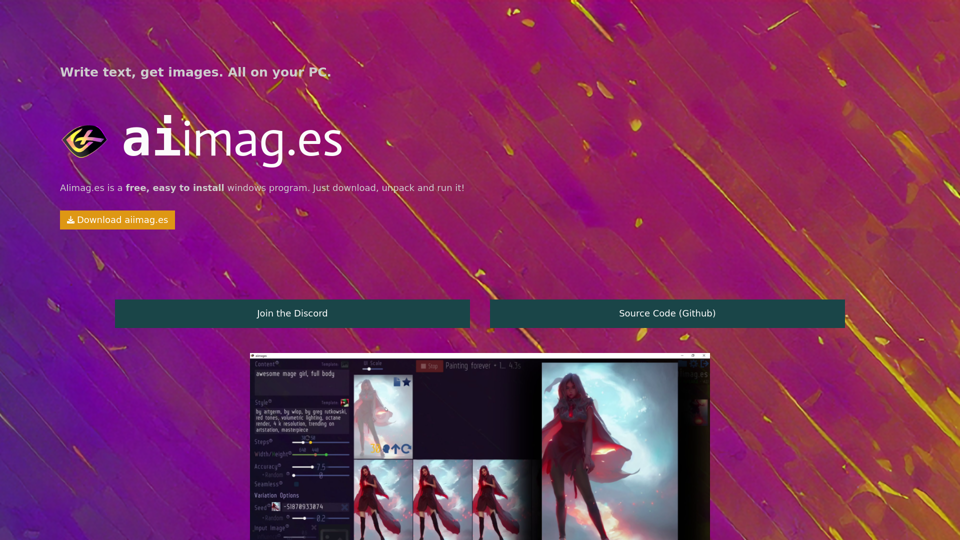What's AI Photo Restoration?
AI photo restoration is a cutting-edge technology that leverages artificial intelligence to repair and enhance old, damaged, or faded photographs. This process involves using sophisticated algorithms to automatically detect and correct imperfections such as scratches, tears, and discoloration. AI tools can also enhance details, sharpen images, and even colorize black and white photos, bringing them back to life with vividness and clarity.
Benefits of AI Photo Restoration
- Efficiency: Restores photos quickly, saving time compared to manual restoration methods.
- Accessibility: Available online, allowing users to restore photos from anywhere.
- Cost-Effective: Many AI tools offer free or affordable options for photo restoration.
- Quality Enhancement: Improves image clarity, color, and detail, often surpassing traditional methods.
- User-Friendly: Requires minimal technical skills, making it accessible to a broad audience.
How to Use AI Photo Restoration
Step 1: Upload Your Photo
- Choose a reliable AI photo restoration tool.
- Upload the old or damaged photo you wish to restore.
Step 2: Activate AI Restoration
- Select the restoration features you need, such as scratch removal, color enhancement, or face sharpening.
- Allow the AI to process the image automatically.
Step 3: Evaluate and Adjust
- Review the restored photo.
- Use available editing tools to make any additional adjustments to meet your preferences.
Step 4: Download the Restored Photo
- Once satisfied with the results, download the high-resolution restored image.
- Ensure the photo is saved in the desired format for future use or printing.
Popular AI Photo Restoration Tools
- Adobe Photoshop: Known for its powerful editing capabilities and AI-powered restoration features.
- GIMP: A free, open-source alternative with robust photo editing tools.
- Fotor: Offers an easy-to-use interface with automatic restoration features.
- PhotoRestore.io: Provides free online AI-powered restoration services.
- Hotpot AI: Specializes in quick, automated restoration for both color and black & white photos.
When choosing an AI photo restoration tool, consider factors such as ease of use, cost, and the specific features you require for your restoration needs.