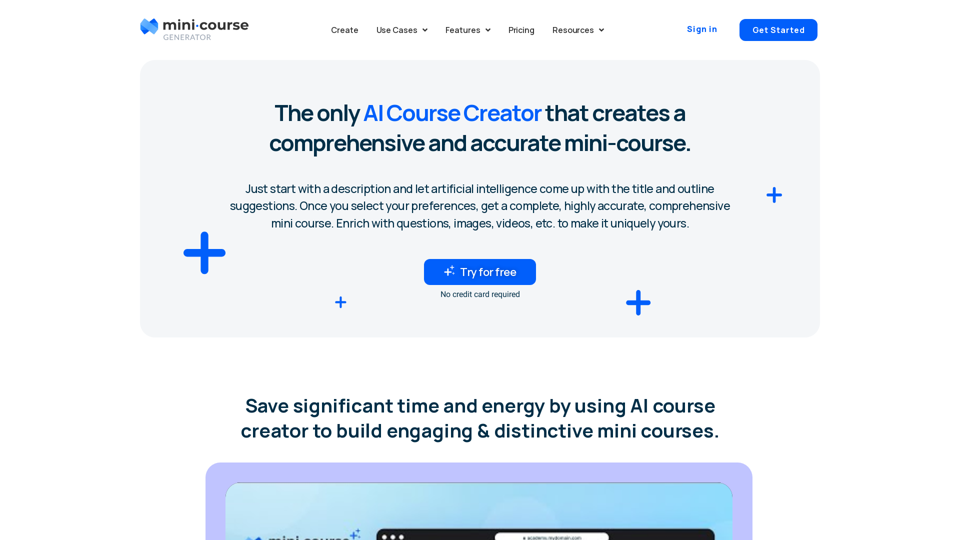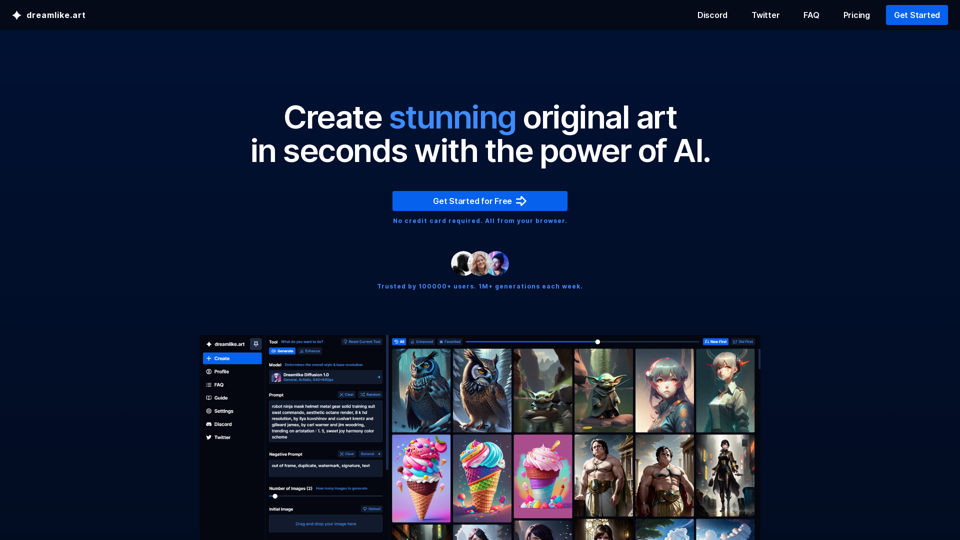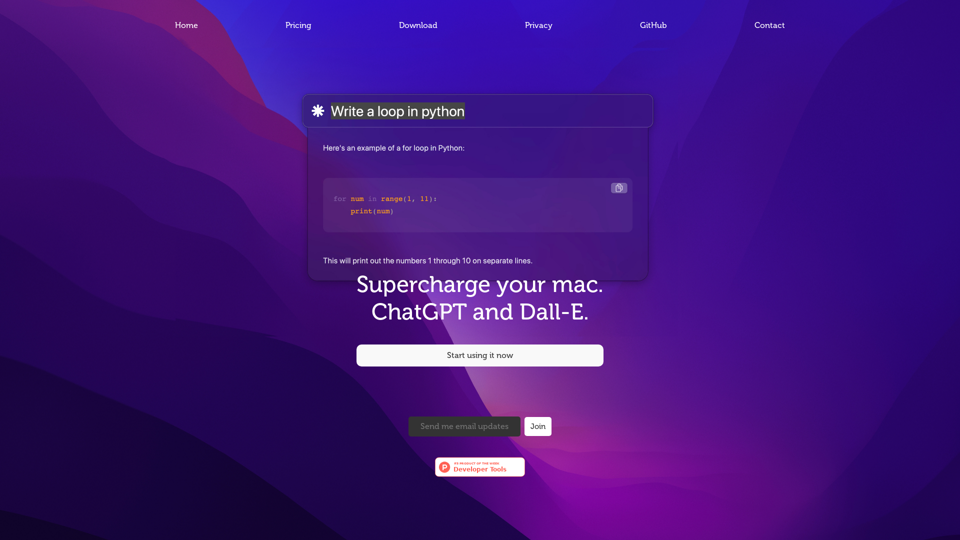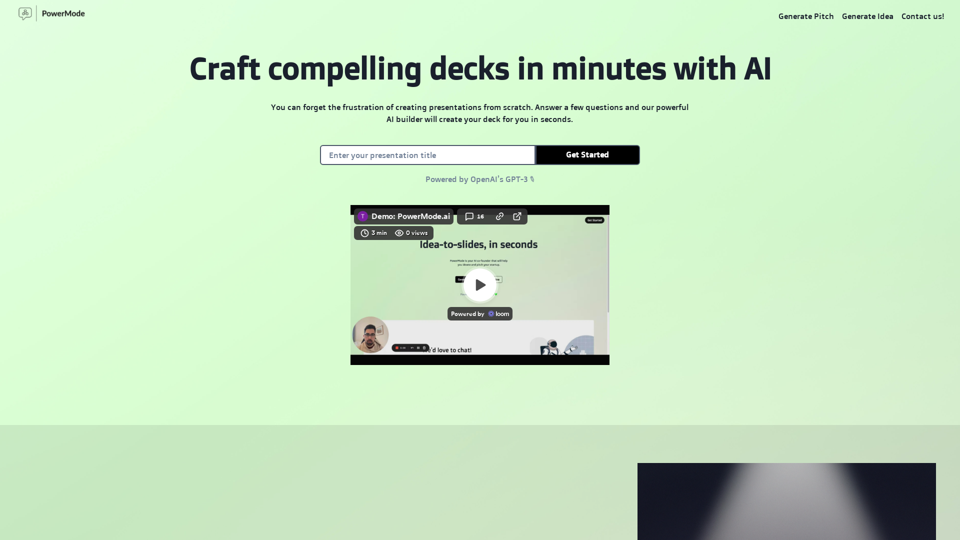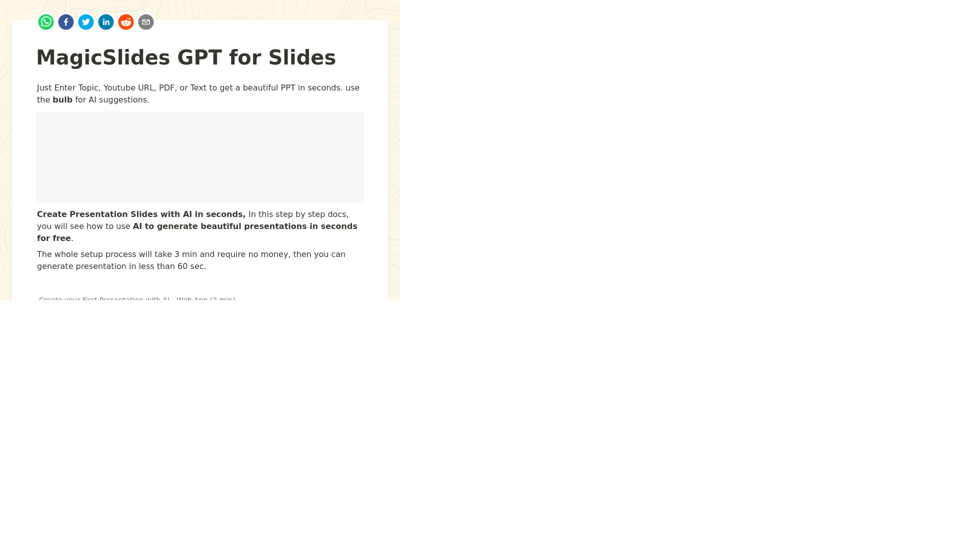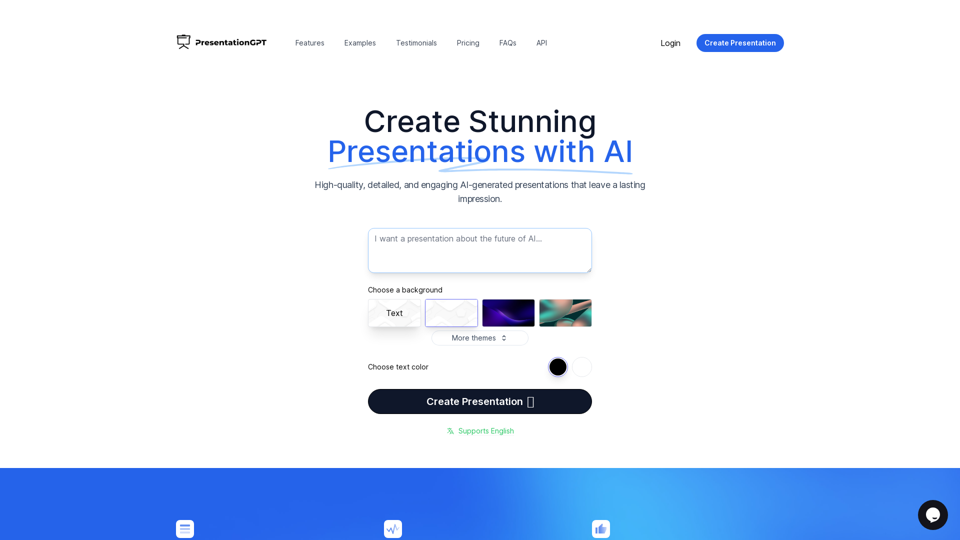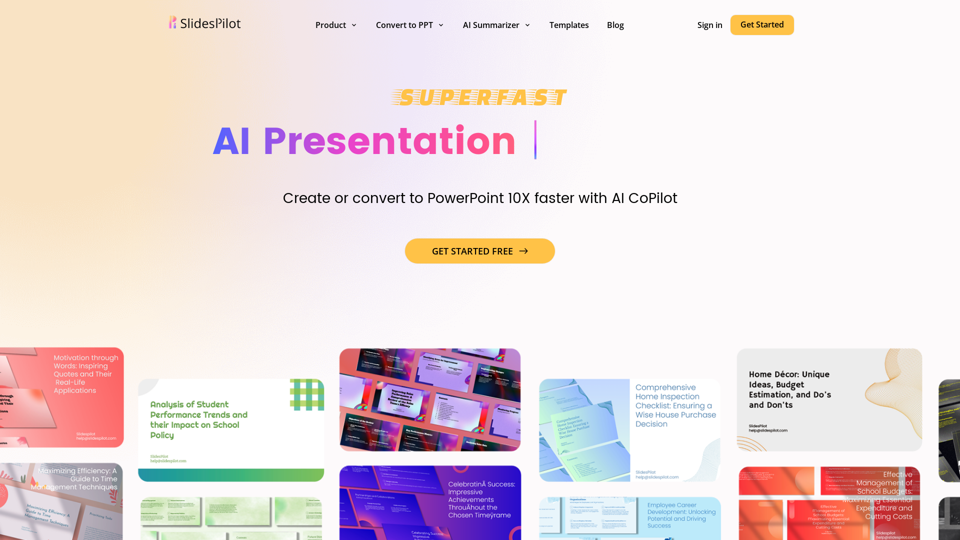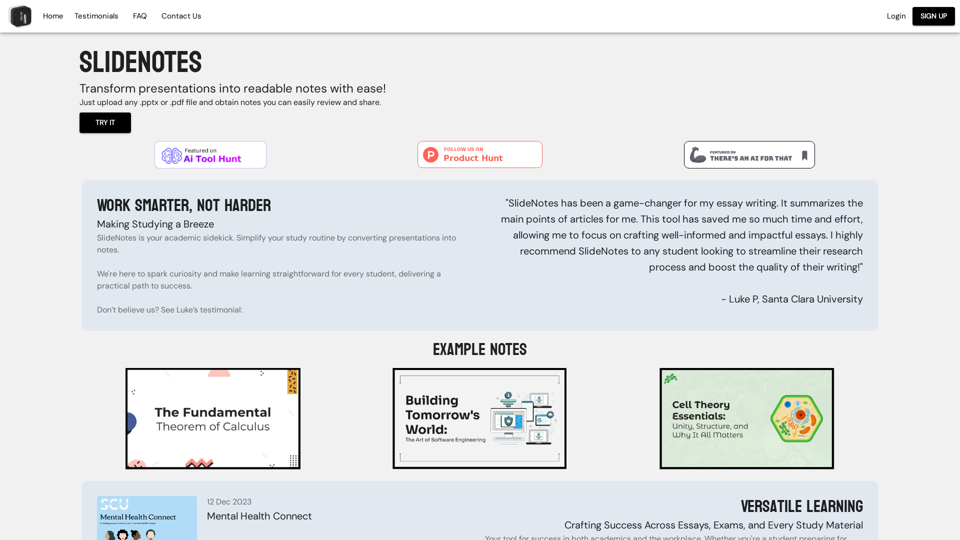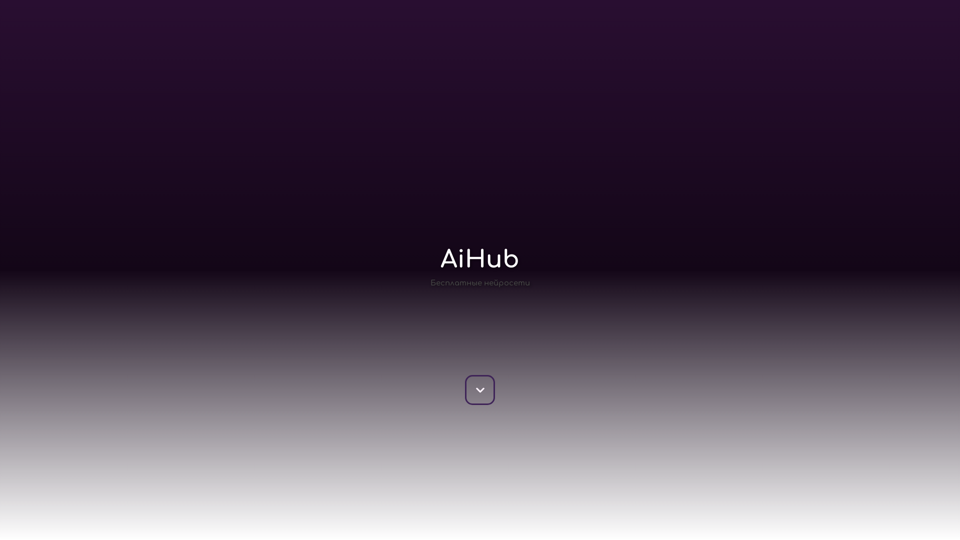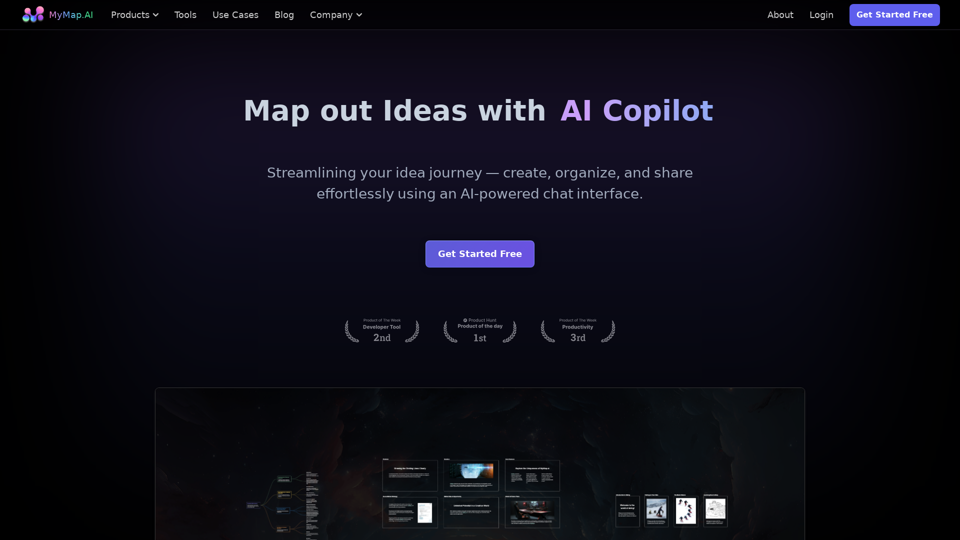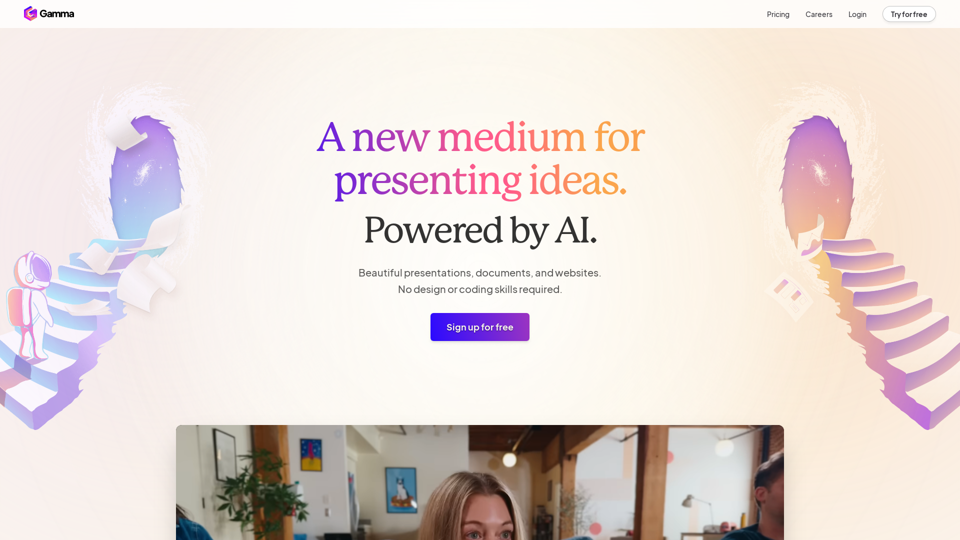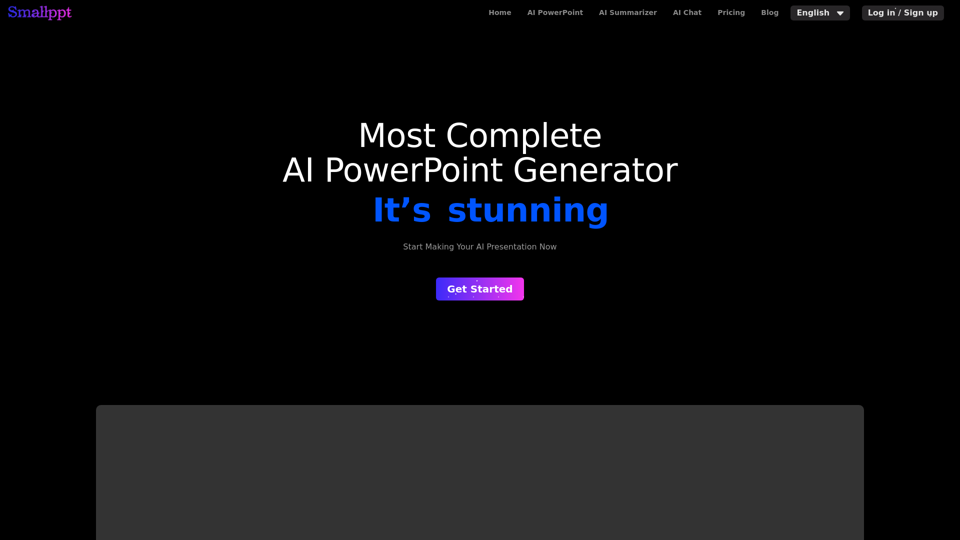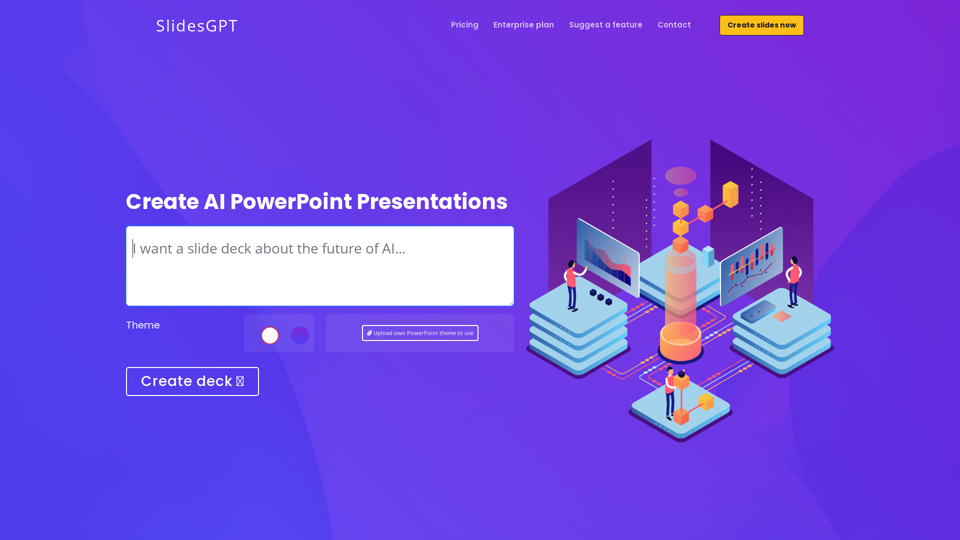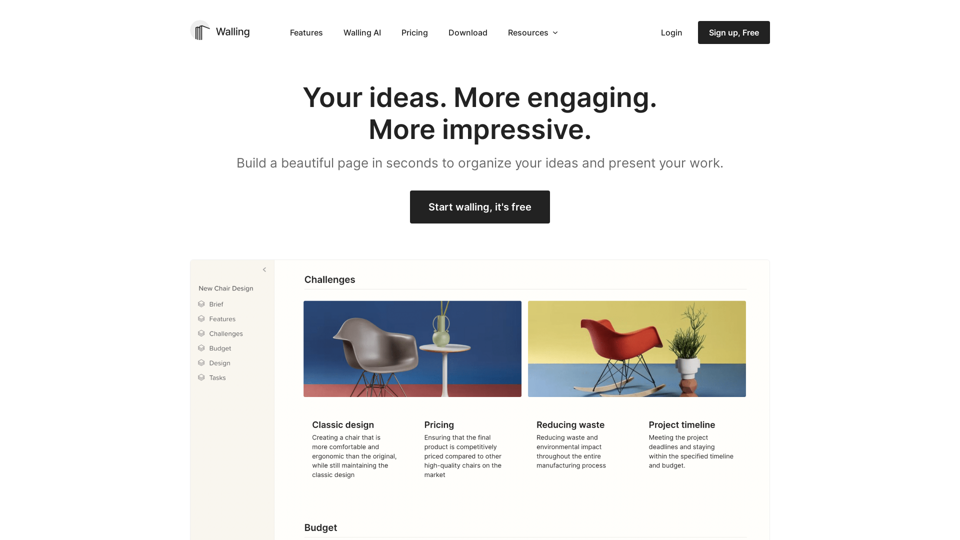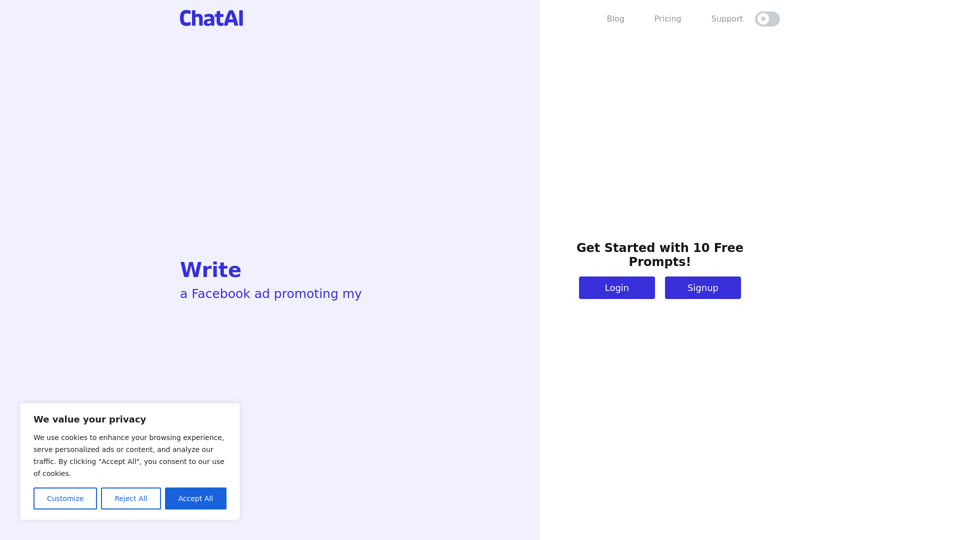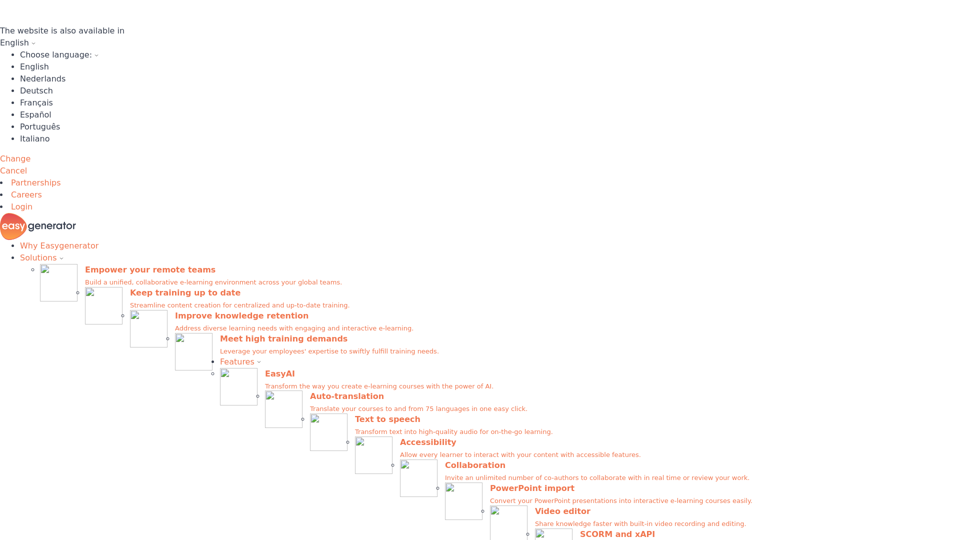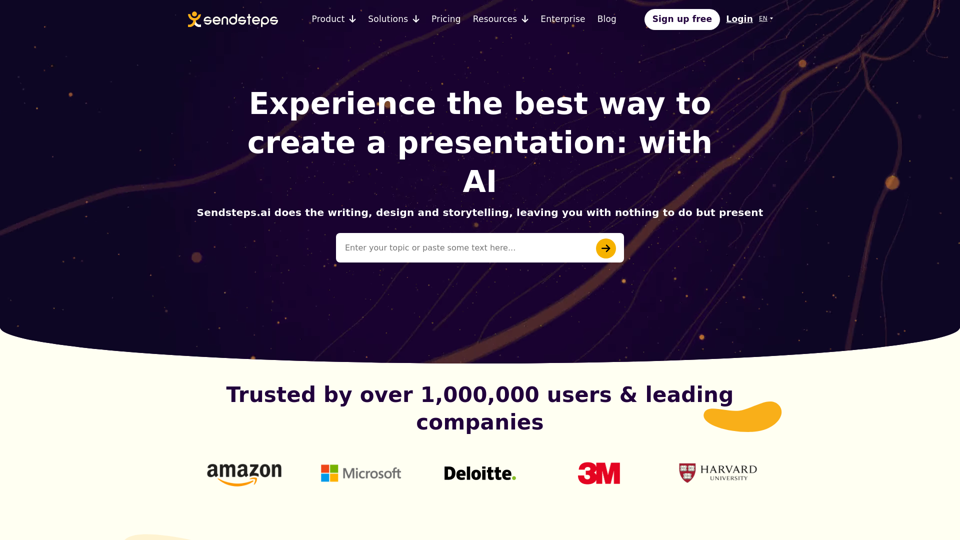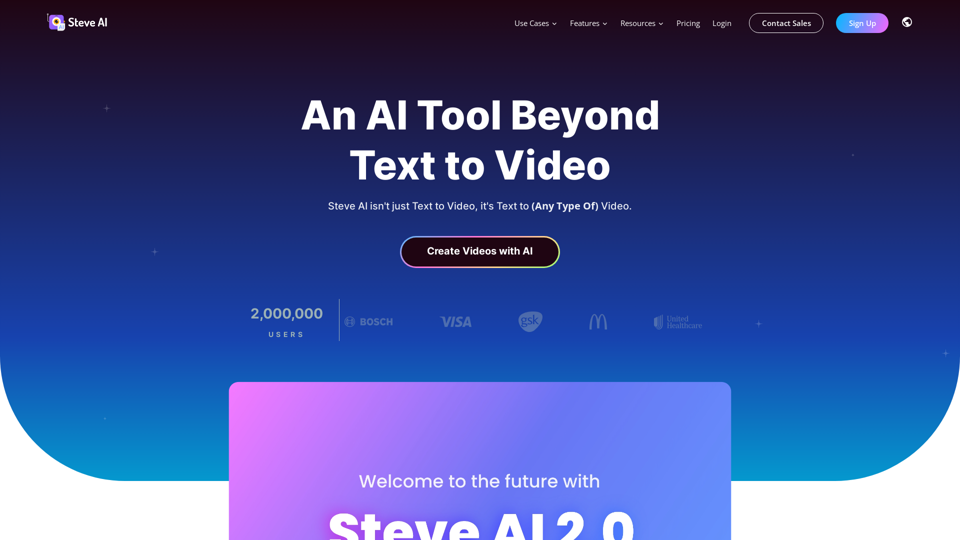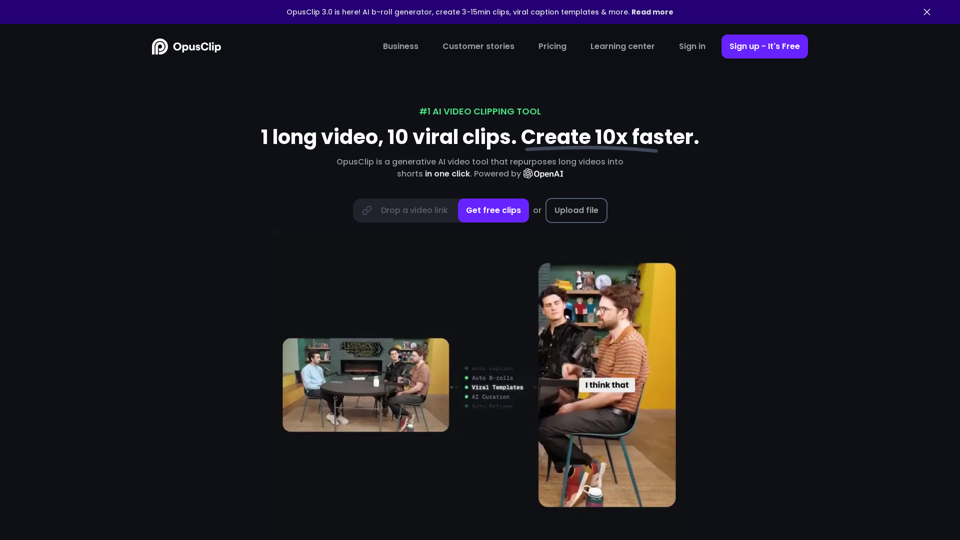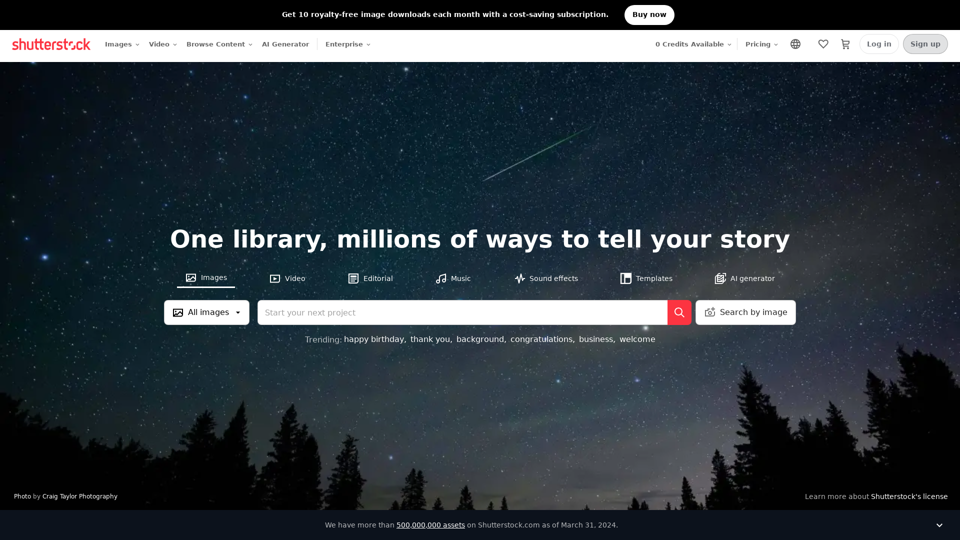What's AI Presentation Maker?
AI Presentation Maker is a cutting-edge tool designed to streamline the process of creating presentations. By leveraging artificial intelligence, it allows users to generate complete slide decks quickly and efficiently. The tool is ideal for professionals, educators, and anyone needing to produce high-quality presentations with minimal effort.
Key Features:
- AI-Driven Slide Creation: Automatically generates slides based on the input topic.
- Customizable Templates: Offers a variety of templates to suit different presentation needs.
- Brand Integration: Easily incorporate your brand elements using the Brand Kit.
- Multi-Language Support: Create presentations in multiple languages, broadening your reach.
Benefits of AI Presentation Maker
Using AI Presentation Maker offers numerous advantages, particularly in enhancing productivity and presentation quality.
Efficiency and Speed:
- Rapid Slide Generation: Create a full presentation in seconds, saving hours of manual work.
- Automated Design: Focus on content while the AI handles design aesthetics.
Professional Quality:
- Consistent Branding: Maintain brand consistency across all slides.
- High-Quality Visuals: Access to professional-grade images and design elements.
Flexibility and Customization:
- Editable Content: Customize slides to fit specific needs and preferences.
- Versatile Templates: Choose from a wide range of templates for various presentation types.
How to Use AI Presentation Maker
Creating presentations with AI Presentation Maker is straightforward and user-friendly. Follow these steps to get started:
Step-by-Step Guide:
- Access the Design Dashboard: Begin by navigating to the design dashboard and selecting 'Generate with AI.'
- Input Your Topic: Enter the topic of your presentation and click ‘Generate.’ The AI will create a draft presentation.
- Customize Your Presentation: Use the Simplified Brand Kit to tailor the presentation to your brand’s style and requirements.
Additional Tips:
- Explore Templates: Utilize the extensive template library to find the perfect match for your presentation needs.
- Enhance with Media: Incorporate animations and stock media to make your presentation more engaging.
By utilizing AI Presentation Maker, you can produce professional and impactful presentations with ease and precision.