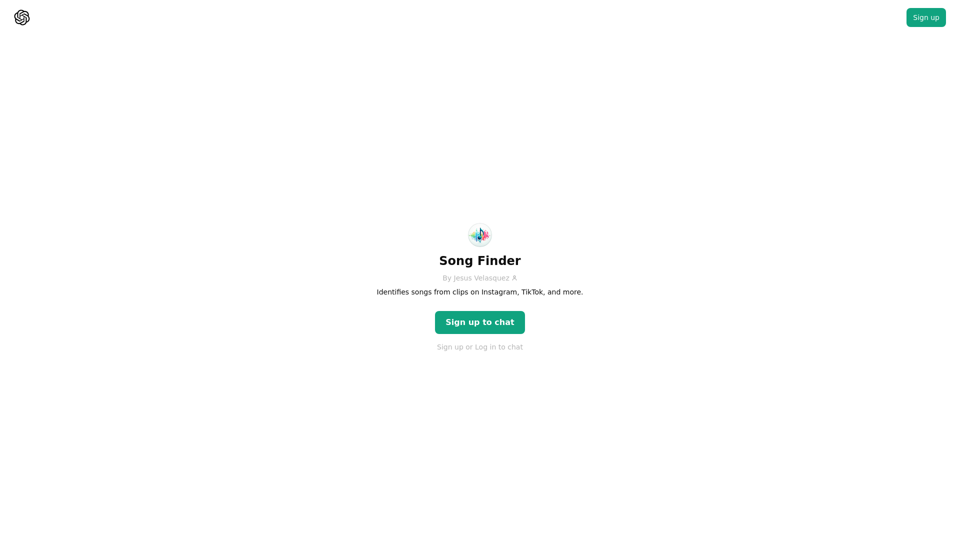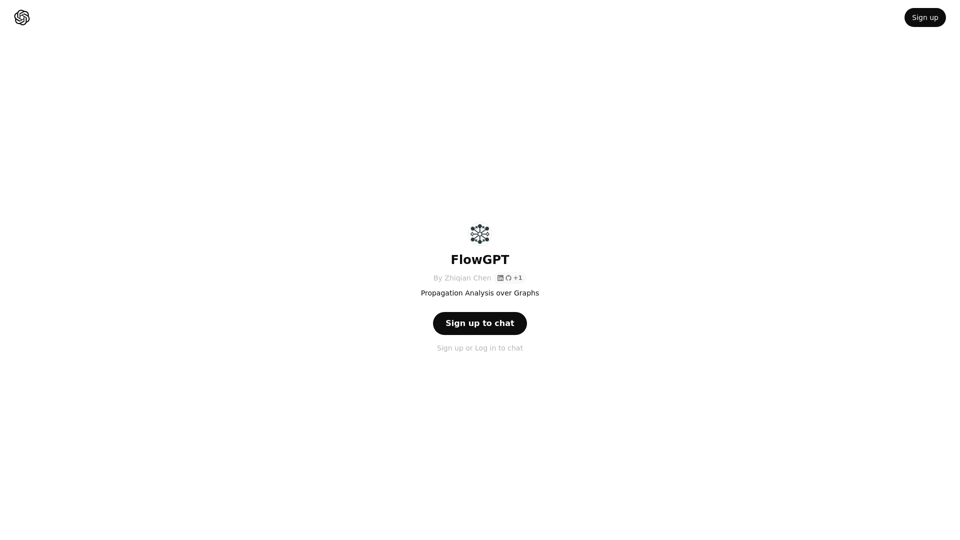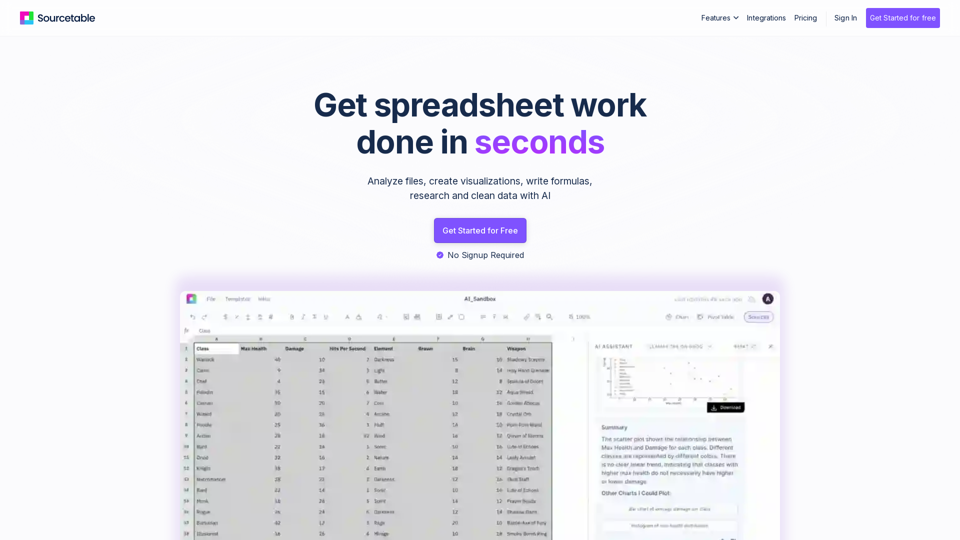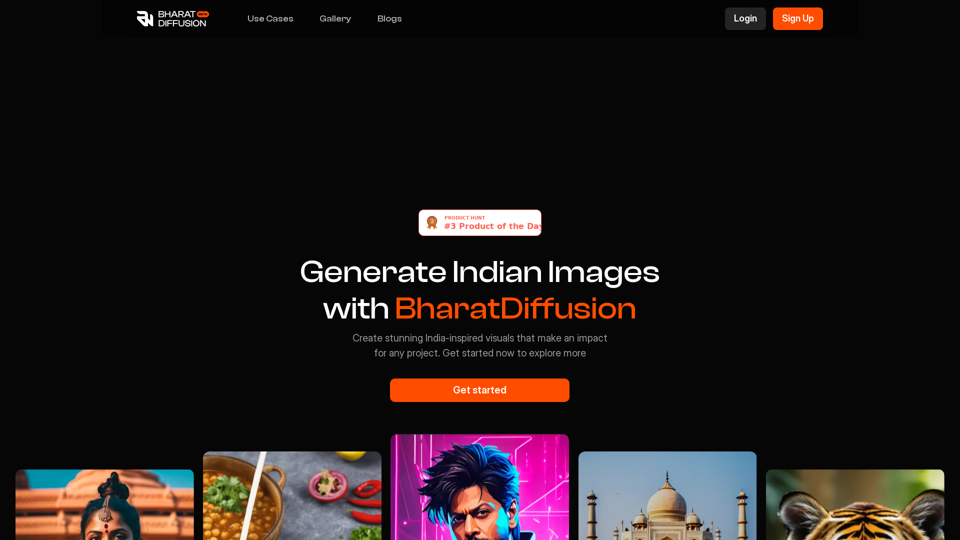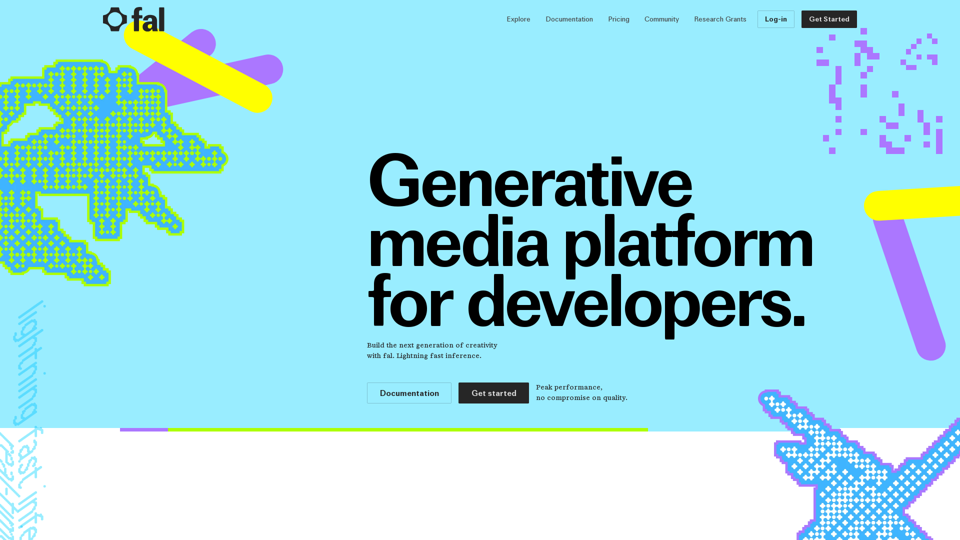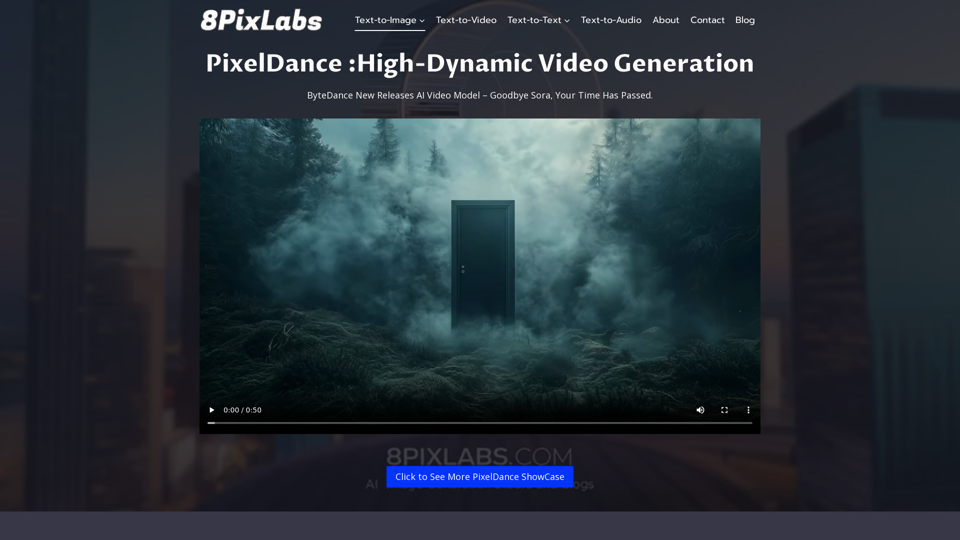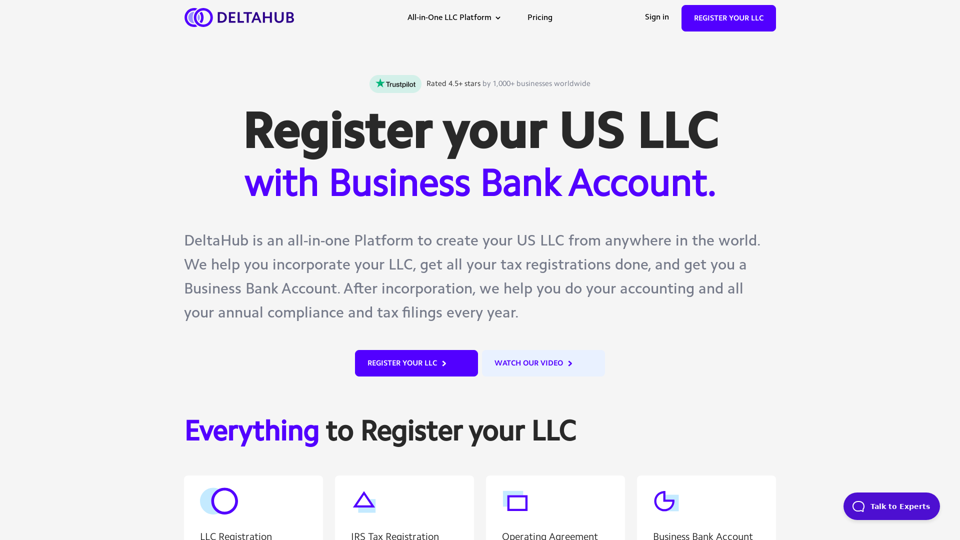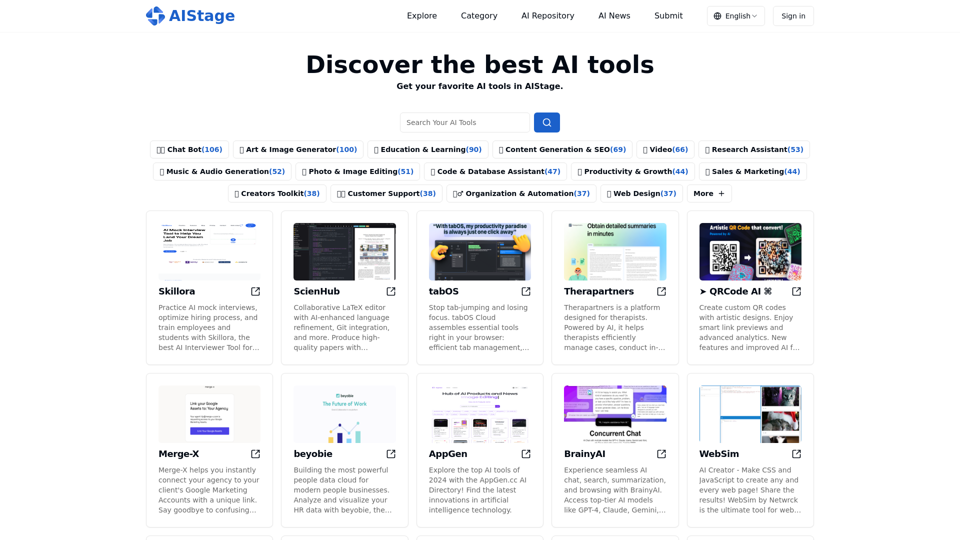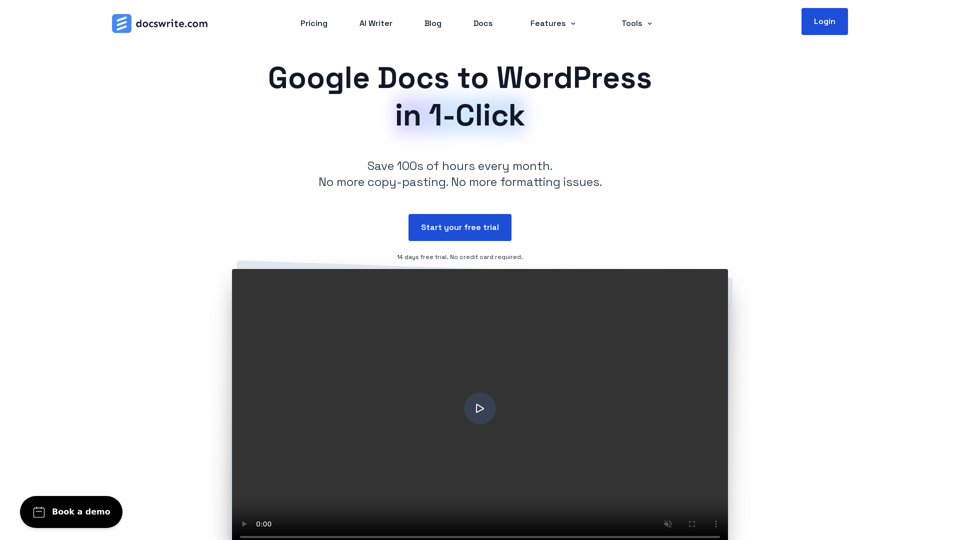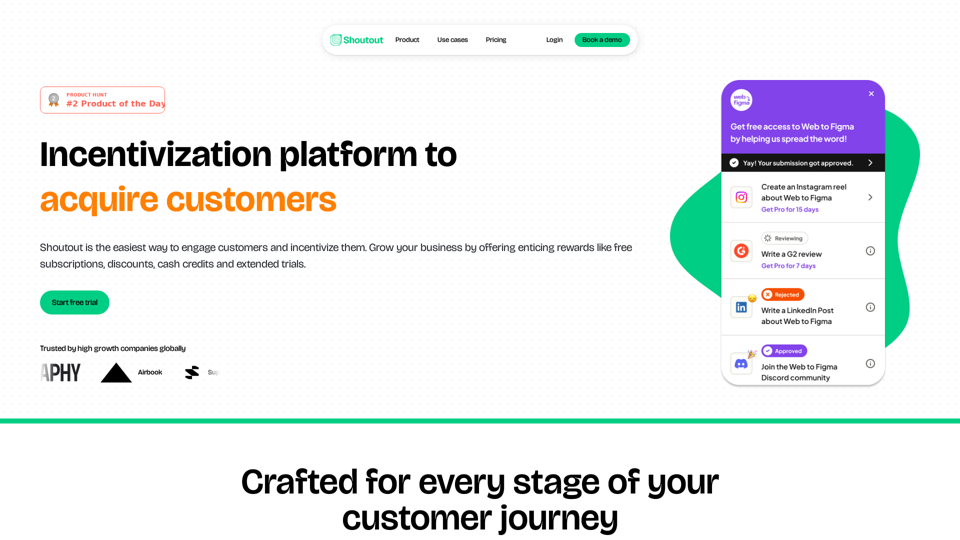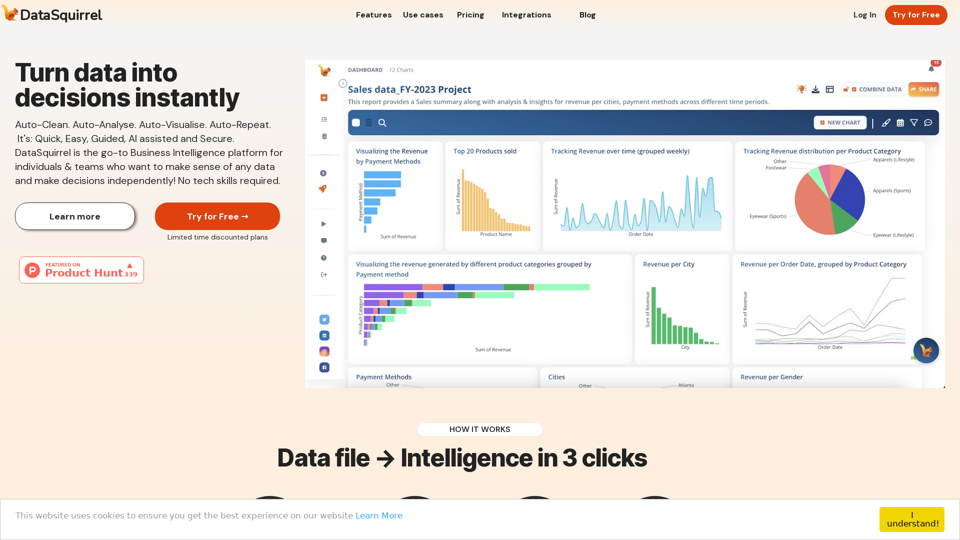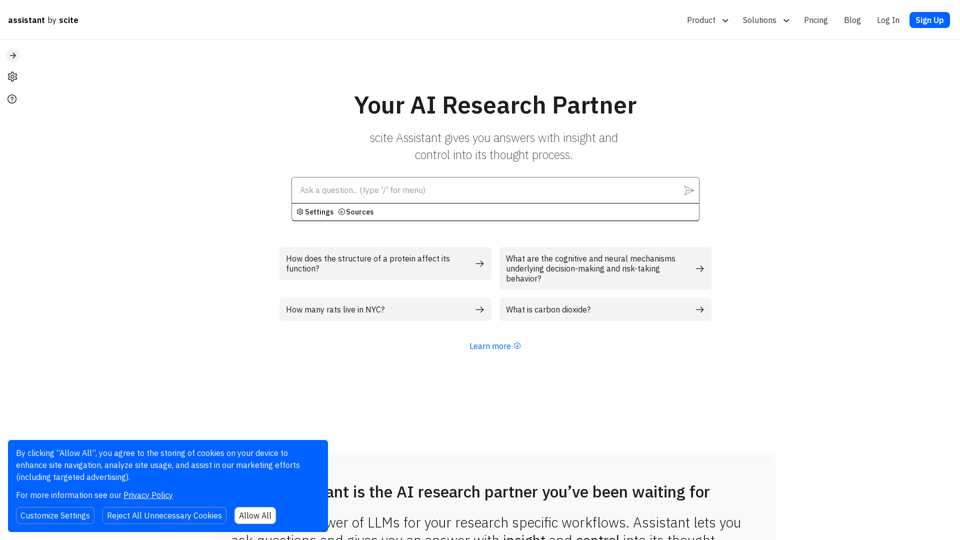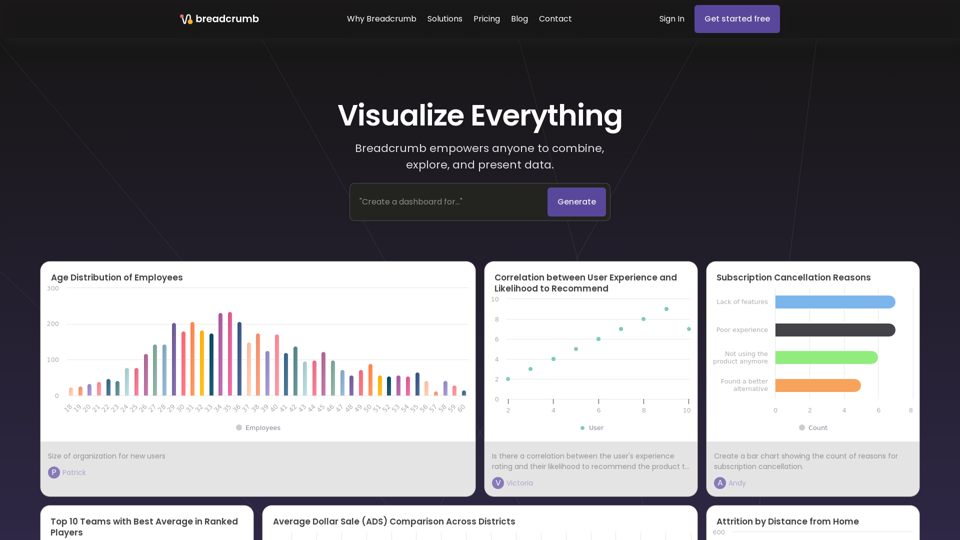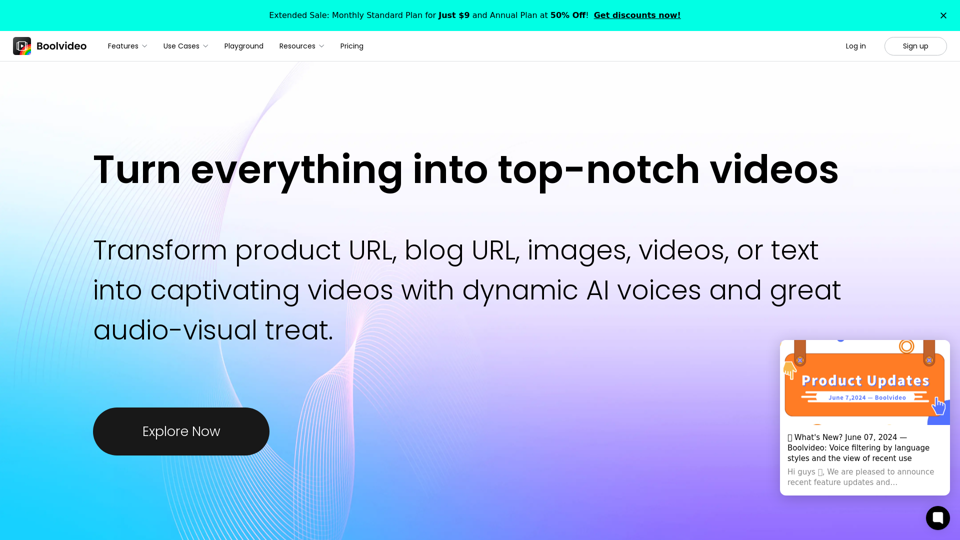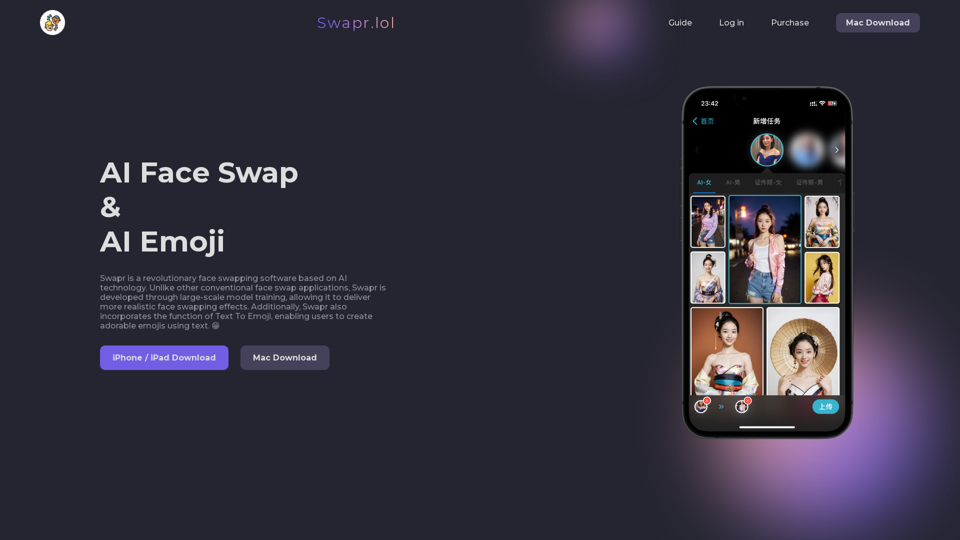What's AI in Google Sheets?
AI in Google Sheets refers to the integration of artificial intelligence tools within Google Sheets to automate tasks, enhance data analysis, and improve productivity. These tools can assist in creating tables, generating formulas, and organizing data efficiently.
Benefits of AI in Google Sheets
Enhanced Productivity
- Automate repetitive tasks: AI tools can perform routine tasks, freeing up time for more strategic activities.
- Quick data organization: Features like "Help me organize" can swiftly create structured tables and data sets.
Improved Accuracy
- Error reduction: AI can recognize patterns and reduce human errors in data entry.
- Intelligent analysis: Provides insights by identifying trends and patterns in data.
Versatility
- Multiple applications: AI tools can be used for project management, event planning, budgeting, and more.
- Cross-platform compatibility: Works seamlessly with other applications like Excel and Airtable.
How to Use AI in Google Sheets
Getting Started with "Help me organize"
- Open Google Sheets: Start a new spreadsheet on your desktop.
- Access the sidebar: The "Help me organize" sidebar will appear automatically.
- Enter your prompt: For example, "Plan a hiking trip in Iceland."
- Create and insert: Click "Create" to generate the table and "Insert" to add it to your sheet.
Using Gemini in Sheets
- Open a spreadsheet: Ensure you have a Google Workspace plan.
- Activate Gemini: Click the Ask Gemini icon.
- Select a prompt: Use a predefined prompt or create your own.
Feedback and Optimization
- Provide feedback: Use the suggestion feature to report inaccuracies.
- Optimize usage: For best results, use AI features in a new tab to avoid overwriting existing data.
Conclusion
Integrating AI in Google Sheets revolutionizes the way users interact with their data. By automating mundane tasks, enhancing data accuracy, and providing intelligent insights, these tools empower users to work more efficiently and effectively. Whether for personal projects or business applications, AI in Google Sheets offers a versatile and powerful solution for modern data management needs.