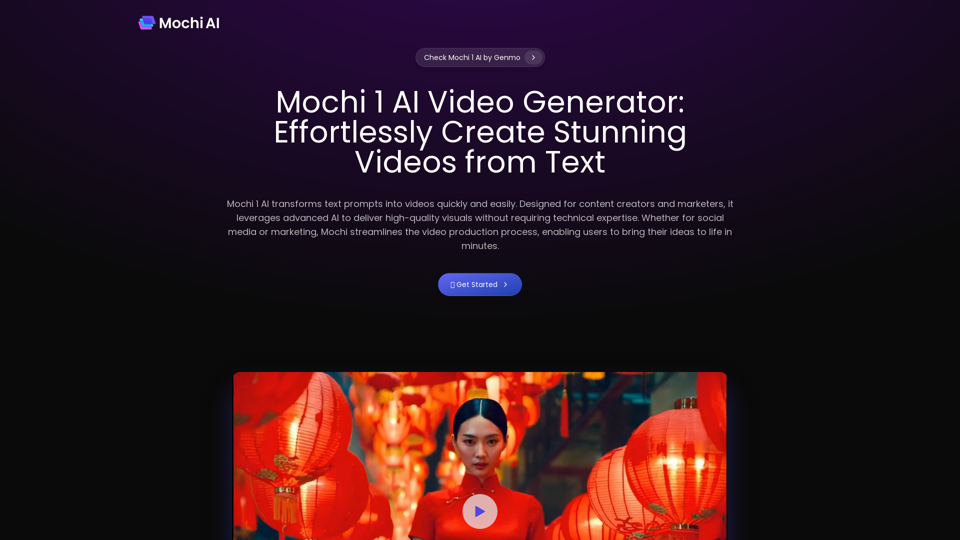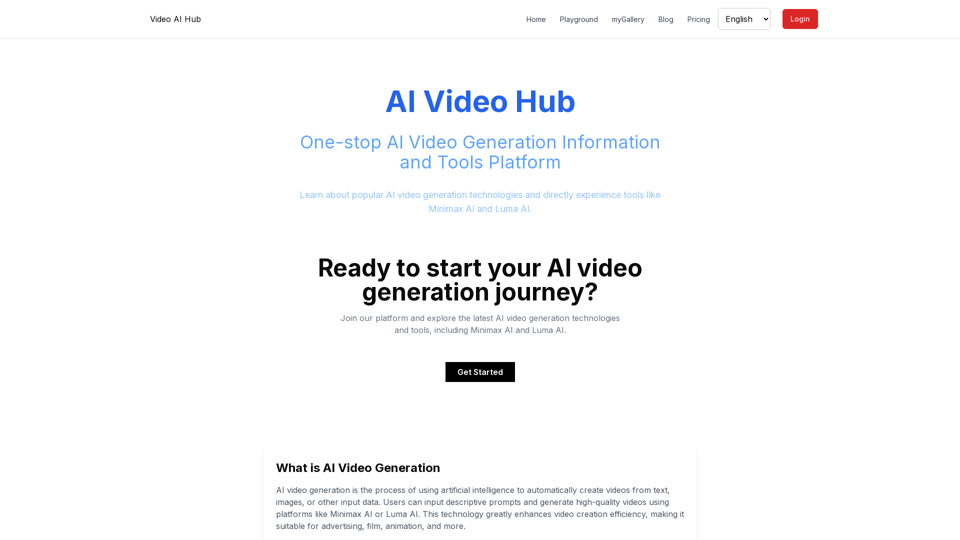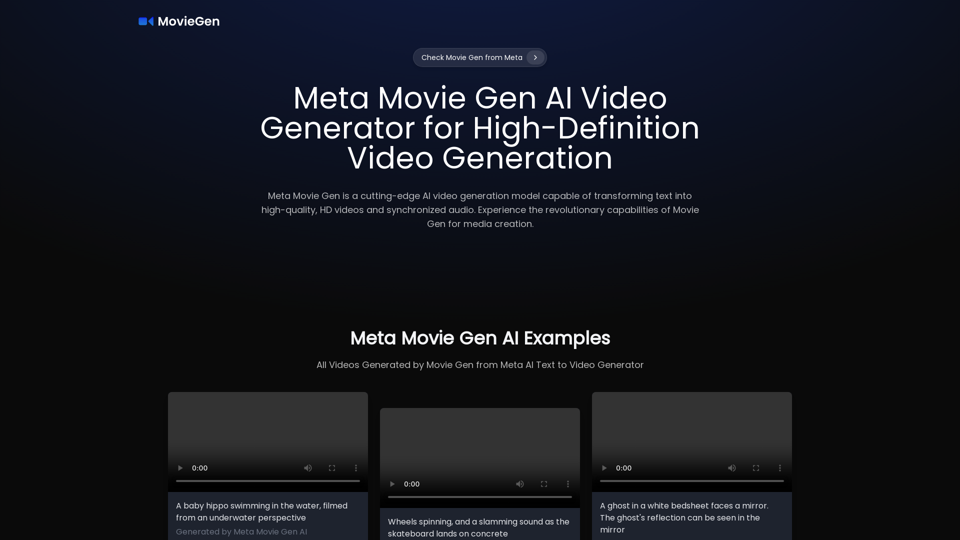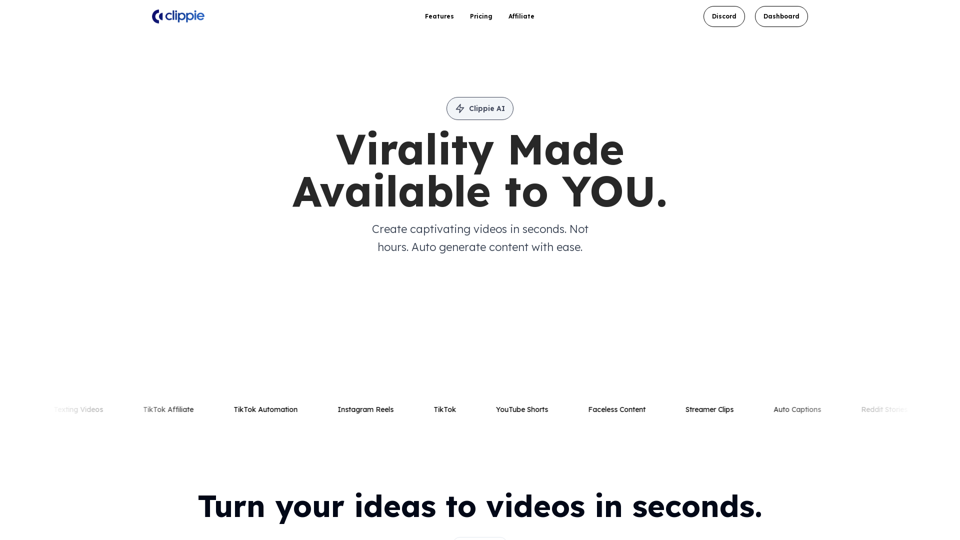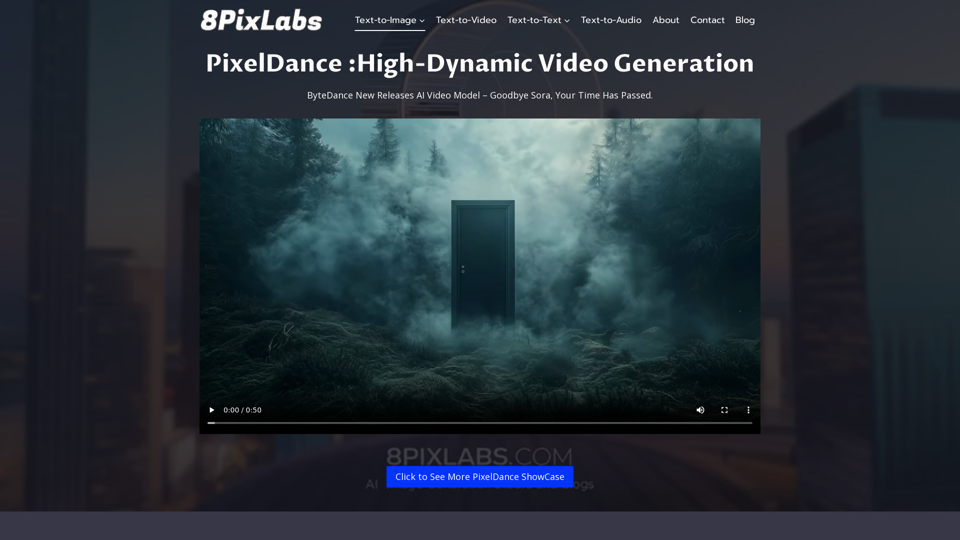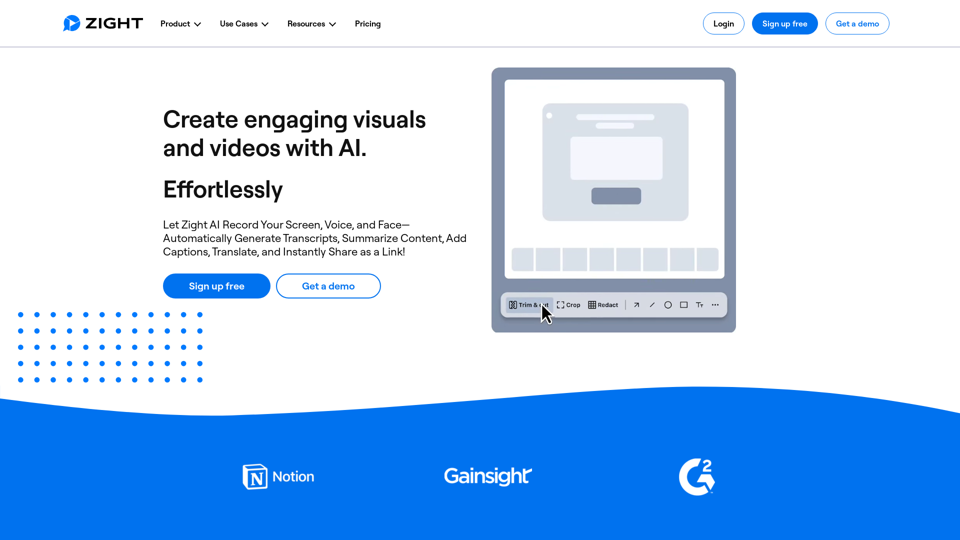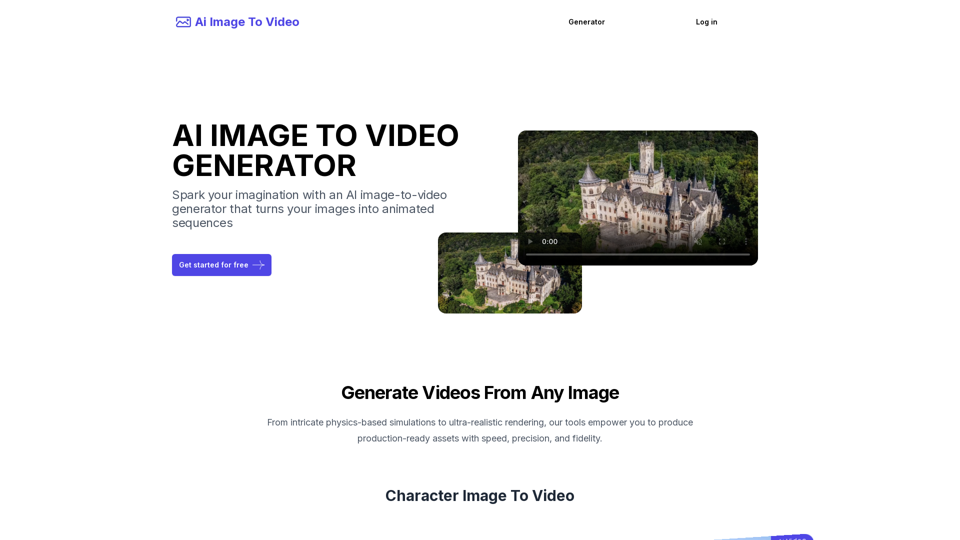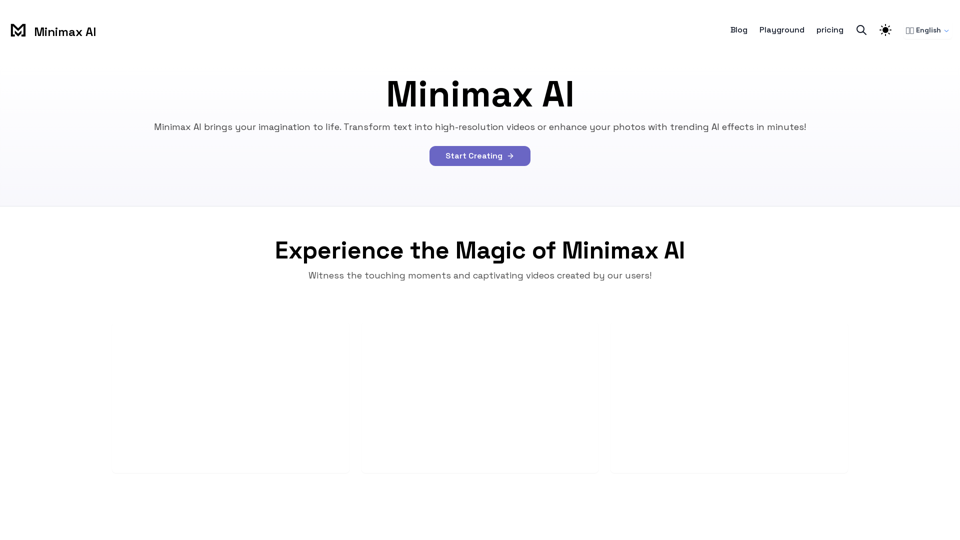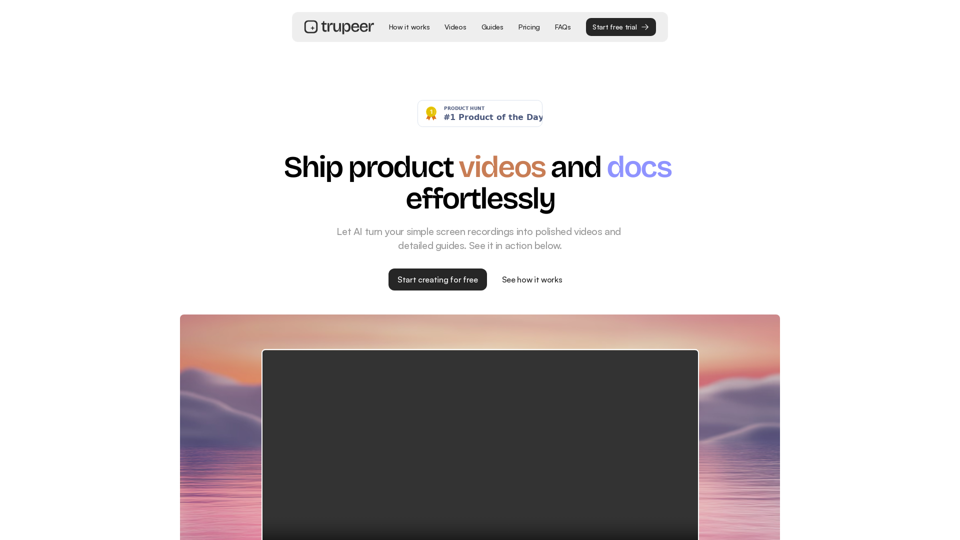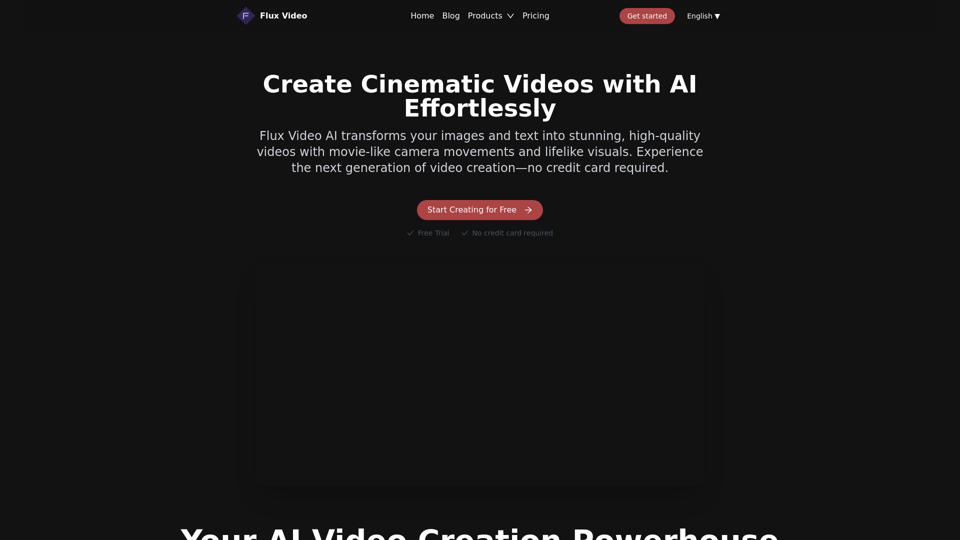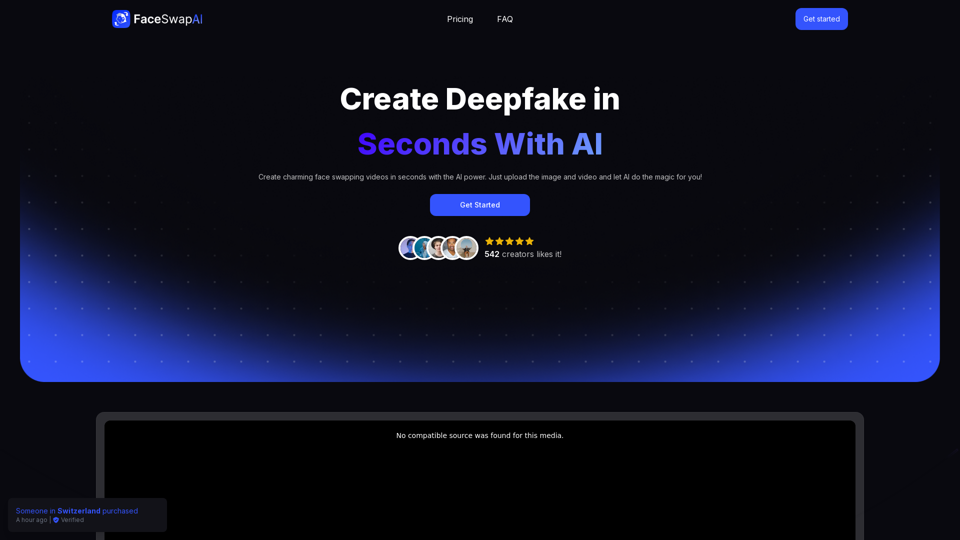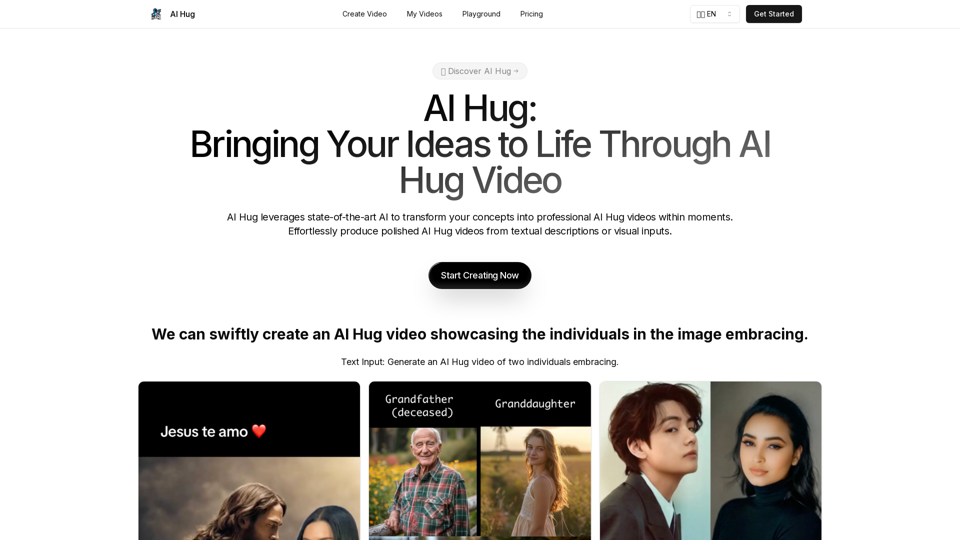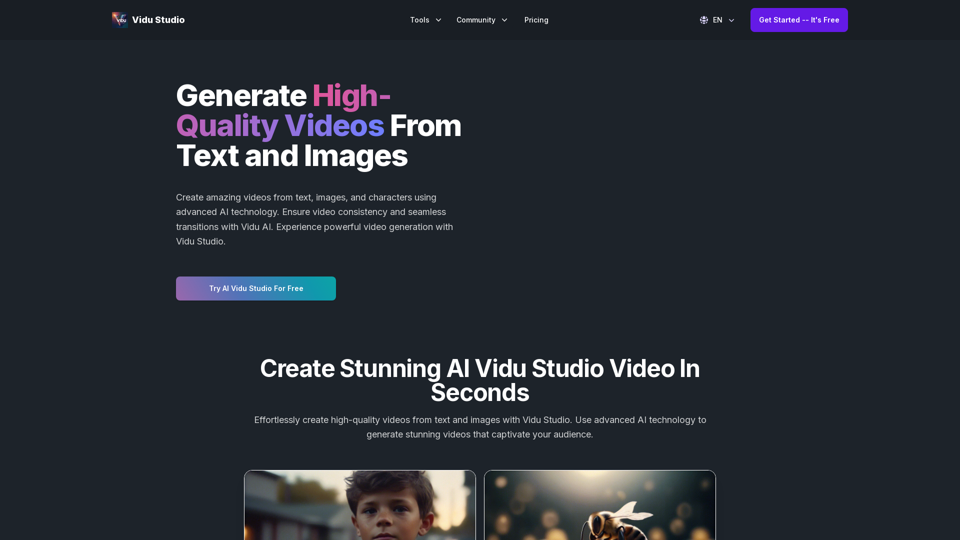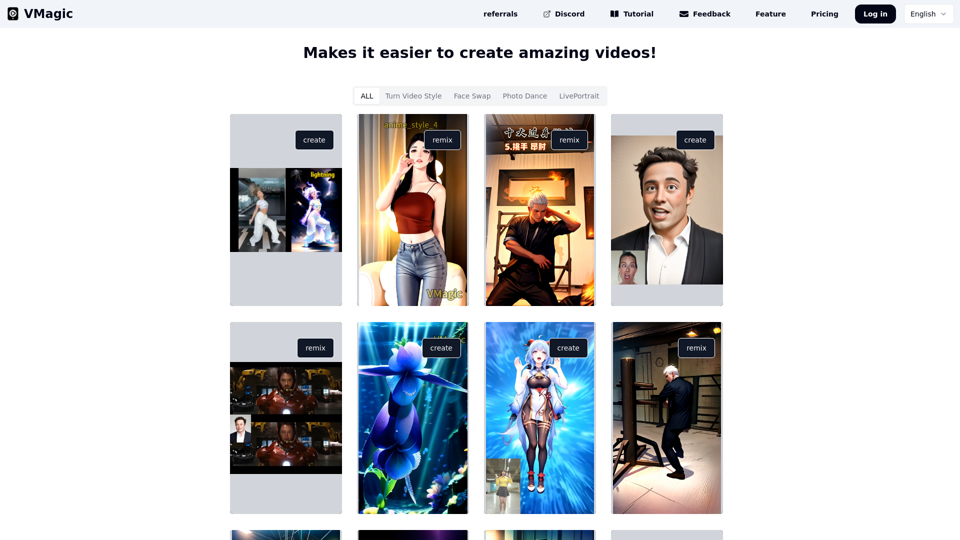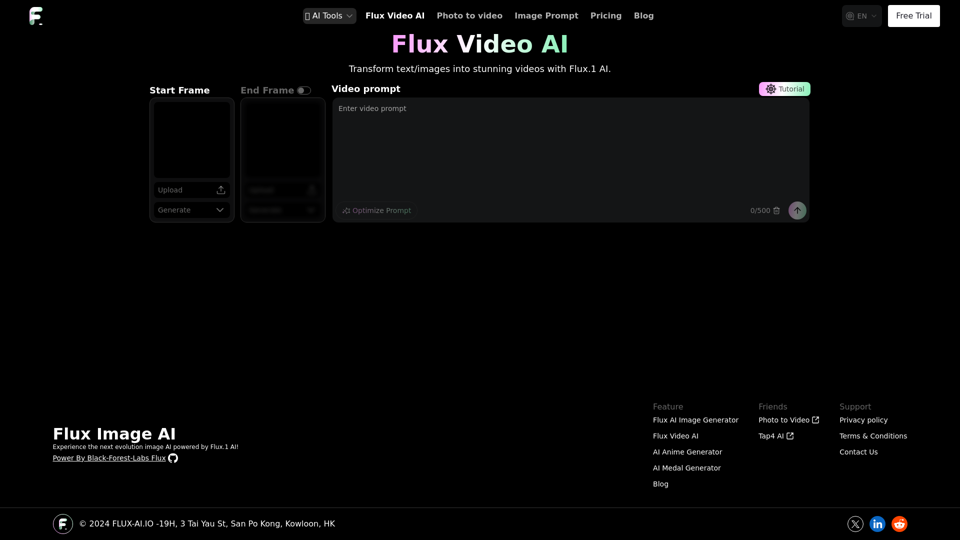What's AI Video Editing?
AI video editing involves using artificial intelligence to automate and enhance various aspects of video production. This technology simplifies the video editing process by offering features like automatic subtitle generation, background noise removal, and AI-powered video effects. It allows users to create high-quality videos with minimal manual intervention, making it accessible to both beginners and experienced editors.
Benefits of AI Video Editing
- Time Efficiency: AI tools can significantly reduce the time spent on editing by automating repetitive tasks.
- Enhanced Creativity: AI provides creative tools like text-to-video conversion and automatic scene detection, allowing users to focus more on storytelling.
- Accessibility: With features like auto-captioning and voiceover generation, AI makes videos more accessible to a wider audience.
- Cost-Effective: AI tools can reduce the need for extensive manual editing, lowering production costs.
How to Use AI Video Editing Tools
Choosing the Right Tool
- Identify Your Needs: Determine whether you need basic editing, advanced effects, or social media-specific features.
- Evaluate Features: Look for tools offering the specific AI capabilities you need, such as text-to-speech, auto-subtitles, or noise cancellation.
Getting Started
- Upload Your Video: Start by uploading your footage to the AI video editing platform.
- Select AI Features: Choose the AI features you want to apply, such as auto-cuts, voiceovers, or background removal.
- Customize Settings: Adjust settings for each feature to match your video’s style and tone.
- Preview and Edit: Review the AI-generated edits and make any necessary manual adjustments.
- Export and Share: Once satisfied, export your video in the desired format and share it across your platforms.
Recommended Tools
- Runway: Ideal for generative AI video creation and unique visual effects.
- Descript: Best for editing videos by editing the script, with intuitive controls.
- Wondershare Filmora: Offers traditional video editing with AI features for enhanced video quality.
- Clipchamp: Provides a user-friendly interface with AI features like text-to-speech and silence removal.
By leveraging AI video editing tools, creators can streamline their workflow, enhance video quality, and produce engaging content more efficiently.