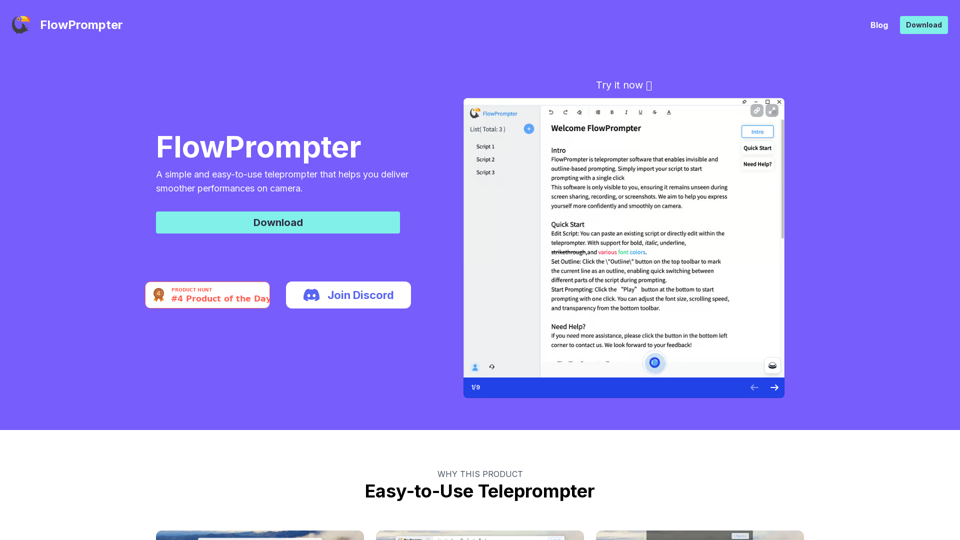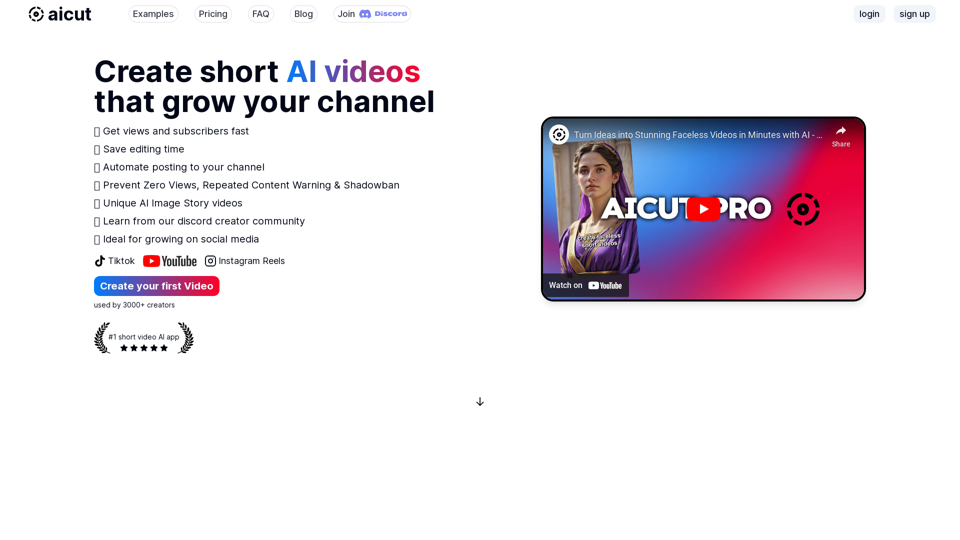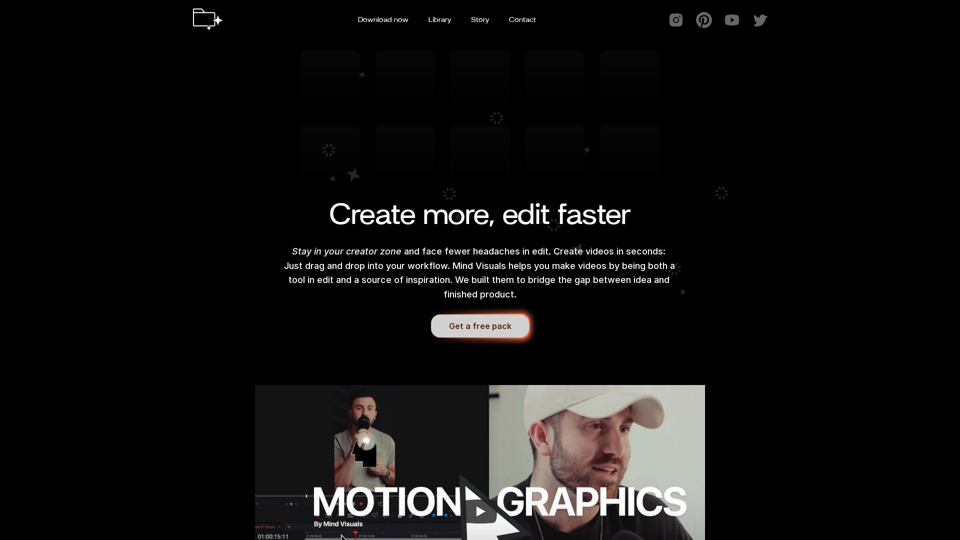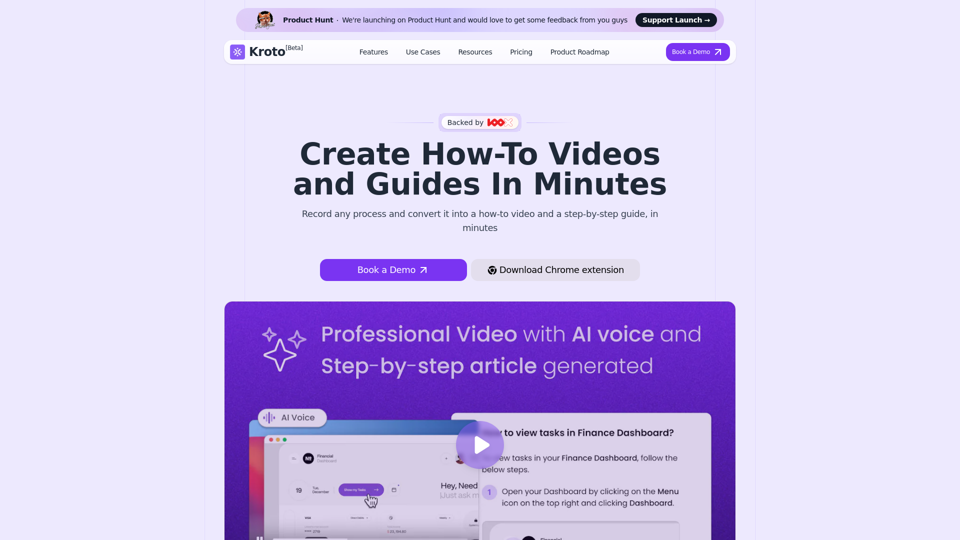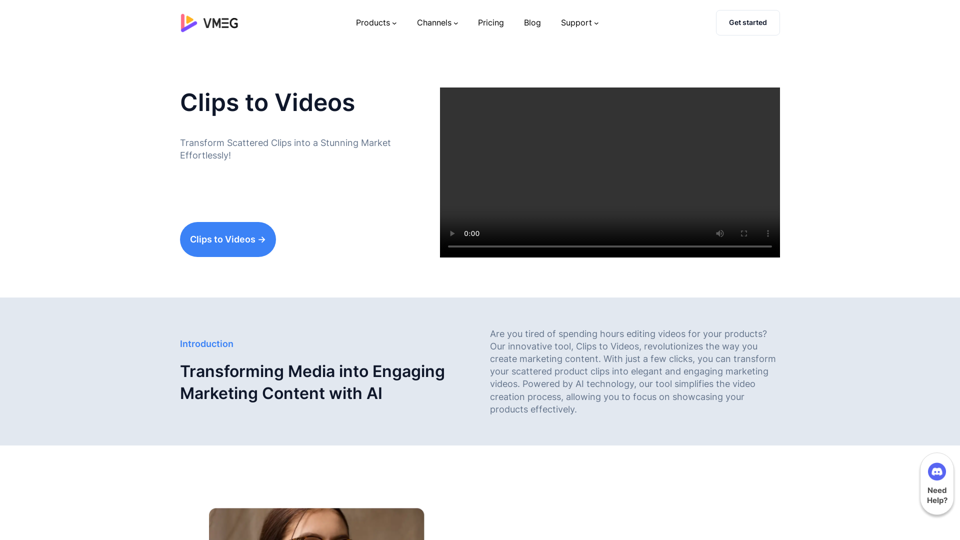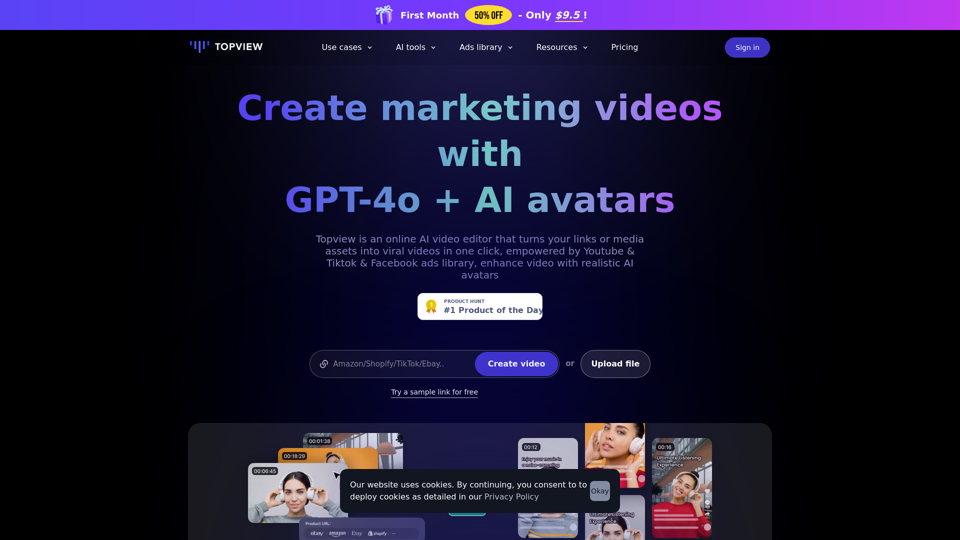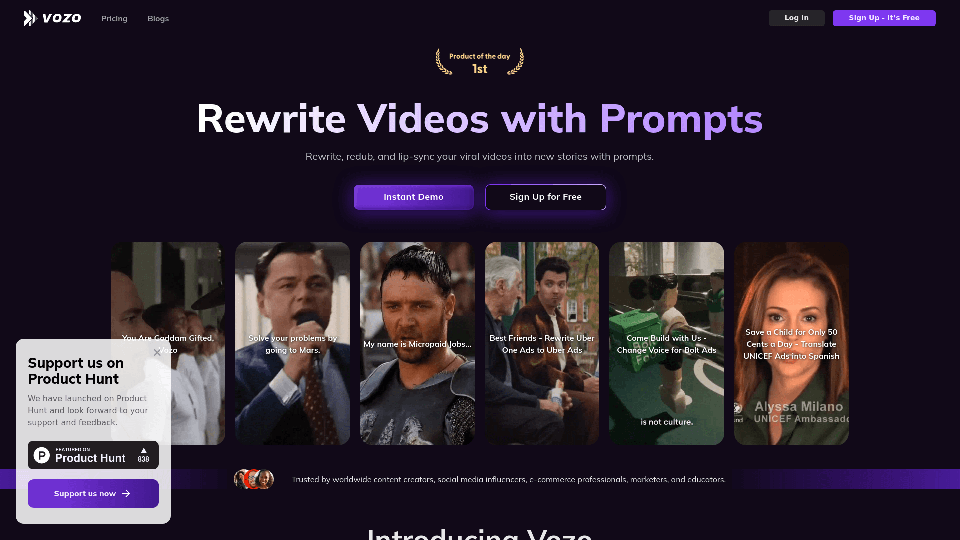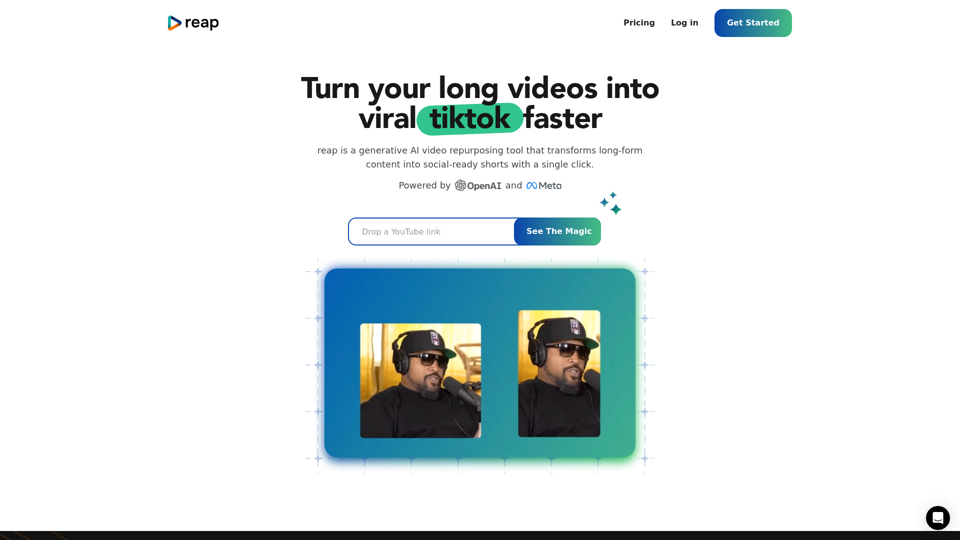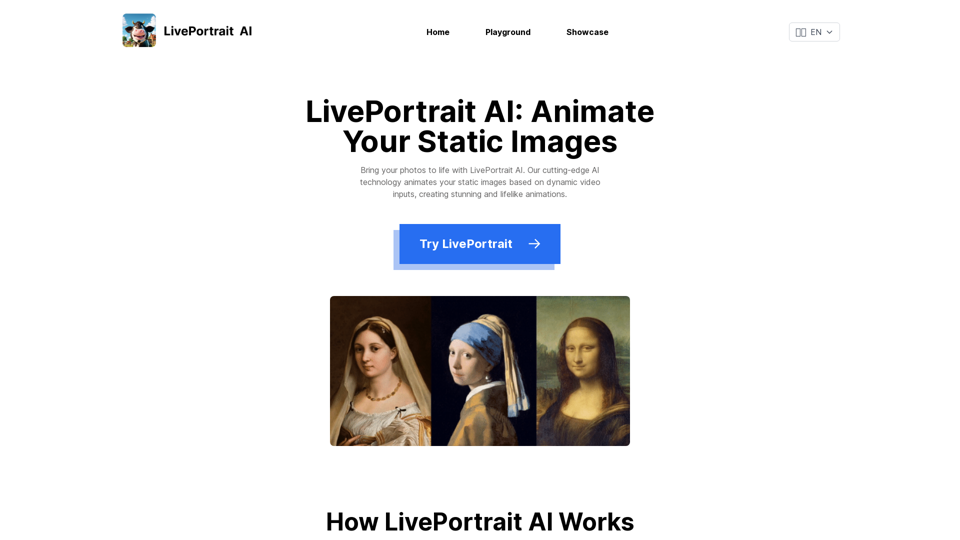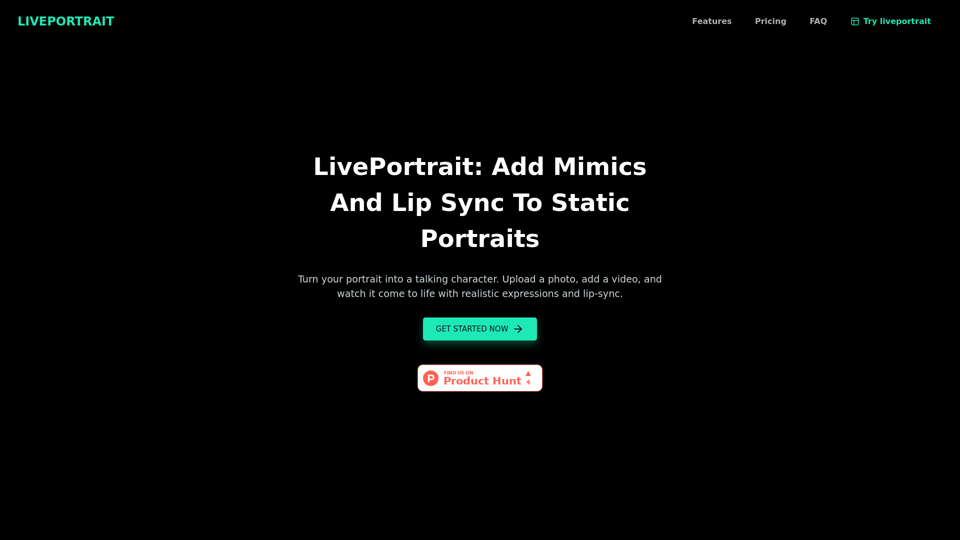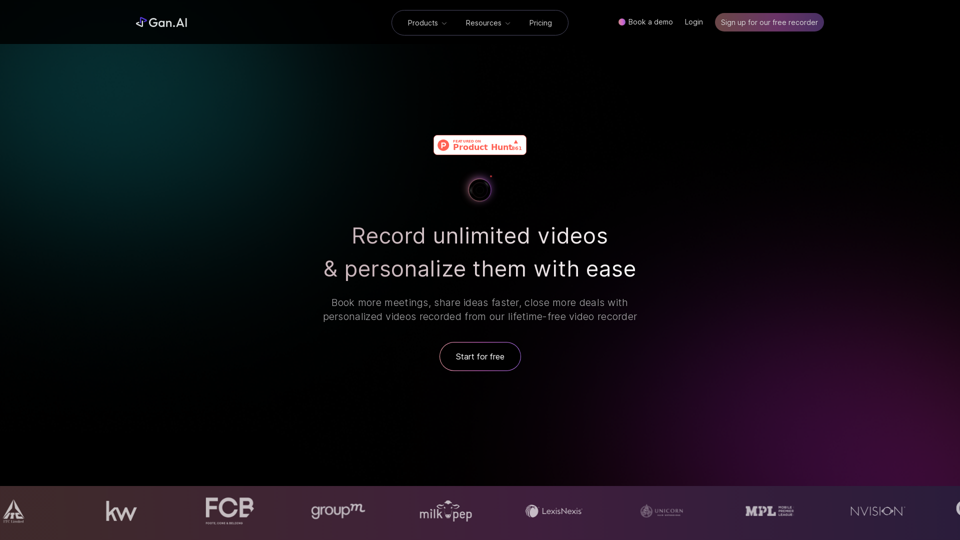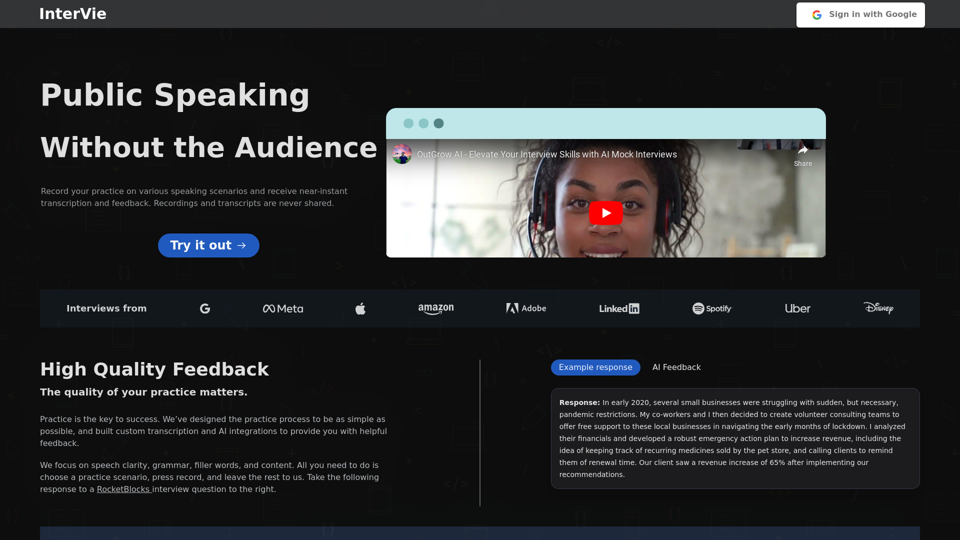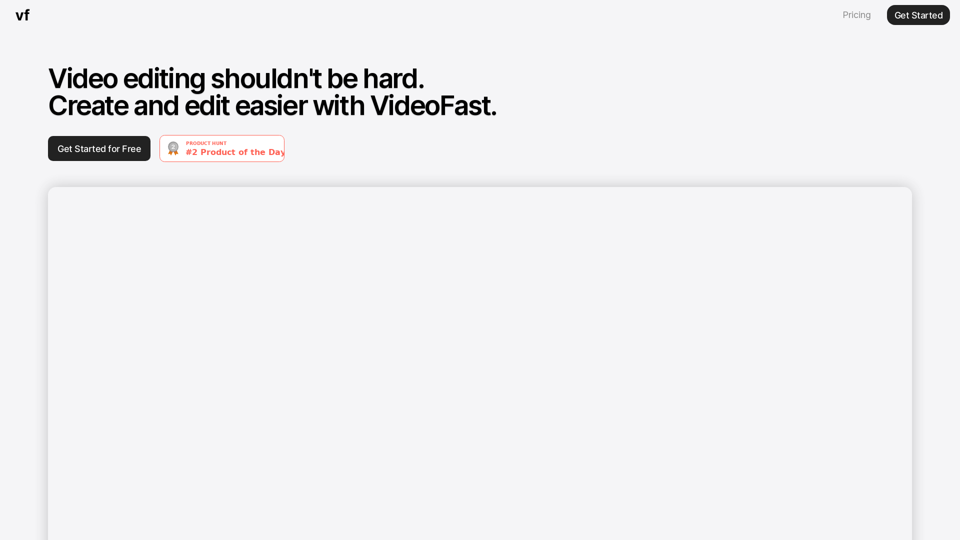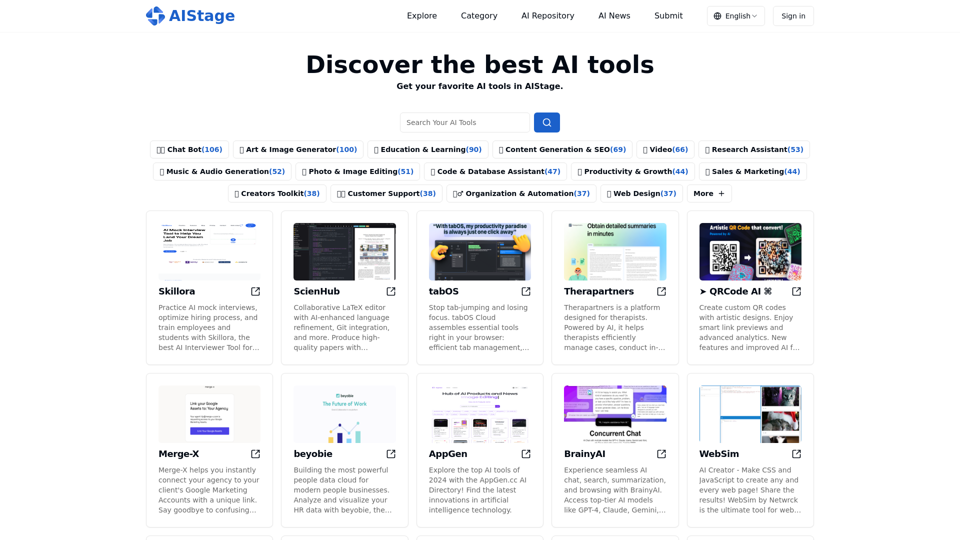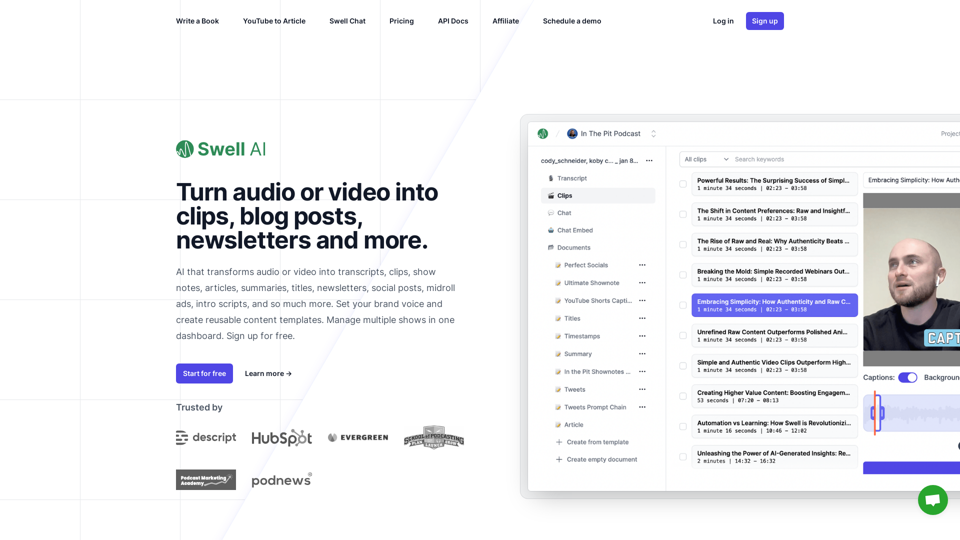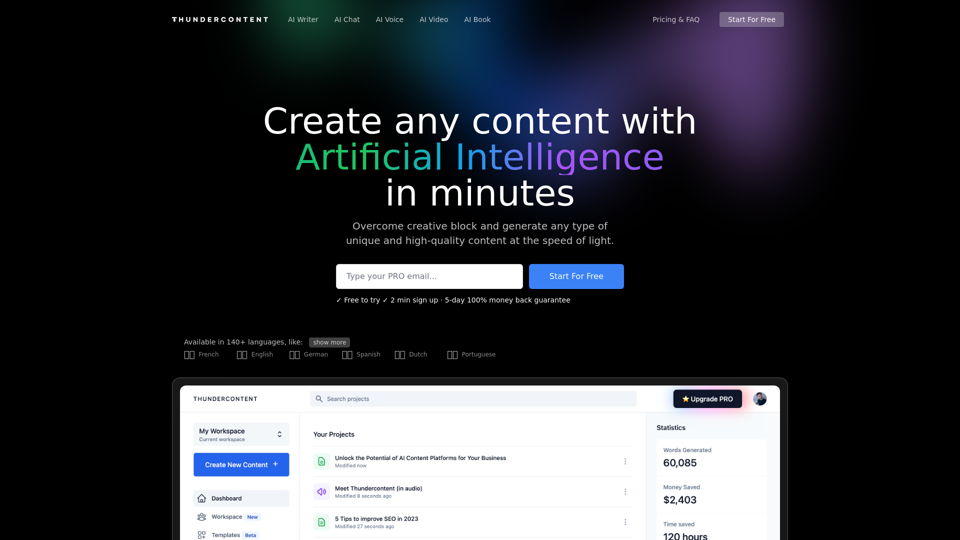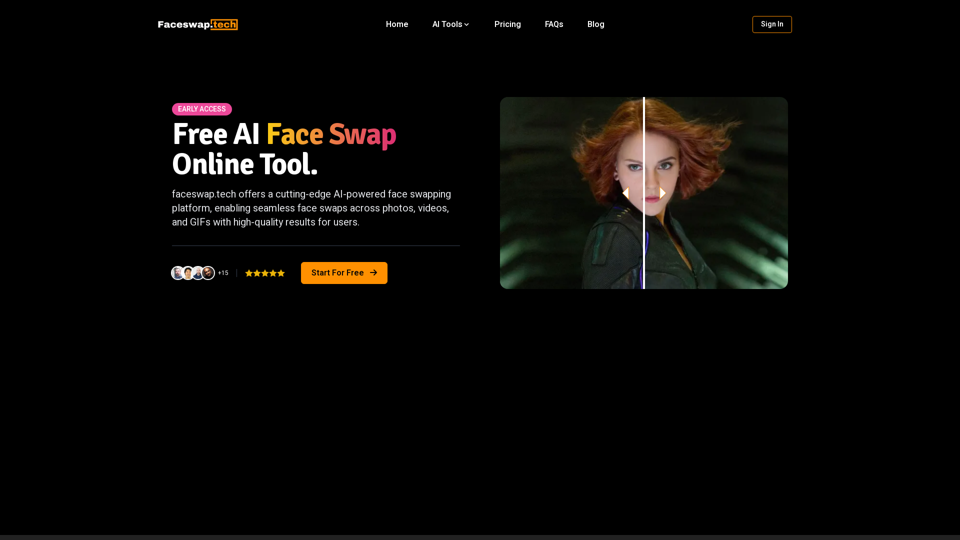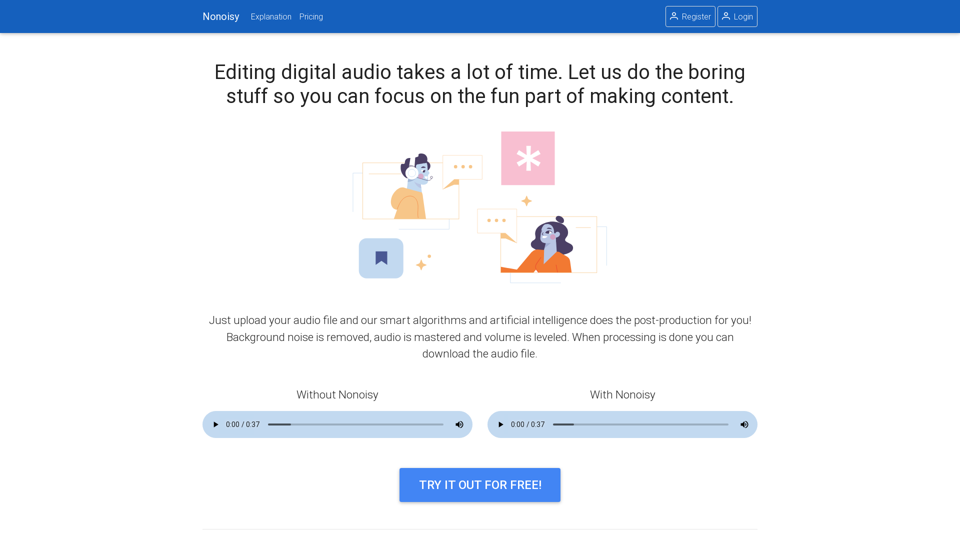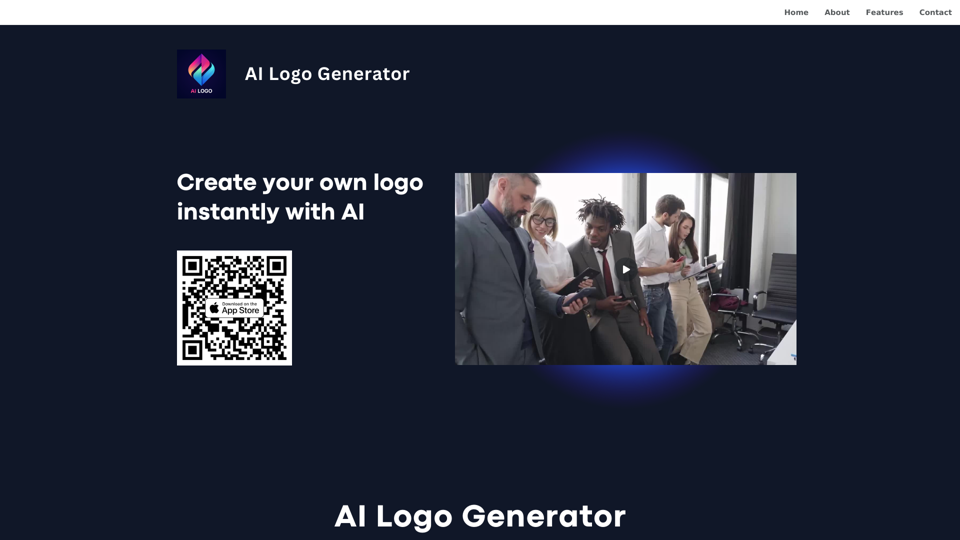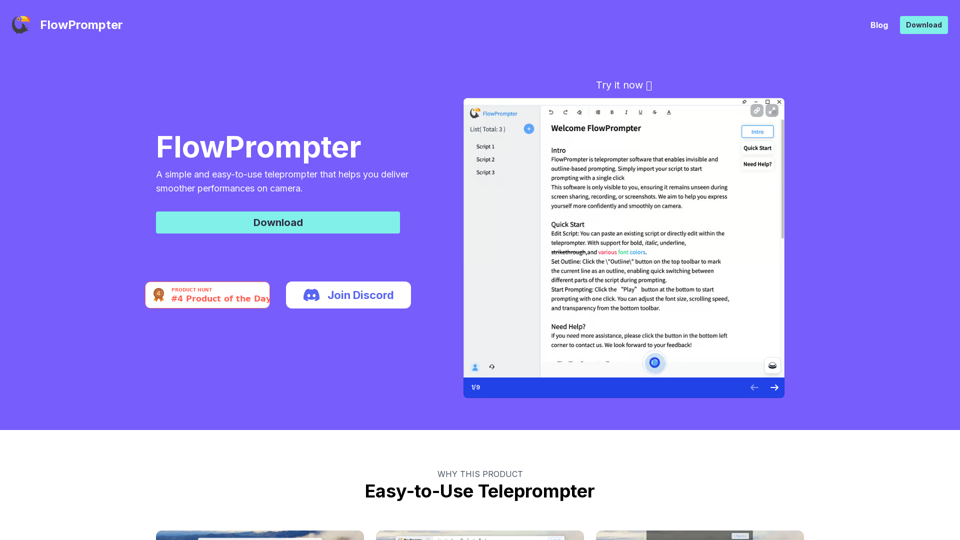
FlowPrompter - The Ultimate Teleprompter Software for Video Presentations and Live Streaming
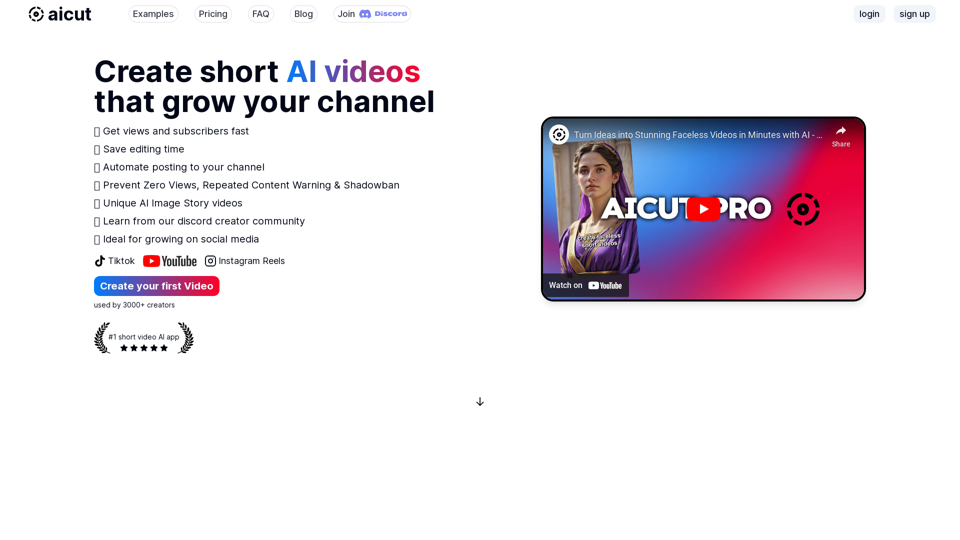
Aicut.pro: Discover Aicut.pro, your go-to platform for innovative AI solutions that empower you to generate viral faceless short videos effortlessly. Our advanced automation tools streamline your content creation process, driving digital transformation for your channel. Elevate your video marketing strategy with Aicut and watch your audience grow!
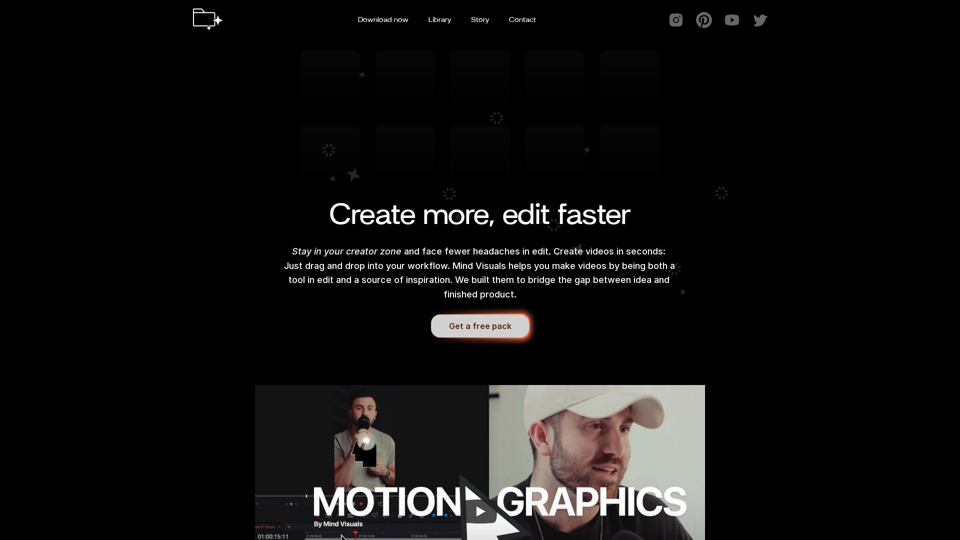
Mindvisuals.com: Discover Mind Visuals, your ultimate resource for visualization techniques that enhance creative thinking and mental imagery. Our innovative platform empowers you to create stunning videos effortlessly, allowing you to stay in your creator zone and minimize editing headaches. With Mind Visuals, you can quickly drag and drop elements into your workflow, transforming your ideas into captivating visual content while boosting cognitive enhancement. Elevate your video creation process with Mind Visuals today!
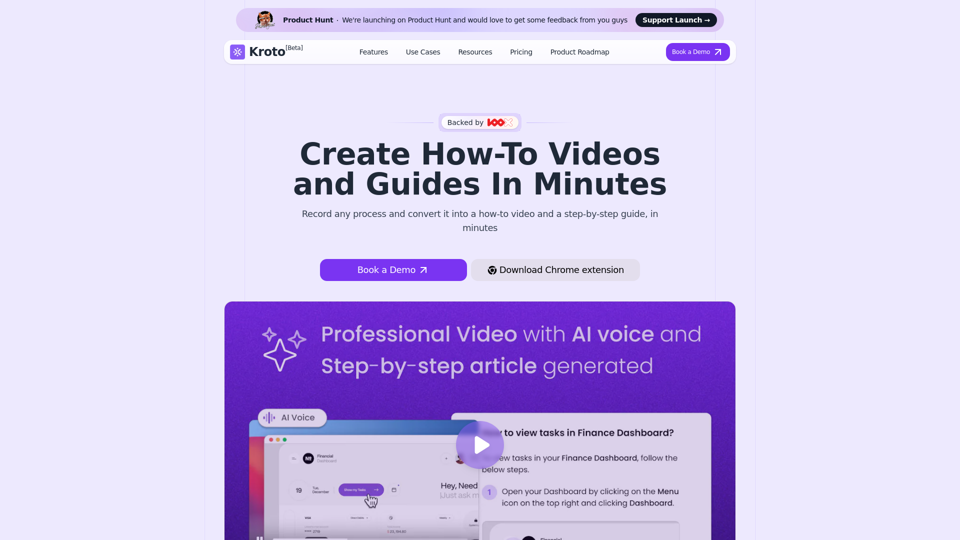
Kroto.one: Discover Kroto, the ultimate solution for creating stunning product videos and documents effortlessly. With Kroto, you can quickly record a product walk-through and transform it into professional videos featuring dynamic zoom-in and pan effects. Explore the numerous Kroto benefits, including time-saving features and easy-to-use tools that enhance your content creation process. Unleash the full potential of Kroto for all your product needs and elevate your marketing strategy with engaging visuals and informative articles in just minutes. Experience the power of Kroto today!
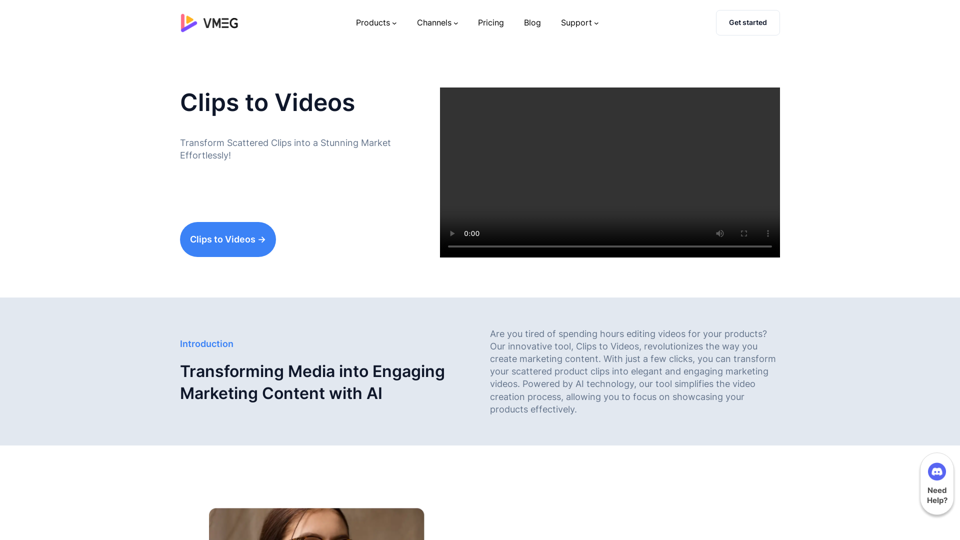
Clips to Videos by VMEG - Create Engaging AI-Crafted Marketing Videos Easily with Our Video Editing Tool
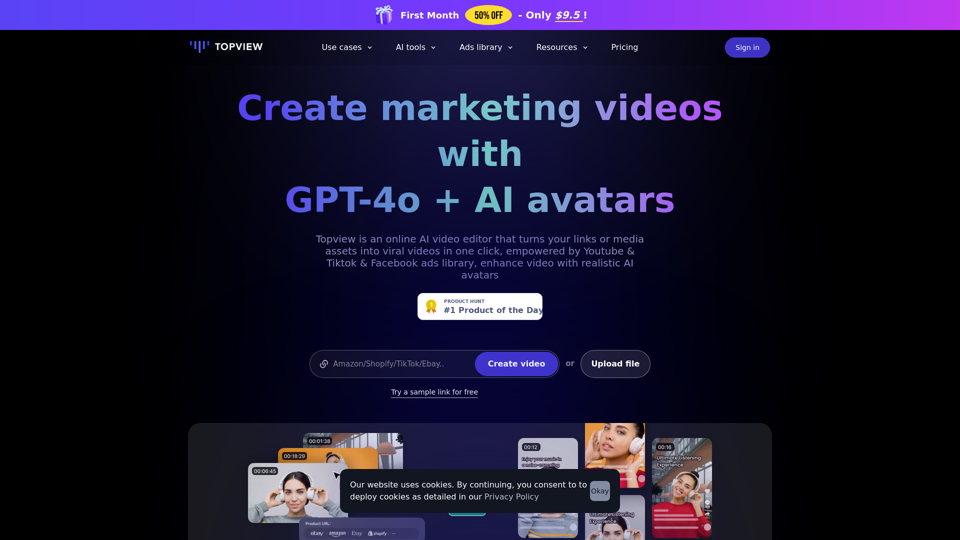
Topview.ai: Discover Topview AI, your go-to platform for innovative AI solutions that enhance data analytics and business intelligence. Our free online AI video editor allows you to create and edit stunning videos effortlessly, perfect for YouTube, TikTok, and Facebook ads. Unlock automated insights and start making viral videos today with Topview AI!
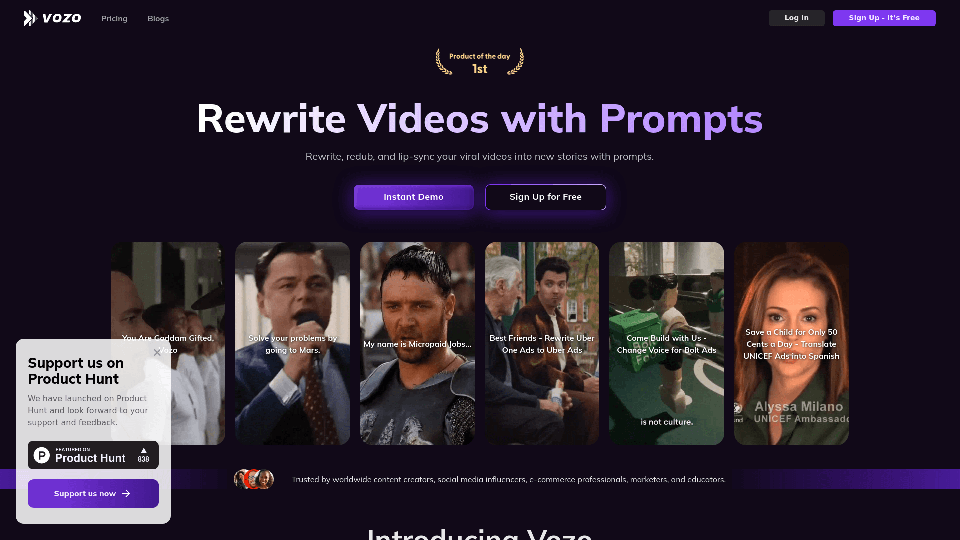
Vozo.ai: Transform your videos with Vozo AI, an artificial intelligence-powered platform that allows users to rewrite, redub, edit voices, and lip-sync existing videos into new stories effortlessly. With just a few prompts, Vozo can help you convert classics into promos, turn ordinary videos into comedies, translate content into multiple languages, and repurpose videos for various social media platforms. Visit Vozo for a seamless website experience.
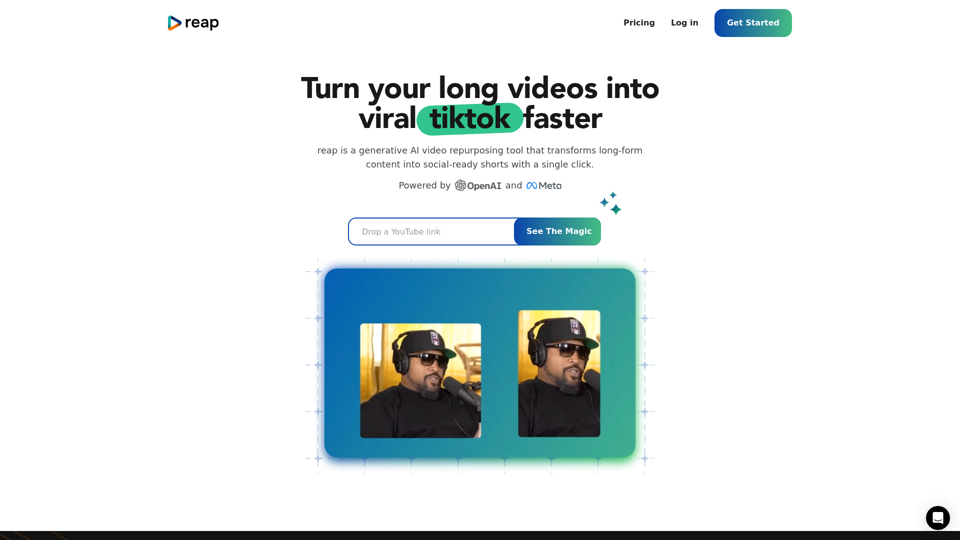
Reap.video: Repurpose long videos into short viral clips with Reap AI. Create engaging content for TikTok, Instagram, and YouTube Shorts using AI video clipping and generative AI technology. Increase your reach and engagement effortlessly.
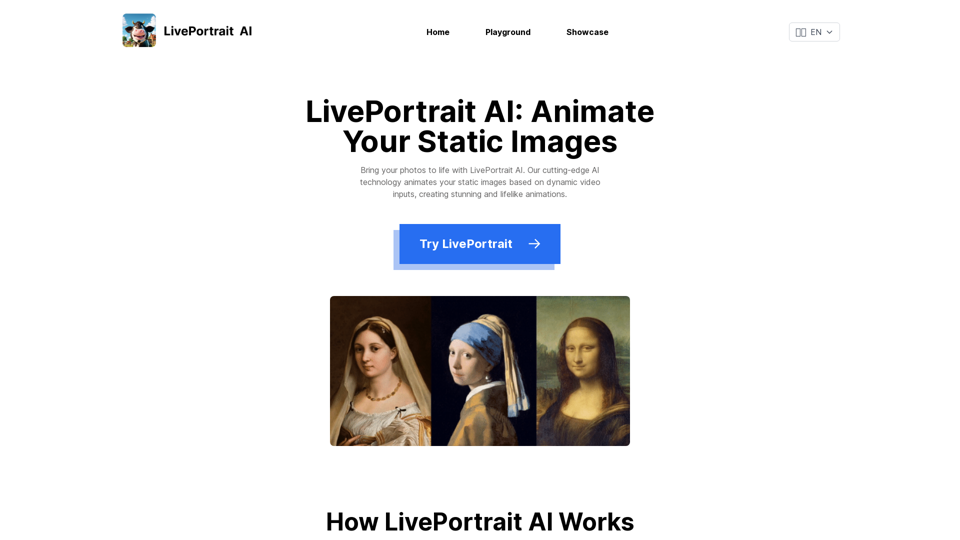
Live-portrait.net: Transform static photos into dynamic animations with LivePortrait AI. Animate and create captivating visuals by using video expressions to bring life to your images.
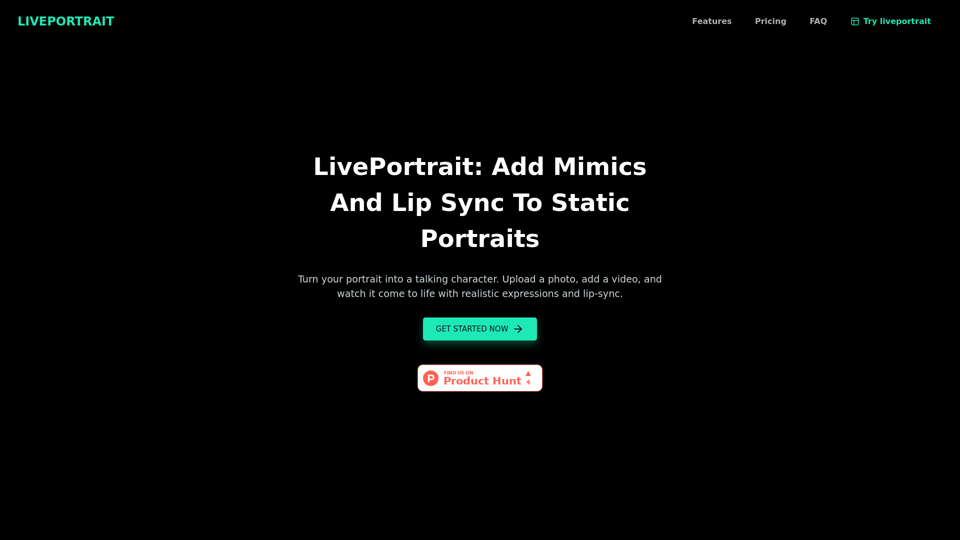
Liveportrait.online: Elevate your still portraits with LivePortrait, a cutting-edge AI-powered platform that infuses vibrant animations into your portrait pictures through sophisticated stitching methods. Infuse authentic expressions and synchronized lip movements into your figures by just uploading your portrait and accompanying video. Effortlessly craft animated characters with LivePortrait.
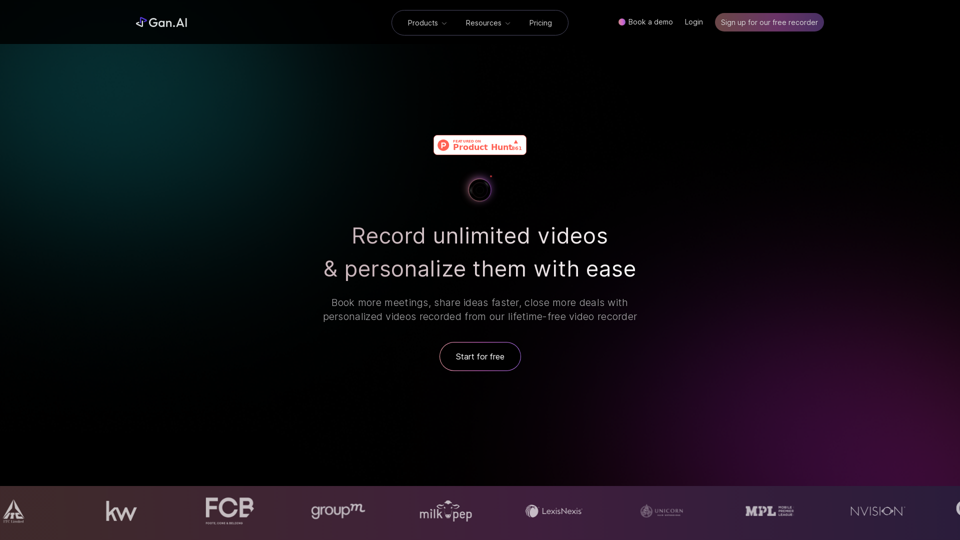
Gan.AI: Companies use Gan AI to create personalized videos for smooth delivery to customers through different channels, using a customized landing page or webhooks.
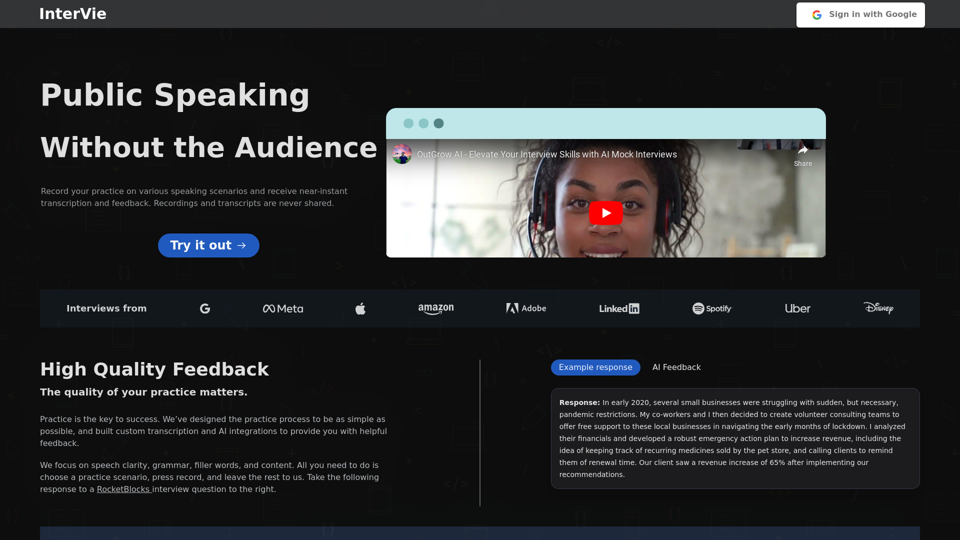
InterVie is a user research recruiting platform that provides a more efficient method to get ready for future job interviews. Enhance your skills by practicing with actual interview questions and getting AI-powered mock interview feedback.
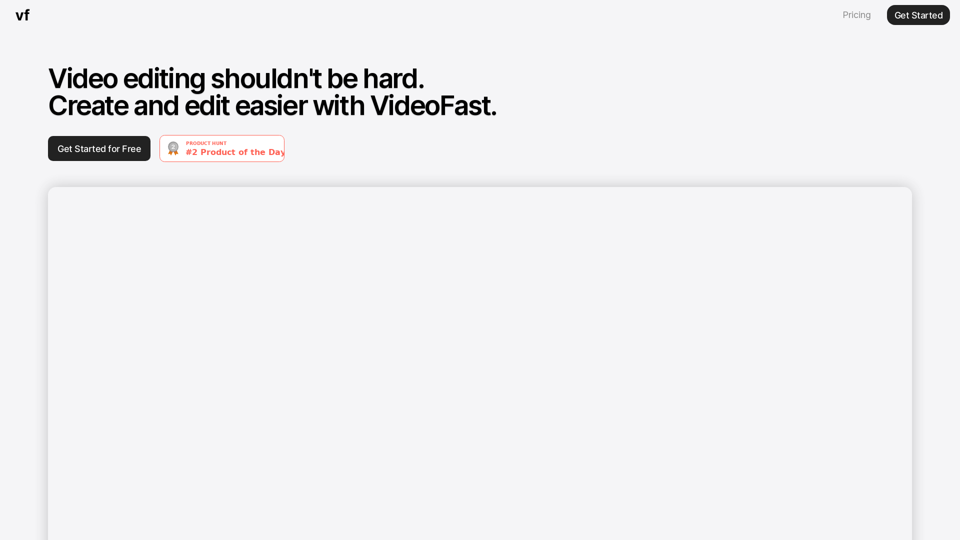
Videofast.gg: Effortlessly create and edit top-notch videos with Videofast. A quick and user-friendly video editing platform catering to all your requirements.
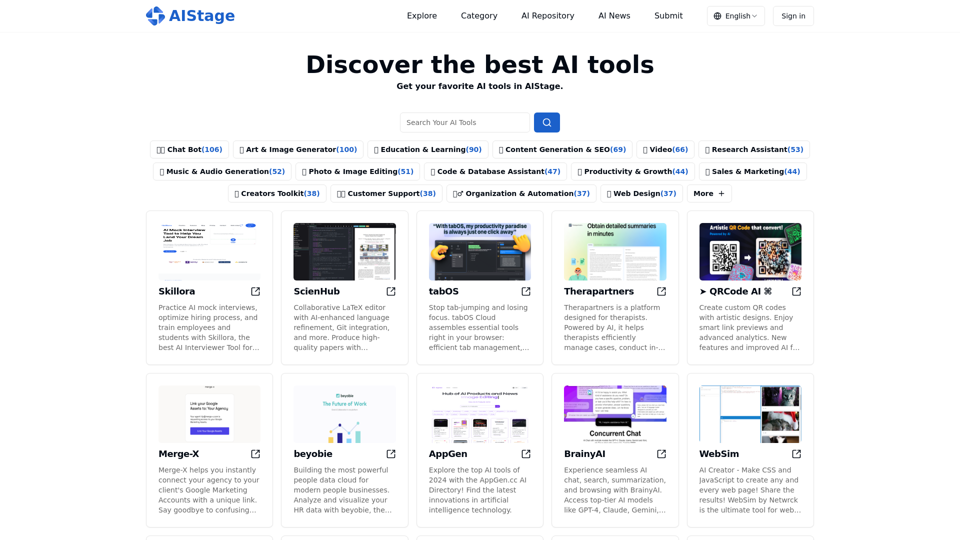
AIStage.net: Explore the best AI tools, websites, and open-source projects on AIStage, the leading AI aggregation platform. Keep yourself informed with the newest AI updates.
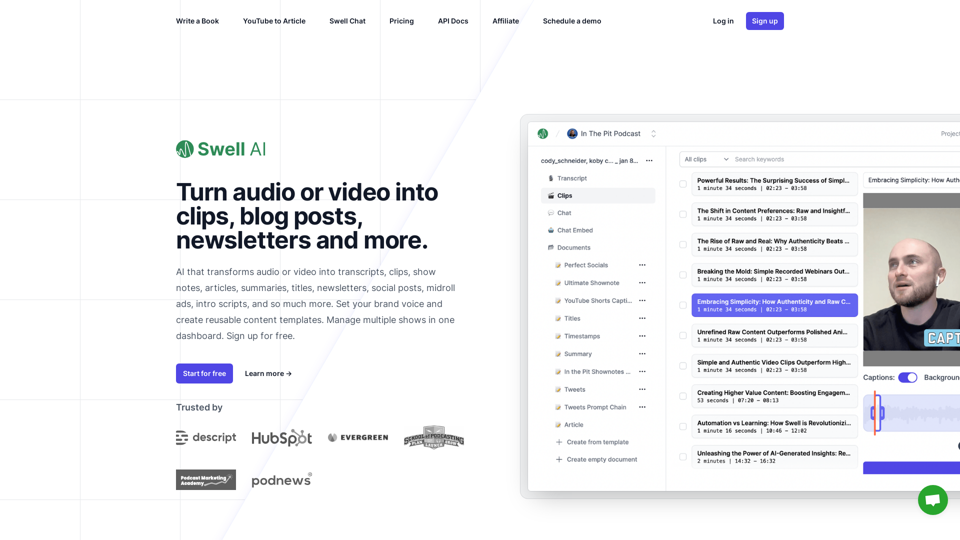
Swellai.com: Swell AI offers tools to repurpose audio or video content, automate writing podcast show notes, and edit videos using AI technology. Convert podcasts or videos into transcripts, clips, articles, summaries, titles, and social posts with Swell AI. Sign up for free.

Davincit.site: Davincit is a platform democratizing AI to empower all users, offering various AI-powered tools like smart text editors, image generators, and voice cloning capabilities. Enhance productivity, boost creativity, and innovate communication with user-friendly AI solutions.
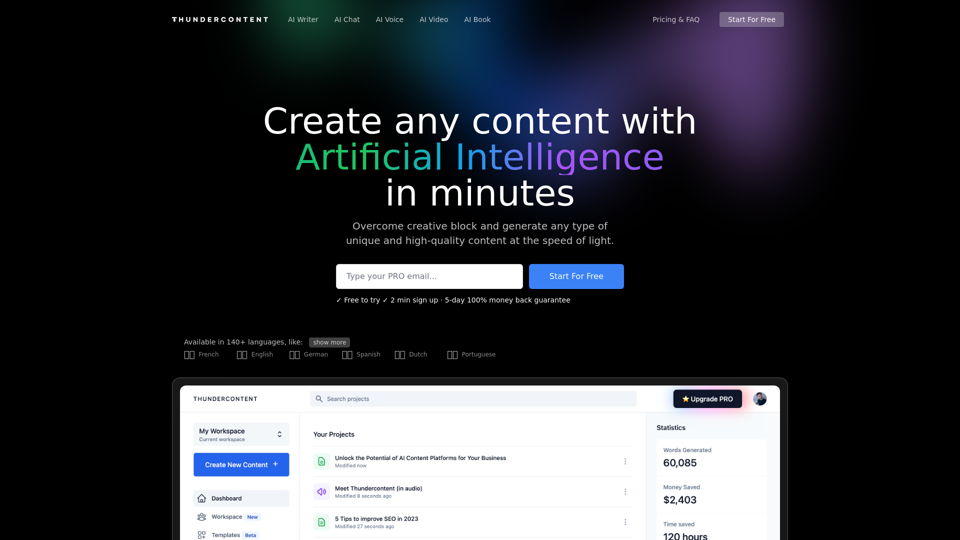
Thundercontent.com: Thundercontent offers AI-powered tools for content creation, including AI Writer, AI Voice Generator, and AI Video Editor. With Thundercontent, you can generate various types of content quickly and efficiently. Save time and money while achieving high-quality results. Explore features, pricing, and more on Thundercontent's website.
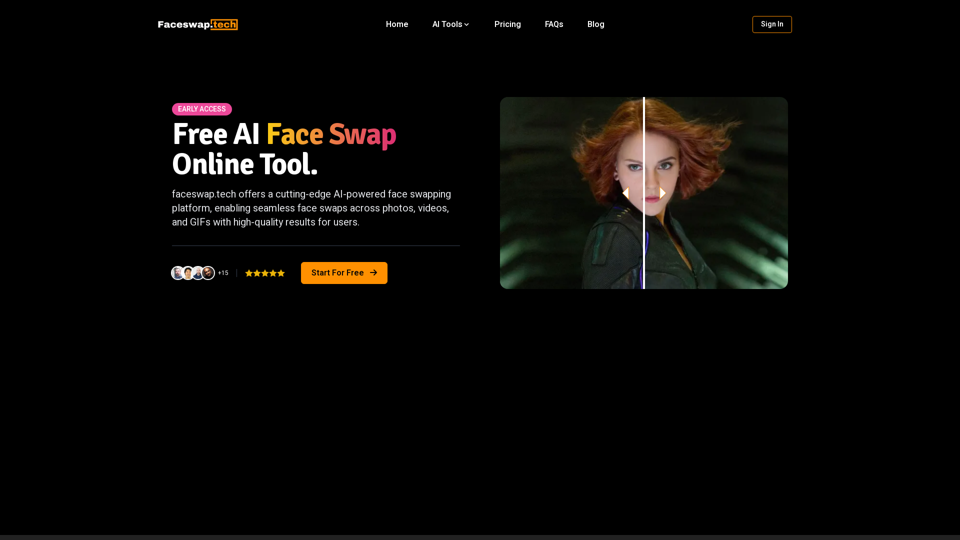
Faceswap.tech: Swap faces with our advanced AI-powered online tool for photos, videos, and GIFs. Explore deep learning algorithms and open-source technology for seamless face swaps using Tensorflow, Keras, and Python. Join our forum to delve into the world of deepfakes and enhance your images.
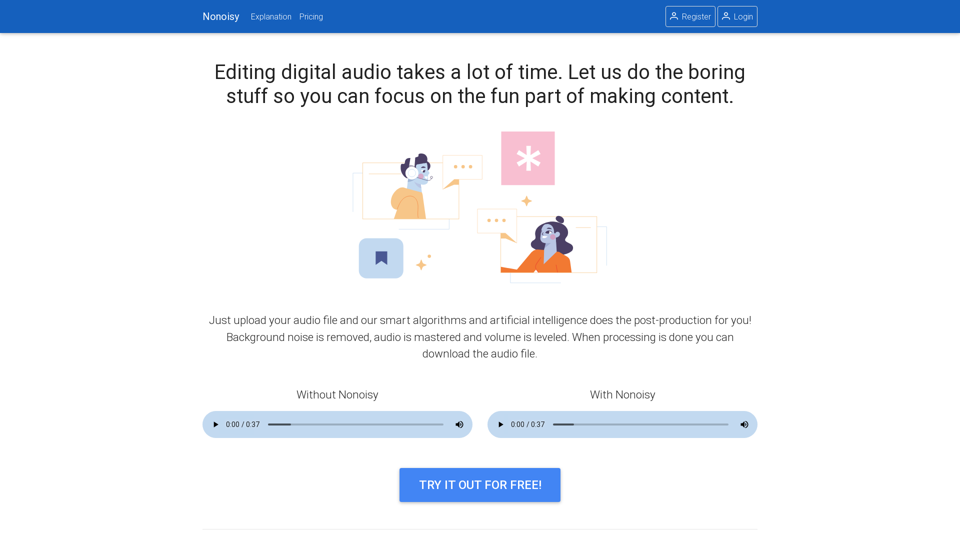
Nonoisy - Digital Audio, Podcast, and Noise Reduction Solutions
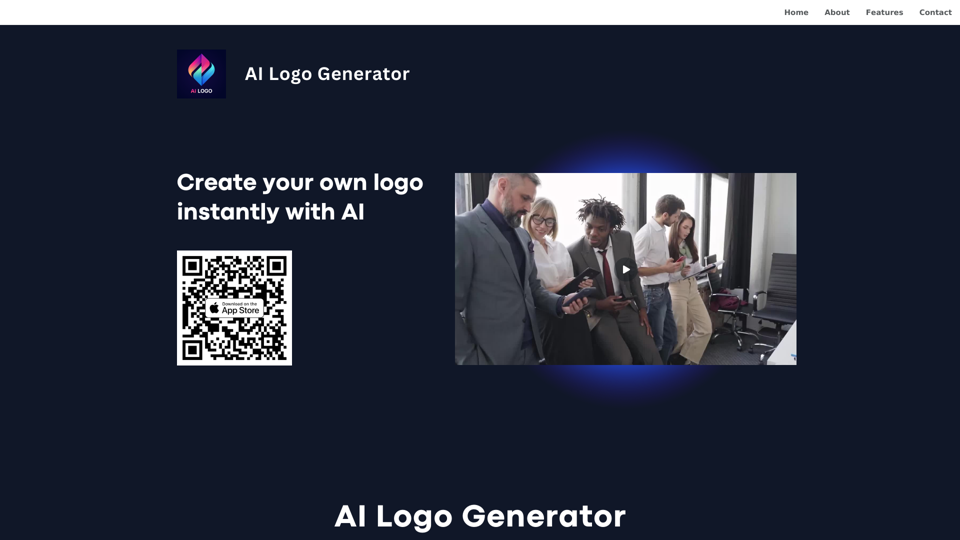
Appintro.io: Generate unique logos with the AI Logo Generator from Appintro.io. Explore a wide range of artificial intelligence templates and customize them to create the perfect logo with Logo Maker.