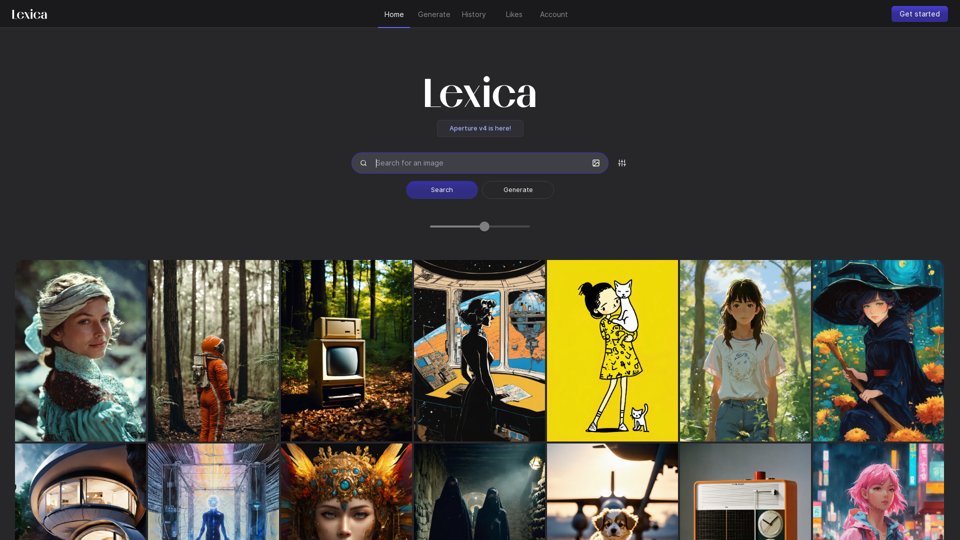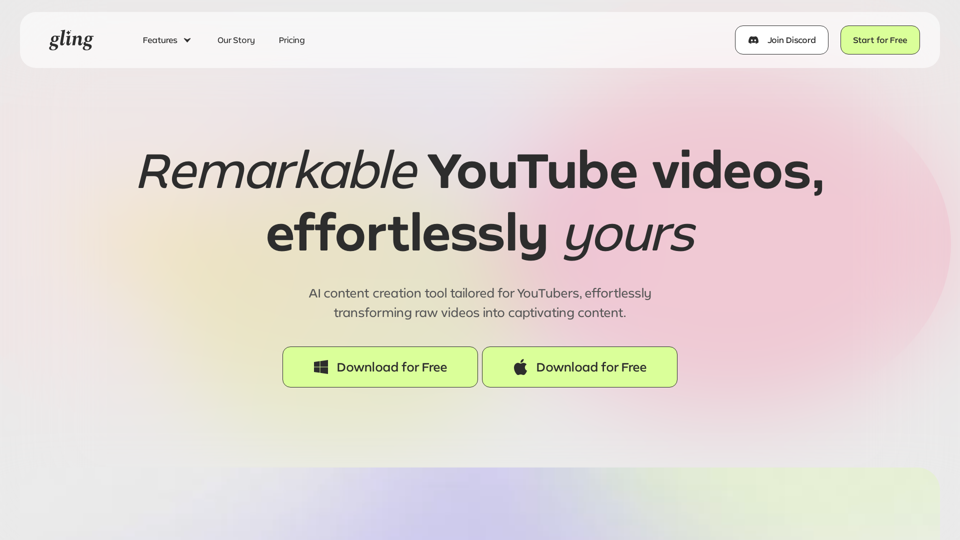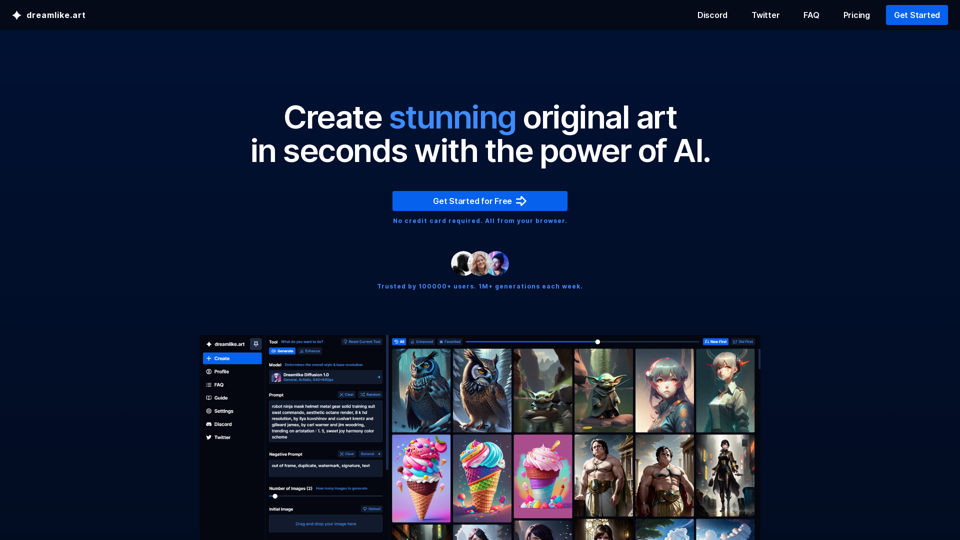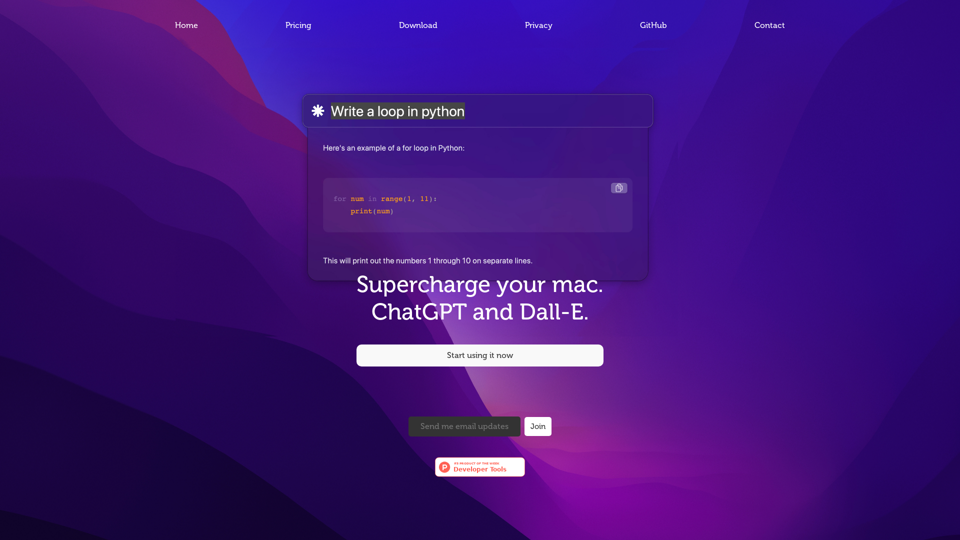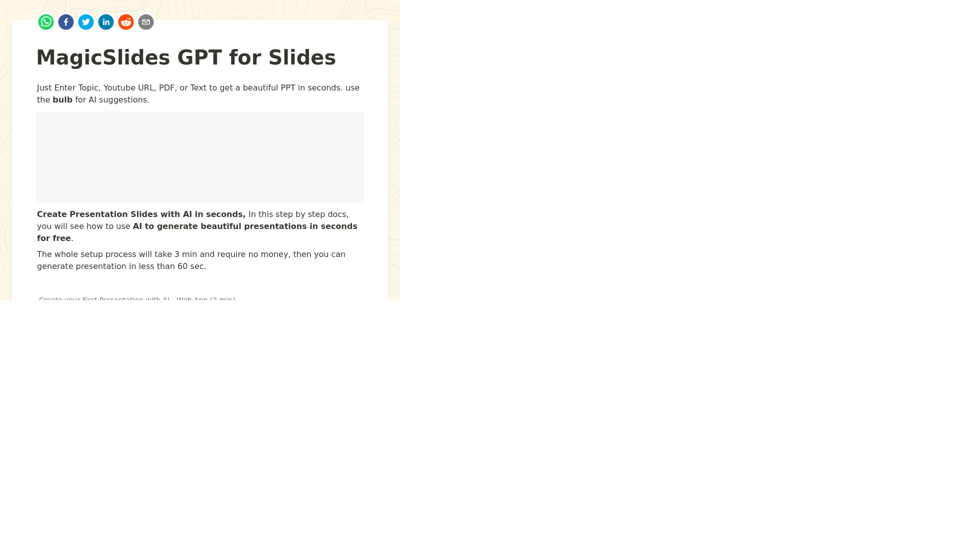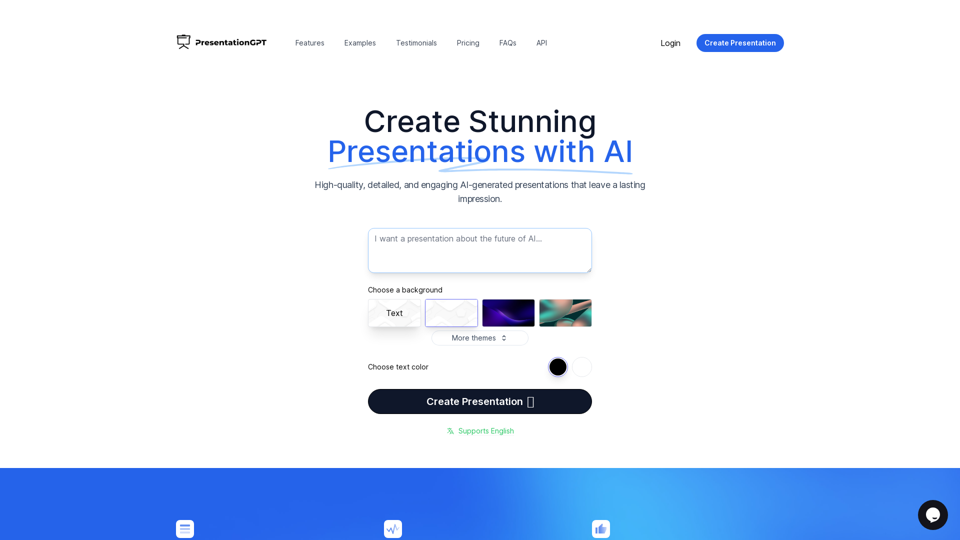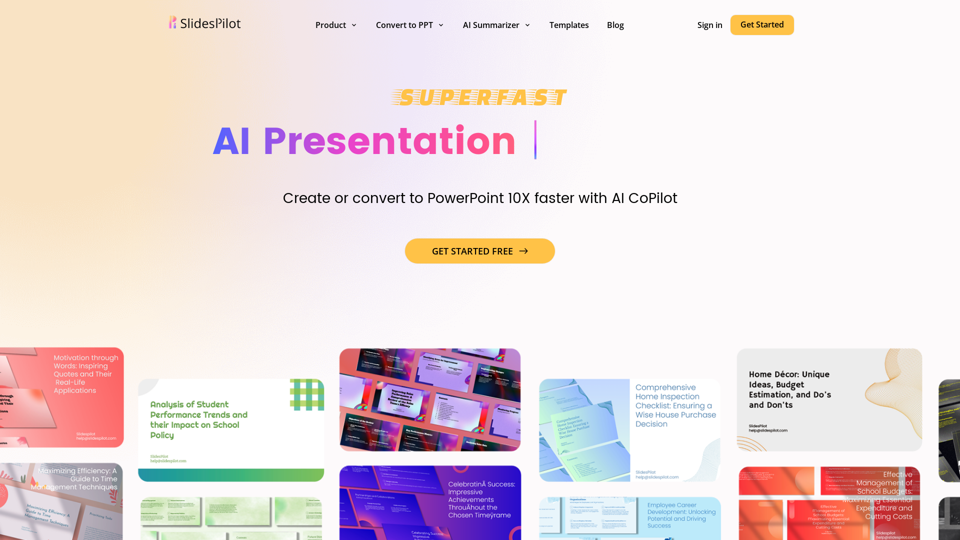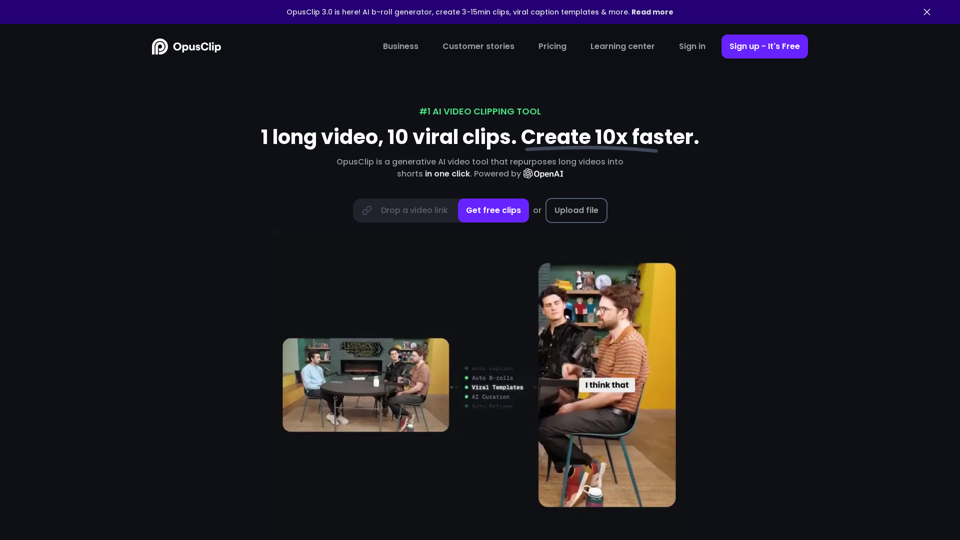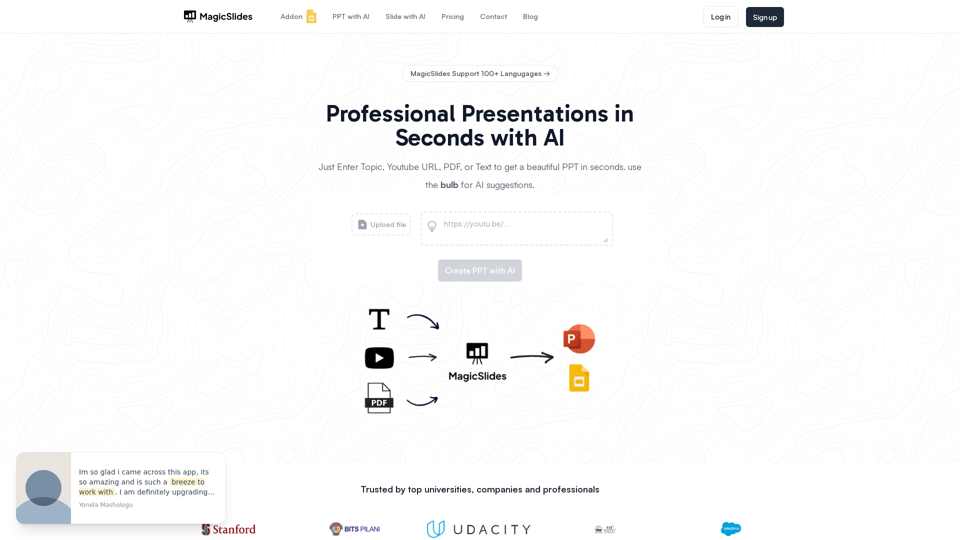What's AI in Microsoft Word?
Overview
Microsoft Word's AI-powered Editor is an advanced tool designed to enhance your writing by providing real-time grammar and spelling checks, synonym suggestions, and inclusive language recommendations. It utilizes machine learning to understand context, offering more relevant suggestions as you type.
Key Features
- Grammar and Spelling Checks: Identifies and corrects errors in real-time.
- Synonym Suggestions: Provides alternative word choices to enhance vocabulary.
- Inclusive Language: Suggests more inclusive language options.
- Tone Detection: Analyzes the tone of your writing, such as formal or informal.
- Conciseness Suggestions: Offers recommendations for more concise writing (coming soon).
- Summarization: Provides a summary of your content (coming soon).
Integration
Microsoft Word's AI Editor is built into the application and is available across desktop, web, and mobile platforms, making it easily accessible for users within the Microsoft ecosystem.
Benefits of AI in Microsoft Office
Enhanced Productivity
AI integration in Microsoft Office automates repetitive tasks, offers intelligent suggestions, and provides data insights, allowing users to focus on more strategic work. This includes:
- Automating Data Entry: Reduces time spent on manual data input and formatting.
- Data Analysis: AI in Excel reveals trends and patterns, aiding informed decision-making.
- Writing Assistance: AI-driven grammar and style suggestions polish your writing.
- Time Management: Cortana, the AI-powered assistant, helps manage schedules and reminders.
AI Features in Office Applications
- AI-Powered AutoCorrect: Improves writing by suggesting grammatical corrections and enhancing sentence structure.
- Smart Data Analysis in Excel: Simplifies complex data interpretation with predictive analysis.
- Intelligent PowerPoint Design: Offers design suggestions to improve presentation aesthetics.
- Cortana Integration: Enhances productivity by assisting with scheduling and providing real-time information.
- Outlook Email Management: Organizes and prioritizes emails based on user behavior.
Future Trends
Microsoft continues to expand AI capabilities across its Office suite, with the introduction of Microsoft 365 Copilot, which integrates AI features like idea generation and personalized experiences across applications.
How to Use AI in Microsoft Office
Getting Started
To utilize AI features in Microsoft Office, ensure you have the latest version of Microsoft 365. Explore AI capabilities in Word, Excel, PowerPoint, and Outlook to enhance your productivity and writing quality.
Conclusion
The integration of AI in Microsoft Office transforms traditional applications into powerful tools that enhance productivity and creativity. By automating tasks and providing intelligent insights, AI empowers users to achieve more with less effort.