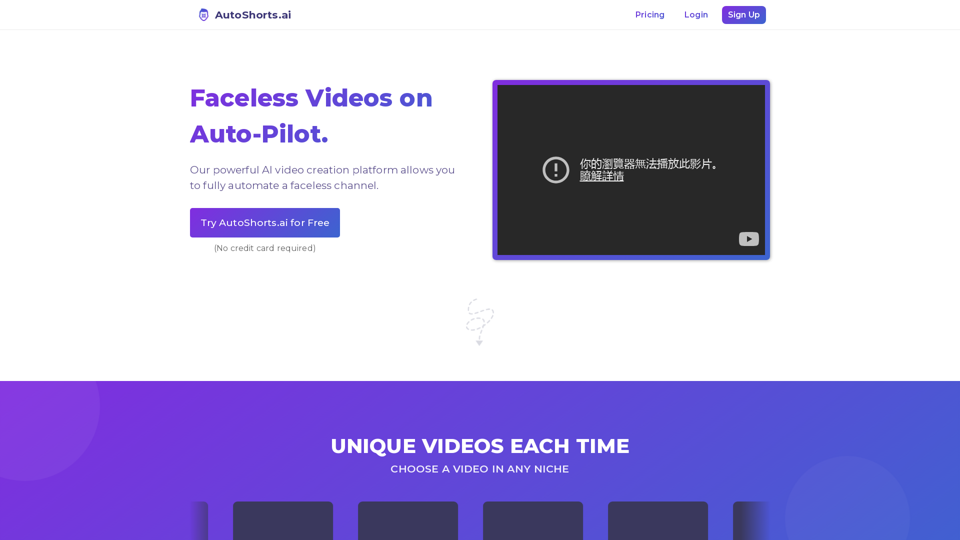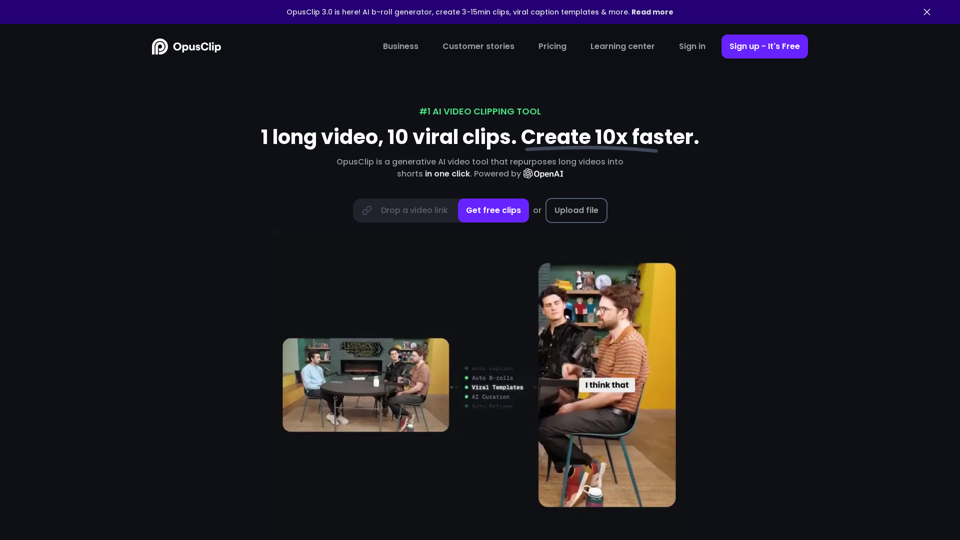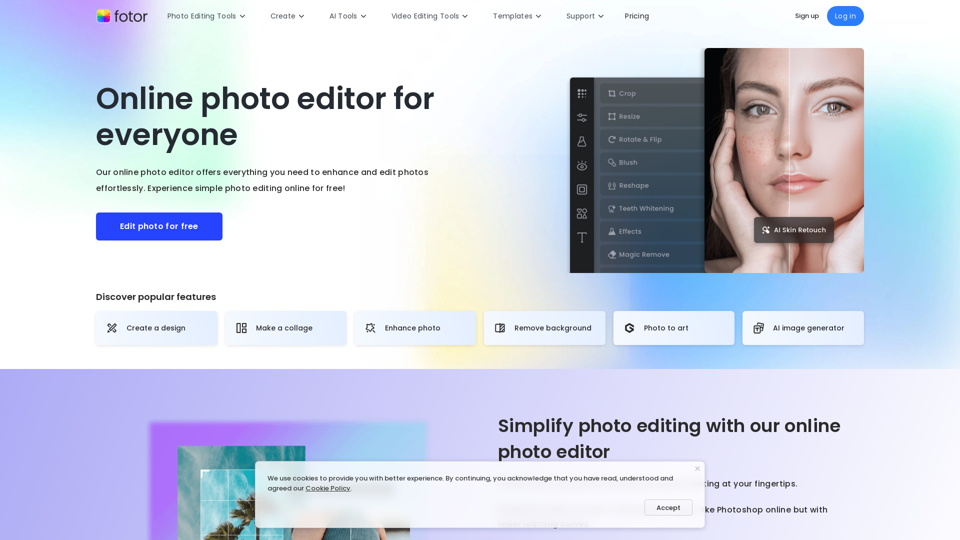What's the Conversational AI Tool on YouTube?
The conversational AI tool on YouTube is an innovative feature available to YouTube Premium members in the United States who are over 18 and use Android devices. This tool is designed to enhance user interaction by allowing viewers to ask questions about the video content they are watching or select suggested prompts like "recommend related content." It aims to provide a deeper understanding and engagement with video content through AI-generated responses.
Benefits of the Conversational AI Tool
- Enhanced Learning Experience: Users can interact with the video content by asking questions and receiving AI-generated answers, making the learning process more interactive.
- Content Exploration: The tool suggests related content, helping users discover more videos based on their interests.
- Accessibility: Available to a select group of non-Premium members on educational videos, aiding in academic learning.
How to Use the Conversational AI Tool
- Access the Tool: Ensure you are a YouTube Premium member in the US, over 18, and using an Android device.
- Interact with AI: While watching a video, tap the Ask button.
- Choose or Type Queries: Select a suggested prompt or type your own question to receive AI-generated responses.
Note: The AI responses are generated by large language models and may not always reflect the views of YouTube. The quality and accuracy of responses can vary, and feedback is encouraged to improve the tool's performance.
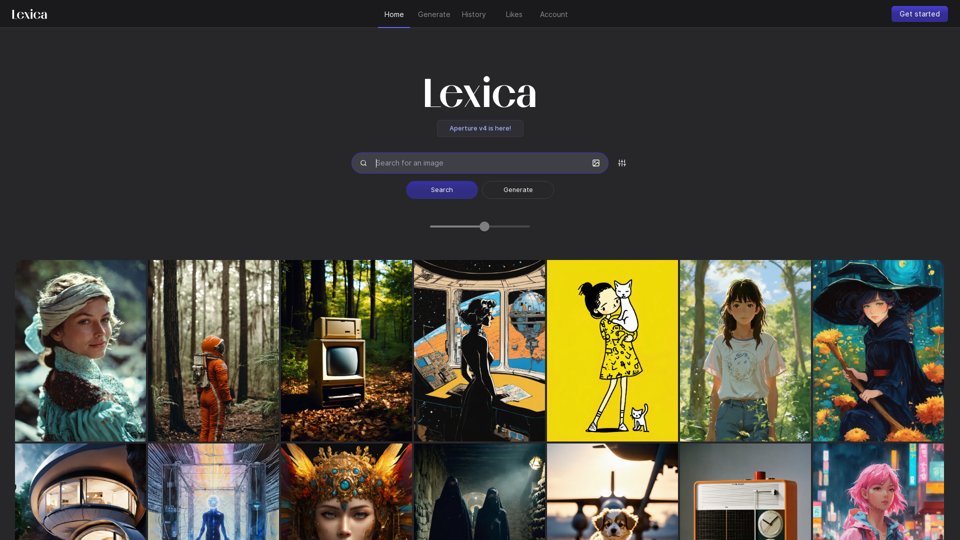
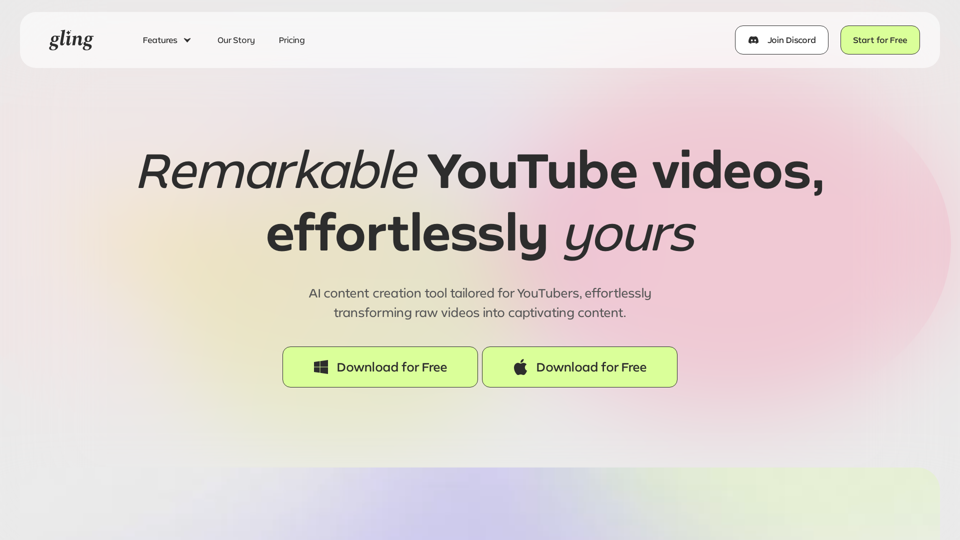
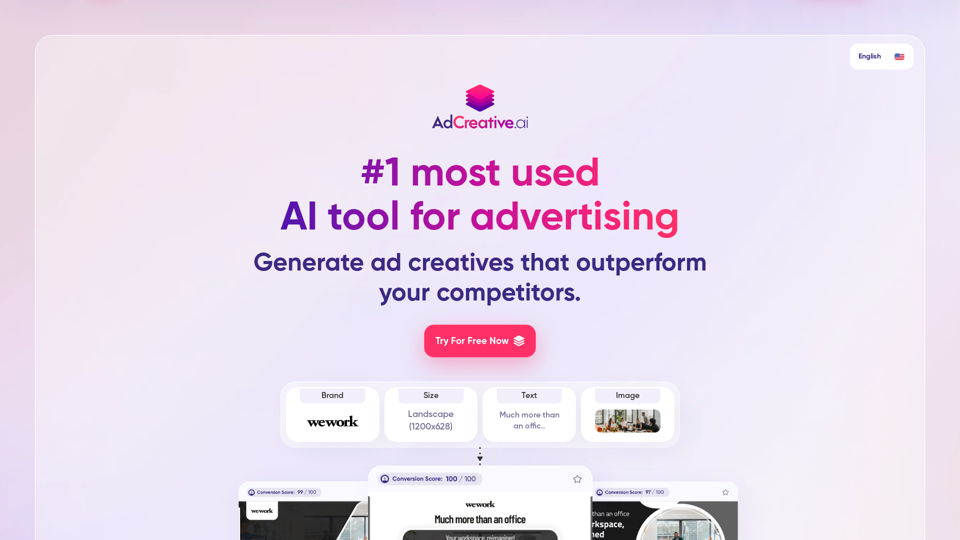
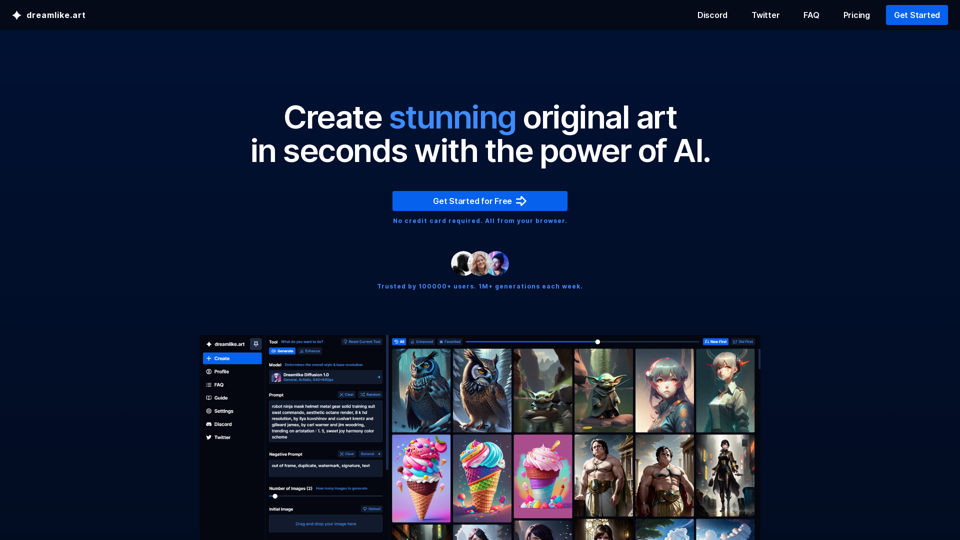
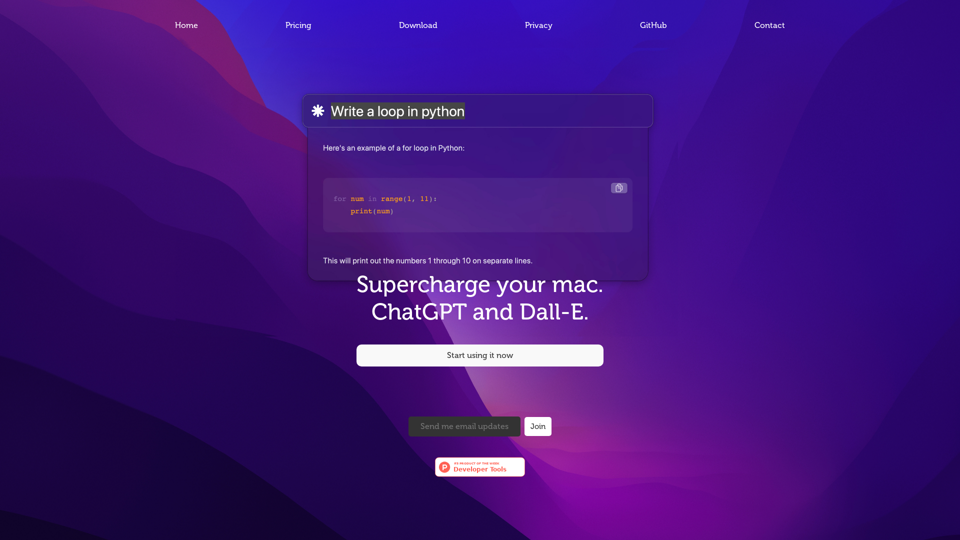
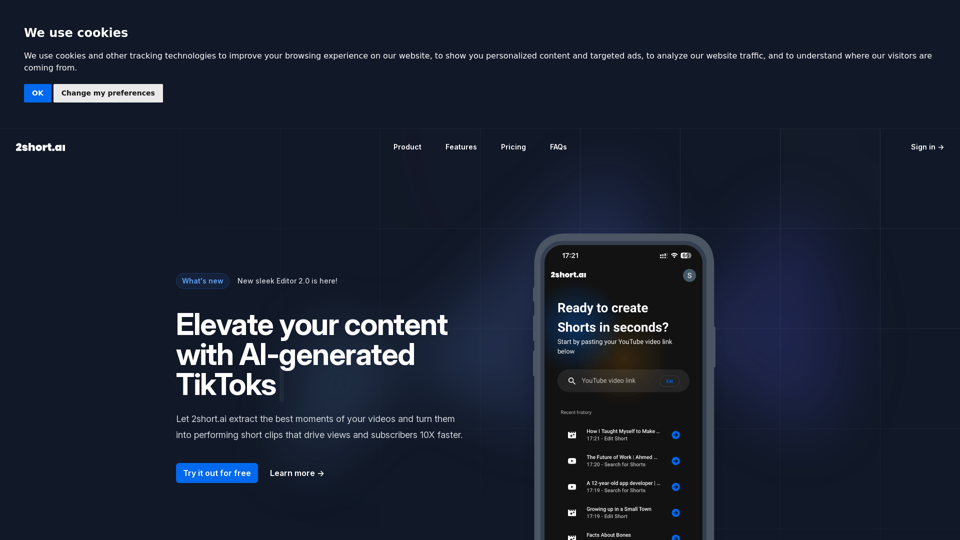
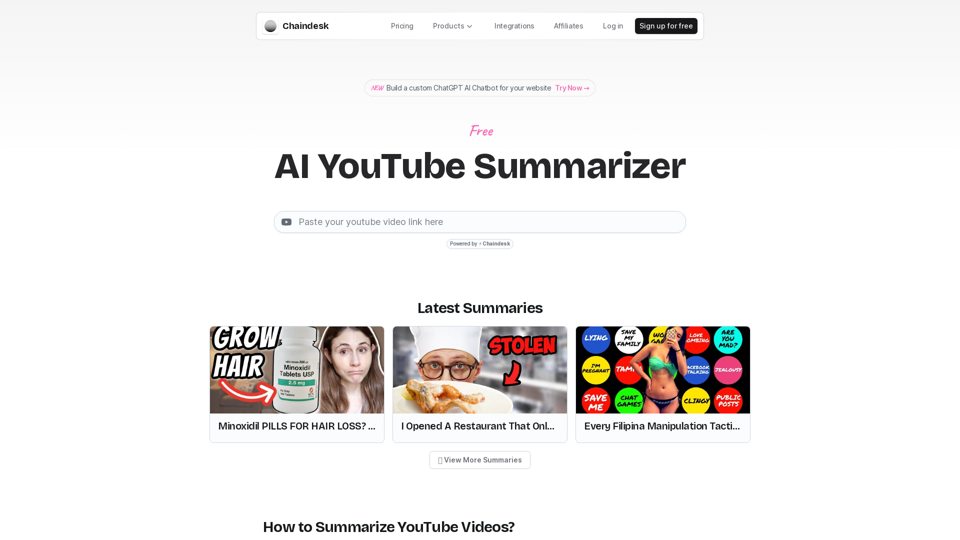
![Repixify - Free AI Text Tools [100% FREE - No Login Required]](https://img.tap4.ai/tools/2024/6/19/repixify-com-thumbnail-1718776211.png)