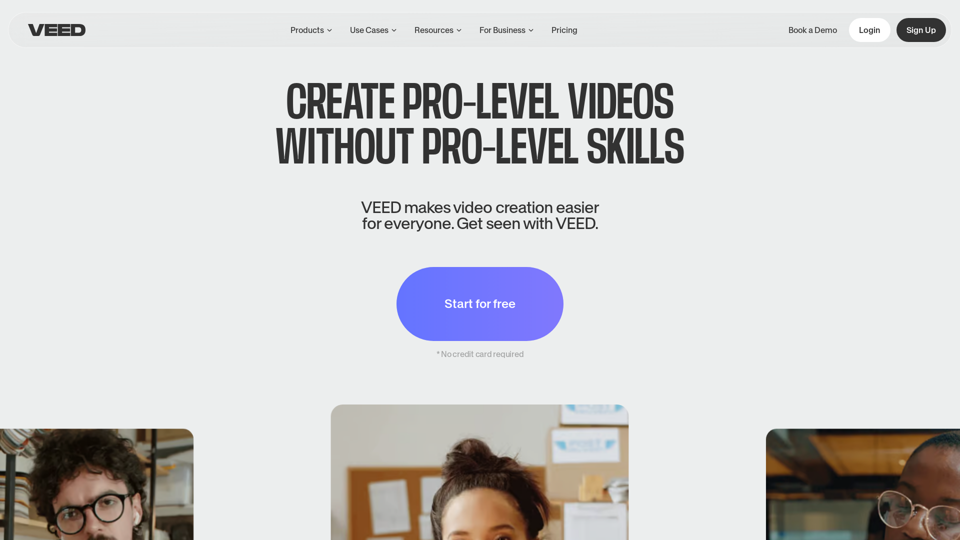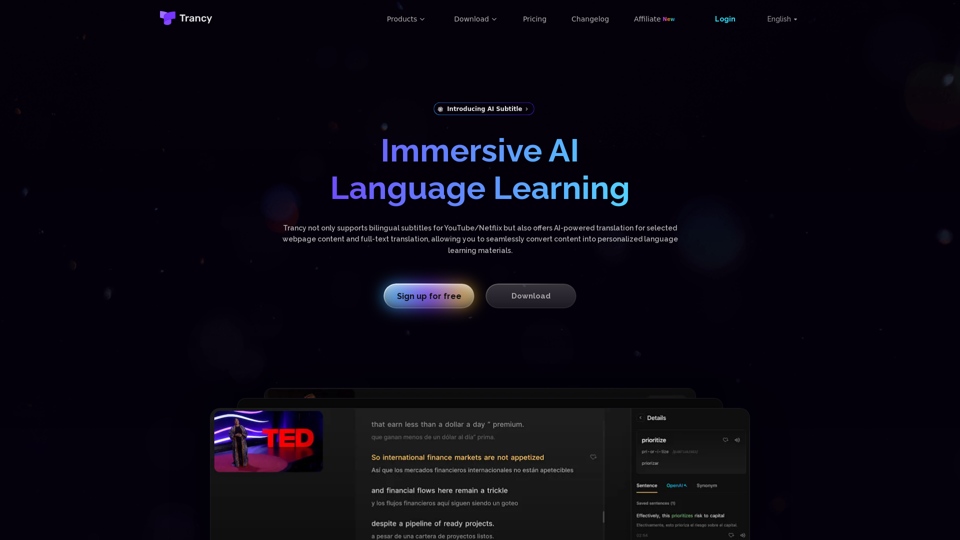What's Auto Subtitle Generator?
An auto subtitle generator is a tool that uses advanced AI technology to automatically create subtitles for video content. These generators analyze the audio of a video, transcribe it into text, and synchronize the text with the video timeline. This technology eliminates the need for manual transcription, making the process of adding subtitles much faster and more efficient.
Benefits of Using Auto Subtitle Generators
Enhanced Accessibility
- Reach a Broader Audience: Subtitles make content accessible to non-native speakers and individuals with hearing impairments.
- Silent Viewing: Many viewers watch videos without sound, especially on social media platforms. Subtitles ensure these viewers can still engage with the content.
Improved Engagement
- Higher Retention Rates: Subtitles help viewers understand and retain information better, leading to longer watch times.
- SEO Benefits: Subtitles add text to your videos, which can be indexed by search engines, improving discoverability.
Time and Cost Efficiency
- Automated Process: AI-powered tools significantly reduce the time spent on manual transcription and editing.
- Cost-Effective: Eliminates the need for hiring professional transcribers or purchasing expensive software.
How to Use an Auto Subtitle Generator
Step 1: Upload Your Video
- Select Your Video: Choose a video file from your device or upload directly from a URL.
- Supported Formats: Ensure your video is in a compatible format and meets any size limitations.
Step 2: Generate Subtitles
- Automatic Transcription: Use the tool's AI capabilities to transcribe the audio into text.
- Language Options: Select from various languages to generate subtitles for a global audience.
Step 3: Edit and Customize
- Text Editing: Adjust the text for accuracy, and modify the font, size, and color to match your brand.
- Preview and Adjust: Ensure the subtitles align with the video and make any necessary timing adjustments.
Step 4: Export and Share
- Download Options: Export the video with hardcoded subtitles or download the subtitle file in formats like SRT or VTT.
- Share Across Platforms: Use the subtitled video on social media, websites, or other digital platforms to maximize reach.
By leveraging an auto subtitle generator, content creators can enhance the accessibility and engagement of their videos, reaching a wider audience while saving time and resources.