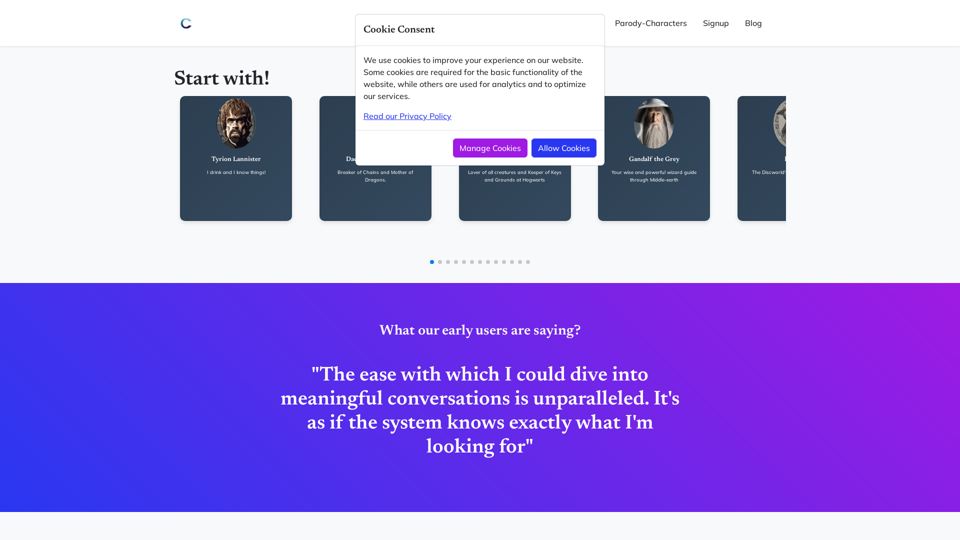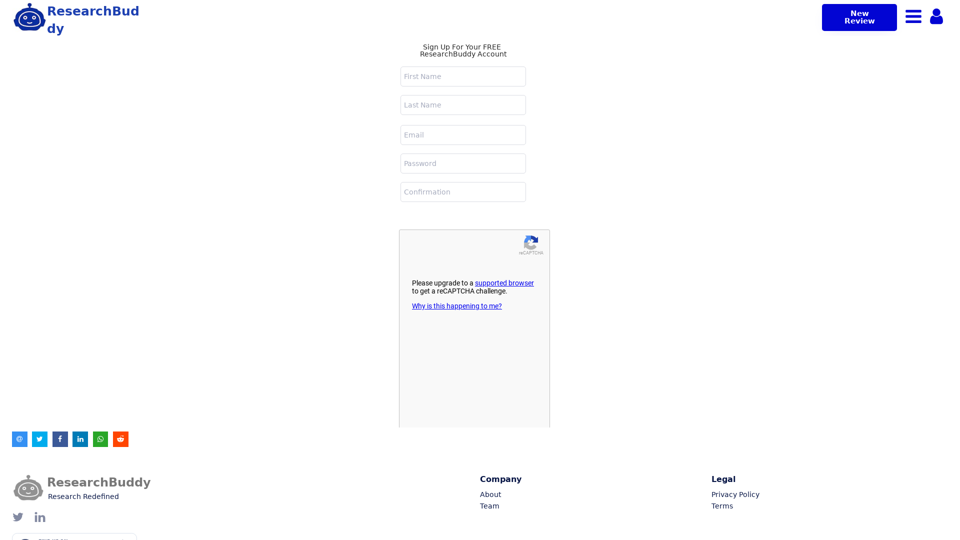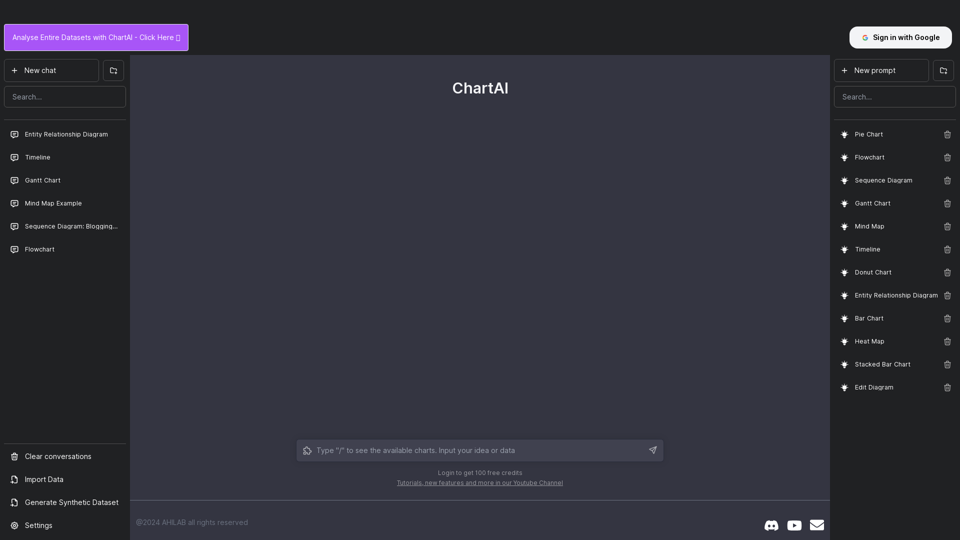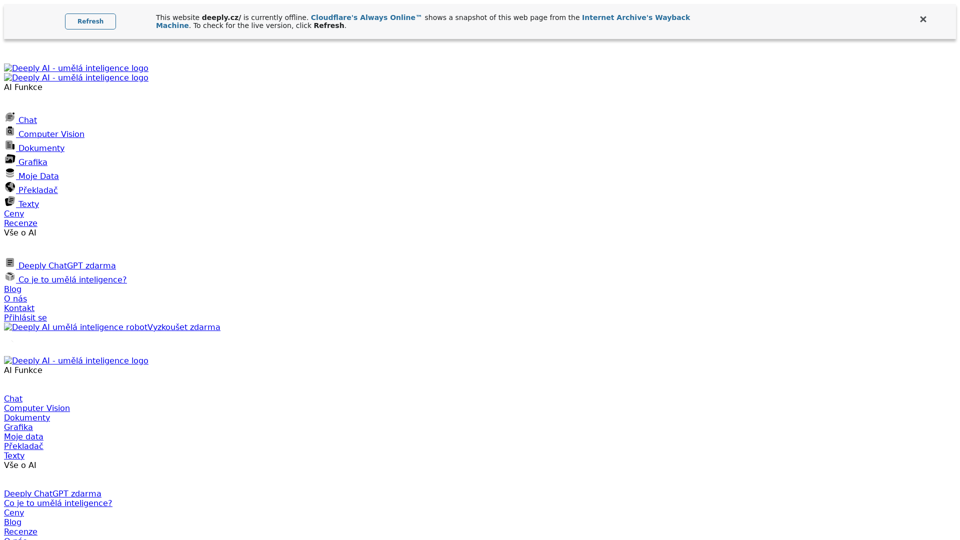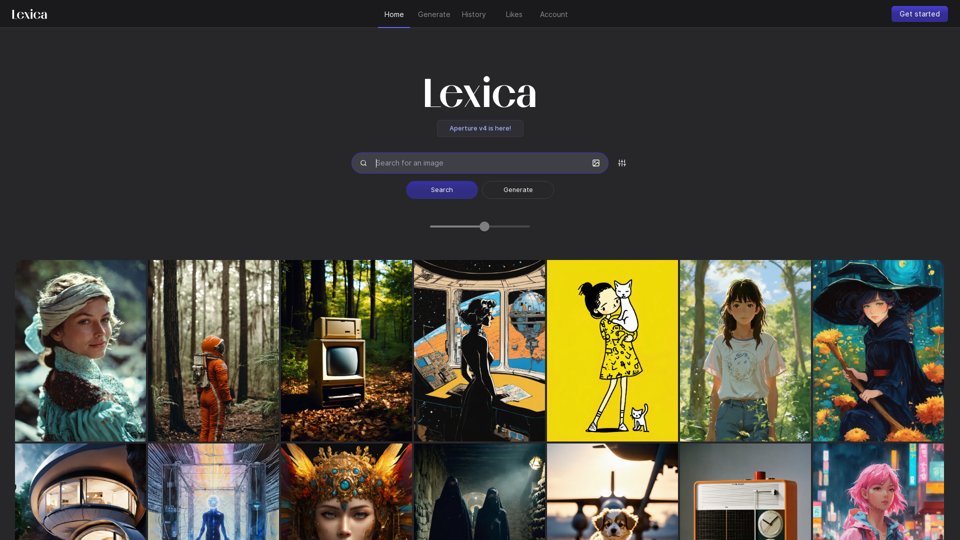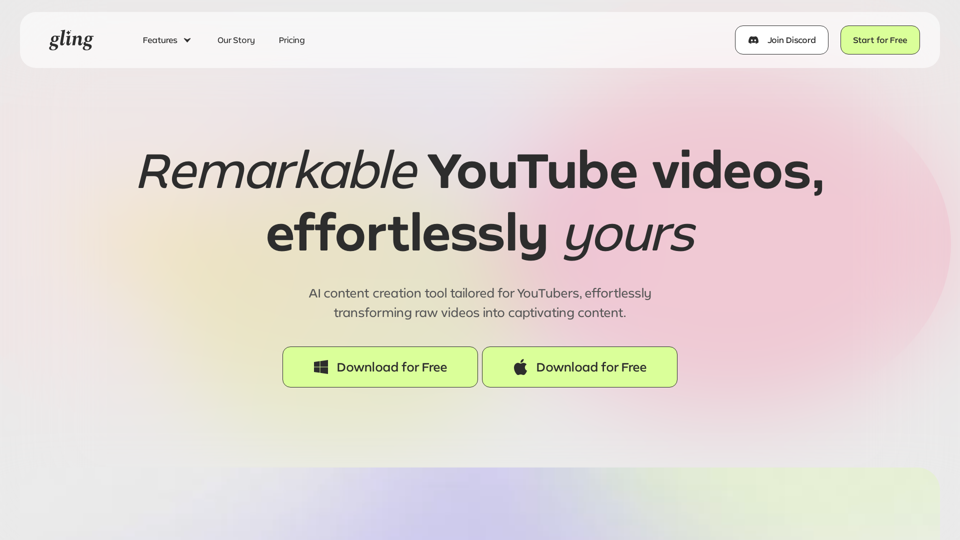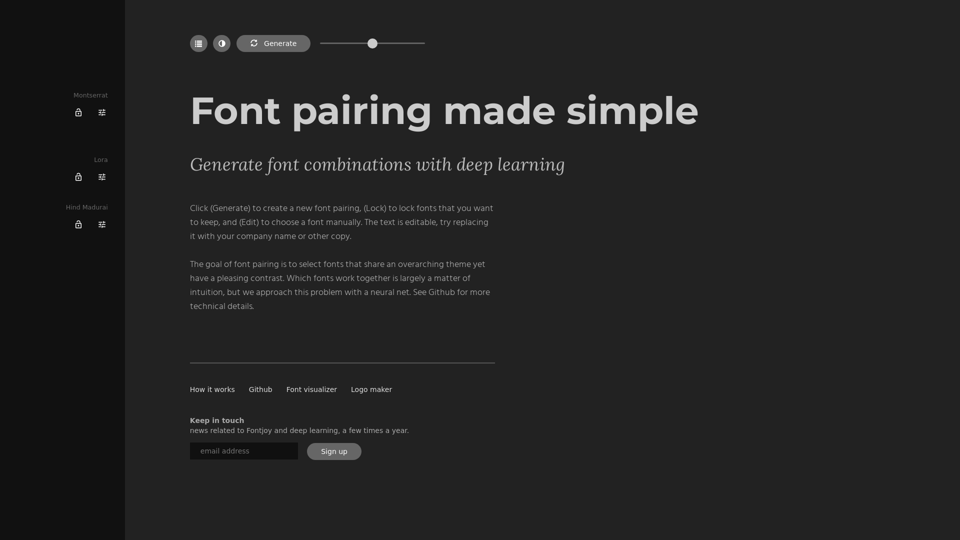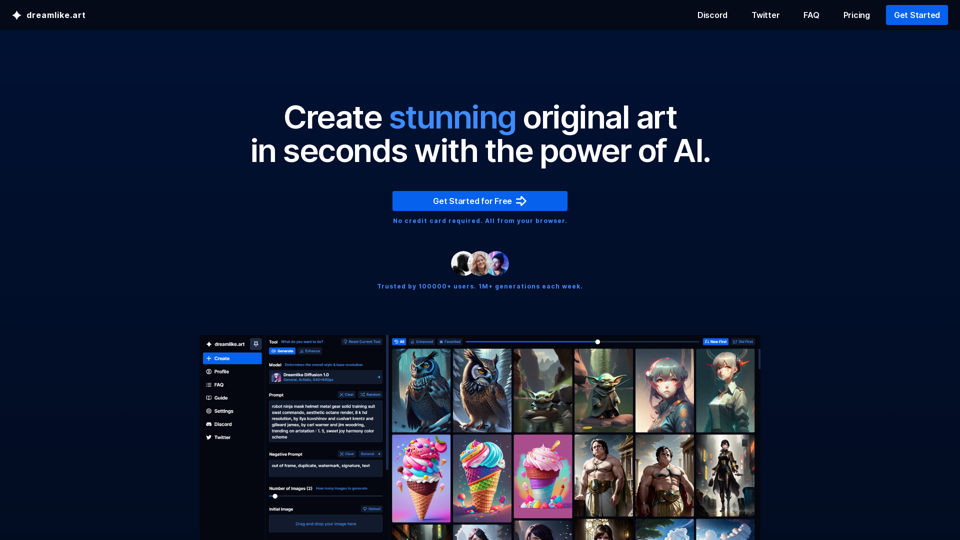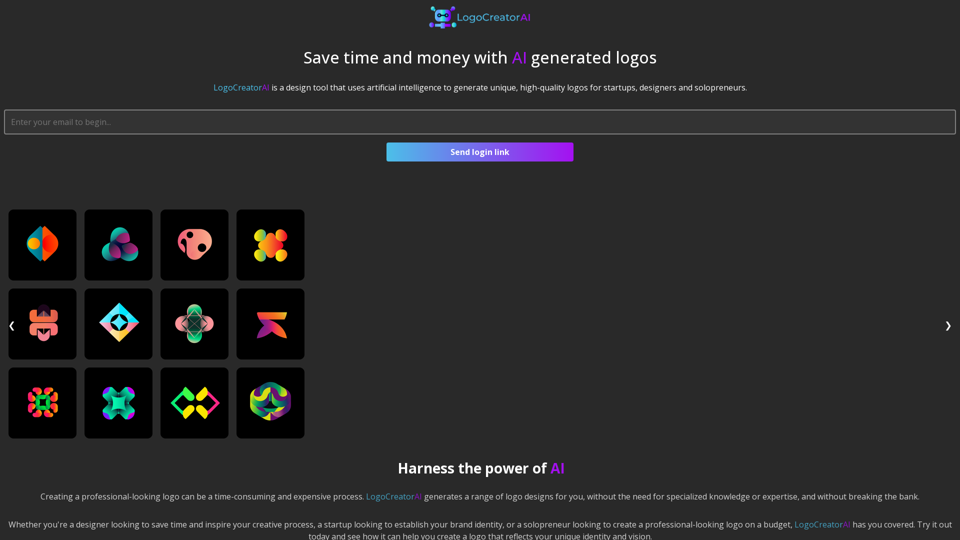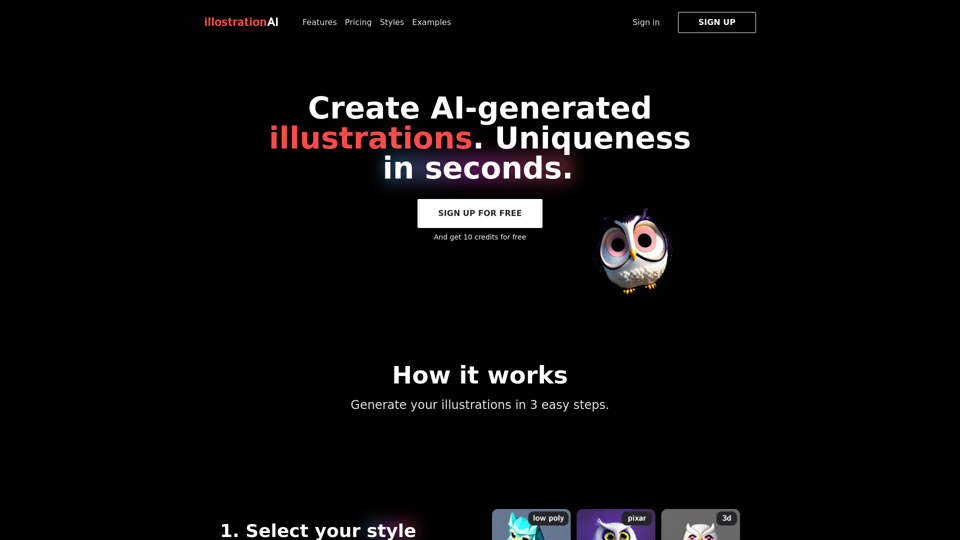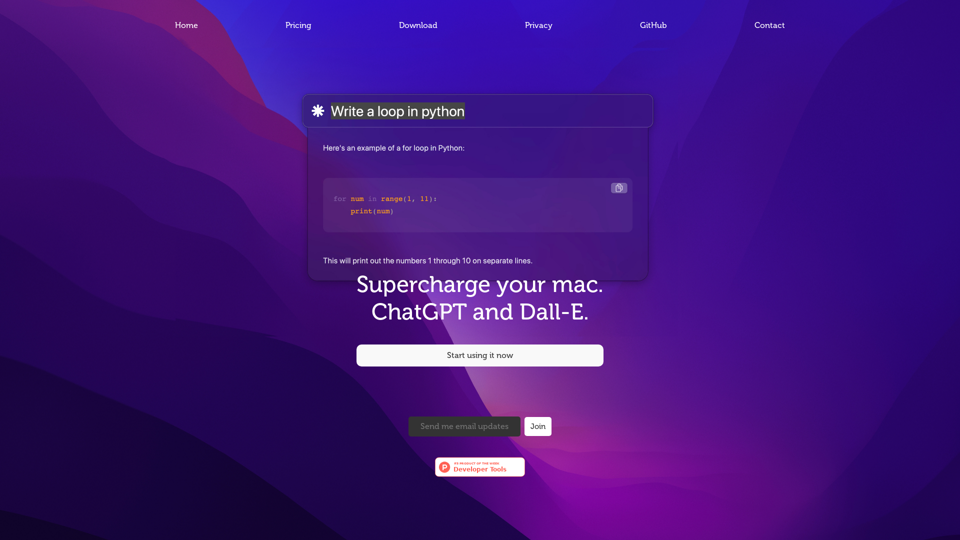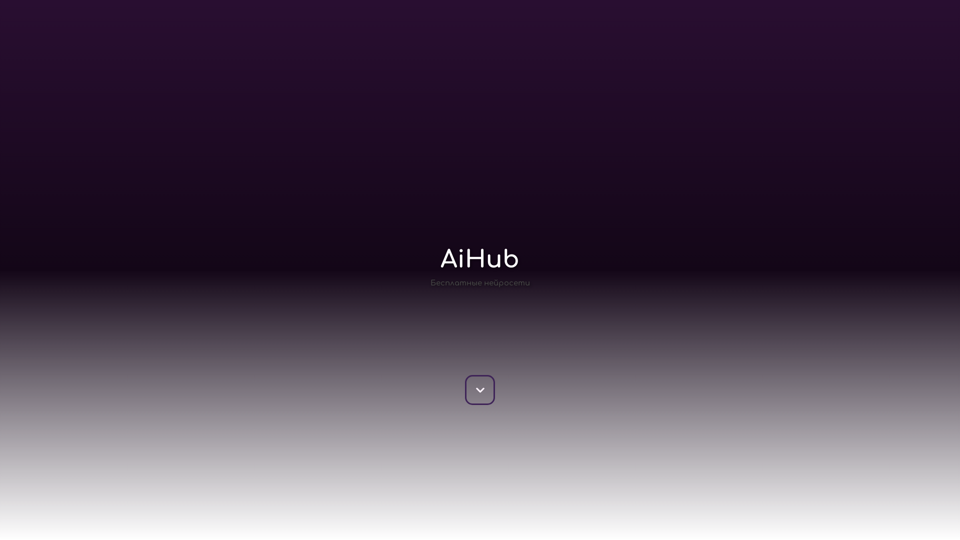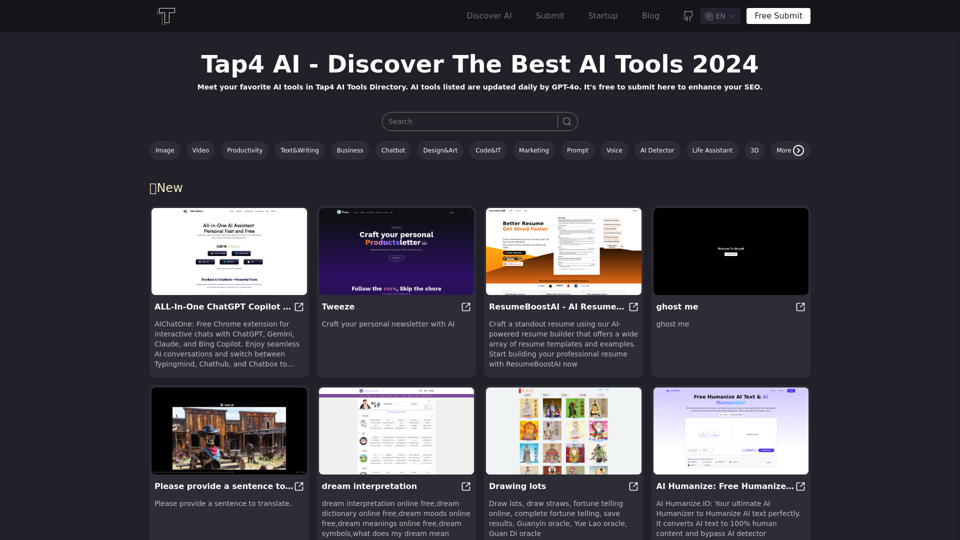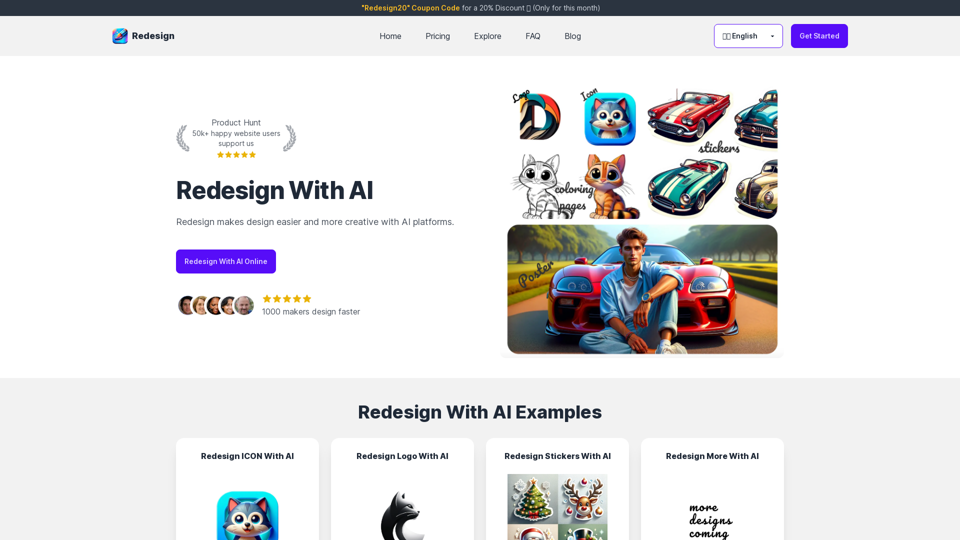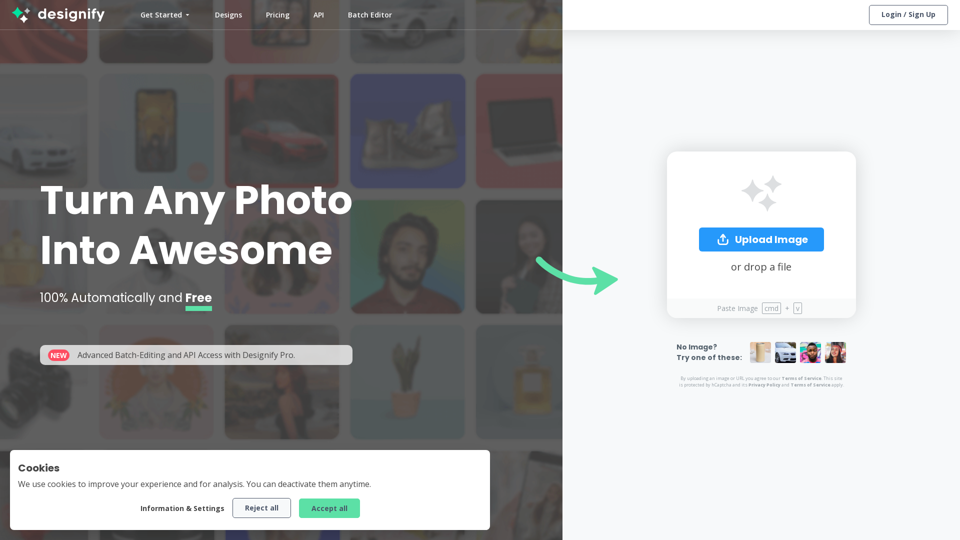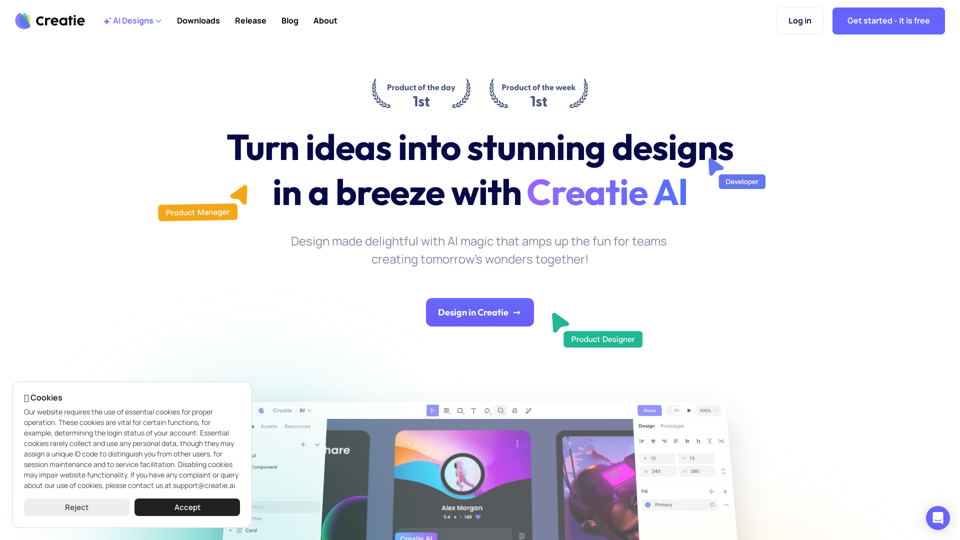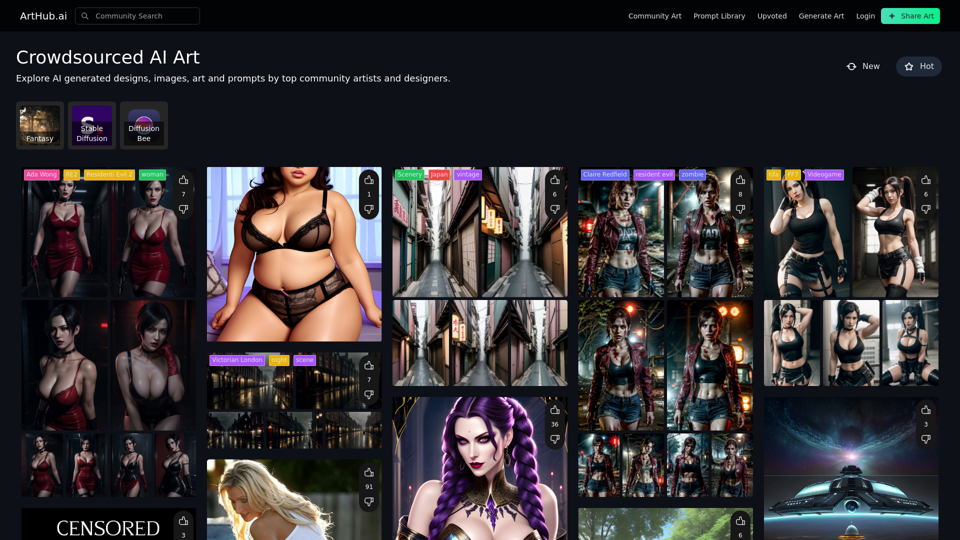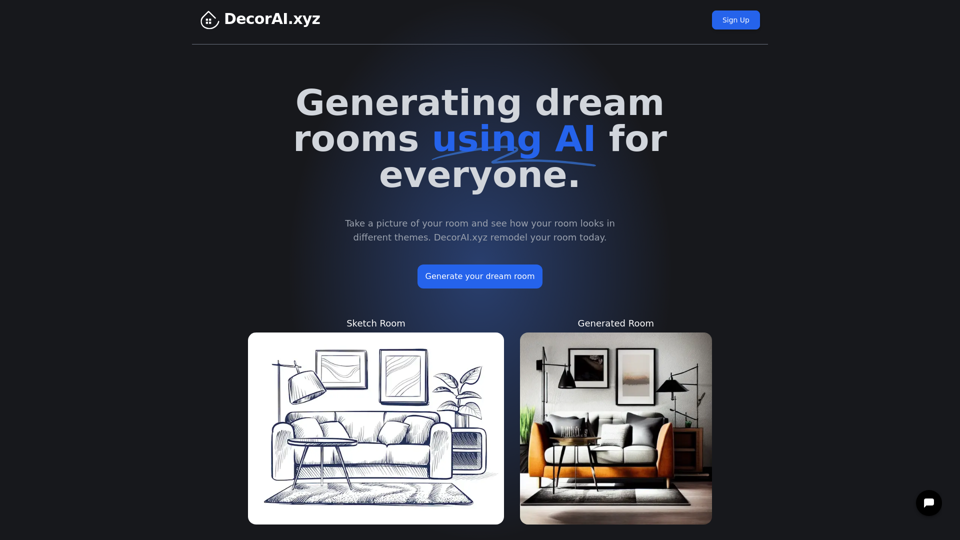What's the AI Design Assistant?
The AI Design Assistant is a cutting-edge tool integrated within platforms like Blackboard and SOLIDWORKS. It leverages artificial intelligence to streamline the design and course creation process, providing users with automated suggestions for course structure, assessments, and visual content. This tool is particularly beneficial for educators and designers looking to enhance productivity and creativity through AI-driven insights.
Key Features of the AI Design Assistant
- Course Structure Recommendations: Generates module titles, descriptions, and layouts to facilitate course planning.
- Assessment Generation: Utilizes AI algorithms to create test questions and authentic assessment prompts based on course content.
- Rubric Creation: Automates the development of consistent and fair rubrics for evaluating student performance.
- Royalty-Free Image Sourcing: Offers image recommendations aligned with course themes, eliminating the need for extensive image searches.
Benefits of the AI Design Assistant
Integrating the AI Design Assistant into your workflow can significantly enhance efficiency and creativity. Here are some key benefits:
Enhanced Efficiency
- Time-Saving: Automates repetitive tasks, allowing users to focus on high-level creative decisions.
- Streamlined Workflows: Reduces the time spent on content creation and editing by providing AI-generated suggestions.
Improved Creativity
- Innovative Designs: Facilitates the creation of unique and engaging course materials that would be challenging to produce manually.
- Human-AI Collaboration: Combines human intuition with AI capabilities to push the boundaries of design possibilities.
Effective Resource Utilization
- Data-Driven Insights: Provides valuable insights through AI analytics, ensuring that designs are both aesthetically pleasing and effective.
- Consistency and Fairness: Ensures uniformity in assessments and rubrics, enhancing the overall learning experience.
How to Use the AI Design Assistant
Getting Started
- Integration with Platforms: The AI Design Assistant is seamlessly embedded in platforms like Blackboard, making it readily accessible for users.
- Initial Setup: Begin by inputting basic course information such as the course name, description, and learning objectives to receive tailored recommendations.
Utilizing AI Features
- Course and Assessment Design: Use AI-generated suggestions to quickly build course structures and assessments. Review and edit these suggestions to align with specific educational goals.
- Image and Content Sourcing: Leverage the tool’s image sourcing capabilities to find relevant visuals that enhance course engagement without copyright concerns.
Continuous Improvement
- Feedback and Adjustment: Regularly review AI-generated content to ensure it meets educational standards and adjust as necessary to refine the output.
- Stay Updated: Keep abreast of updates and new features to maximize the tool’s potential in enhancing your design and educational processes.
By integrating the AI Design Assistant into your workflow, you can streamline the creation process, enhance creativity, and ensure consistent, high-quality educational content.