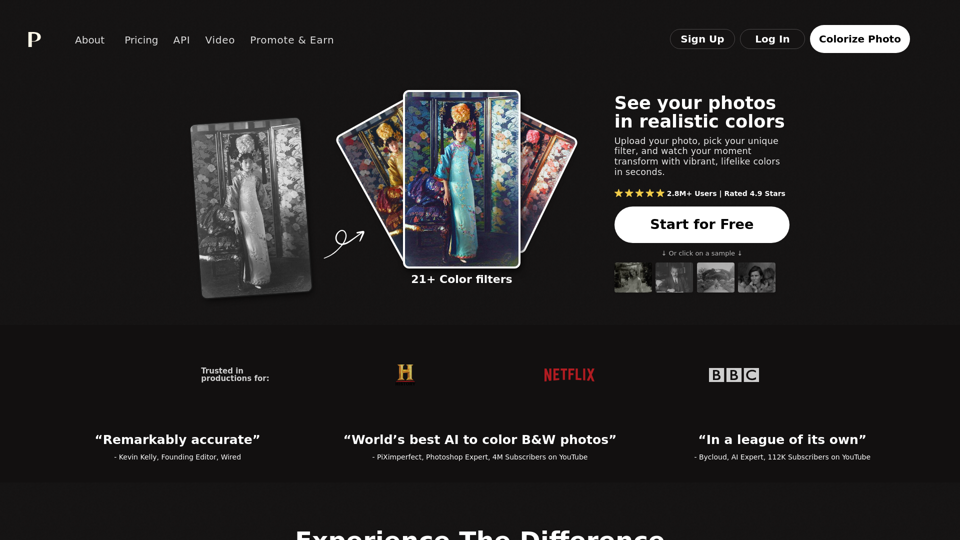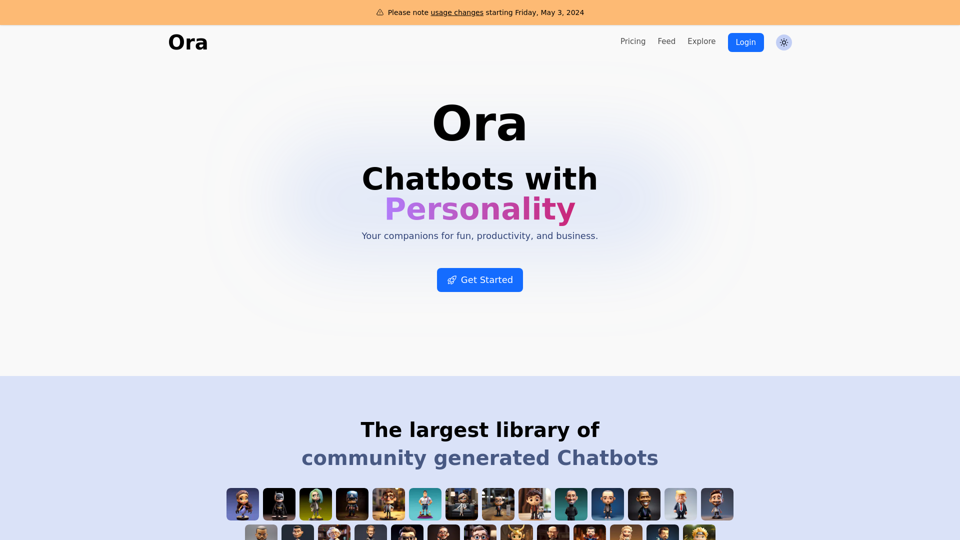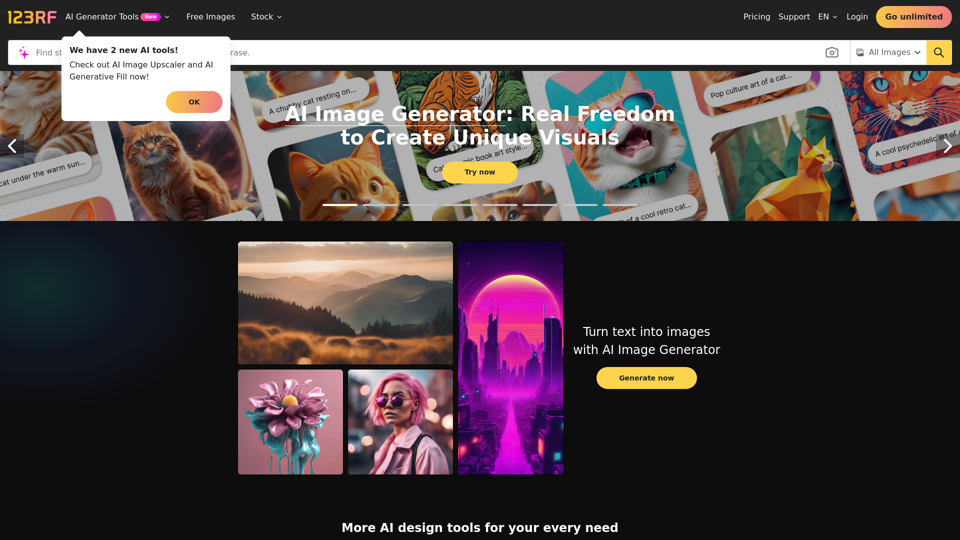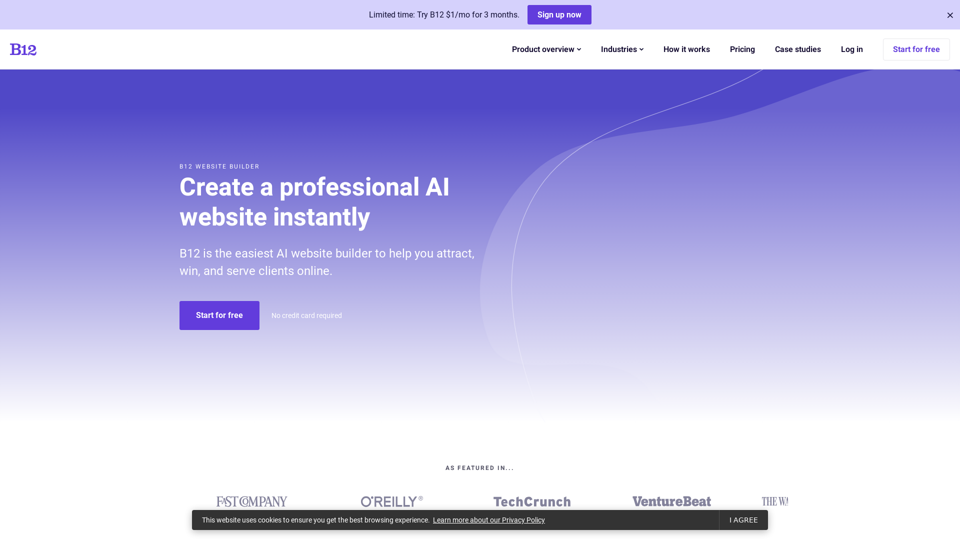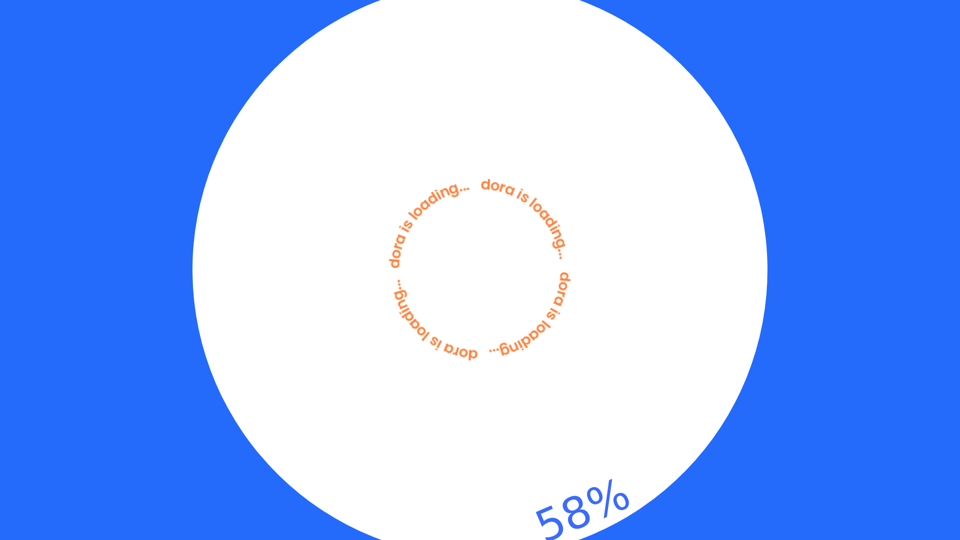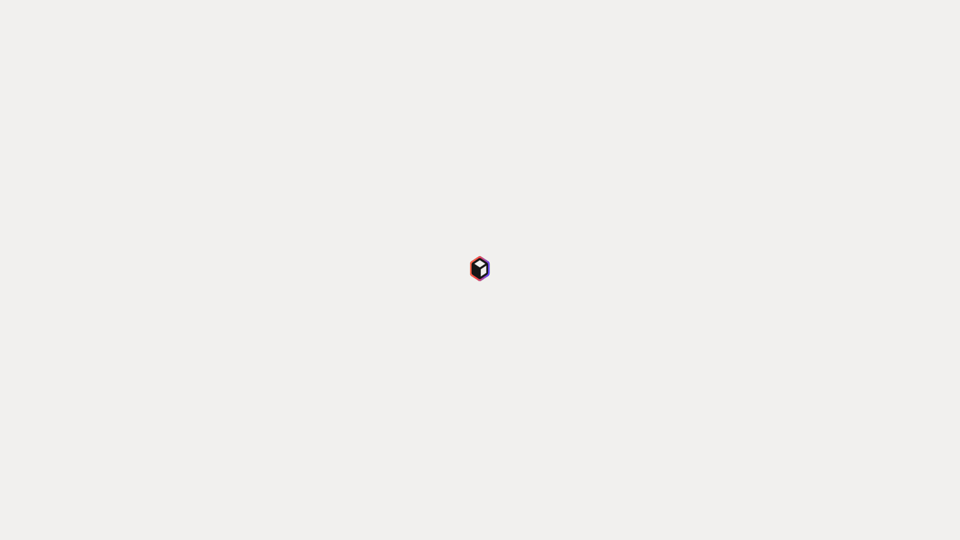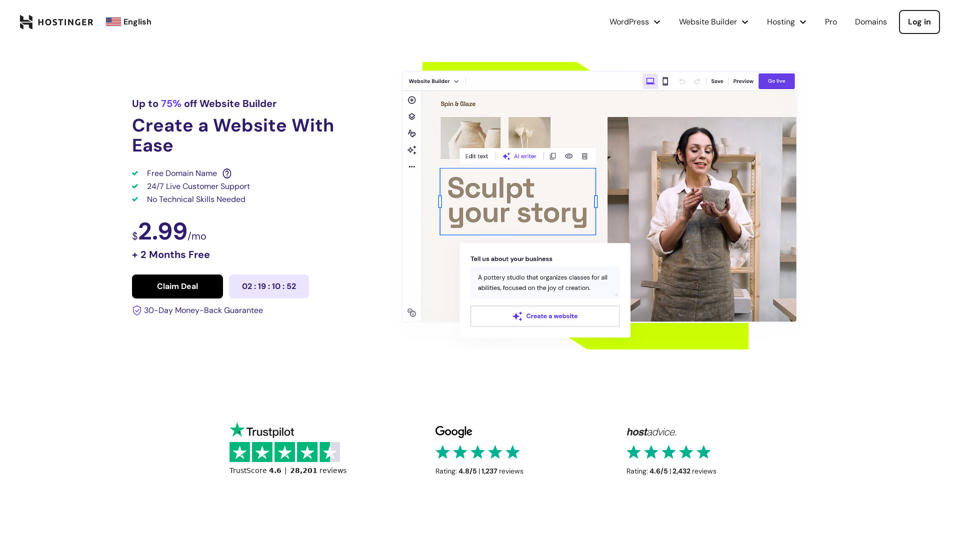What's No-Code AI?
No-Code AI, also known as codeless AI, is a transformative approach within the AI landscape that allows users to create AI and machine learning models without needing to write any code. This democratizes AI by making it accessible to non-technical users through platforms featuring visual, drag-and-drop interfaces. These platforms enable users to deploy AI solutions rapidly and efficiently, bypassing the need for extensive programming knowledge.
Key Features of No-Code AI
- Visual Interfaces: Utilize drag-and-drop tools for model building.
- Rapid Deployment: Quickly create and implement AI models.
- Accessibility: Designed for users without technical expertise.
Benefits of No-Code AI Solutions
No-Code AI solutions offer numerous advantages, particularly for businesses looking to integrate AI without the need for specialized data science skills.
Reduced Barriers to Entry
- Cost-Effective: Minimize the need for hiring data scientists.
- Time-Saving: Decrease the time required to develop AI models.
Enhanced Business Integration
- Domain Expertise Utilization: Allows business users to leverage their industry knowledge in AI model creation.
- Focus on Core Tasks: Enables data scientists to concentrate on complex problems by offloading simpler tasks to non-technical users.
Increased Efficiency
- Speed: Accelerates the development process by up to 90%.
- Low Maintenance: Simplifies the process of updating and maintaining AI models.
How to Use No-Code AI
Implementing No-Code AI involves selecting the right platform and understanding its capabilities to best suit your business needs.
Steps to Implement No-Code AI
- Identify Business Needs: Determine what processes or tasks could benefit from AI.
- Select a Platform: Choose a no-code AI platform that aligns with your requirements.
- Build Models: Utilize the platform’s tools to create and test AI models.
- Deploy and Monitor: Implement the models into your workflow and continuously monitor their performance.
Popular No-Code AI Platforms
- Akkio: Offers end-to-end AI model building and integration.
- Google Teachable Machine: Ideal for beginners with its easy-to-use interface.
- Microsoft Lobe: Focuses on image recognition tasks.
Differences Between AutoML and No-Code AI
While both AutoML and No-Code AI aim to simplify AI model creation, they cater to different user bases and offer varied functionalities.
AutoML
- Target Audience: Primarily data scientists looking to enhance efficiency.
- Complexity: Provides detailed control over the machine learning pipeline.
- Customization: Allows for in-depth model adjustments.
No-Code AI
- Target Audience: Non-technical users and business professionals.
- Ease of Use: Focuses on simplicity and user-friendliness.
- Customization: Limited customization options compared to AutoML.
By understanding these differences, businesses can choose the most suitable approach based on their technical capabilities and project requirements.