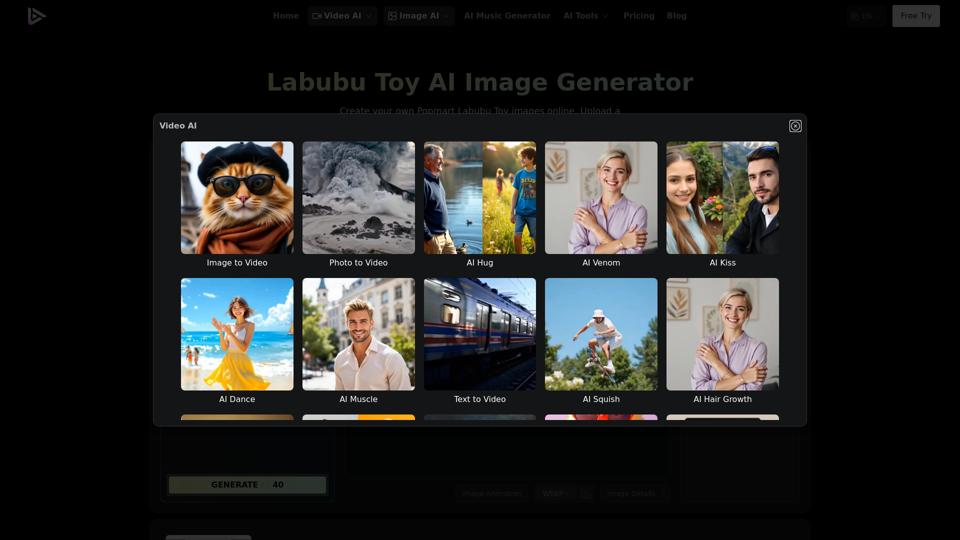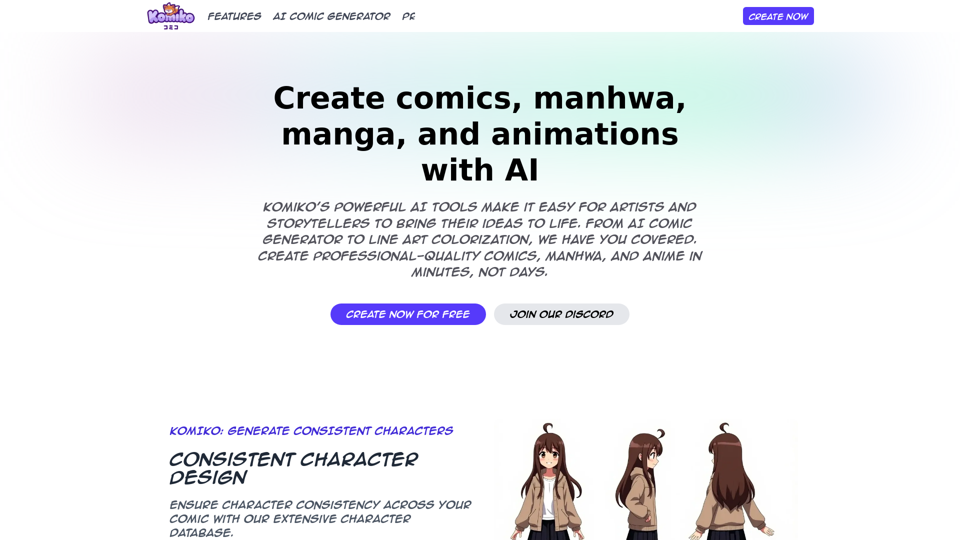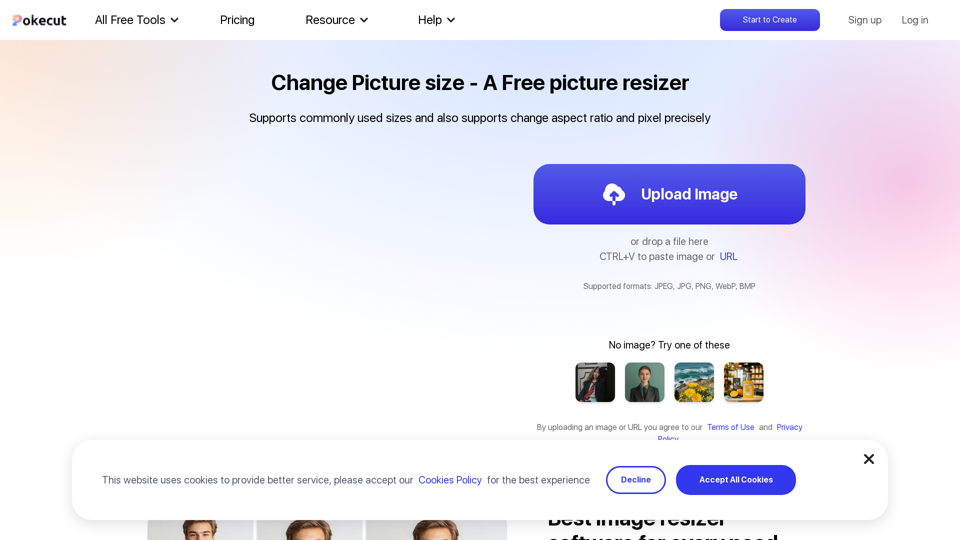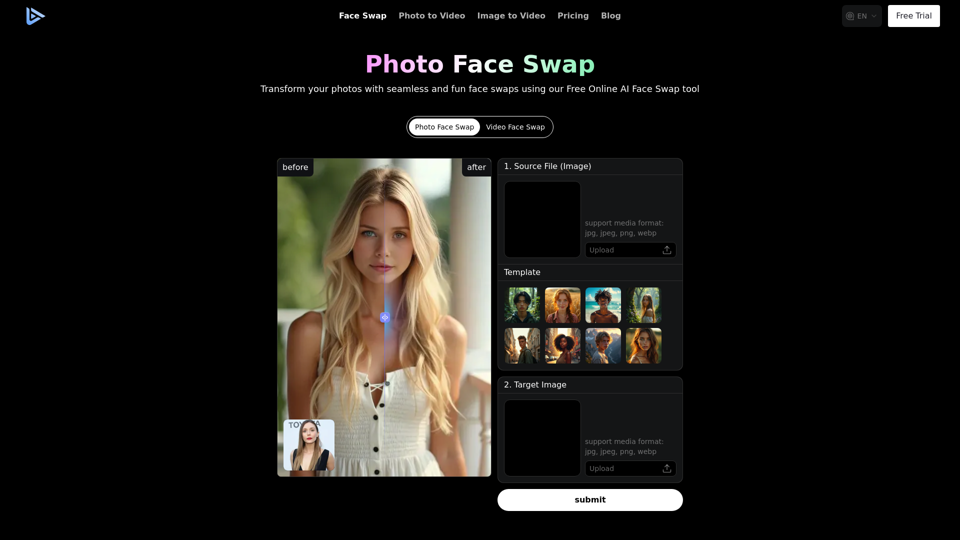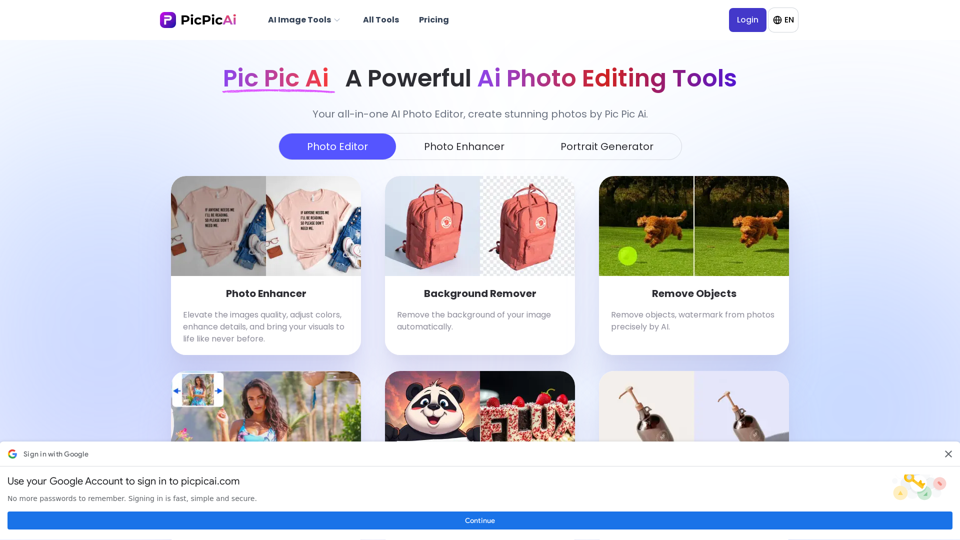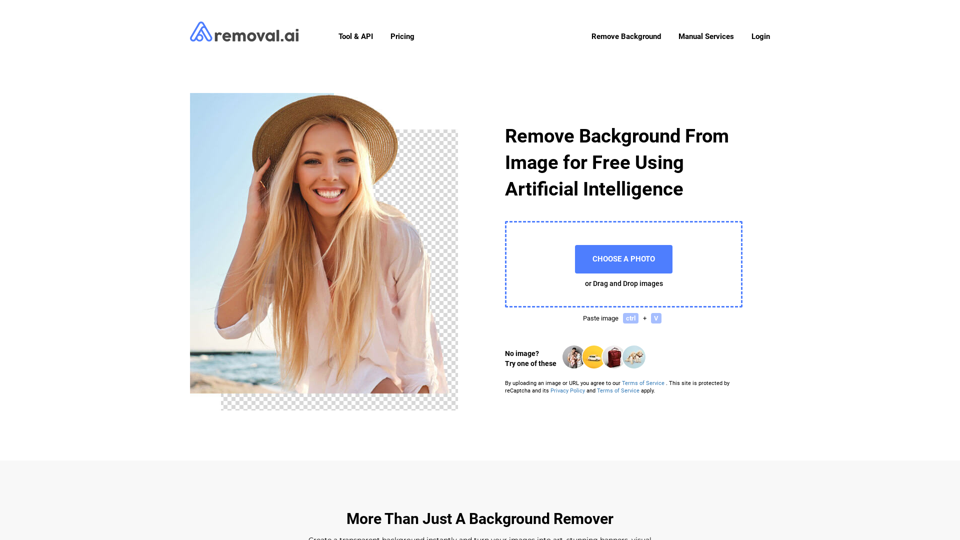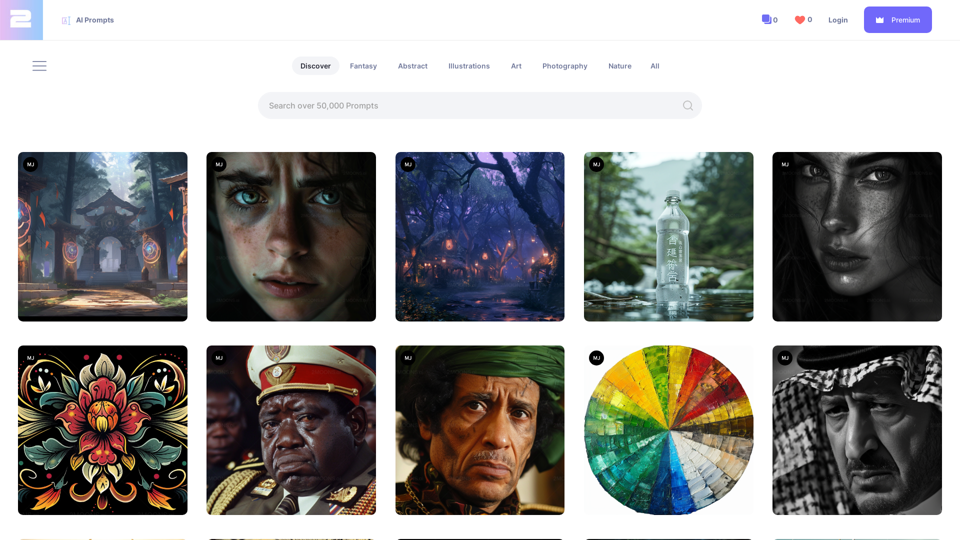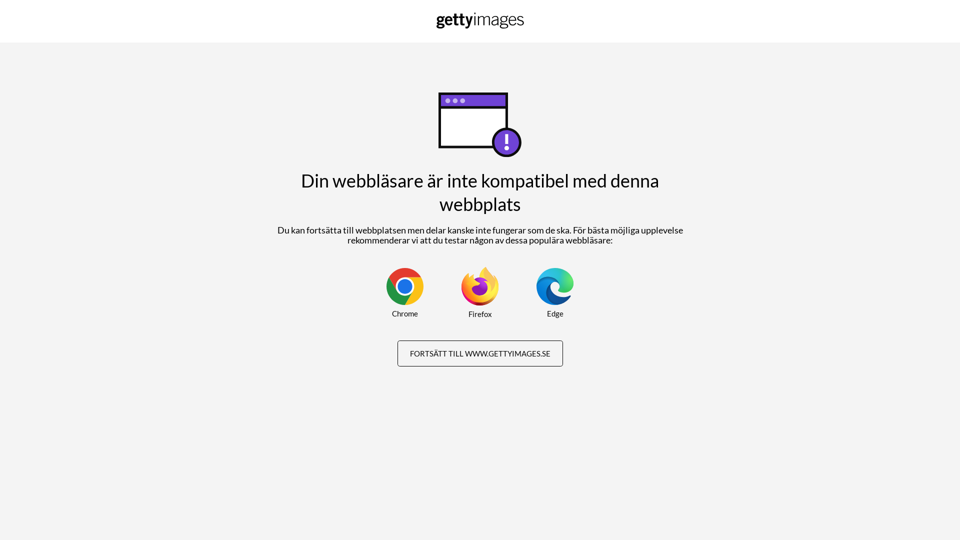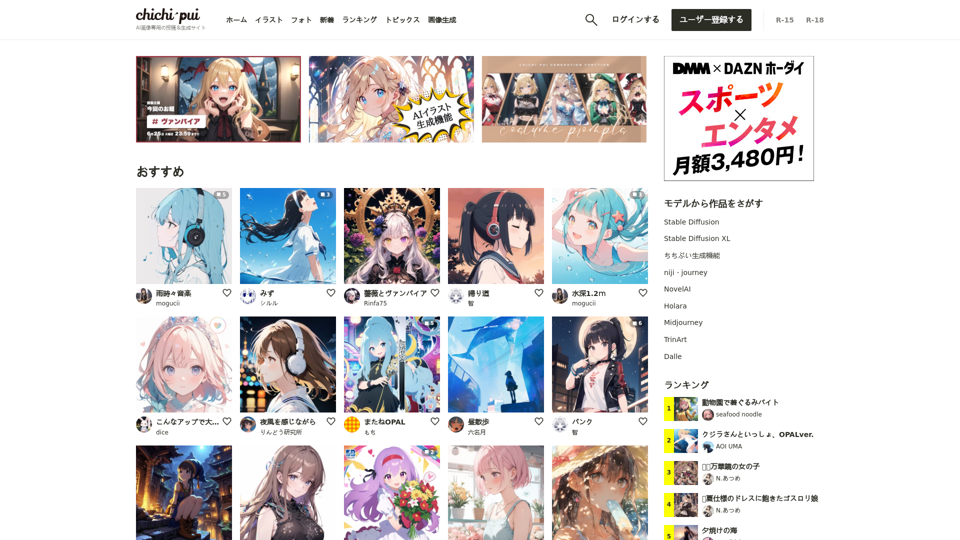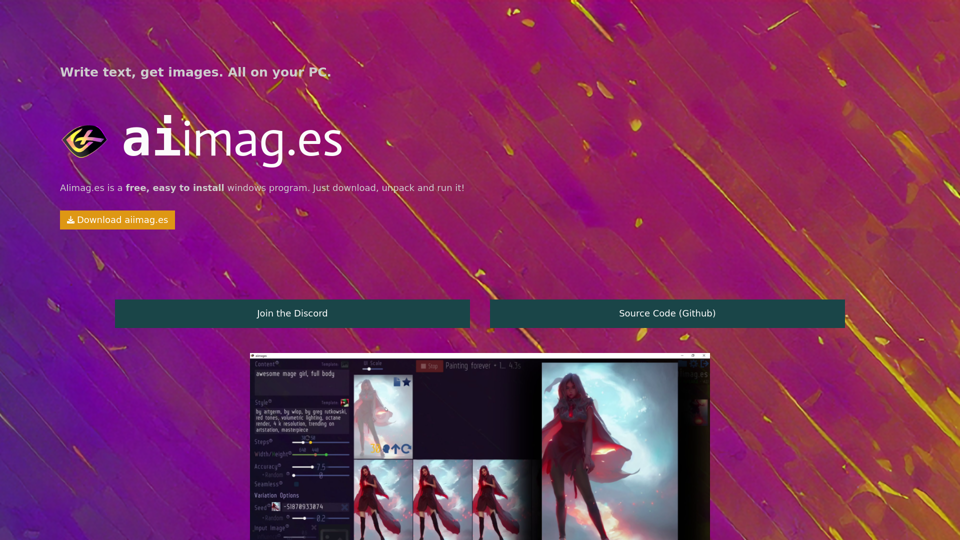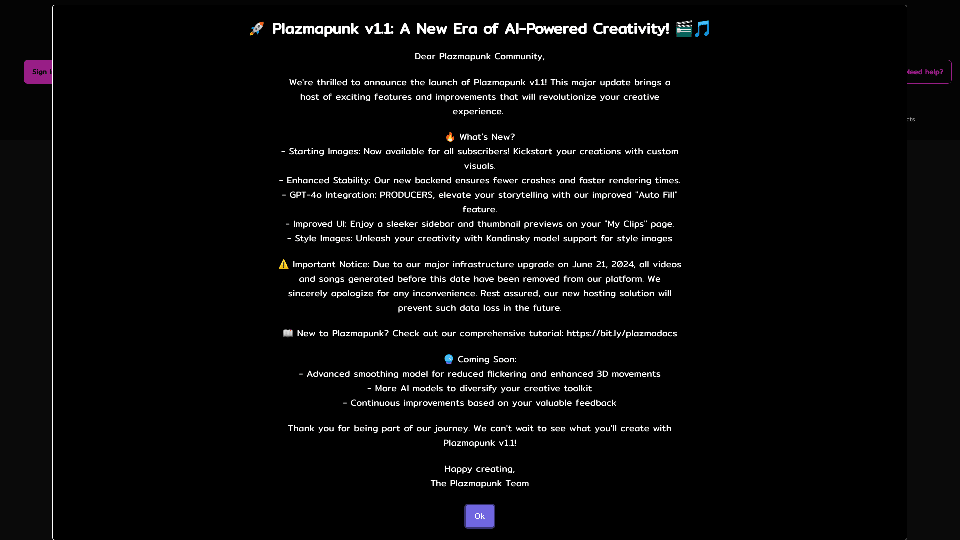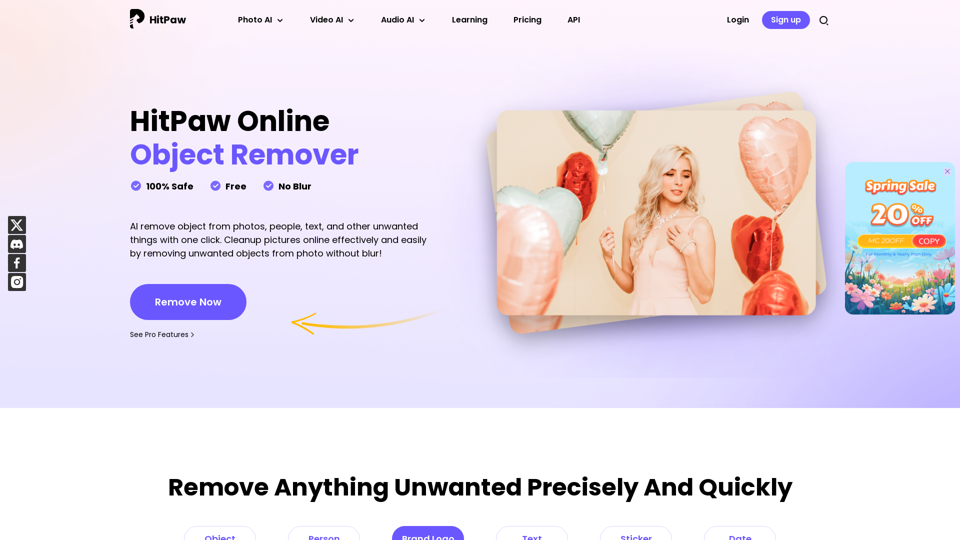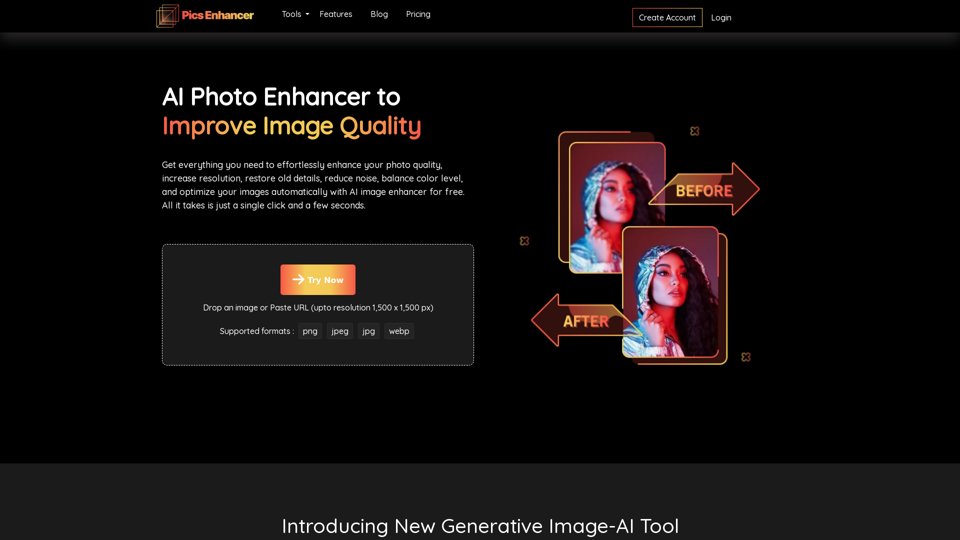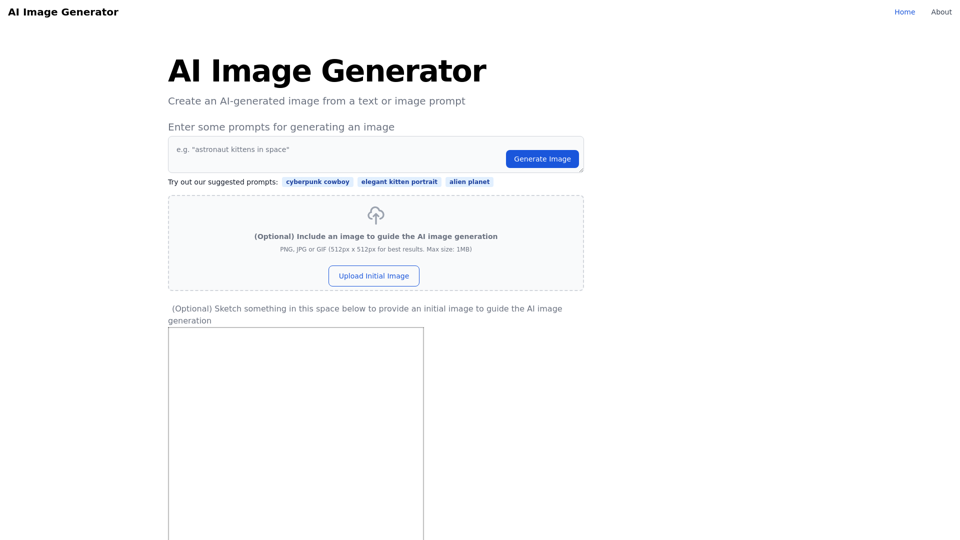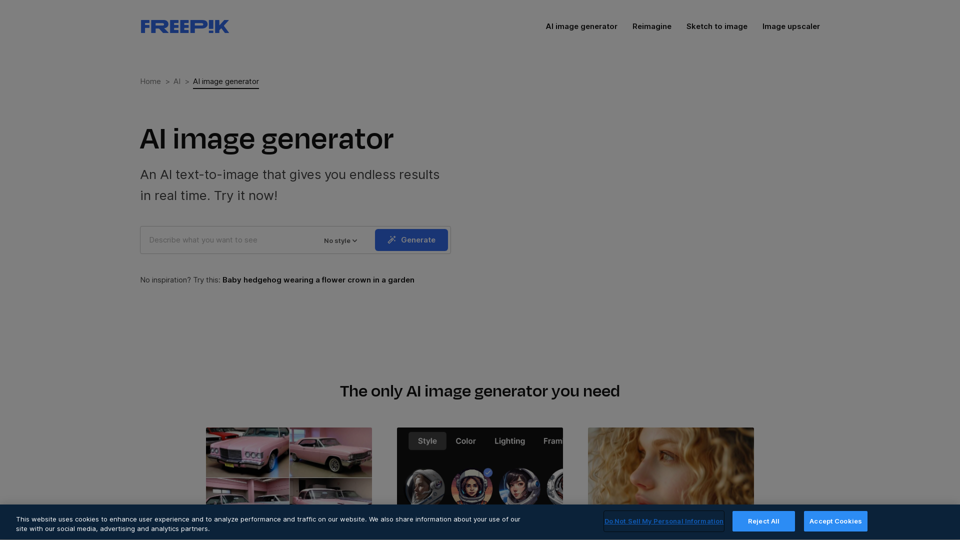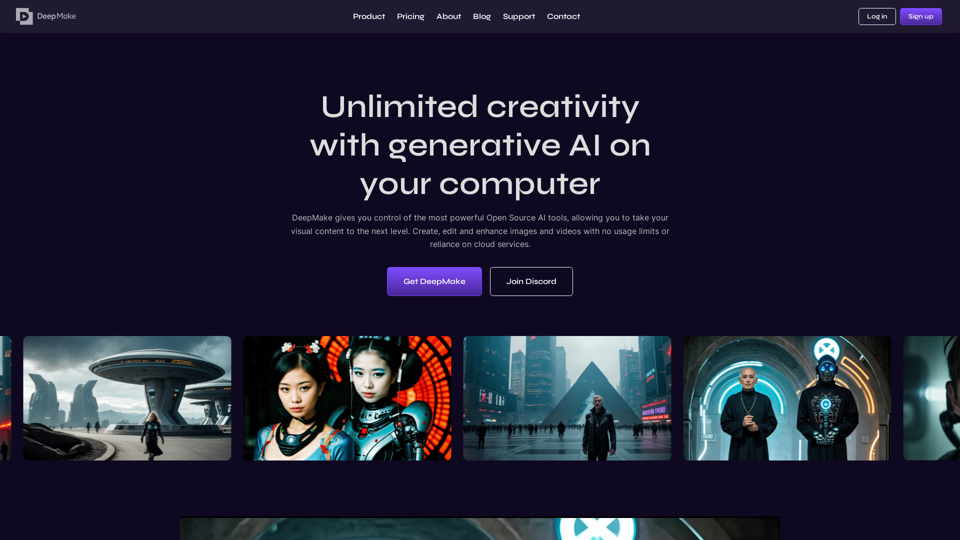What's an AI Photo Editor?
An AI photo editor is a software application that leverages artificial intelligence to enhance, modify, or manipulate digital images automatically. These tools streamline the editing process by applying intelligent algorithms to perform complex tasks with minimal user input. Common features include background removal, object detection, and automatic adjustments to brightness, contrast, and color.
Key Features of AI Photo Editors
- Automatic Image Enhancements: AI algorithms analyze photos to apply optimal adjustments for lighting, color balance, and sharpness.
- Background Removal: Quickly isolate subjects by removing or replacing backgrounds with a single click.
- Object Removal: Erase unwanted elements from images seamlessly.
- Generative Editing: Add or replace elements within an image using text prompts or AI-generated suggestions.
- Upscaling and Sharpening: Improve the resolution and clarity of low-quality images.
Benefits of Using AI Photo Editors
AI photo editors offer numerous advantages over traditional editing tools, making them a popular choice for both amateur and professional photographers.
Efficiency and Speed
- Automate Time-Consuming Tasks: AI photo editors can perform multistep edits in seconds, saving significant time compared to manual editing.
- Batch Processing: Edit multiple photos simultaneously, enhancing productivity for large projects.
Enhanced Creativity
- Generative Features: Use AI to generate new content, explore creative possibilities, and experiment with different styles and effects.
- Inspiration and Brainstorming: AI tools can suggest creative edits and enhancements, sparking new ideas for photo projects.
Accessibility and Ease of Use
- User-Friendly Interfaces: Designed for users of all skill levels, AI photo editors simplify complex editing tasks.
- Cross-Platform Availability: Many AI photo editors are available online, making them accessible from any device without the need for downloads or installations.
How to Use an AI Photo Editor
Using an AI photo editor typically involves a straightforward workflow, allowing users to achieve professional-grade results with minimal effort.
Step-by-Step Guide
- Open the Editor: Launch the AI photo editor of your choice on your preferred device.
- Import Your Image: Upload the photo you want to edit from your device or cloud storage.
- Select Tools and Features:
- Use background removal tools to isolate subjects.
- Apply object removal features to clean up distractions.
- Experiment with generative editing to add or replace elements.
- Make Adjustments: Fine-tune settings like brightness, contrast, and color balance as needed.
- Export and Share: Save your edited image in the desired format and share it on social media or other platforms.
By following these steps, users can efficiently enhance their photos and explore creative possibilities with AI-powered tools.