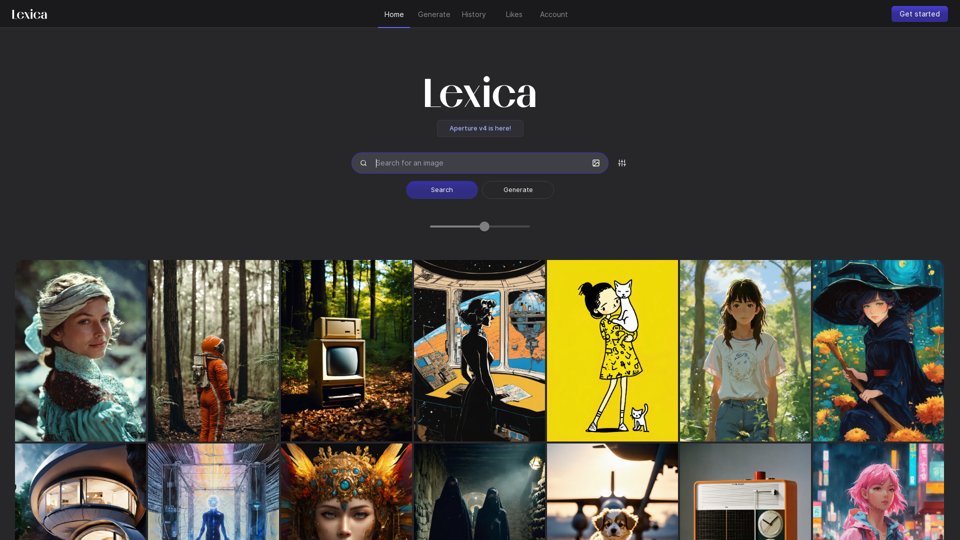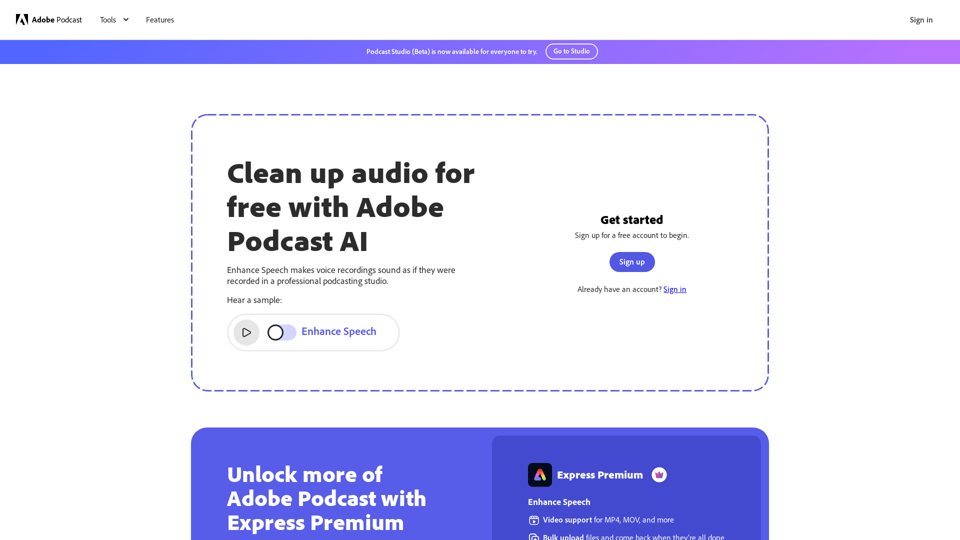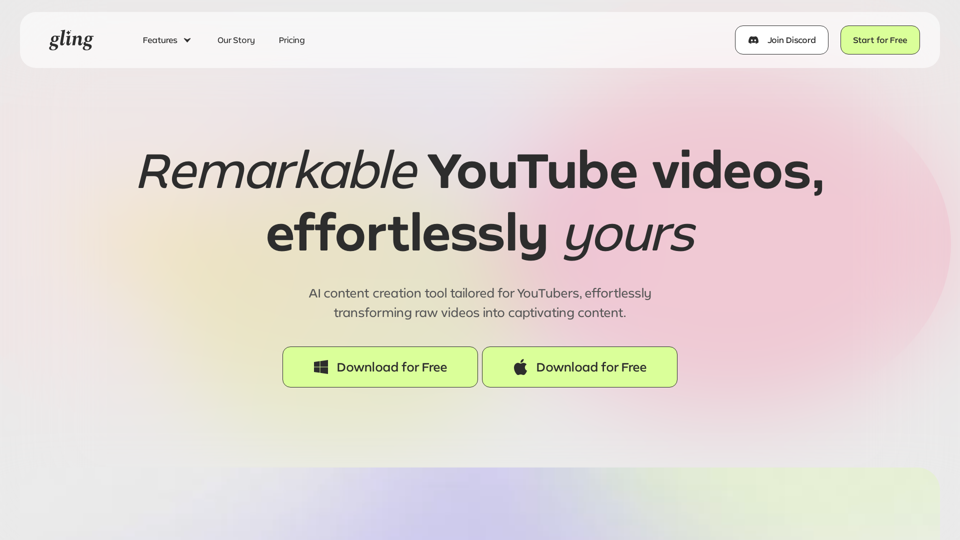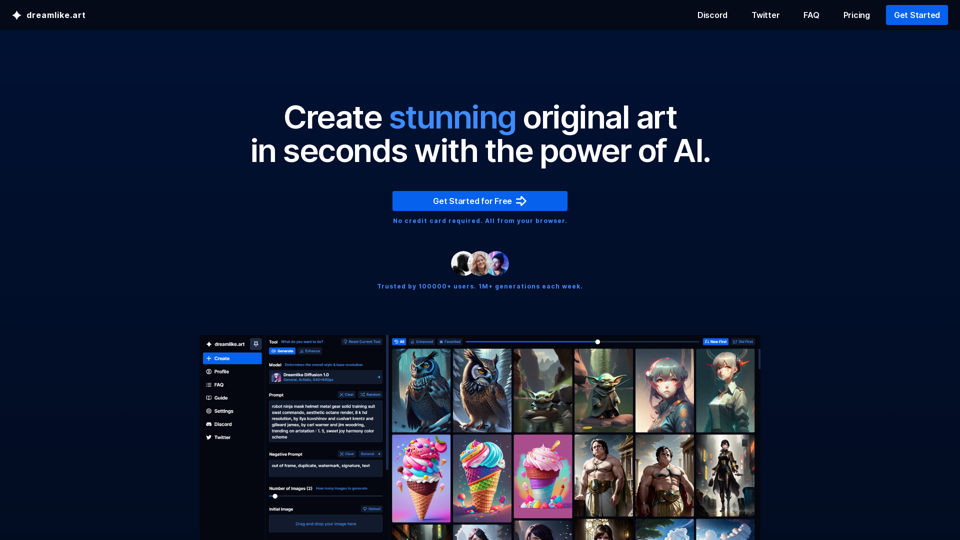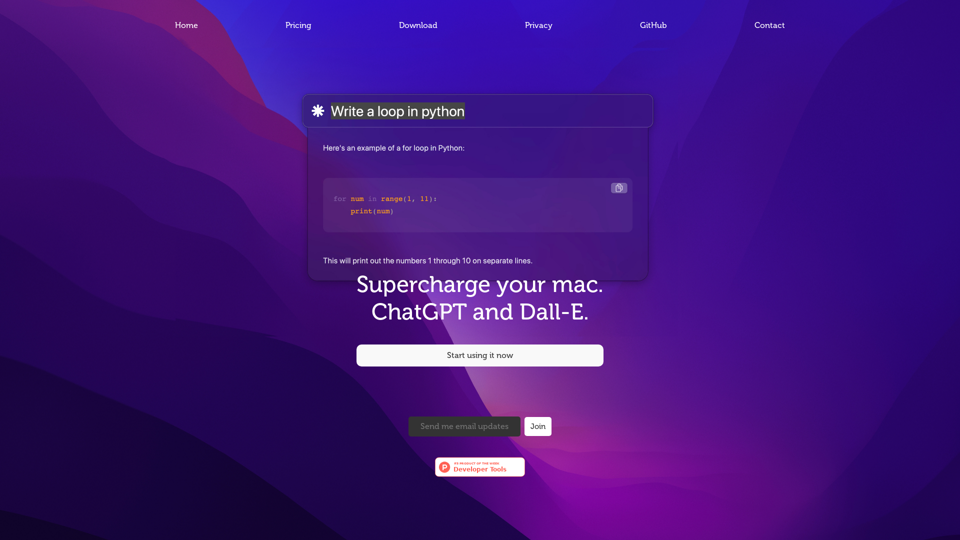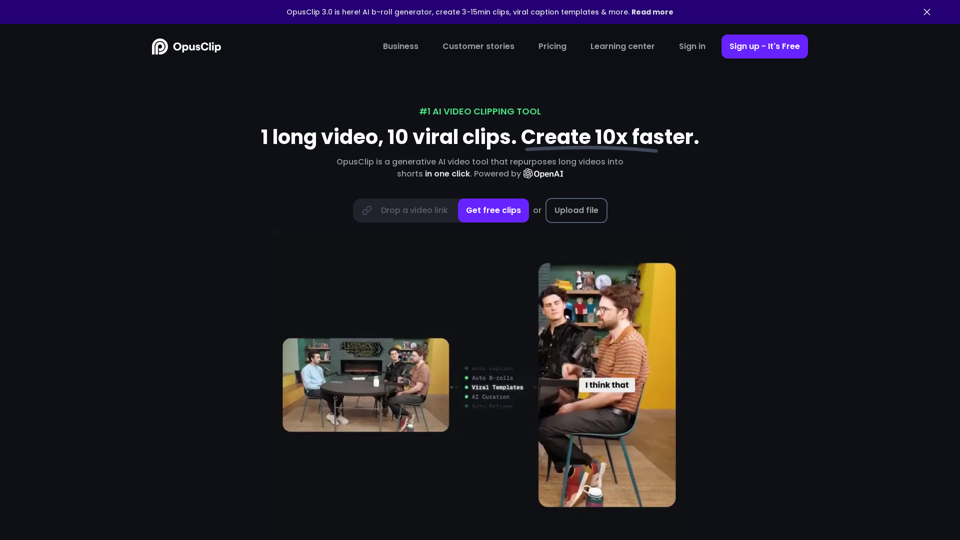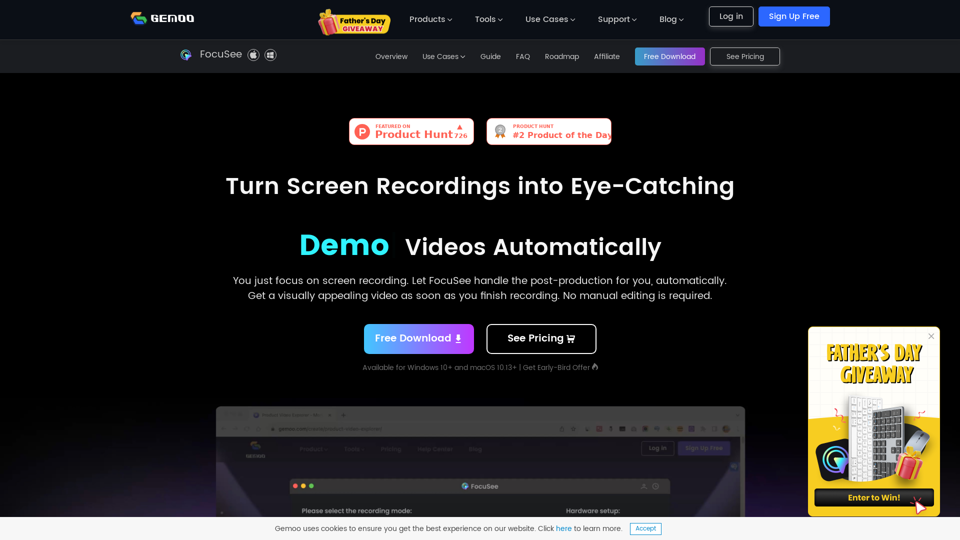What's an AI Voice Recorder?
An AI Voice Recorder is a sophisticated tool that utilizes artificial intelligence to capture and process audio recordings. These recorders enhance traditional recording capabilities by integrating features such as automatic transcription, voice recognition, and even real-time translation. They are widely used in various fields, including business meetings, academic lectures, and personal note-taking.
Benefits of AI Voice Recorders
Enhanced Accessibility
- Automatic Transcription: Converts spoken words into written text, making content accessible to individuals with hearing impairments and improving searchability.
- Real-Time Translation: Offers immediate translation of audio into multiple languages, facilitating communication across language barriers.
Increased Productivity
- Automated Summarization: Generates concise summaries of lengthy recordings, allowing users to quickly grasp key points without listening to the entire audio.
- Efficient Note-Taking: AI-powered tools can highlight important sections and create notes, streamlining the review process.
Improved Accuracy
- Speech Recognition: Utilizes advanced algorithms to accurately transcribe spoken language, minimizing errors compared to manual transcription.
- Noise Reduction: AI technology can filter out background noise, ensuring clearer recordings and transcriptions.
How to Use an AI Voice Recorder
Setup and Recording
- Choose Your Device: Most AI voice recorders are compatible with various devices, including smartphones, tablets, and computers.
- Grant Permissions: Allow the application to access your microphone for recording.
- Start Recording: Press the record button and speak clearly for optimal results.
Accessing Features
- Transcription: Once recorded, use the transcription feature to convert audio to text.
- Summarization: Utilize AI tools to create summaries of the recording, highlighting key points.
- Integration with AI Assistants: Some platforms offer integration with AI assistants like ChatGPT for enhanced interaction and analysis.
Reviewing and Sharing
- Edit Transcriptions: Review and edit the transcribed text for accuracy.
- Share Content: Easily share recordings and transcriptions with colleagues or students for collaborative purposes.
AI Voice Recorders are transforming the way we capture and process audio, offering a range of features that enhance productivity, accessibility, and accuracy. Whether for business, education, or personal use, these tools are invaluable for efficiently managing audio content.