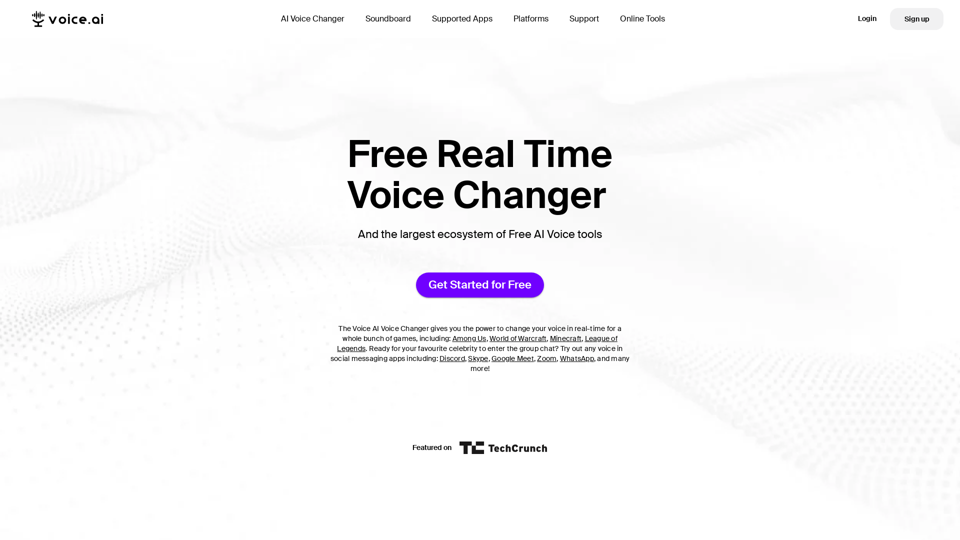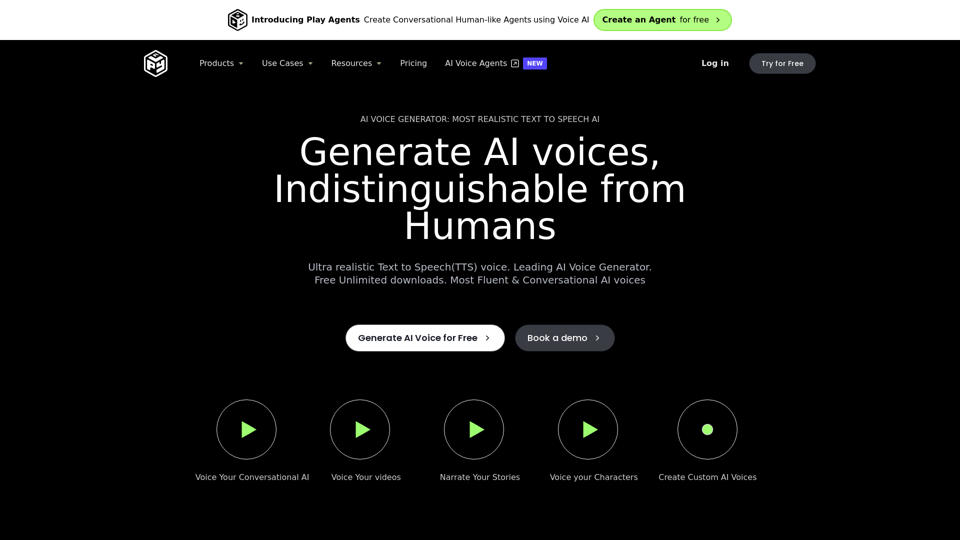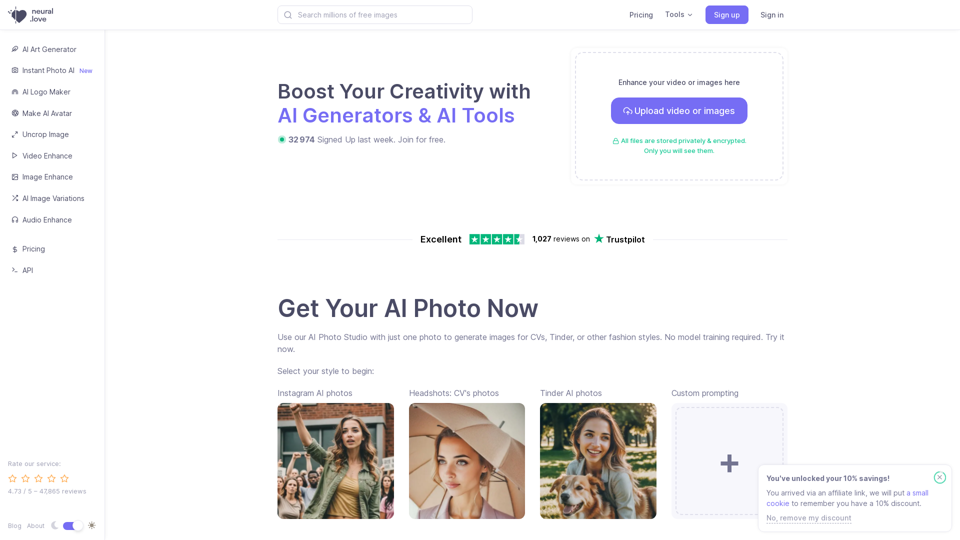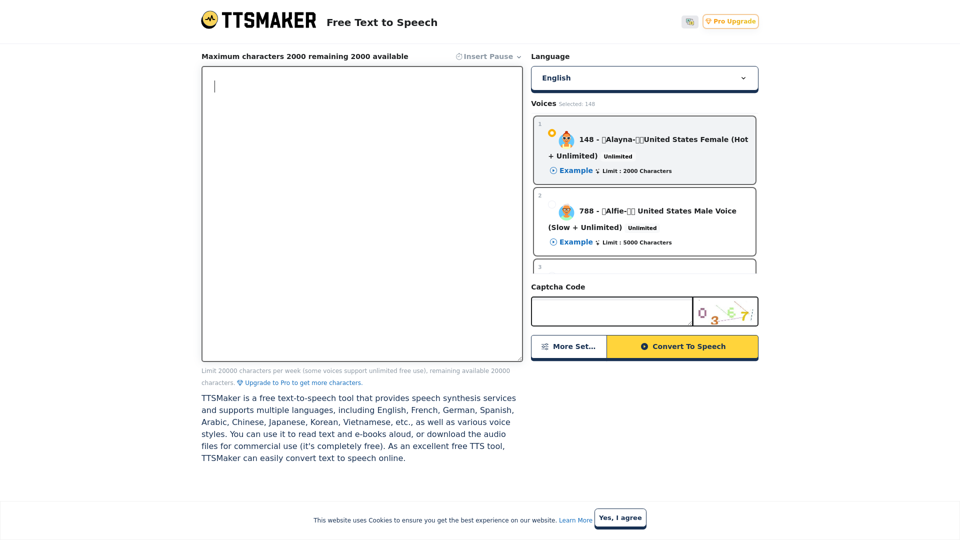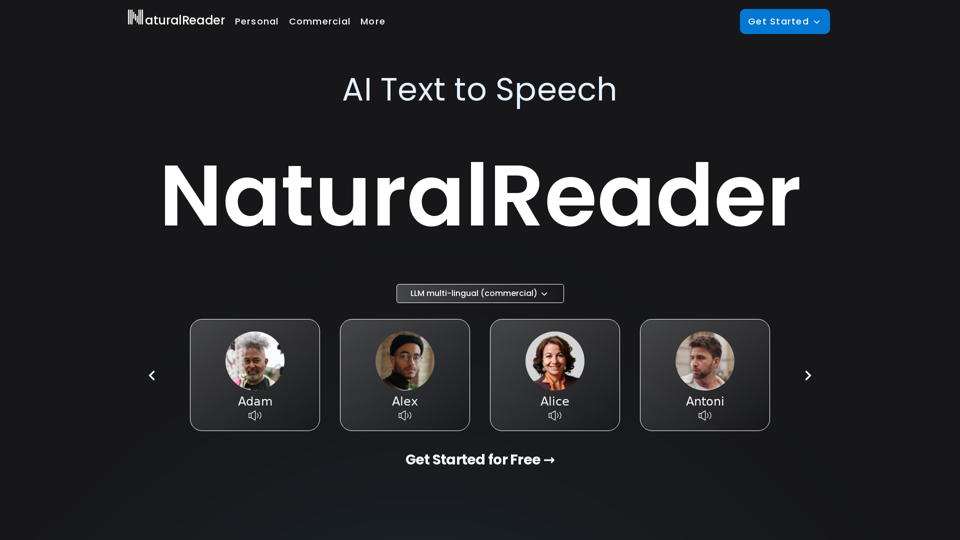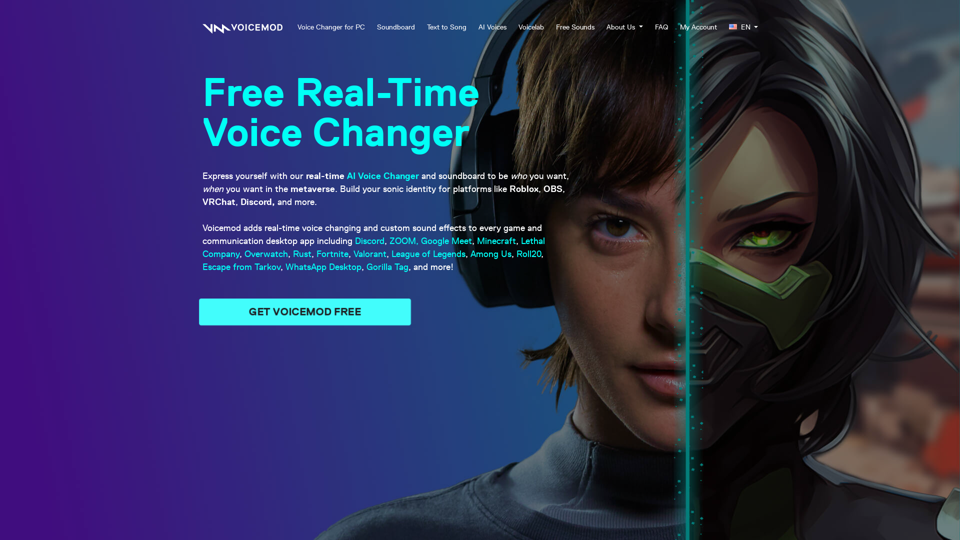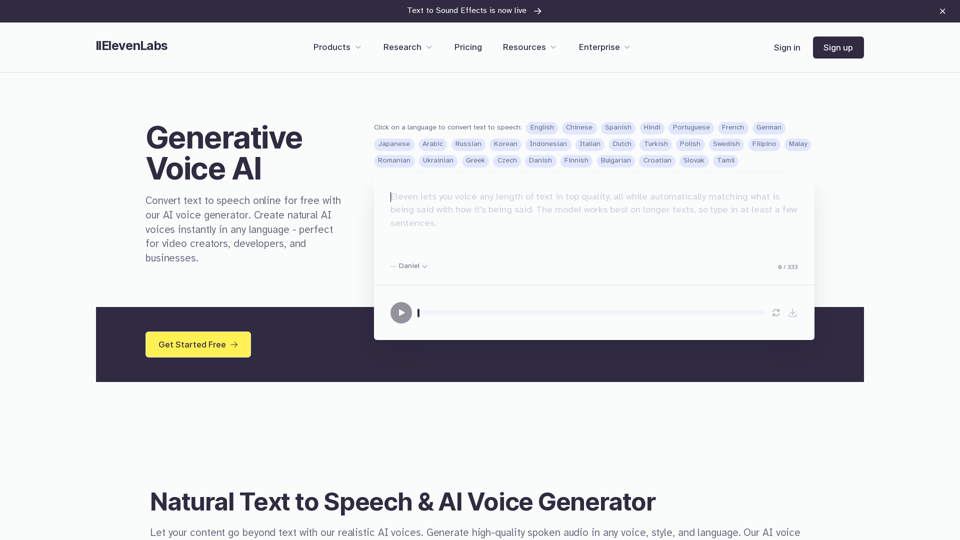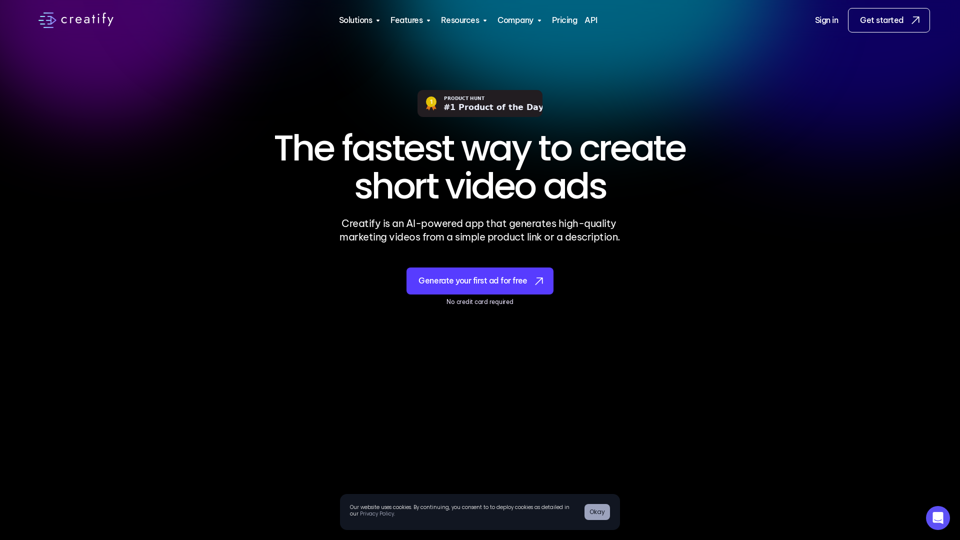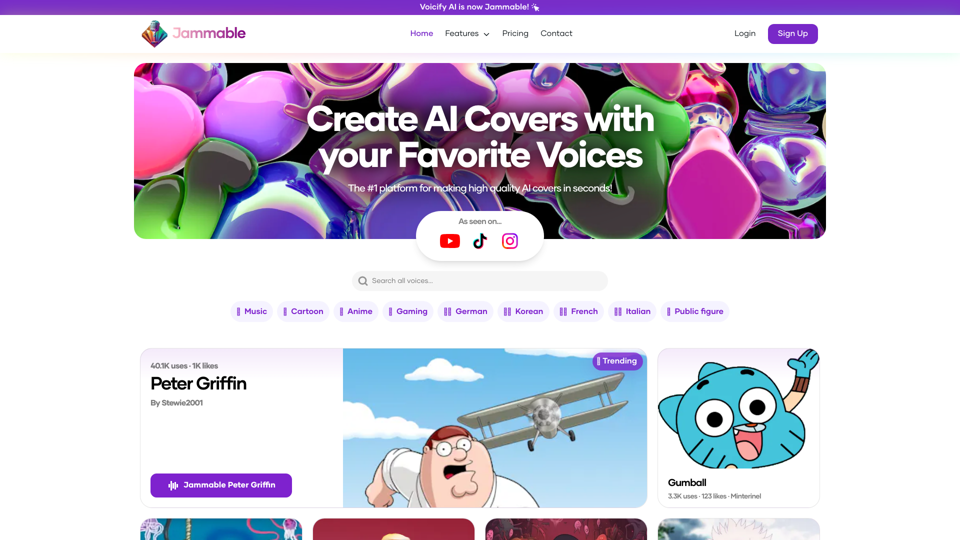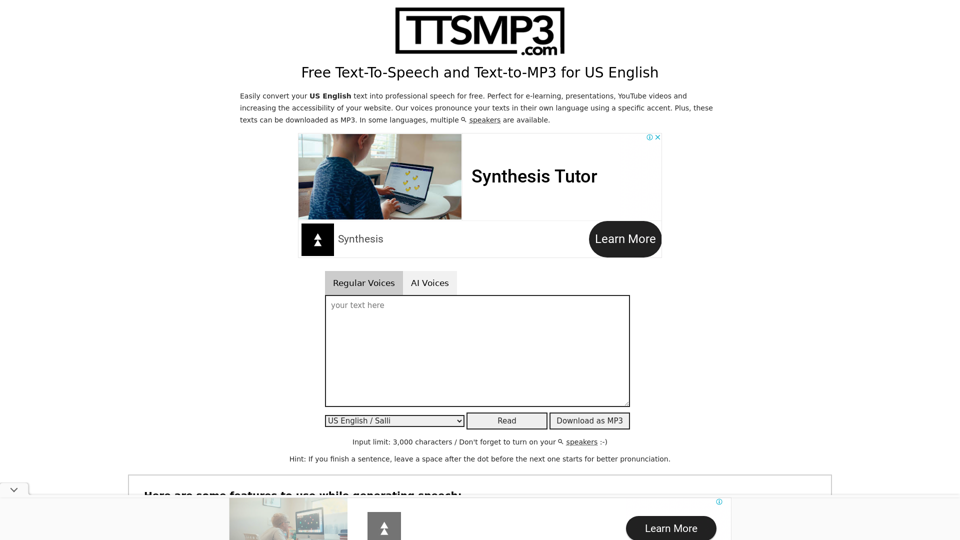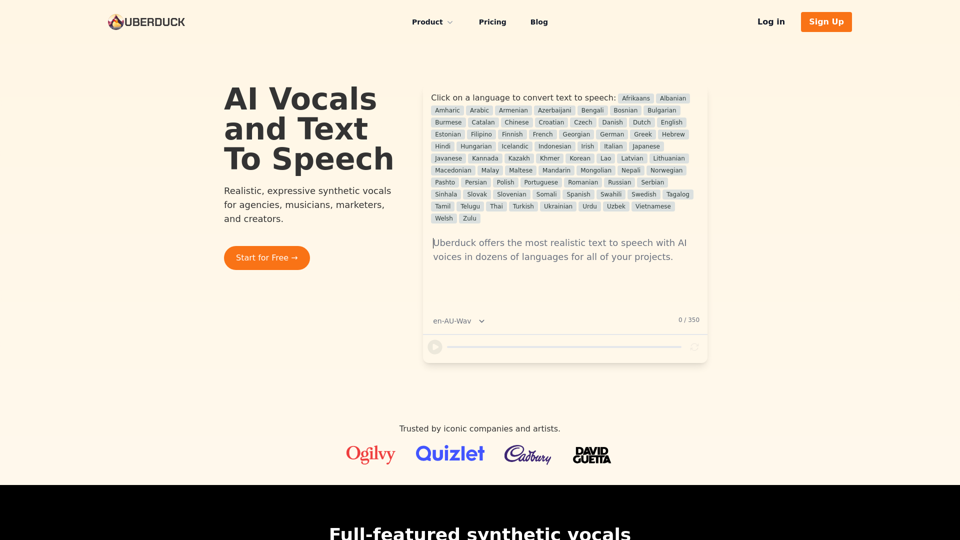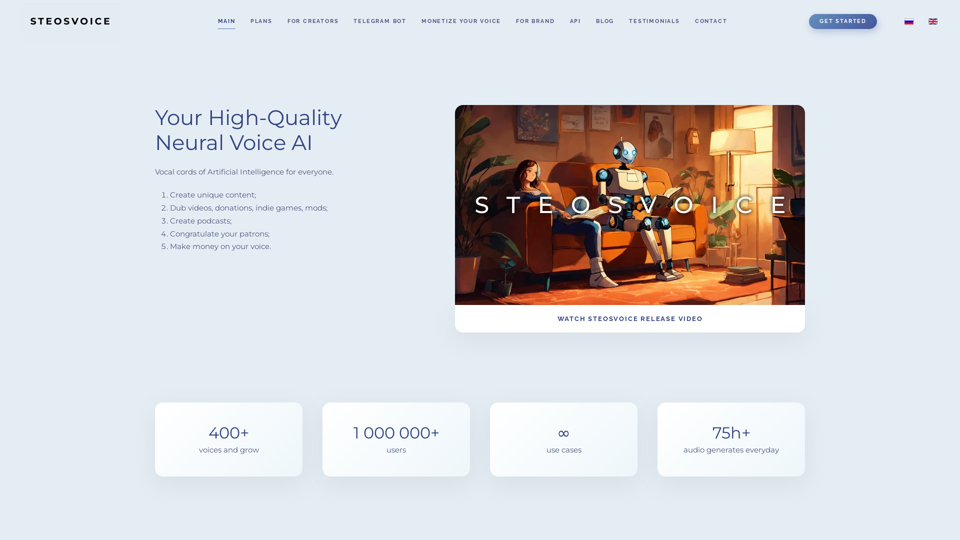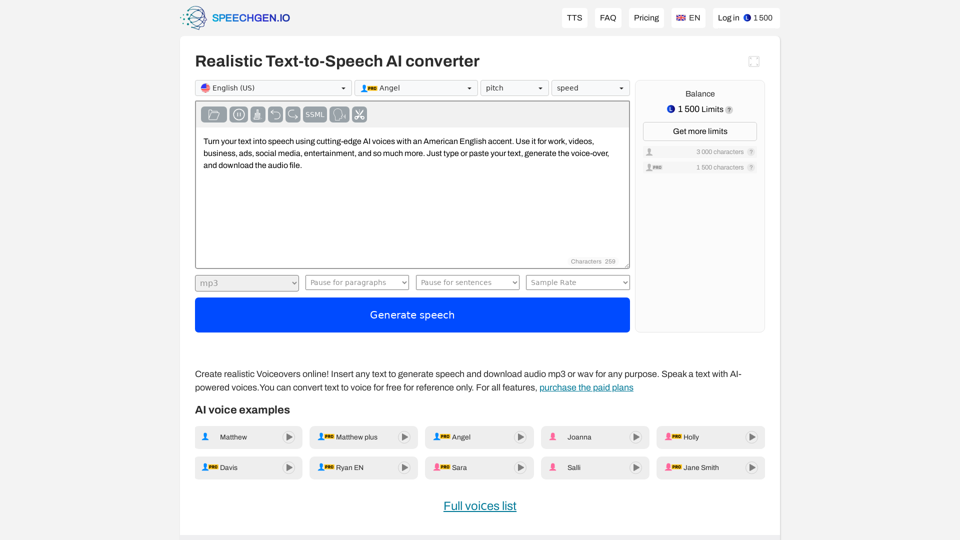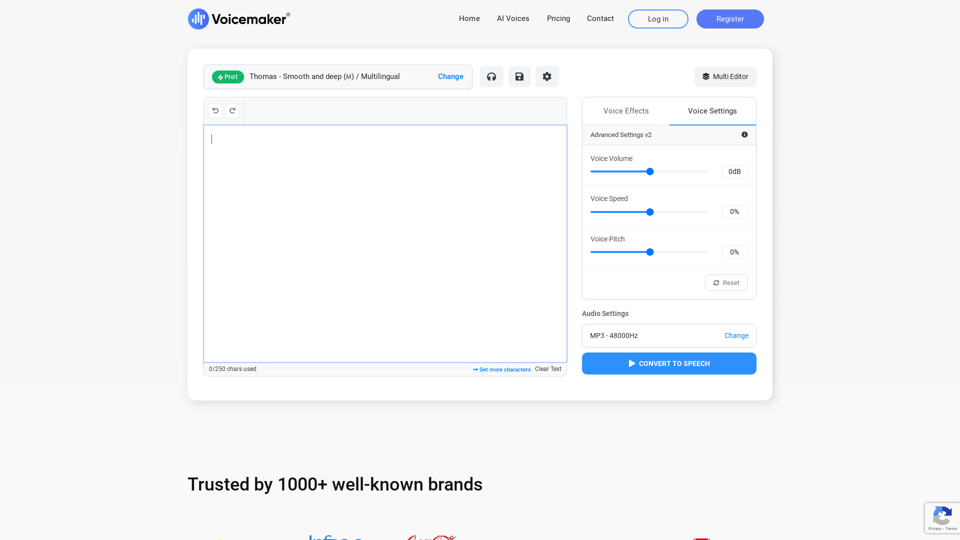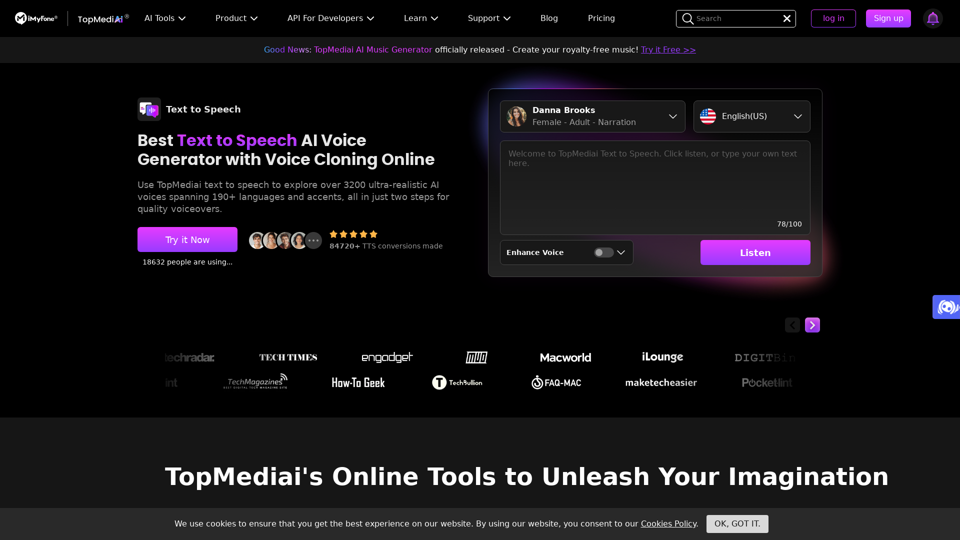What's Text-to-Speech Technology?
Text-to-speech (TTS) technology is a transformative solution that converts written text into spoken words using computer-generated voices. This technology is widely used in various applications such as screen readers, navigation systems, and automated phone systems. TTS systems can sometimes produce robotic voices, but advancements in AI have led to more natural and expressive voice outputs.
Benefits of Text-to-Speech Technology
Text-to-speech technology offers numerous advantages, including:
- Improved Accessibility: Provides an auditory format of written content, aiding those with visual impairments or learning disabilities.
- Consistent Quality: Ensures uniform voiceovers, eliminating variations found in traditional voice recordings.
- Cost Efficiency: Reduces costs associated with hiring voice actors and using recording studios.
- Instant Results: Quickly generates audio content, saving time and resources.
- Multilingual Support: Offers support for multiple languages and accents, catering to a global audience.
How to Use Text-to-Speech Technology
Utilizing text-to-speech technology is straightforward and involves the following steps:
Step 1: Choose a TTS Provider
Select a text-to-speech service provider that fits your needs. Popular options include PlayHT, Speechify, and Synthesia.
Step 2: Input Your Text
Enter the text you wish to convert into speech. This can be done through an online editor or API provided by the TTS service.
Step 3: Select Voice Preferences
Choose from a variety of voices, languages, and accents. Many platforms offer customization options like pitch, speed, and emotional tone.
Step 4: Generate and Download
Once your preferences are set, generate the audio file. Most services allow you to download the output in formats like MP3 or WAV.
Step 5: Utilize the Audio
Use the generated speech for your desired application, whether it's for podcasts, videos, e-learning, or customer service.
Text-to-speech technology is continually evolving, offering more realistic and human-like voices, making it an invaluable tool for businesses and individuals alike.