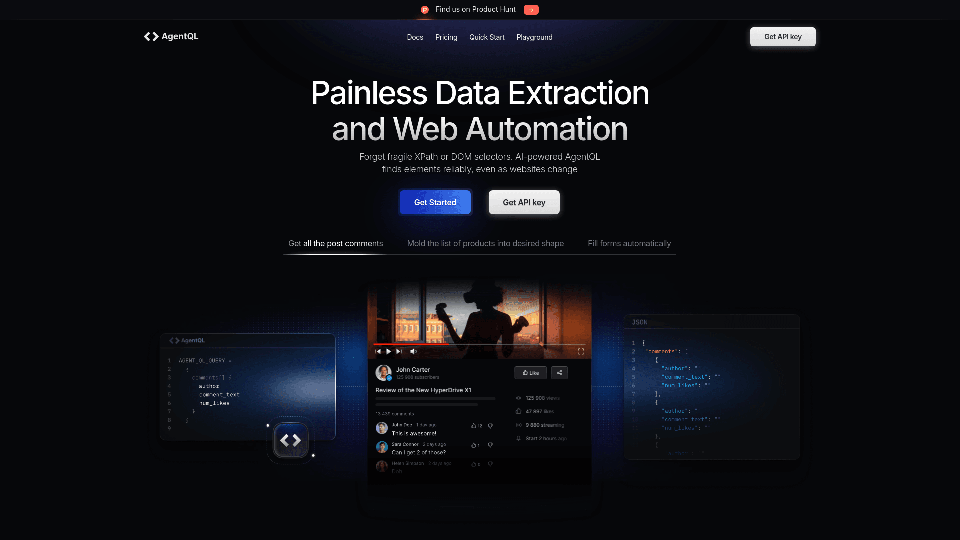Caractéristiques du produit d'AgentQL
Aperçu
AgentQL est un outil d'extraction de données et d'automatisation web alimenté par l'IA, conçu pour simplifier le processus de collecte de données à partir de sites web. Il élimine le besoin de sélecteurs XPath ou DOM fragiles, permettant aux utilisateurs de trouver de manière fiable des éléments web même lorsque les sites changent.
Objectif principal et groupe cible
L'objectif principal d'AgentQL est de faciliter l'extraction de données sans douleur et l'automatisation pour les développeurs, les ingénieurs de données et les analystes commerciaux. Il cible les utilisateurs qui nécessitent des solutions efficaces de gestion des données, d'intégration des données et d'intelligence commerciale.#### Détails et opérations de la fonction
-
Sélecteur sémantique : Localise les éléments web en fonction de leur signification plutôt que de s'appuyer sur des sélecteurs traditionnels.
-
Traitement du langage naturel : Les utilisateurs peuvent décrire les éléments qu'ils souhaitent extraire en utilisant un langage naturel, rendant le processus intuitif et convivial.
-
Sortie contrôlée : Fournit des résultats dans un format personnalisable, garantissant que les utilisateurs reçoivent des données sous la forme dont ils ont besoin.
-
Extension Chrome : Les utilisateurs peuvent facilement installer l'extension Chrome pour commencer à extraire des données sans effort.
-
Sécurité de la clé API : Une clé API unique est requise pour un accès sécurisé aux puissantes fonctionnalités d'AgentQL.
-
Intégration SDK : Les utilisateurs peuvent installer le SDK d'AgentQL pour automatiser leurs requêtes et améliorer la fonctionnalité.
Avantages pour l'utilisateur
-
Extraction de données rapide : Rassemblez rapidement des données essentielles pour optimiser l'analyse et les insights.
-
Automatisation améliorée : Réduit l'effort manuel, augmentant la productivité grâce à des processus automatisés.
-
Tests E2E rationalisés : Simplifie les tests pour garantir que les applications fonctionnent de manière transparente.
Compatibilité et intégration
AgentQL est compatible avec diverses plateformes web et peut être intégré dans des applications existantes via son API et son SDK, permettant des solutions flexibles de gestion et d'automatisation des données.
Méthode d'accès et d'activation
Pour commencer avec AgentQL, les utilisateurs doivent :
- Installer l'extension Chrome.
- Obtenir une clé API pour l'accès.
- Écrire leur première requête AgentQL pour spécifier l'extraction de données souhaitée.
- Optionnellement, installer le SDK d'AgentQL pour des capacités d'automatisation avancées.