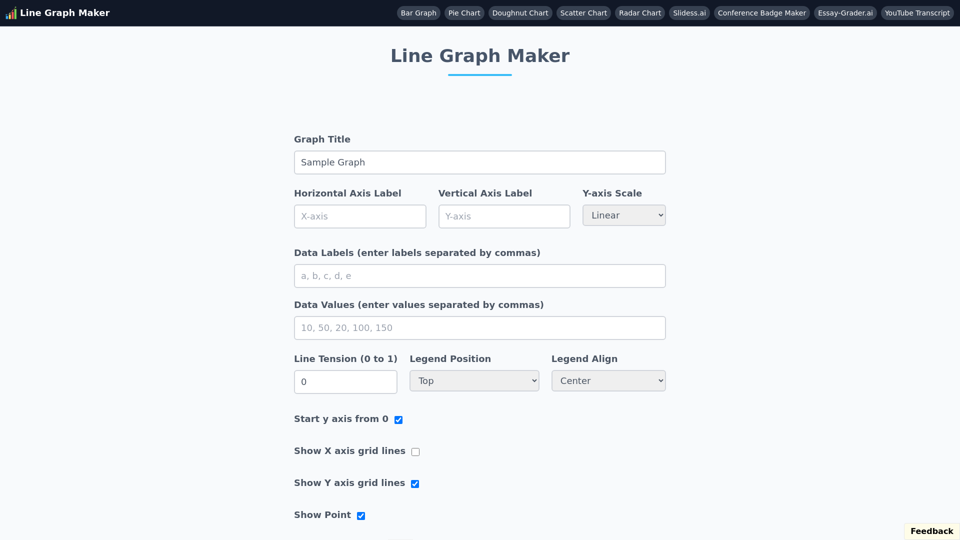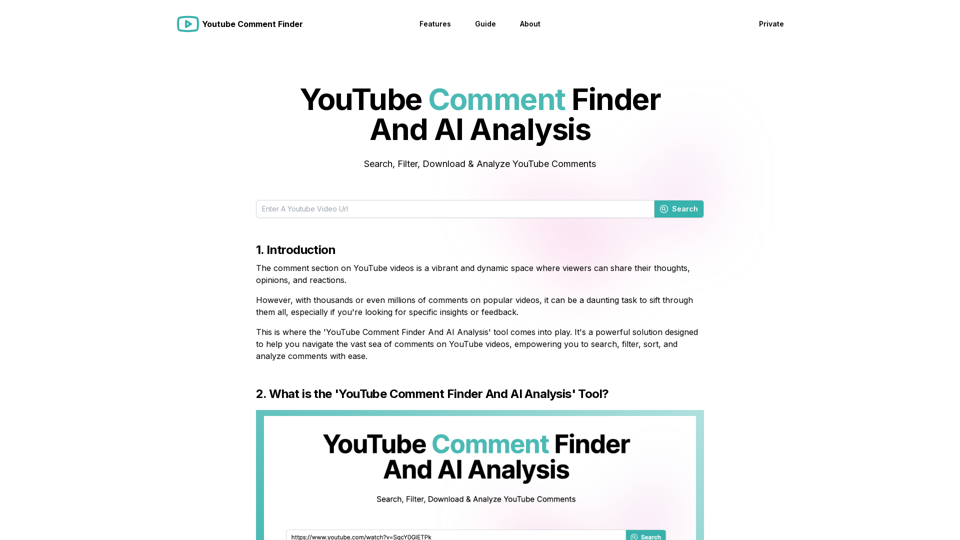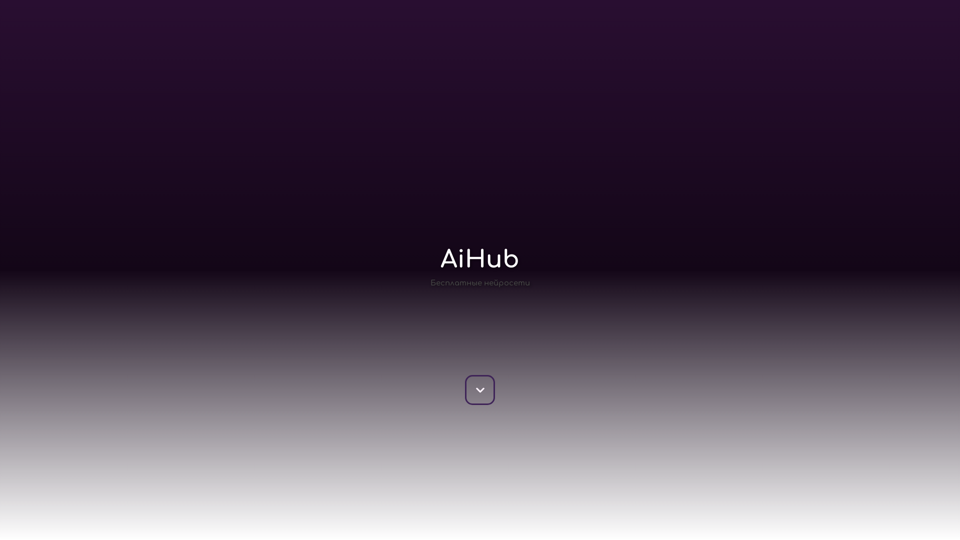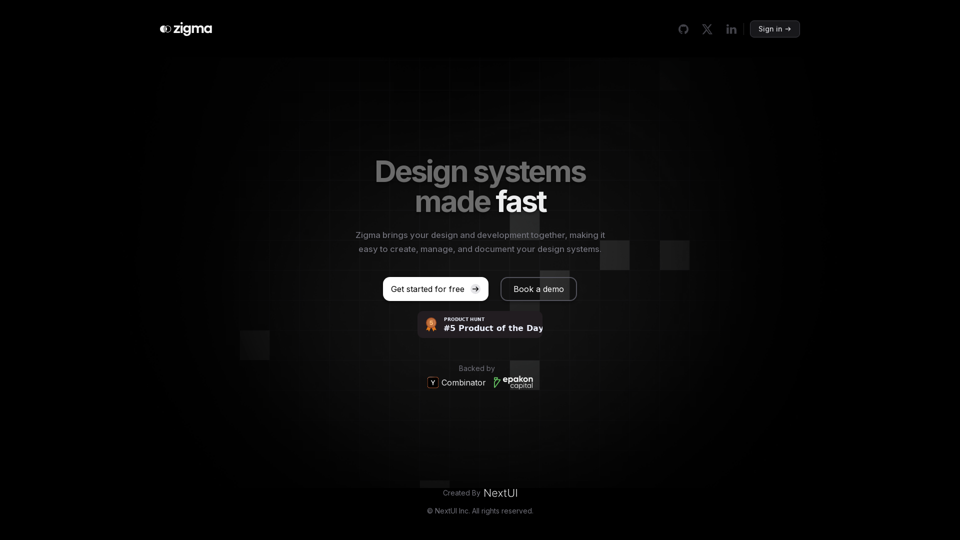Caractéristiques du Créateur de Graphique Linéaire
Aperçu
Le Créateur de Graphique Linéaire est un outil en ligne intuitif conçu pour aider les utilisateurs à créer des graphiques linéaires de qualité professionnelle sans effort.
Objectif Principal et Public Cible
L'objectif principal du Créateur de Graphique Linéaire est de permettre aux utilisateurs de créer des graphiques linéaires gratuitement, facilitant ainsi une visualisation efficace des données. Il s'adresse à un public diversifié, y compris les étudiants, les éducateurs, les chercheurs et les professionnels du monde des affaires.#### Détails et opérations de la fonction
- Créez des graphiques linéaires avec des fonctionnalités personnalisables telles que des titres, des étiquettes d'axe et des valeurs de données.
- Options pour un échelonnement de l'axe Y linéaire et logarithmique.
- Capacité à ajuster la tension des lignes pour des courbes plus douces.
- Choisissez parmi diverses positions et alignements de légende.
- Ajoutez ou supprimez des lignes de grille pour une lisibilité améliorée.
- Téléchargez des graphiques dans plusieurs formats, y compris PNG, JPG et SVG.
Avantages pour l'utilisateur
- Accès gratuit à un puissant outil de création de graphiques sans coûts cachés.
- Processus simple et direct pour créer des graphiques linéaires.
- Les options de personnalisation permettent aux utilisateurs d'adapter les graphiques à leurs besoins spécifiques.
- Options de téléchargement rapides permettant un partage et une présentation faciles des graphiques.
Compatibilité et intégration
Le Créateur de graphique linéaire est une application web, garantissant la compatibilité sur divers appareils et systèmes d'exploitation. Il s'intègre parfaitement avec d'autres outils de création de graphiques et peut être utilisé aux côtés de plateformes comme Google Sheets et Excel.
Méthode d'accès et d'activation
L'accès au Créateur de graphique linéaire est simple ; les utilisateurs peuvent visiter le site web à https://linegraphmaker.co et commencer à créer des graphiques linéaires immédiatement sans besoin d'inscription ni de paiement.