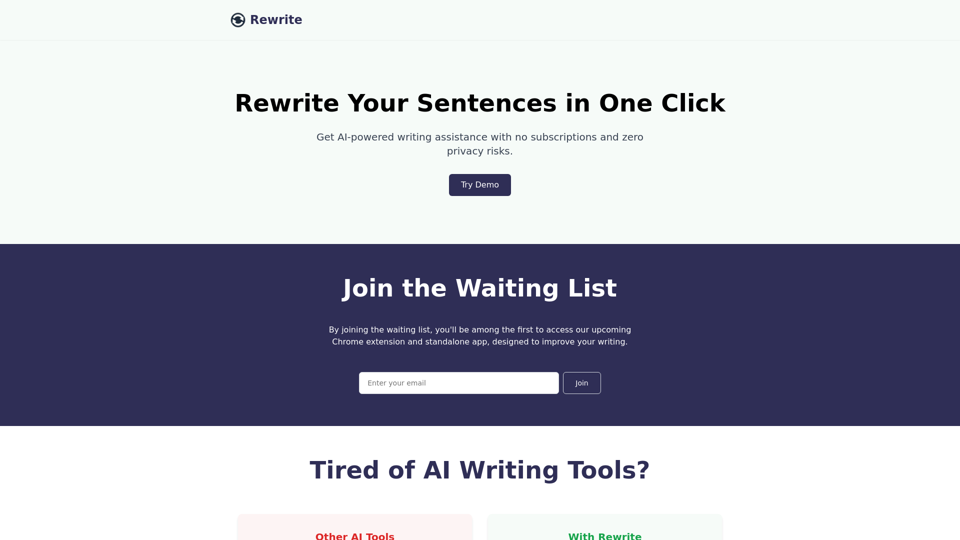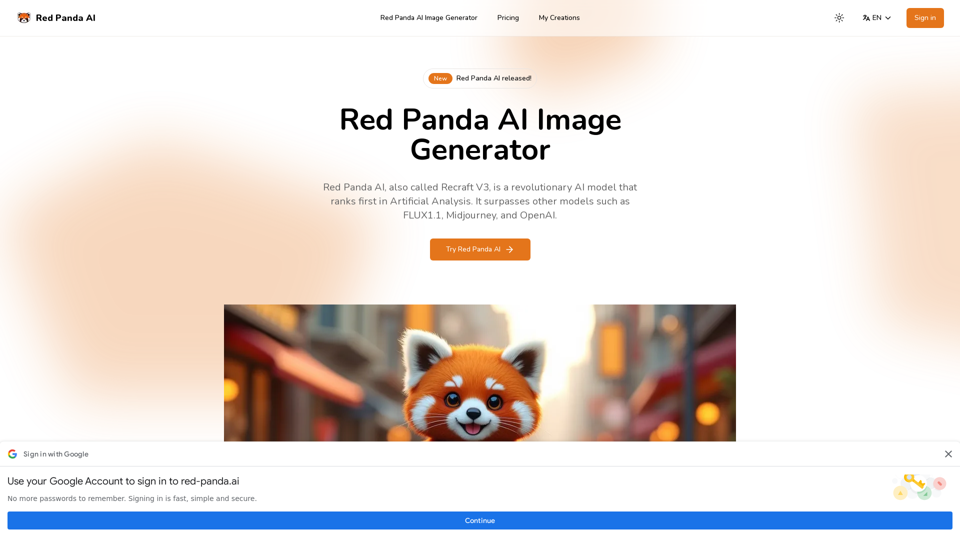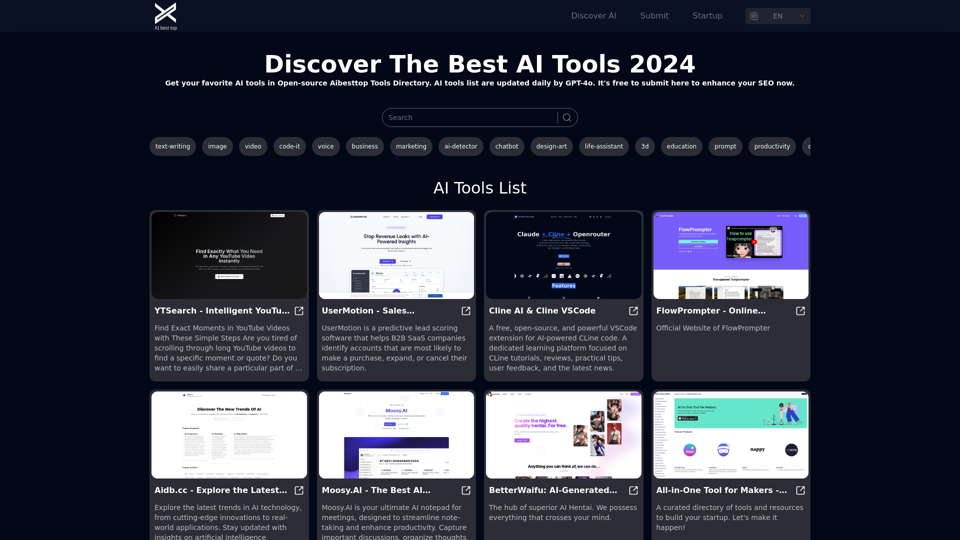Qu'est-ce que Morgen Calendar and Task Manager?
Morgen Calendar and Task Manager est une solution tout-en-un pour une gestion optimisée du temps, la planification des tâches et la programmation. Il s'intègre à divers fournisseurs de calendriers, tels que Google, Outlook, Apple, Exchange, Fastmail, et d'autres, pour consolider et synchroniser tous vos calendriers dans une interface facile à utiliser.
Comment puis-je utiliser Morgen Calendar and Task Manager?
Morgen propose une gamme de fonctionnalités pour vous aider à gérer votre temps efficacement. Vous pouvez :
- Intégrer plusieurs calendriers dans une seule interface
- Utiliser des automatisations intelligentes pour vous et votre équipe
- Programmer des tâches et des événements facilement
- Définir des notifications personnalisées et des rappels
- Distinguer visuellement les catégories d'événements avec des balises et des couleurs personnalisées
- Fusionner les doublons pour désencombrer votre calendrier
Fonctionnalités de Morgen Calendar and Task Manager
Morgen propose une gamme de fonctionnalités pour vous aider à gérer votre temps efficacement, notamment :
- Ensembles de calendriers : Basculer entre les calendriers ou les afficher tous ensemble avec des raccourcis
- Vues personnalisées : Passer de votre planificateur quotidien aux vues de calendrier, personnaliser la résolution temporelle, les heures à afficher, et plus encore
- Fuseaux horaires : Gérer facilement les événements et réunions à travers les fuseaux horaires
- Recevoir des notifications : Définir des notifications personnalisées et des rappels pour les événements importants et les tâches programmées
- Balises personnalisées : Distinguer visuellement les catégories d'événements avec des balises et des couleurs personnalisées
- Fusionner les doublons : Désencombrer votre calendrier en fusionnant les événements en double
Tarification de Morgen Calendar and Task Manager
Morgen propose une gamme de forfaits tarifaires pour répondre à vos besoins. Vous pouvez commencer par un essai gratuit puis choisir un plan qui vous convient le mieux.
Pourquoi choisir Morgen Calendar and Task Manager?
Morgen est approuvé par les leaders qui veulent en faire plus. Avec Morgen, vous pouvez :
- Concevoir magnifiquement votre système de gestion du temps
- Vous intégrer à divers fournisseurs de calendriers
- Utiliser des automatisations intelligentes pour vous et votre équipe
- Programmer des tâches et des événements facilement
- Définir des notifications personnalisées et des rappels
- Distinguer visuellement les catégories d'événements avec des balises et des couleurs personnalisées
- Fusionner les doublons pour désencombrer votre calendrier