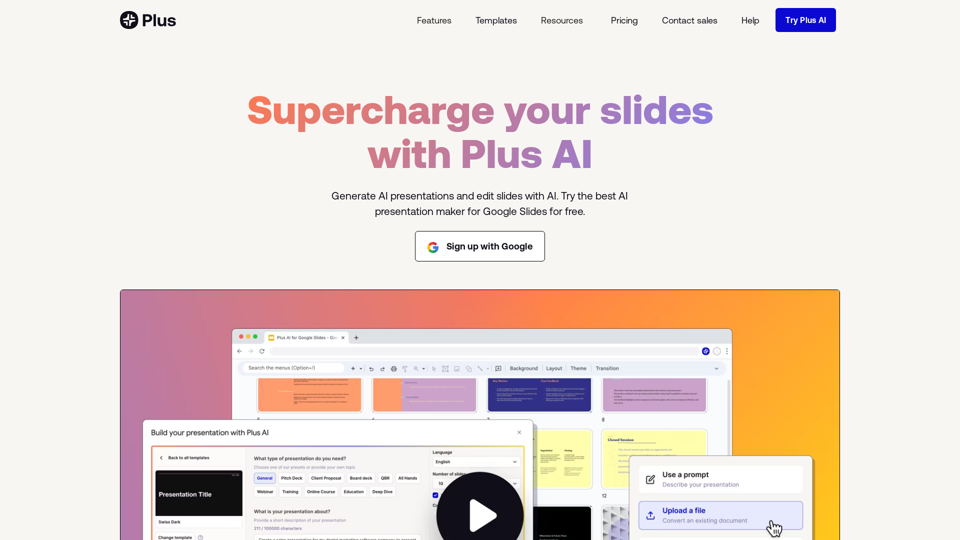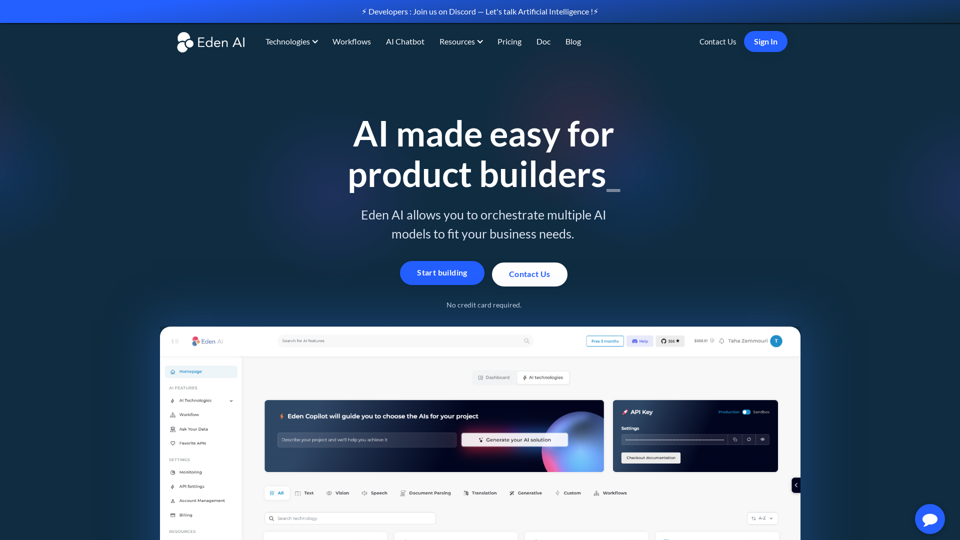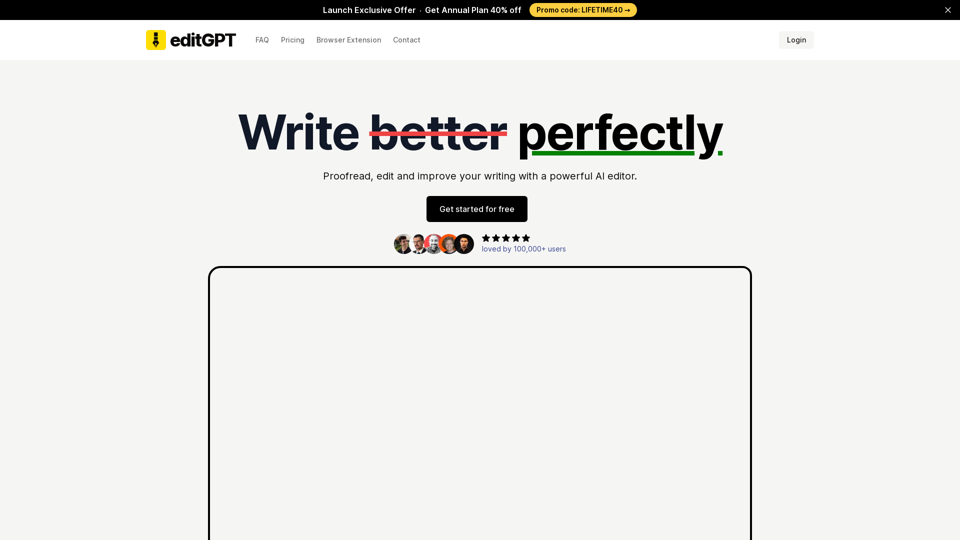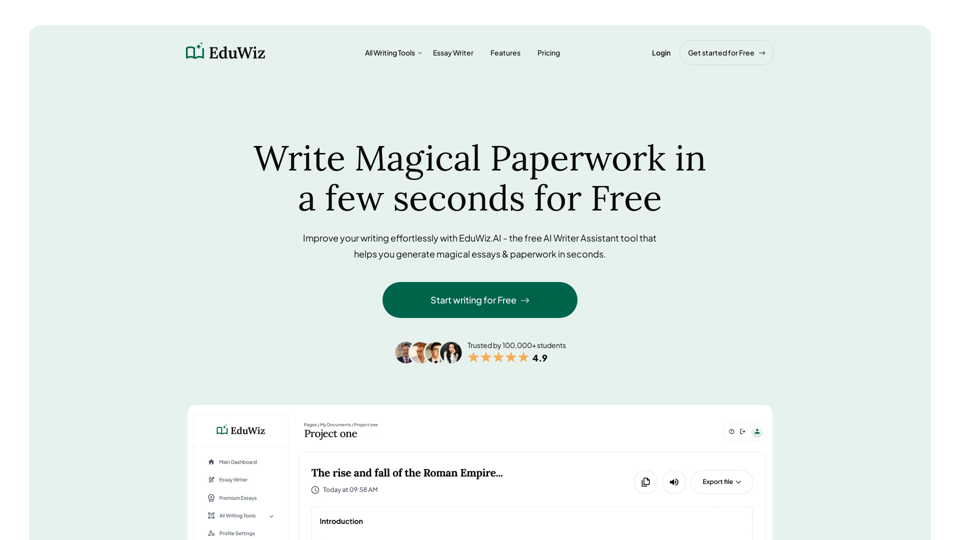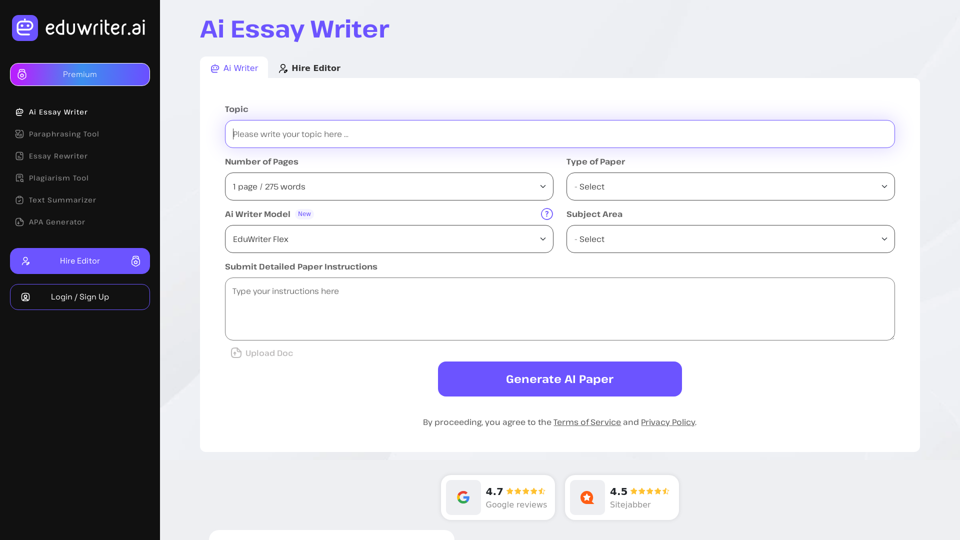Qu'est-ce que Plus AI ?
Plus AI est un créateur de présentations AI gratuit pour Google Slides qui offre un accès à une vaste gamme de technologies AI pour divers besoins, y compris la conversion texte-présentation, document-présentation et des outils d'édition alimentés par l'IA.
Comment puis-je utiliser Plus AI gratuitement ?
Chaque utilisateur peut utiliser Plus AI gratuitement pendant 7 jours, après quoi vous pouvez choisir un plan payant qui répond à vos besoins. Vous pouvez créer et modifier des présentations en utilisant l'extension Plus AI dans Google Slides.
Puis-je générer des présentations à partir de texte en utilisant Plus AI ?
Oui, vous pouvez utiliser le mode Texte-vers-Présentation dans Plus AI pour créer des présentations à partir de documents. Il vous suffit de copier et coller le texte dans l'option Texte-vers-Présentation pour convertir des articles de blog, des articles et des PDF en présentations.
Quelles sont les fonctionnalités de Plus AI ?
Plus AI propose une gamme de fonctionnalités, notamment :
- Prompt to presentation : Décrivez votre présentation en quelques phrases, et Plus AI générera une présentation pour vous.
- Document vers présentation : Téléchargez un fichier (PDF, document Word, PowerPoint ou fichier texte) pour générer une présentation.
- AI dans n'importe quelle langue : Plus AI peut lire, écrire et traduire presque toutes les langues.
- Modifier les diapositives avec l'IA : Utilisez les outils d'édition alimentés par l'IA de Plus AI pour peaufiner votre présentation.
- Modèles et designs : Plus AI propose des modèles entièrement personnalisables et des designs compatibles avec l'ensemble de sa suite d'outils AI.
- Intégration avec Google Slides et PowerPoint : Plus AI fonctionne parfaitement avec Google Slides et permet une exportation facile vers PowerPoint.
Comment puis-je maximiser mon utilisation des services AI de Plus AI ?
En tirant parti de l'essai gratuit de 7 jours et des utilisations gratuites quotidiennes des fonctionnalités de Plus AI, les utilisateurs peuvent explorer une vaste gamme d'outils alimentés par l'IA pour soutenir diverses tâches, y compris la génération et l'édition de présentations.
Mes informations seront-elles utilisées à des fins de formation des données ?
Plus AI accorde une grande importance à la confidentialité des utilisateurs, et vos données ne seront pas utilisées à des fins de formation. Si nécessaire, vous pouvez supprimer votre compte à tout moment, et toutes vos données seront également supprimées.
Quand aurais-je besoin d'un abonnement Plus AI ?
Si l'essai gratuit de 7 jours ne répond pas à vos besoins, et que vous dépendez fortement des fonctionnalités de Plus AI, nous vous invitons à vous abonner à nos produits abordables.
Tarification
Essayez Plus AI gratuitement et commencez par un essai gratuit de 7 jours. Annulez à tout moment.