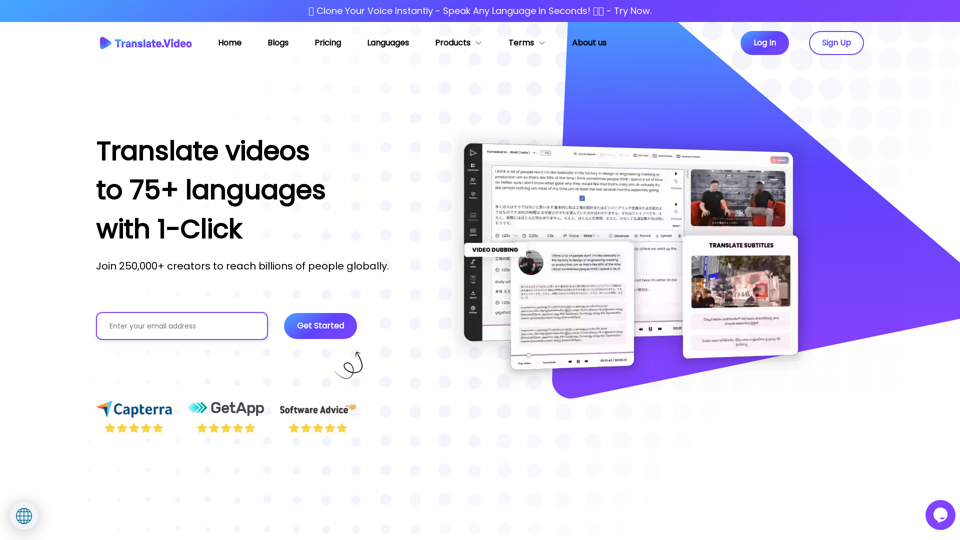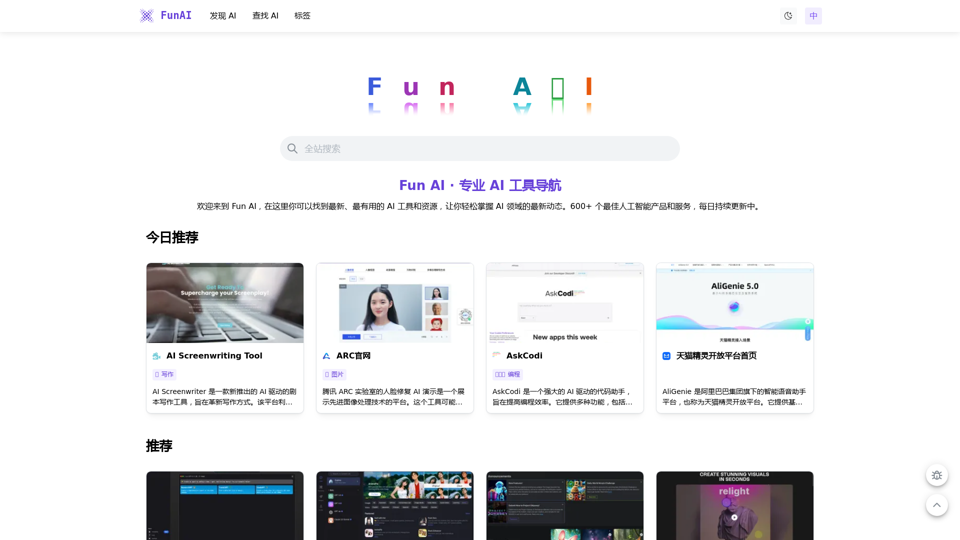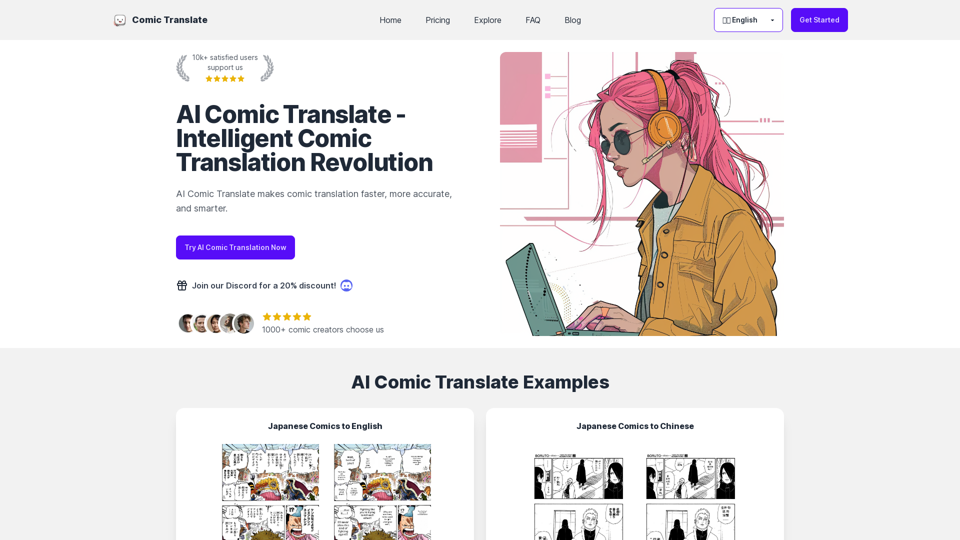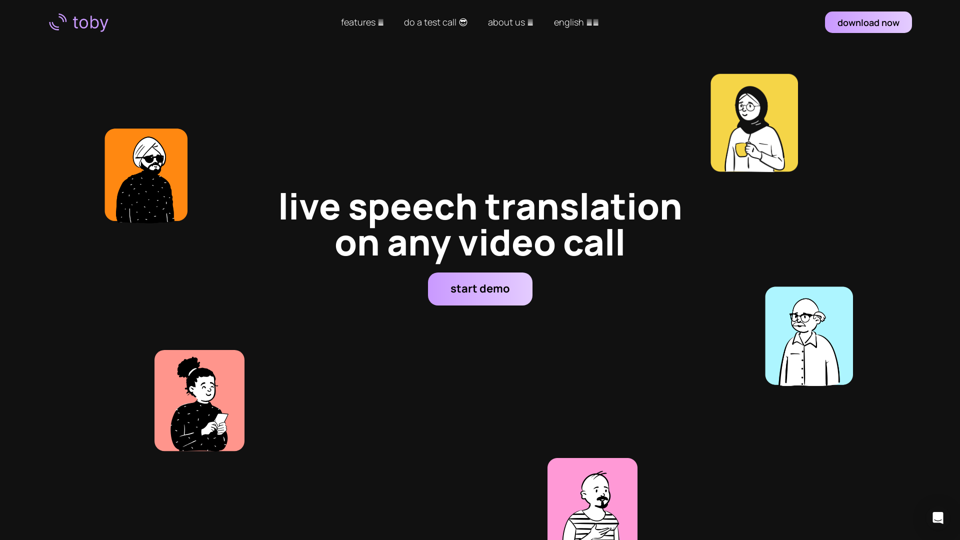Caractéristiques du produit de Traduire Vidéo
Aperçu
Traduire Vidéo est un outil de pointe qui permet aux utilisateurs de traduire facilement des vidéos en plus de 75 langues en un seul clic. Il offre des fonctionnalités telles que le doublage vidéo, la magie multilingue, la traduction de sous-titres et le doublage par IA pour aider les créateurs à atteindre un public mondial sans effort.
Objectif principal et groupe cible
L'objectif principal de Traduire Vidéo est d'aider les créateurs de contenu, les influenceurs et les entreprises à étendre leur portée à l'échelle mondiale en traduisant rapidement et efficacement leurs vidéos en plusieurs langues. Cet outil est idéal pour quiconque souhaite rendre son contenu accessible à un public diversifié sans les tracas de la traduction manuelle.
Détails des fonctions et opérations
- Clonage vocal instantané : Clonez votre voix en quelques secondes avec seulement 50 secondes d'audio, vous permettant de parler dans plus de 75 langues sans effort.
- Magie multilingue : Transformez des enregistrements de votre voix en discours dans n'importe laquelle des 75+ langues prises en charge.
- Échantillons courts, grand impact : Même des clips courts de 50 secondes peuvent créer des clones vocaux fiables pour vos vidéos.
- Sous-titrage vidéo : Générez des transcriptions automatisées et des sous-titres pour rendre votre contenu accessible sur toutes les plateformes.
- Sous-titrage instantané : Générez et traduisez rapidement des sous-titres pour améliorer l'expérience de visionnage de votre public.
- Doublage vidéo : Utilisez des voix off semblables à celles des humains ou enregistrez/téléchargez votre propre voix pour doubler les vidéos sans effort.
- Outils d'édition : Personnalisez les styles, les éléments et plus encore pour améliorer l'attrait visuel de vos vidéos.#### Avantages pour l'utilisateur
- Gagnez du temps : Traduisez et sous-titrez des vidéos 100 fois plus rapidement avec Translate Video.
- Atteignez un public mondial : Étendez la portée de votre contenu à l'échelle mondiale en le traduisant facilement dans plusieurs langues.
- Améliorez l'accessibilité : Rendez vos vidéos plus accessibles avec des sous-titres et des traductions.
- Simplifiez la création de contenu : Rationalisez le processus de sous-titrage, de doublage et de traduction pour vous concentrer sur la création de contenu engageant.
Compatibilité et intégration
Translate Video s'intègre parfaitement avec des outils de design populaires comme Photoshop, Illustrator, Figma et Canva via des plugins, permettant aux utilisateurs d'accélérer la traduction de leurs créations en un seul clic.
Retours des clients et études de cas
"Les influenceurs et les entreprises utilisent nos produits. Vitra.ai traduit magiquement mes cours en plus de 15 langues. Ils sont formidables à travailler, rapides, faciles, efficaces. Je vous encourage à essayer Vitra.ai." - TJ Walker
Méthode d'accès et d'activation
Pour commencer avec Translate Video, il suffit de visiter le site web à Translate Video et de s'inscrire gratuitement. Rejoignez plus de 250 000 créateurs qui utilisent déjà Translate Video pour atteindre des milliards de personnes dans le monde.