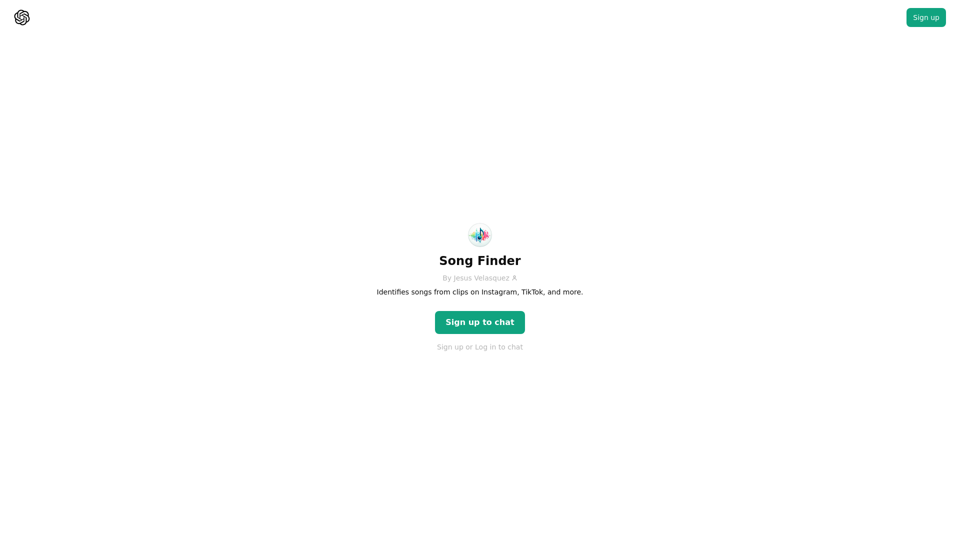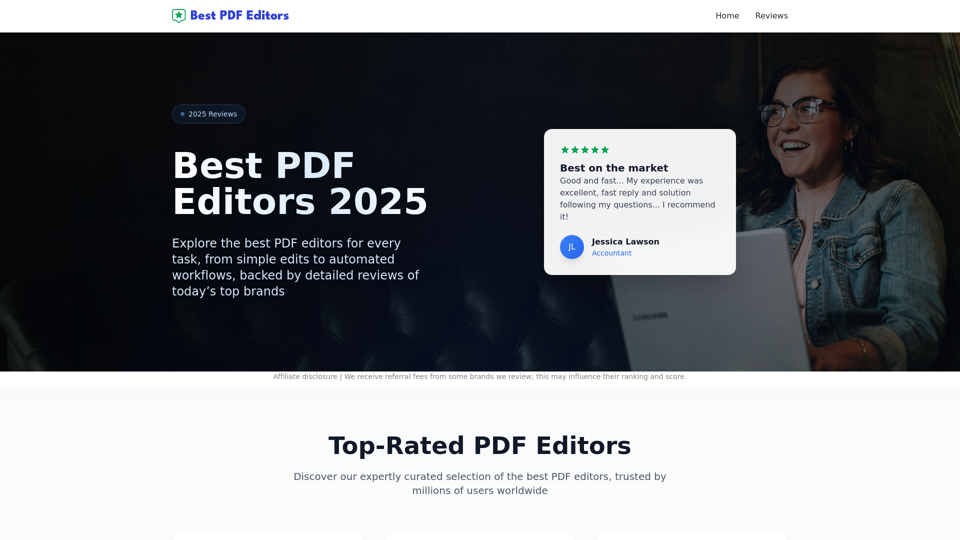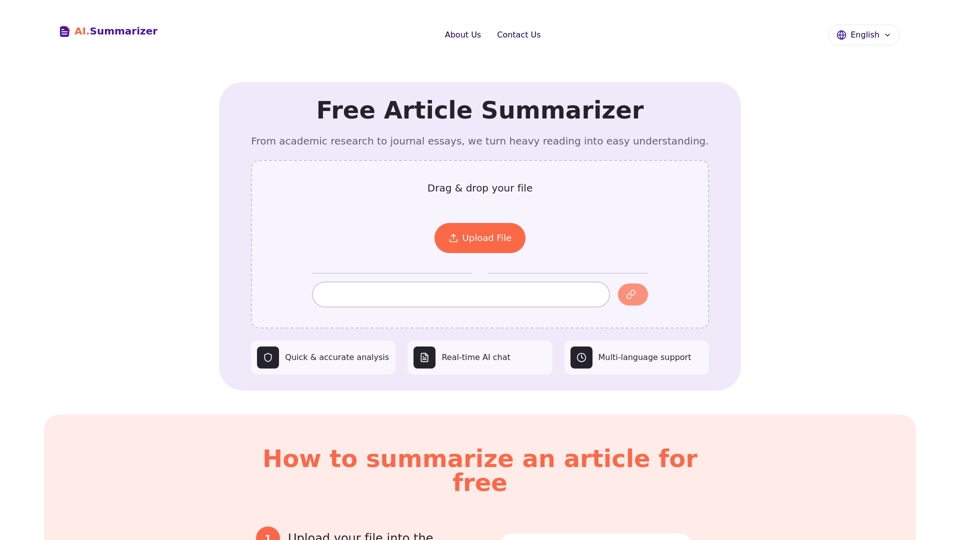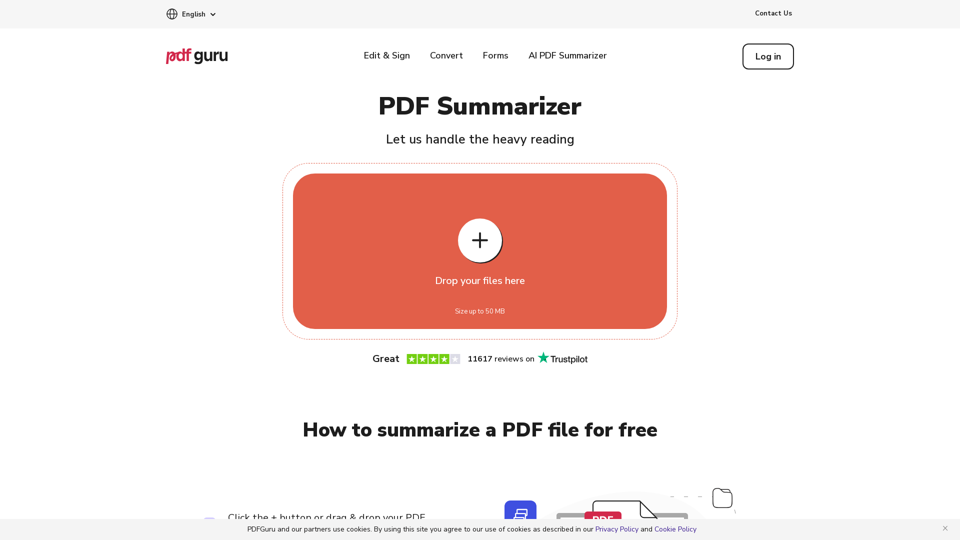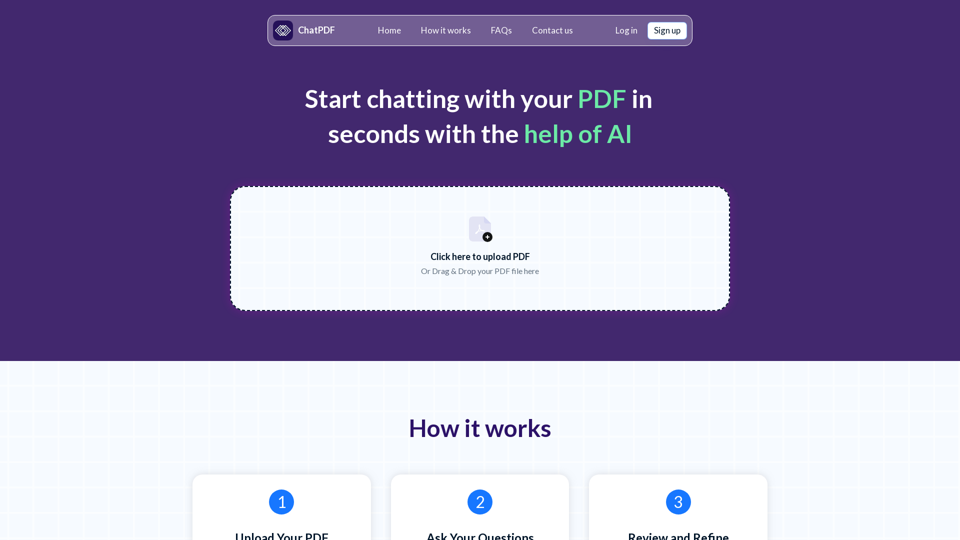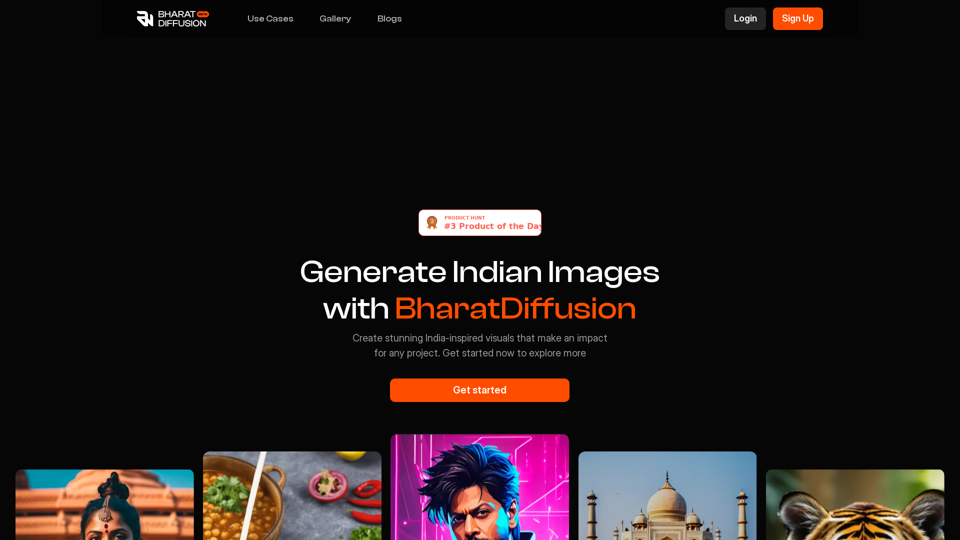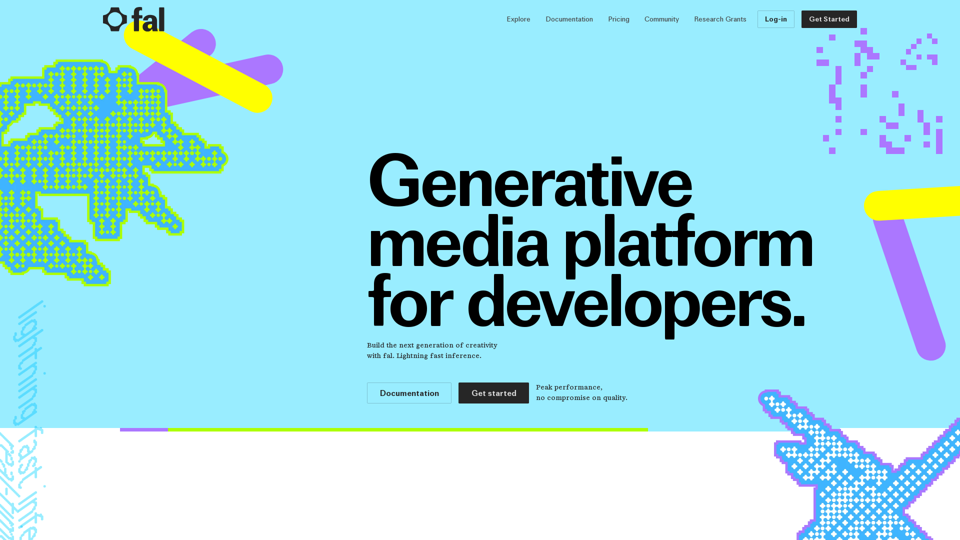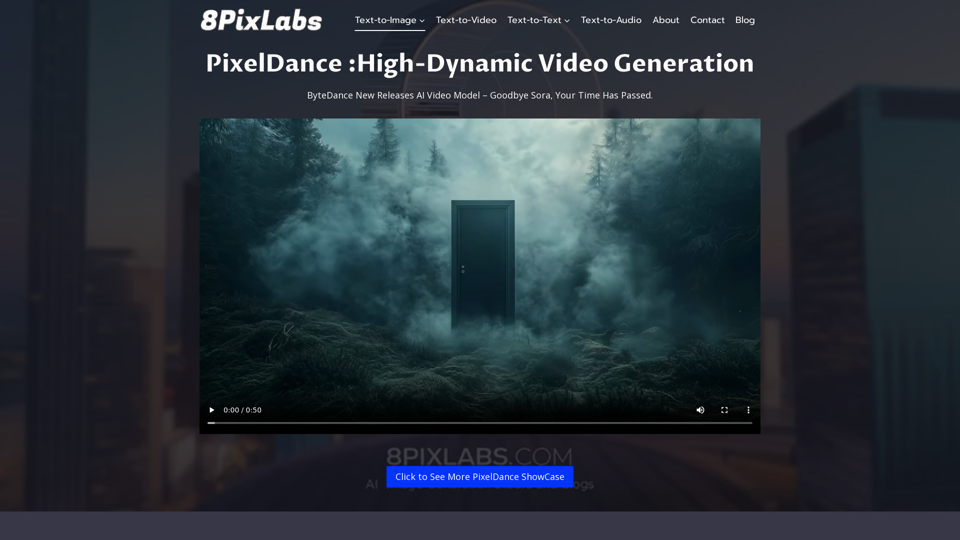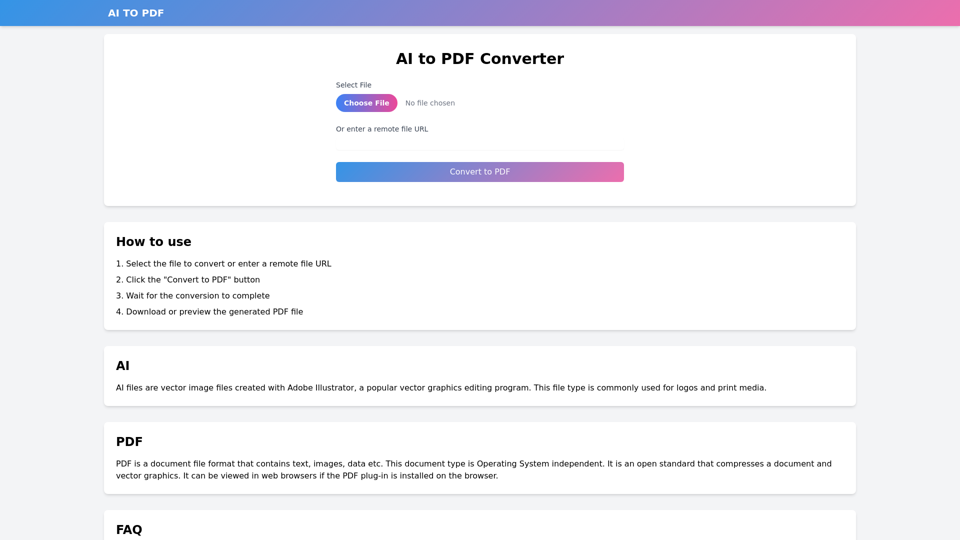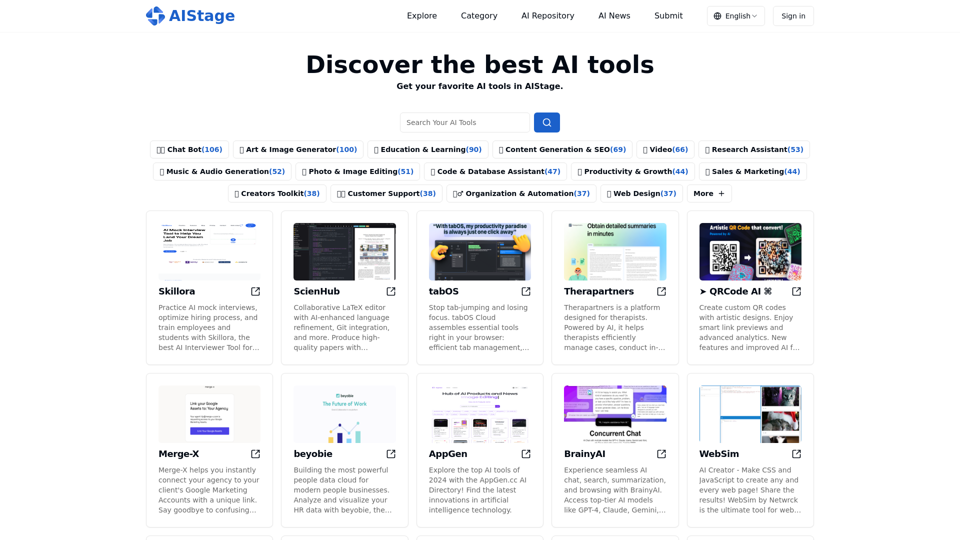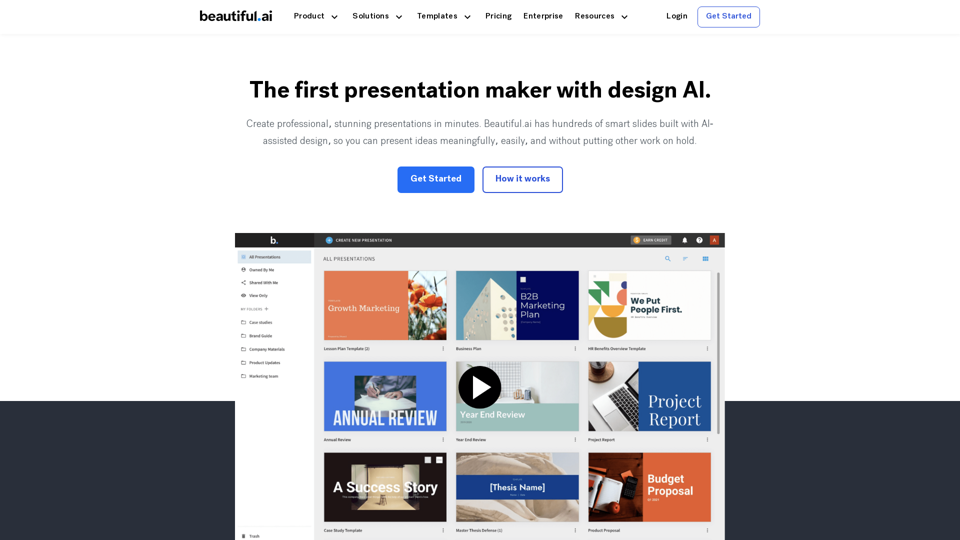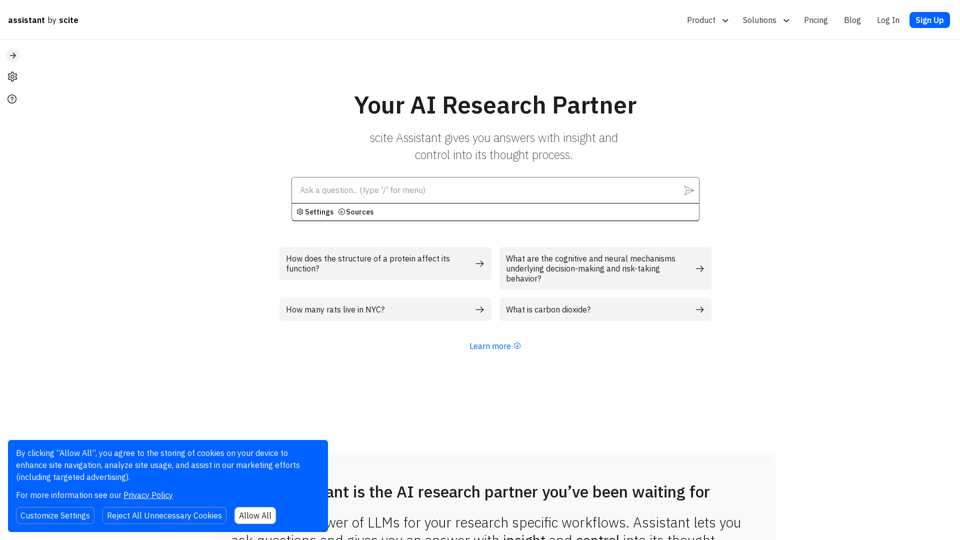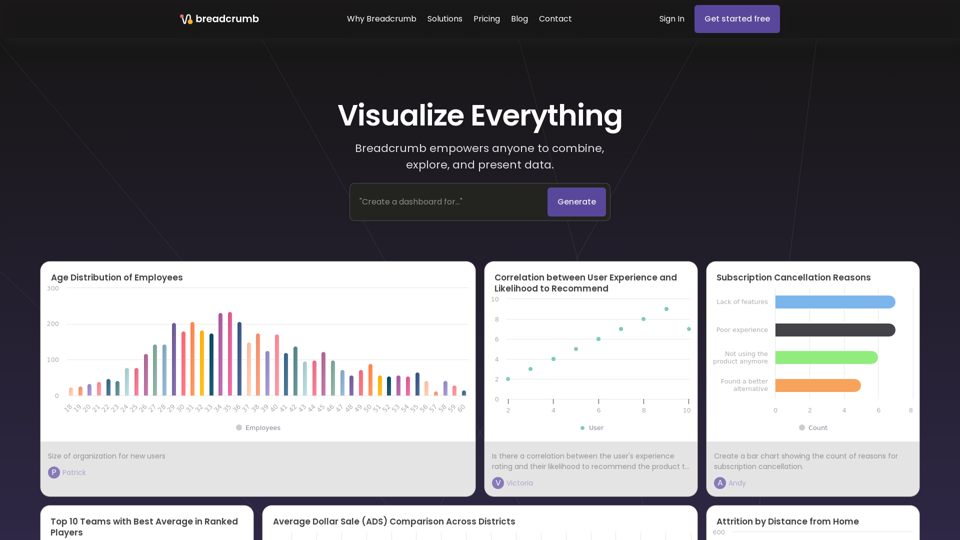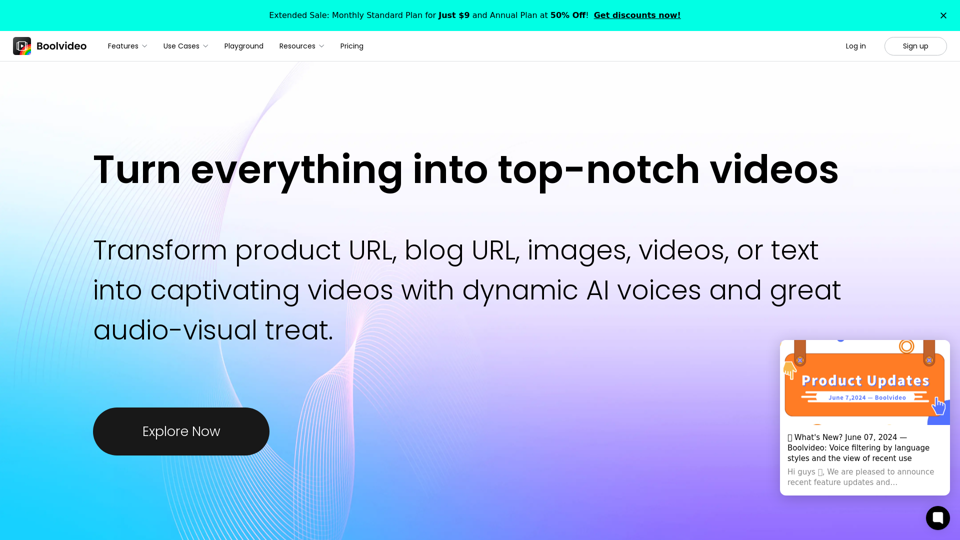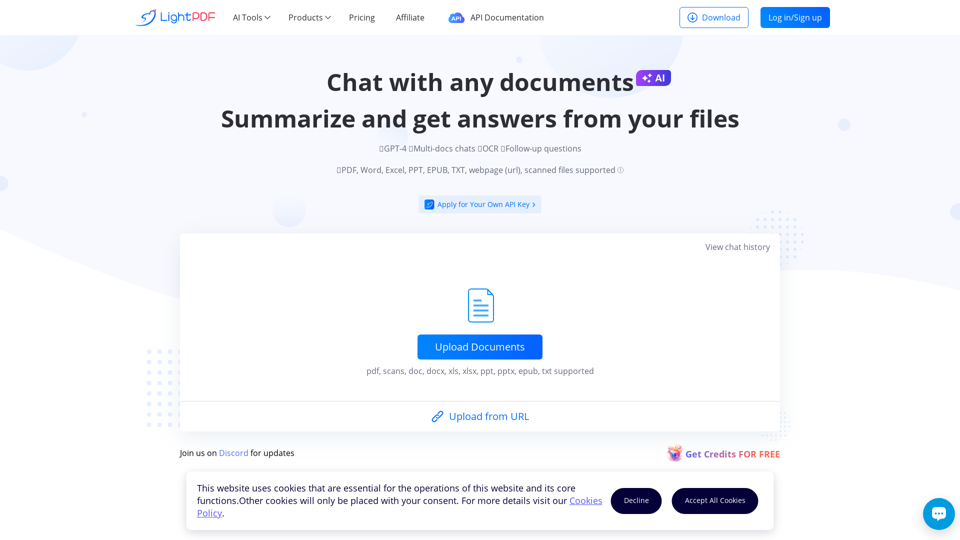Qu'est-ce que PDF.ai ?
PDF.ai est un outil innovant conçu pour faciliter l'interaction avec les documents PDF en utilisant l'intelligence artificielle. Il permet aux utilisateurs de dialoguer avec des PDF, transformant ainsi des documents statiques en expériences dynamiques et interactives. Cet outil exploite une technologie d'IA avancée pour améliorer la gestion des documents en permettant aux utilisateurs de poser des questions, d'extraire des informations et d'obtenir des insights à partir de leurs fichiers PDF.
Avantages de PDF.ai
L'utilisation de PDF.ai offre de nombreux avantages qui améliorent considérablement la productivité et l'efficacité :
- Productivité accrue : Automatise la récupération d'informations, réduisant le temps passé à chercher manuellement dans les documents.
- Compréhension améliorée : Fournit des résumés et des clarifications de contenus complexes, aidant à une meilleure compréhension.
- Flux de travail optimisés : Rationalise les processus en intégrant des capacités d'IA dans la gestion des documents.
- Accessibilité : Rend le contenu accessible aux utilisateurs handicapés grâce à des fonctionnalités comme la synthèse vocale.
- Support multilingue : Permet l'interaction avec des documents dans différentes langues, facilitant la collaboration mondiale.
Comment utiliser PDF.ai
Démarrer avec PDF.ai
- Inscription : Créez un compte sur la plateforme PDF.ai en utilisant votre email ou un compte Google/Github.
- Télécharger des documents : Téléchargez des fichiers PDF directement sur l'application web PDF.ai ou utilisez l'extension Chrome pour une interaction fluide.
- Commencer à discuter : Ouvrez un fichier PDF, l'icône PDF.ai apparaîtra. Cliquez dessus pour initier une discussion et commencer à interroger le document.
Utilisation de l'application web PDF.ai
- Connexion : Accédez à votre compte PDF.ai et naviguez vers la section "Documents".
- Télécharger des fichiers : Choisissez de télécharger un fichier depuis votre appareil ou de l'importer depuis une URL.
- Ajouter des tags : Organisez vos documents en ajoutant des tags pour une récupération facile.
Utilisation de l'extension Chrome PDF.ai
- Installer l'extension : Ajoutez l'extension PDF.ai à votre navigateur Chrome.
- Activer l'accès aux fichiers : Autorisez l'extension à accéder aux URL des fichiers dans les paramètres.
- Interagir avec les PDF : Ouvrez un PDF, cliquez sur l'icône PDF.ai, et commencez votre discussion.
Intégration avec les services cloud
PDF.ai prend en charge l'intégration avec Dropbox et Google Drive, permettant aux utilisateurs d'interagir directement avec les PDF stockés dans ces services cloud.
Conclusion
PDF.ai révolutionne la manière dont les utilisateurs interagissent avec les documents PDF en incorporant des fonctionnalités pilotées par l'IA qui améliorent la productivité, la compréhension et l'accessibilité. Que vous soyez étudiant, professionnel ou chercheur, PDF.ai offre une solution fluide pour gérer et extraire des informations précieuses à partir de fichiers PDF.