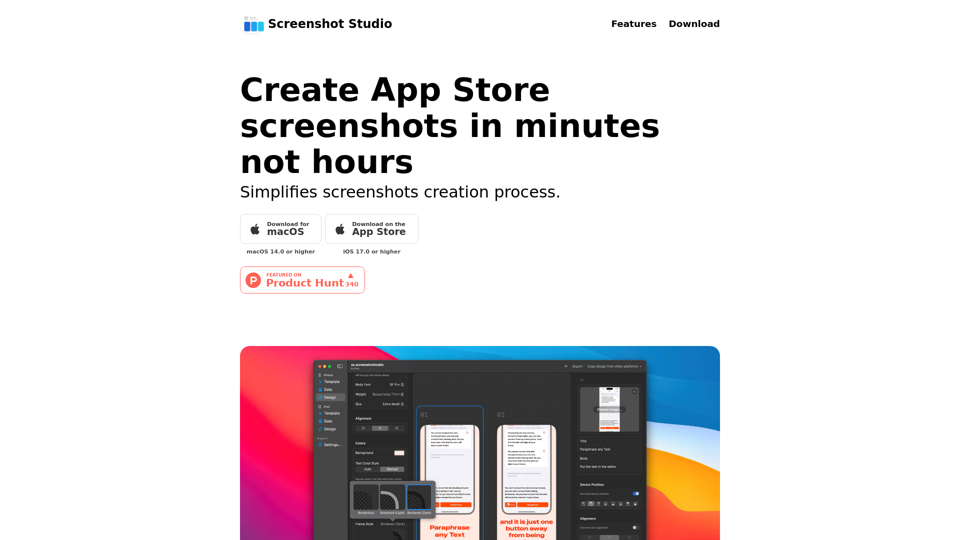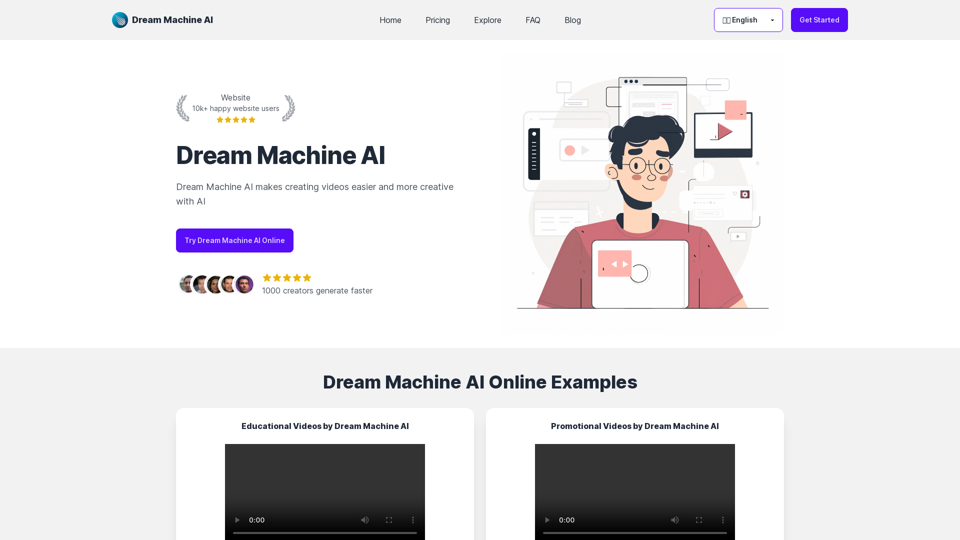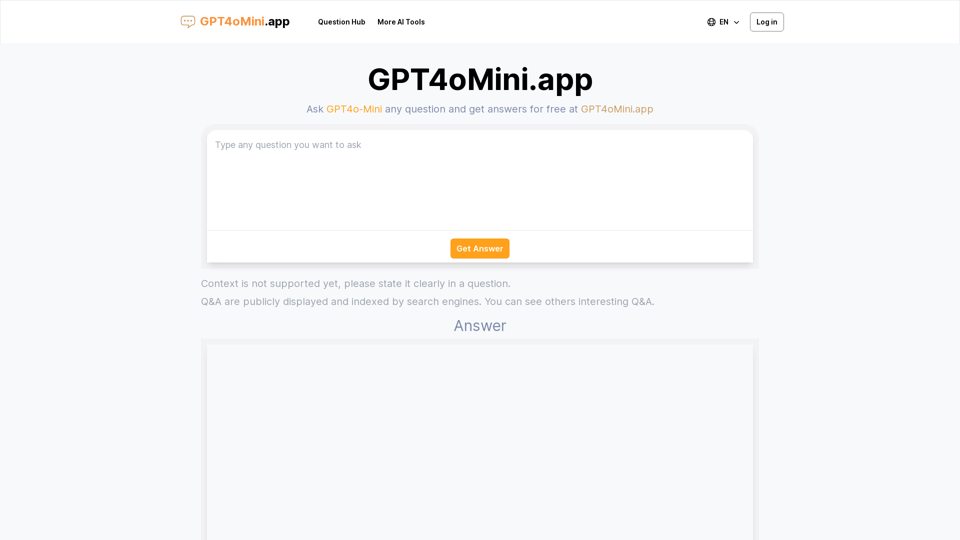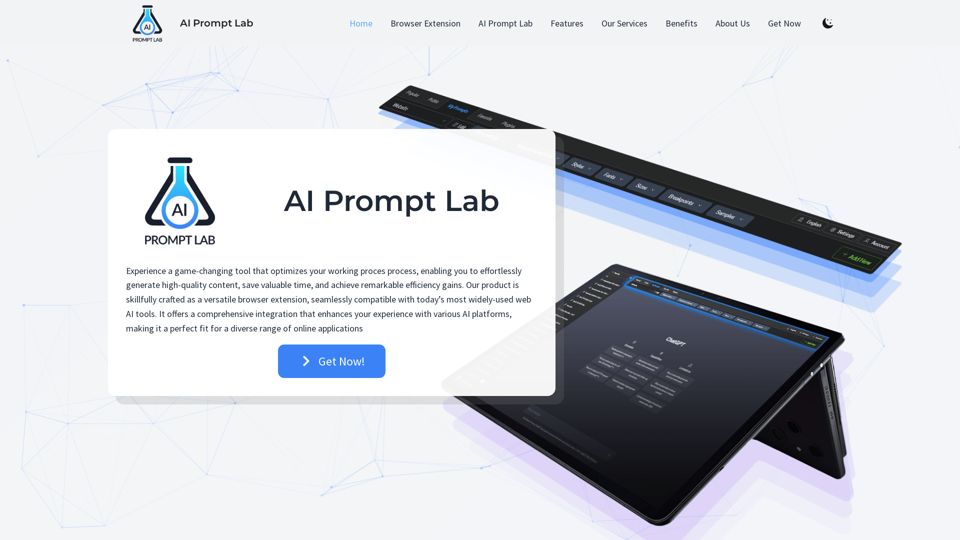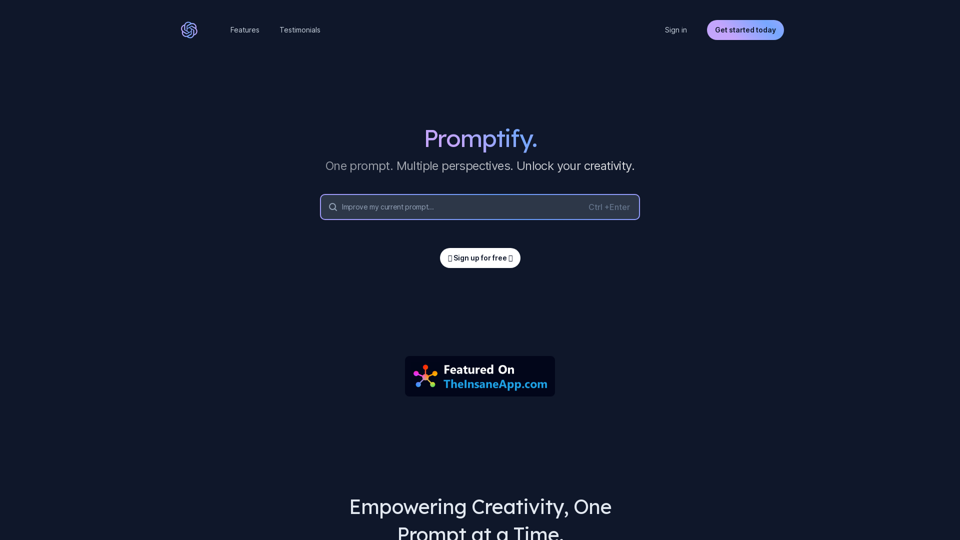スクリーンショットスタジオの製品機能
概要
スクリーンショットスタジオは、macOSおよびiOSプラットフォーム向けのプロフェッショナルなアプリストアスクリーンショットを作成するプロセスを簡素化するために設計されたユーザーフレンドリーなツールです。さまざまなテンプレートから選ぶことができ、簡単なドラッグアンドドロップ機能を使用して、数分で素晴らしいビジュアルを作成できます。
主な目的とターゲットユーザーグループ
スクリーンショットスタジオの主な目的は、アプリ開発者がアプリストアで自社製品を紹介するためのスクリーンショット作成プロセスを効率化することです。このツールは、デザインに何時間も費やすことなく、視覚的に魅力的なスクリーンショットを作成したいmacOSおよびiOSユーザーに最適です。
機能の詳細と操作
- 簡単にアプリストアスクリーンショットを作成: 直感的なインターフェースでプロフェッショナルなスクリーンショットを作成。
- 様々なテンプレート: 迅速に始めるための多様なテンプレートから選択。
- エクスポート機能: アプリストアに必要なすべてのサイズのスクリーンショットをエクスポート。
- ドラッグアンドドロップ: 編集のためにスクリーンショット画像を簡単にアプリにドロップ。
- シンプルなエディター: フォント、色、デバイスの位置、フレームスタイルを簡単にカスタマイズ。
- プレビュー機能: 最終決定前に異なるデバイスでデザインをプレビュー。
- iPhoneおよびiPadサポート: 現在、iPhoneおよびiPadプラットフォームをサポートしており、今後さらに追加予定。#### ユーザーの利点
- 5分以内でプロフェッショナルなスクリーンショット: 迅速かつ効率的なスクリーンショット作成で時間と労力を節約します。
- カスタマイズオプション: タイトル、本文、フォント、色、デバイスの位置を簡単に編集してユニークなビジュアルを作成できます。
- ユーザーフレンドリーなインターフェース: 直感的なデザインにより、すべてのスキルレベルのユーザーが素晴らしいスクリーンショットを簡単に作成できます。
互換性と統合
スクリーンショットスタジオは、macOS 14.0以上およびiOS 17.0以上と互換性があり、Appleのプラットフォームとのシームレスな統合を保証します。
顧客のフィードバックとケーススタディ
ユーザーは、スクリーンショットスタジオのシンプルさ、スピード、プロフェッショナルな結果を称賛しています。多くのユーザーがアプリストアスクリーンショット作成時に大幅な時間の節約と生産性の向上を報告しています。
アクセスとアクティベーション方法
スクリーンショットスタジオにアクセスするには、ユーザーはウェブサイトまたはアプリストアから直接ツールをダウンロードできます。アクティベーションは簡単で、ユーザーはすぐにプロフェッショナルなスクリーンショットの作成を開始できます。
全体として、スクリーンショットスタジオは、高品質なビジュアルでアプリのアプリストアでの存在感を高めたいアプリ開発者にとって便利で効率的なソリューションを提供します。