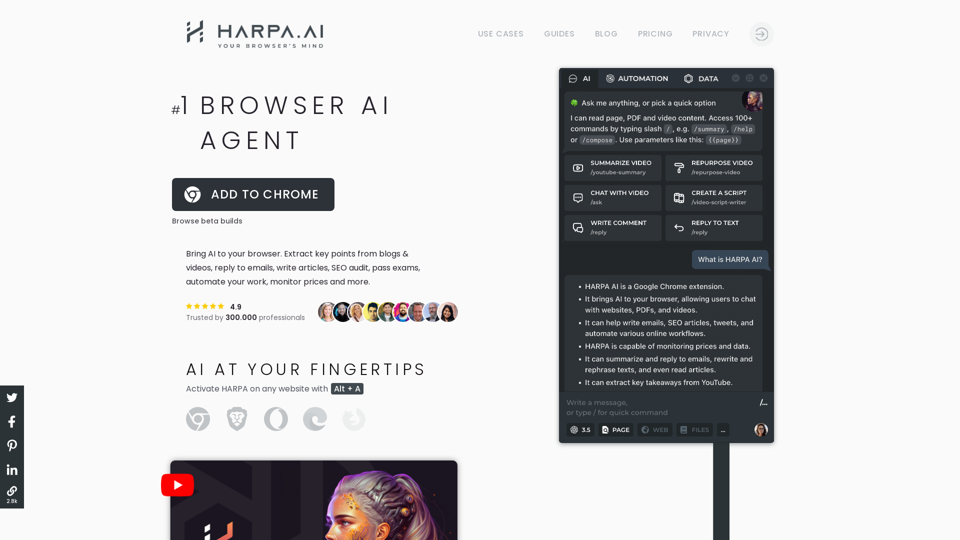HARPA AIの製品機能
概要
HARPA AIは、ブラウザにシームレスに統合されるChrome拡張機能として設計された高度なAI生産性ツールです。これは自動化エージェントとして機能し、SEO分析、メール管理、コンテンツ作成など、さまざまなタスクに対してインテリジェントな支援を提供することで、ウェブ体験を向上させます。
主な目的とターゲットユーザーグループ
HARPA AIの主な目的は、繰り返しの作業を自動化し、インテリジェントな洞察を提供することで生産性を向上させることです。これは、専門家、マーケター、コンテンツクリエイター、そしてウェブブラウジング中に効率を向上させたいすべての人を対象としています。
機能の詳細と操作
HARPA AIは、以下のような幅広い機能を提供しています:
-
メール管理:あなたの声で返信をカテゴライズ、要約、下書きします。
-
SEO分析:監査を実施し、キーワードを抽出し、コンテンツカレンダーを作成します。
-
コンテンツ作成:記事、ソーシャルメディア投稿、マーケティング資料を生成します。
-
ウェブ自動化:ウェブサイトをナビゲートし、データを抽出し、アクションをトリガーします。
-
YouTube要約:ワンクリックで動画から重要なポイントを抽出します。#### ユーザーの利点
ユーザーはHARPA AIを利用することで、日常的なタスクにかかる時間と労力を節約し、生産性を向上させ、作業の質を高めることができます。このツールは情報への迅速なアクセスを提供し、コンテンツ生成を自動化し、個々のライティングスタイルに合わせたパーソナライズされた支援を提供します。
互換性と統合
HARPA AIは、GPT-4、GPT-3、ChatGPT、Claude、GeminiなどのさまざまなAIモデルと互換性があります。また、ZapierやMake.comのような人気のウェブサービスや自動化プラットフォームと統合されており、ユーザーはカスタムワークフローを作成し、生産性を向上させることができます。
顧客のフィードバックとケーススタディ
HARPA AIは、平均評価4.9という素晴らしい評価を得ており、40万人以上のプロフェッショナルからポジティブなフィードバックを受けています。ユーザーは、そのシームレスな統合性、汎用性、そして提供される大幅な時間節約を称賛しています。ケーススタディでは、デジタルマーケティング、コンテンツ作成、データ抽出におけるその効果が強調されています。
アクセスとアクティベーション方法
HARPA AIは、Chrome拡張機能をブラウザに追加することで簡単にアクセスできます。ユーザーはシンプルなキーボードショートカット(Alt + A)でアクティブ化し、すぐにその機能を利用開始できます。基本的な無料プランが利用可能で、機能を強化するためのプレミアムプランも用意されています。