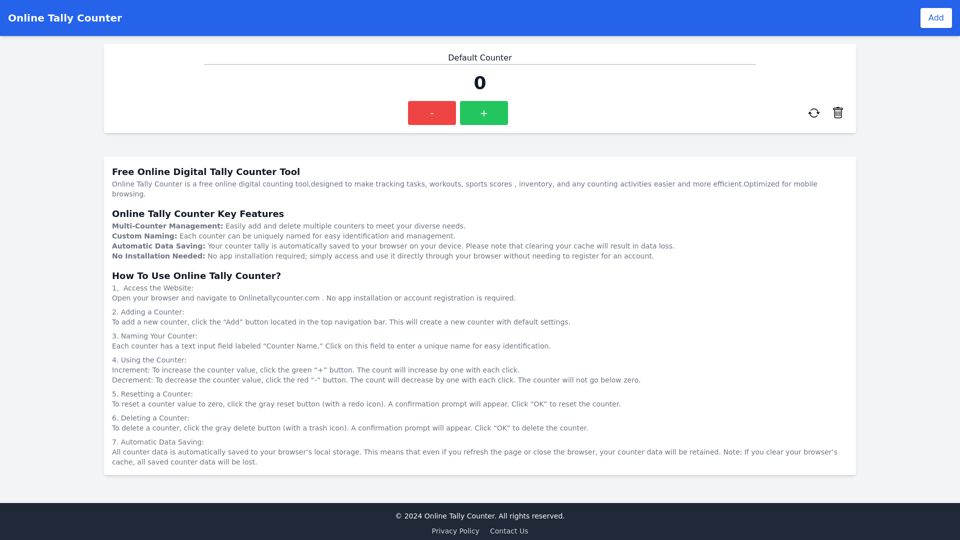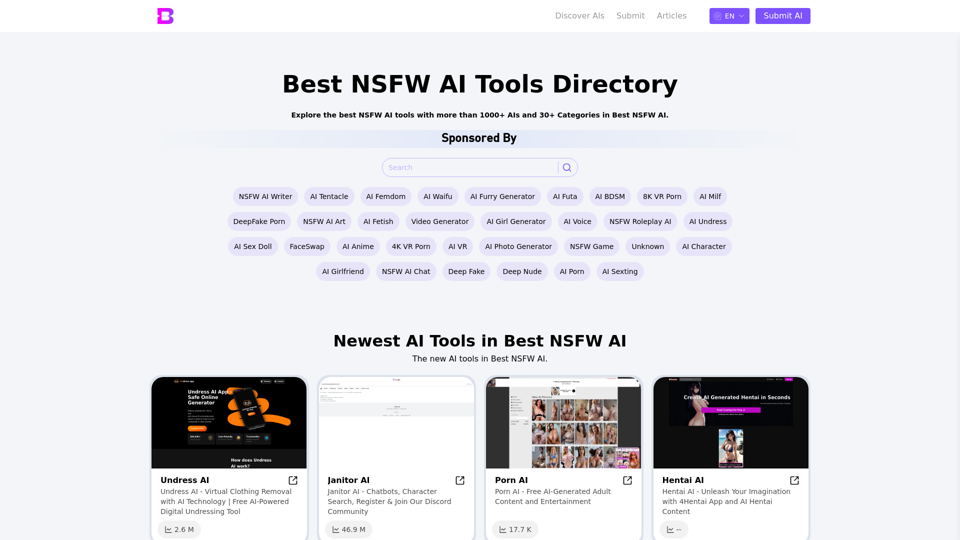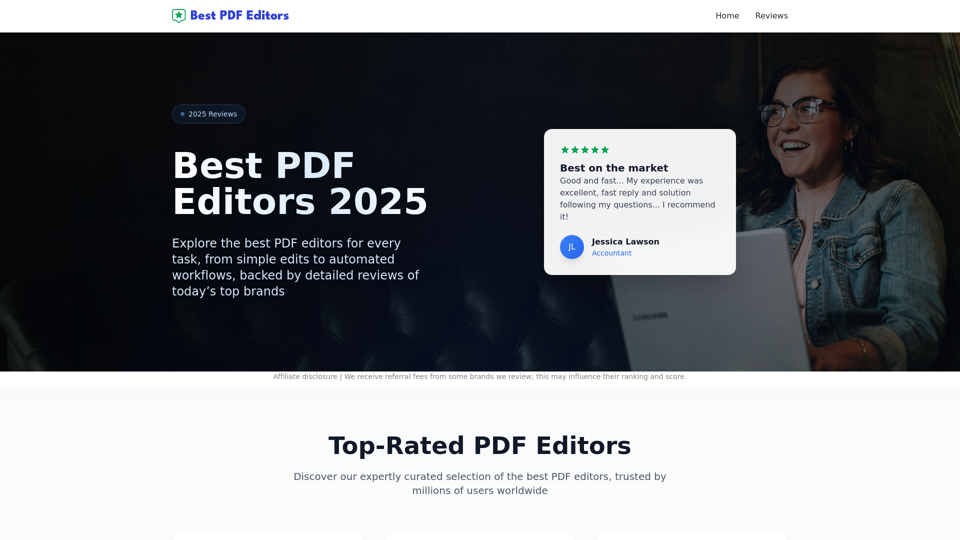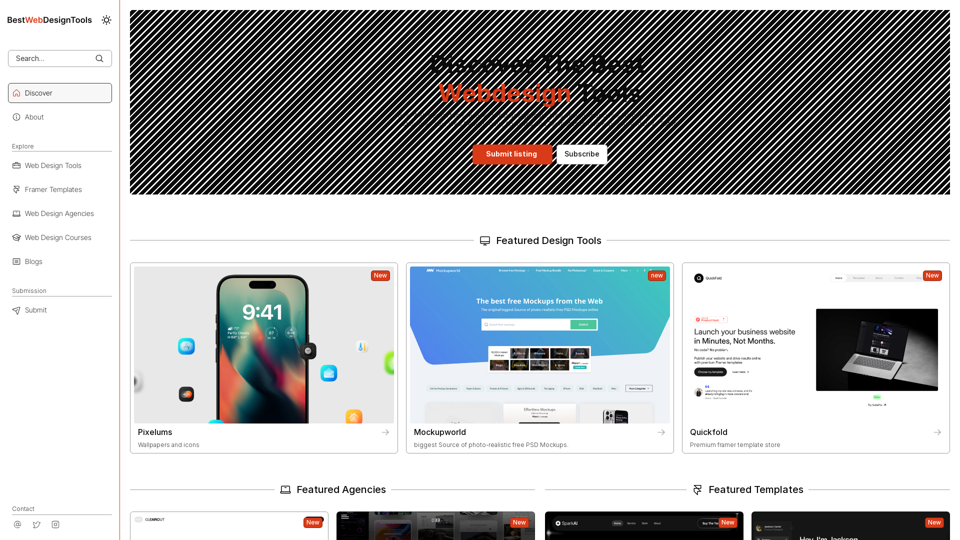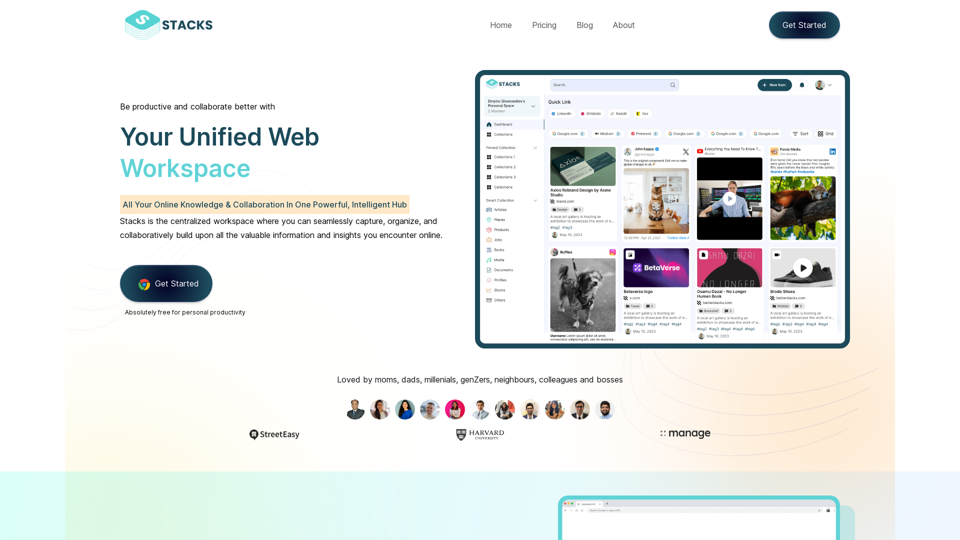オンラインタリーカウンターの製品機能
概要
オンラインタリーカウンターは、タスク、ワークアウト、スポーツのスコア、在庫管理など、さまざまな活動を追跡するプロセスを簡素化するために設計された無料のデジタルカウントツールです。このツールはモバイルブラウジングに最適化されており、外出中のユーザーにとってアクセスしやすく便利です。
主な目的とターゲットユーザーグループ
オンラインタリーカウンターの主な目的は、リアルタイムでカウントを追跡する必要がある個人や組織に対して、効率的で使いやすいソリューションを提供することです。イベントの主催者、フィットネス愛好者、スポーツコーチ、そして信頼できるカウントツールを必要とするすべての人々を対象とした多様なユーザーグループに対応しています。#### 機能の詳細と操作
-
マルチカウンター管理: ユーザーは特定のカウントニーズに応じて、複数のカウンターを簡単に追加および削除できます。
-
カスタムネーミング: 各カウンターにはユニークな名前を付けることができ、簡単に識別および管理できます。
-
自動データ保存: タリーカウントは自動的にユーザーのブラウザに保存され、ページをリフレッシュしたり閉じたりしてもデータが保持されます。
-
インストール不要: このツールはアプリのインストールやアカウント登録なしで、ブラウザから直接アクセス可能です。
ユーザーの利点
-
簡素化されたカウント: オンラインタリーカウンターはカウントプロセスを簡素化し、迅速かつ効率的に行えます。
-
柔軟性: ユーザーは複数のカウンターを同時に管理でき、さまざまな活動や要件に対応できます。
-
ユーザーフレンドリーなインターフェース: 直感的なデザインにより、技術的な専門知識がなくても簡単にカウンターを操作できます。
互換性と統合
オンラインタリーカウンターはすべての最新のウェブブラウザと互換性があり、スマートフォン、タブレット、デスクトップなどのさまざまなデバイスでアクセス可能です。追加のソフトウェアや統合は必要なく、すぐに使用できます。
アクセスとアクティベーション方法
オンラインタリーカウンターにアクセスするには、ユーザーは単にonlinetallycounter.comのウェブサイトを訪れるだけです。インストールやアカウント作成は不要で、デジタルカウントツールをすぐに利用できます。