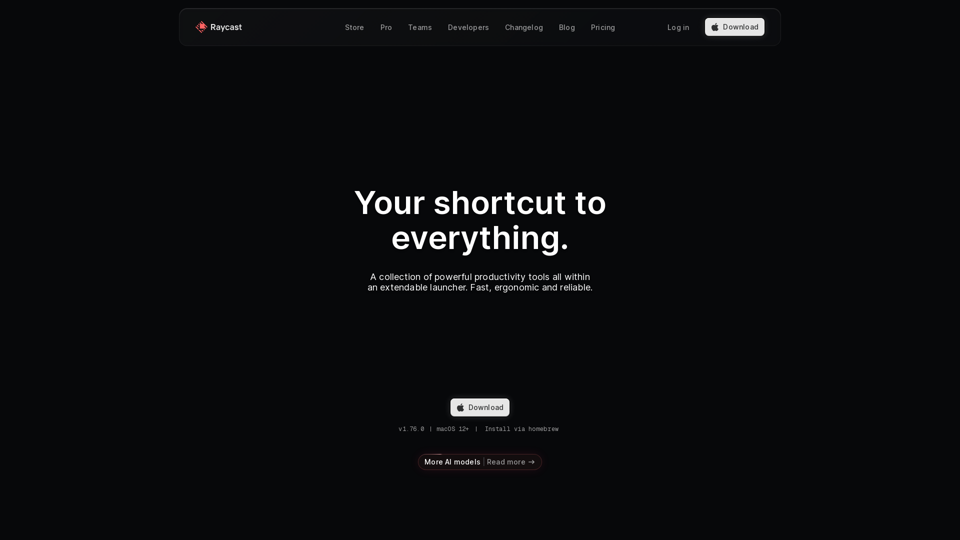Raycast Notesの製品機能
概要
Raycast Notesは、Raycastスイートの重要な一部であり、生産性向上を目的にシームレスなメモ体験を提供します。マルチタスク中でも思考やアイデアを素早く効率的にキャプチャし、インスピレーションを逃さないようにします。
主な目的とターゲットユーザーグループ
Raycast Notesの主な目的は、ワークフローを中断することなく、迅速かつ直感的にメモを取る方法を提供することです。信頼性のあるメモ取りソリューションを生産性ツール内に統合したいプロフェッショナル、開発者、クリエイティブな人々に最適です。ターゲットユーザーグループは、日常業務において効率性とシームレスな統合を重視する個人です。
機能詳細と操作
-
クイックノートキャプチャ: 進行中のタスクを最小限の中断で思考を即座にキャプチャ。
-
クラウド同期: デバイス間でノートを同期し、いつでもどこでも情報にアクセス可能。
-
カスタムテーマ: 個人の好みに合わせてノートの外観を様々なテーマでカスタマイズ。
-
AI統合: AI機能を活用して、よりスマートなメモ管理と生産性向上を実現。
-
キーボードショートカット: 直感的なショートカットを使用して、迅速なメモ取りと管理を実行。#### ユーザーの利点
-
生産性向上: ノートの取得と整理のプロセスを合理化し、手動でのノート管理にかかる時間を削減します。
-
シームレスな統合: 他のRaycastツールとの統合により、全体的なワークフローの効率を向上させます。
-
パーソナライズ: ノート環境を個人のスタイルや好みに合わせてカスタマイズできます。
-
アクセシビリティ: クラウド同期でどのデバイスからでもノートにアクセスでき、情報が常に手元にあります。
互換性と統合
Raycast NotesはmacOSと互換性があり、Raycastの広範なエコシステムとシームレスに統合されます。さまざまな拡張機能をサポートし、Raycast APIを使用してカスタマイズすることで、さらなるパーソナライズと機能強化が可能です。
顧客のフィードバックとケーススタディ
ユーザーはRaycast Notesのスピードと使いやすさを称賛し、既存のワークフローにスムーズに統合できる能力を強調しています。ケーススタディでは、さまざまな業界のプロフェッショナルにおける生産性向上とタスク管理の大幅な改善が示されています。
アクセスとアクティベーション方法
Raycast Notesは、Mac用のRaycastアプリケーションをダウンロードすることでアクセスできます。ユーザーはRaycastインターフェースを通じてノート機能をアクティベートし、キーボードショートカットを使用して迅速にアクセスできます。追加機能に興味がある方には、Raycast Proが高度なAIツールとカスタマイズオプションを含む高度な機能を提供します。