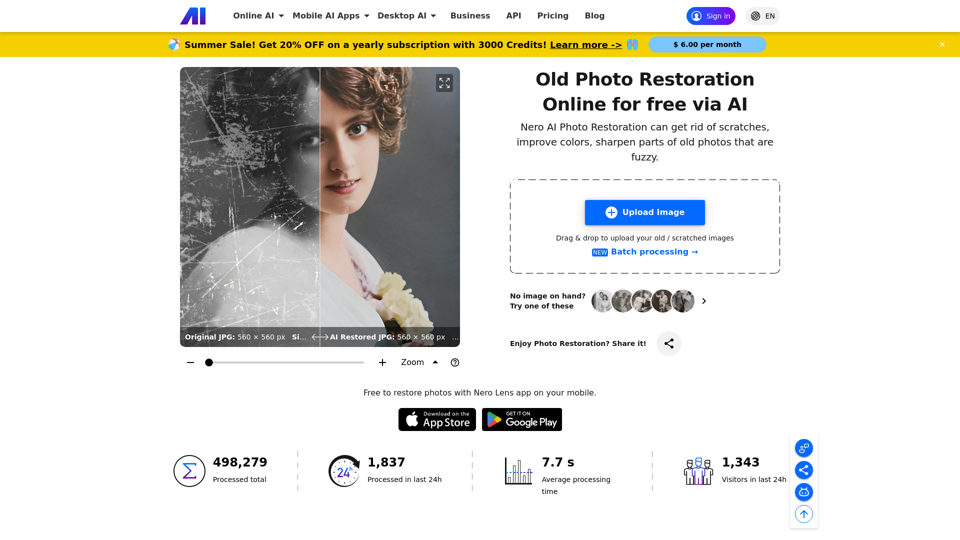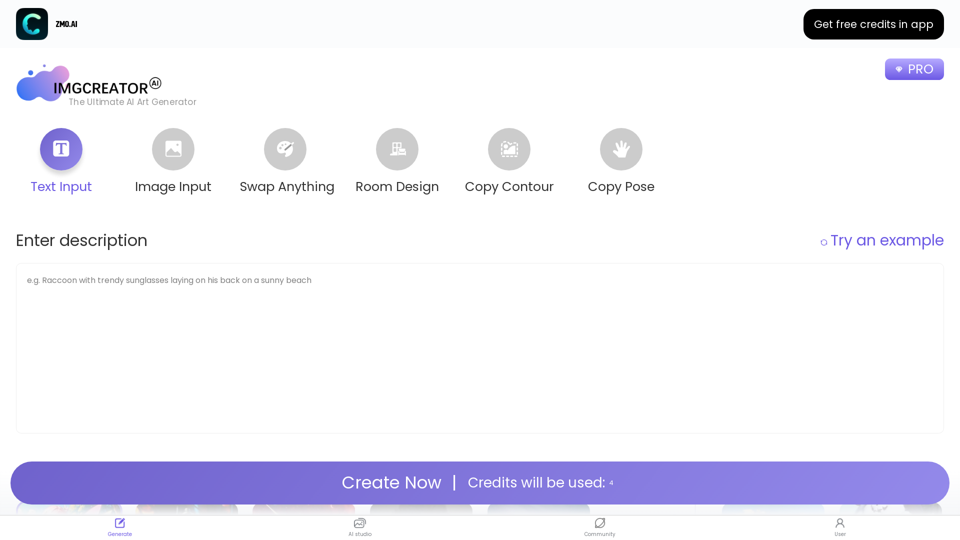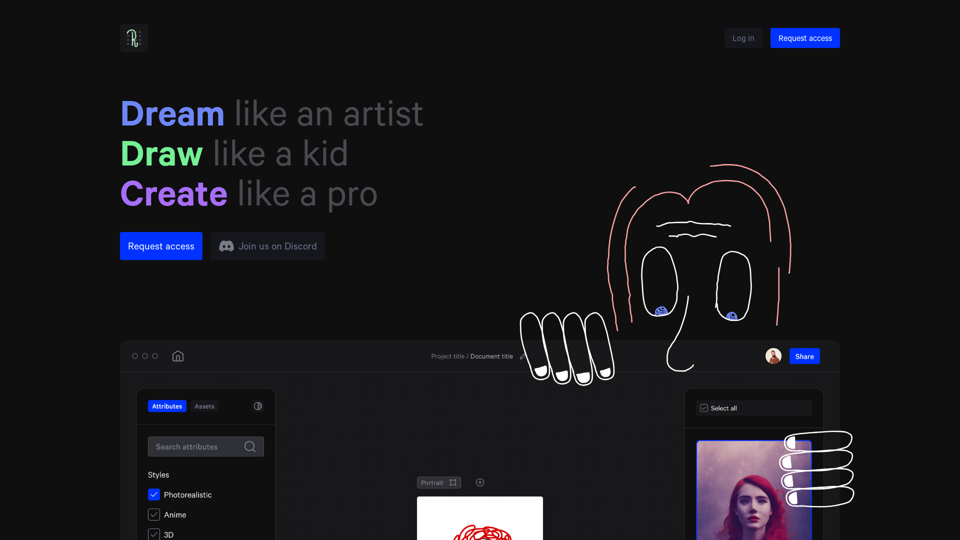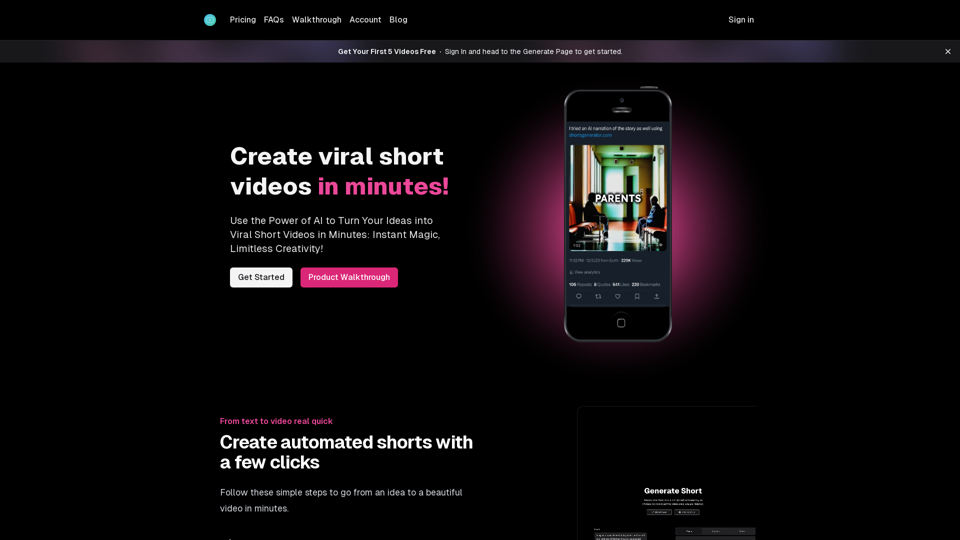アルコーブの製品特徴
概要
アルコーブは、革新的なダイナミックアイランド体験をMacに提供するために設計された、動的でインタラクティブなアプリケーションです。その流れるようなトランジションとカスタマイズ可能な機能により、アルコーブはデスクトップ環境を強化し、シームレスで魅力的なユーザーインターフェースを提供します。
主な目的とターゲットユーザーグループ
アルコーブの主な目的は、Macユーザーにダイナミックアイランド機能を模倣したインタラクティブで視覚的に魅力的なインターフェースを提供することです。デスクトップ上の美的強化やインタラクティブな要素を好むユーザー、特に技術愛好家、デザイナー、生産性を重視する個人に最適です。
機能詳細と操作
-
流れるようなトランジション: Macインターフェースとの対話を強化するスムーズでシームレスなトランジションをお楽しみください。
-
即時通知: デスクトップ上でリアルタイム通知を直接受け取り、常に最新情報を把握。
-
ライブアクティビティ: 情報を提供し、楽しませるライブアクティビティでエンゲージ。
-
スワイプジェスチャー: 直感的なスワイプジェスチャーで簡単にナビゲート。
-
カスタマイズ可能なHUD: 好みに合わせてヘッズアップディスプレイをパーソナライズし、ワークフローに適応。
-
ロックスクリーンプレゼンス: セキュリティとスタイルを追加するダイナミックでインタラクティブなロックスクリーンを体験。#### ユーザーベネフィット
-
ユーザー体験の向上: ダイナミックでインタラクティブな要素でMacのインターフェースを変革します。
-
生産性の向上: 即時通知とライブアクティビティで整理整頓し、情報を把握できます。
-
パーソナライゼーション: 個人のスタイルや好みに合わせてインターフェースをカスタマイズできます。
-
高速パフォーマンス: Mac上でスムーズに動作する超高速のネイティブアプリをお楽しみください。
互換性と統合
アルコーブはMacユーザー向けに設計されており、macOSとのシームレスな統合を実現しています。最新のMacオペレーティングシステムと互換性があり、既存のソフトウェアエコシステムを補完するネイティブアプリ体験を提供します。
カスタマーフィードバックとケーススタディ
ユーザーは、デスクトップカスタマイズに対する革新的なアプローチと生産性を向上させる能力でアルコーブを称賛しています。ケーススタディでは、ユーザーエンゲージメントと満足度への影響が強調されており、多くの人が直感的なデザインと使いやすさを際立った特徴として挙げています。
アクセスとアクティベーション方法
アルコーブにアクセスするには、公式ウェブサイト tryalcove.com にアクセスし、Mac用のアプリをダウンロードしてください。アプリは16.99ドルで購入可能です。ダウンロード後、画面の指示に従ってインストールとアクティベーションを行い、新しいレベルのデスクトップインタラクションとカスタマイズを解き放ちましょう。