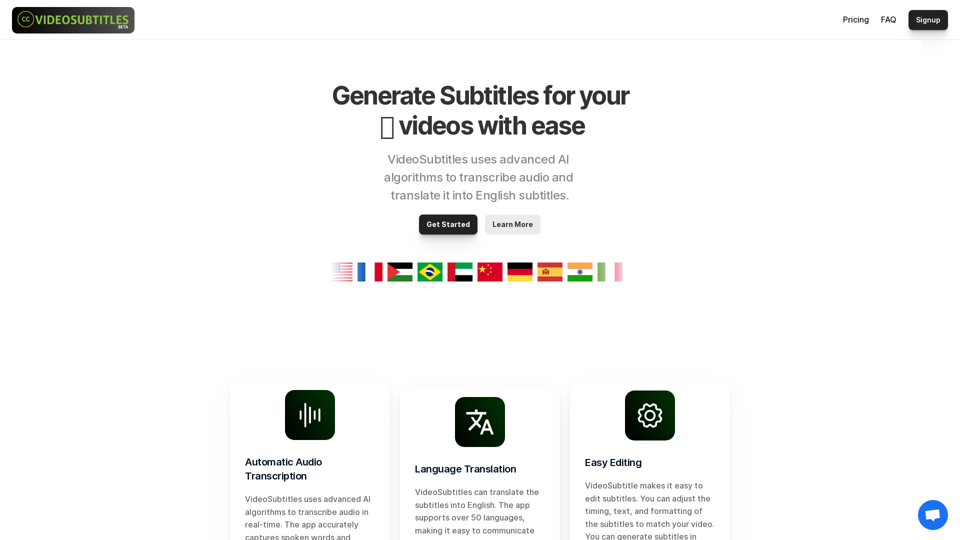動画字幕の製品機能
概要:
動画字幕は、先進的なAIアルゴリズムを活用して音声を文字起こしし、英語の字幕に翻訳するオンラインプラットフォームです。このアプリは50以上の言語をサポートしており、ユーザーが簡単に字幕を編集して動画に合わせることができます。
主な目的とターゲットユーザーグループ:
動画字幕の主な目的は、ユーザーに正確な字幕を生成する便利で効率的な方法を提供することです。このプラットフォームは、コンテンツクリエイター、映画製作者、教育者、そして動画コンテンツを翻訳してグローバルなオーディエンスに届けたい人々に最適です。
機能の詳細と操作:
- 自動音声文字起こし:動画字幕は、先進的なAIアルゴリズムを使用して音声をリアルタイムで文字起こしし、話された言葉を正確にキャッチしてテキストに変換します。
- 言語翻訳:このアプリは50以上の言語をサポートしており、ユーザーは字幕を英語に翻訳して言語の壁を越えて簡単にコミュニケーションを図ることができます。
- 簡単な編集:動画字幕は、字幕のタイミング、テキスト、フォーマットを調整するためのツールを提供し、ユーザーが.vtt、.srt、または.txt形式で字幕を生成できるようにします。#### ユーザーの利点:
- 動画のために正確な字幕を簡単に作成できます。
- 50以上の言語に字幕を翻訳できます。
- 動画の内容に合わせて字幕を編集できます。
- グローバルなオーディエンスにリーチし、アクセシビリティを向上させます。
- 自動転写および翻訳プロセスで時間と労力を節約できます。
互換性と統合:
Video Subtitlesは、さまざまな動画および音声ファイル形式に対応しており、異なるソースからのコンテンツを簡単にアップロードして転写できます。このプラットフォームは、既存の動画編集ワークフローに統合でき、シームレスな字幕生成を実現します。
顧客のフィードバックとケーススタディ:
ユーザーは、Video Subtitlesの正確性、使いやすさ、および時間を節約する機能を称賛しています。多くのユーザーが、プラットフォームを使用して動画に字幕を追加した後、オーディエンスのエンゲージメントとアクセシビリティが大幅に向上したと報告しています。
アクセスとアクティベーション方法:
Video Subtitlesにアクセスするには、ユーザーはVideo Subtitlesのウェブサイトに訪問できます。このプラットフォームは、さまざまなニーズに応じた異なる料金プランを提供しており、無料および有料のサブスクリプションオプションがあります。ユーザーはサインアップし、コンテンツをアップロードしてプラットフォーム上の簡単な手順に従うことで、動画の字幕を生成し始めることができます。